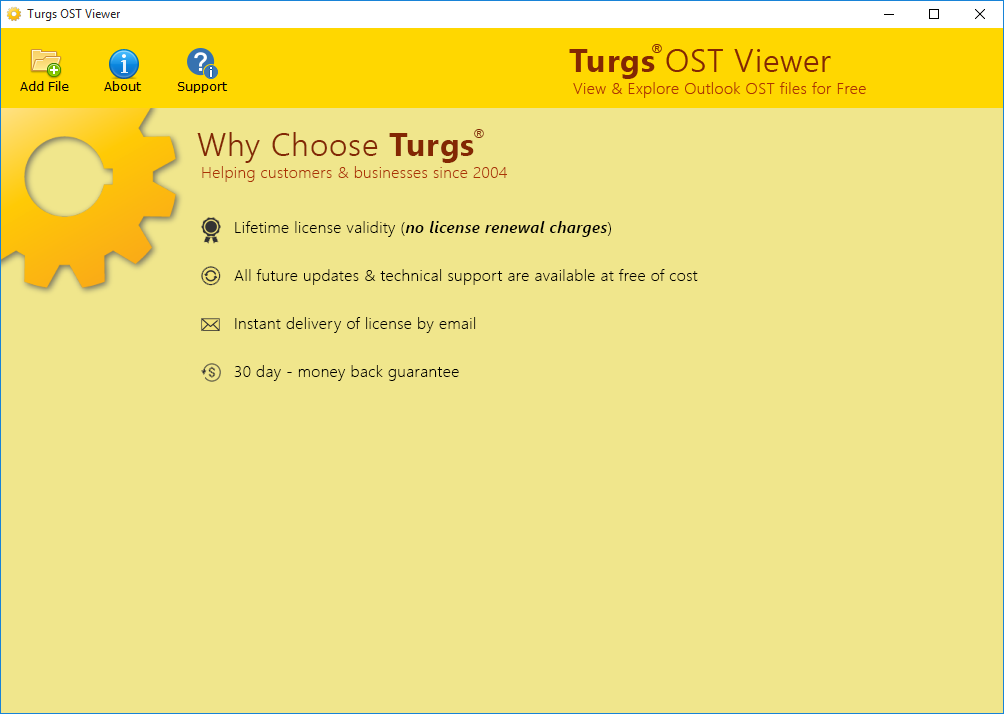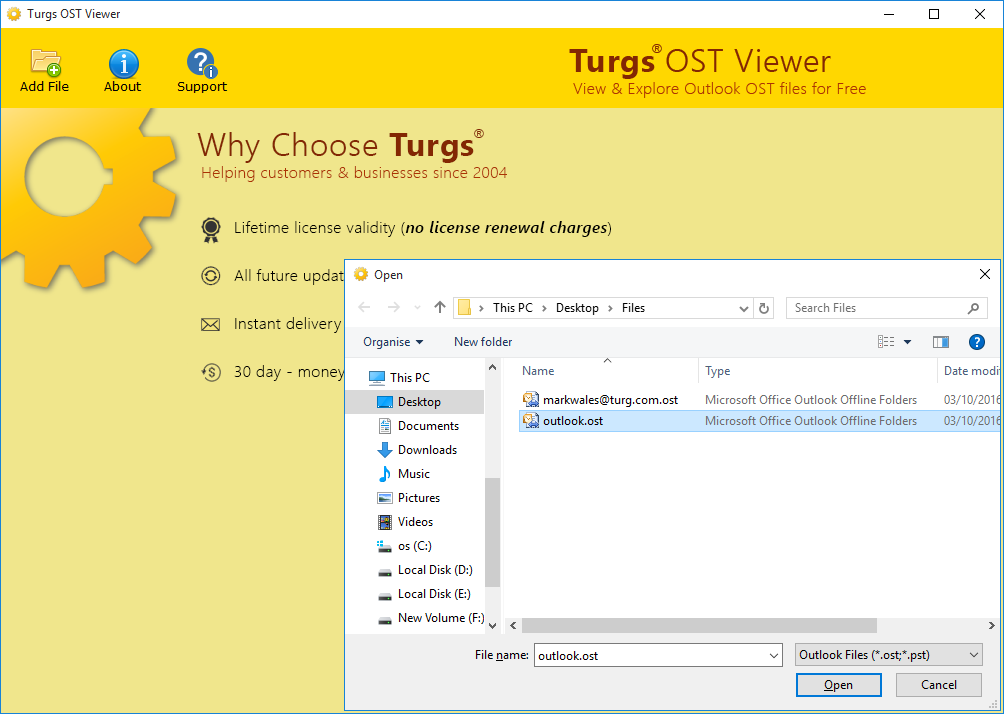View OST Files without Outlook
Windows OST Reader Tool to View and Read Microsoft Office Outlook Offline Folders Contents
- Scan, open, and view corrupted, password-protected, and encrypted OST files.
- View complete OST items such as emails, contacts, calendars, etc with all properties.
Compatible with all latest Windows OS
* Free tool to view orphan, IMAP, and Cached Exchange OST file.
* Safe & Secure Virus Total Safety Score: 100%