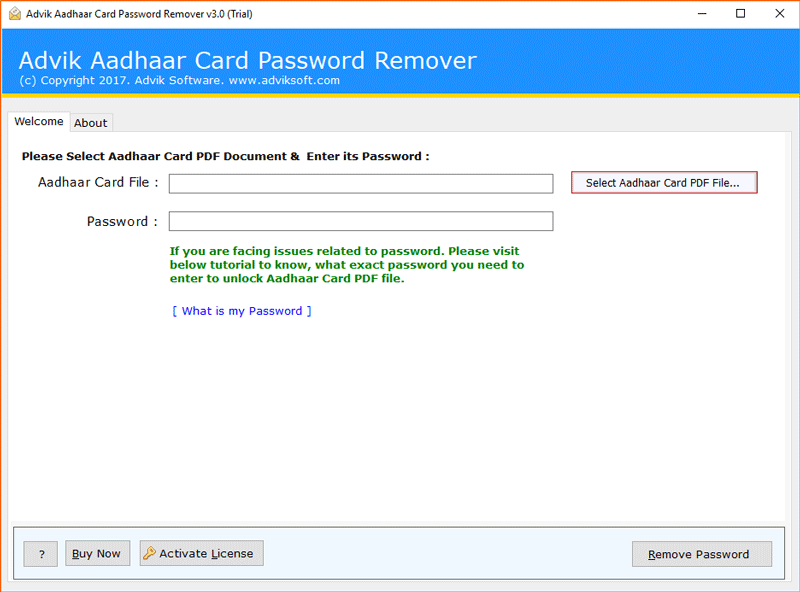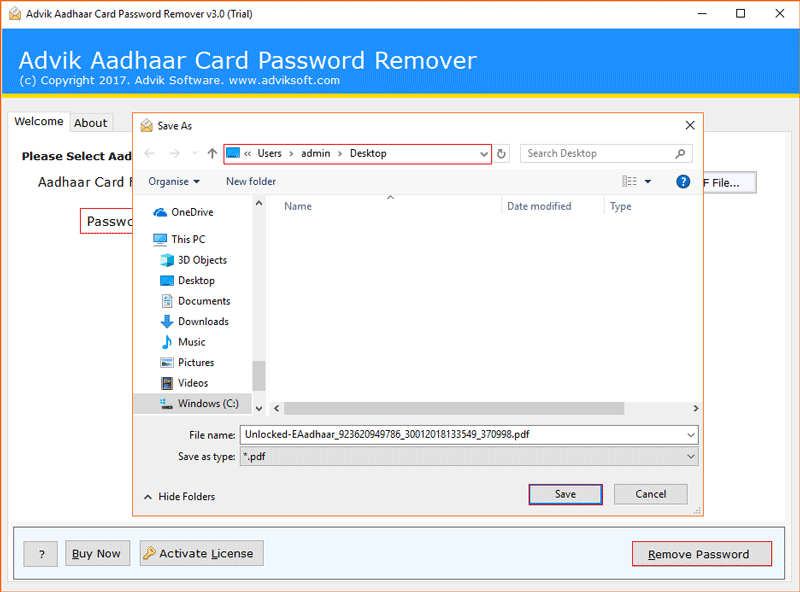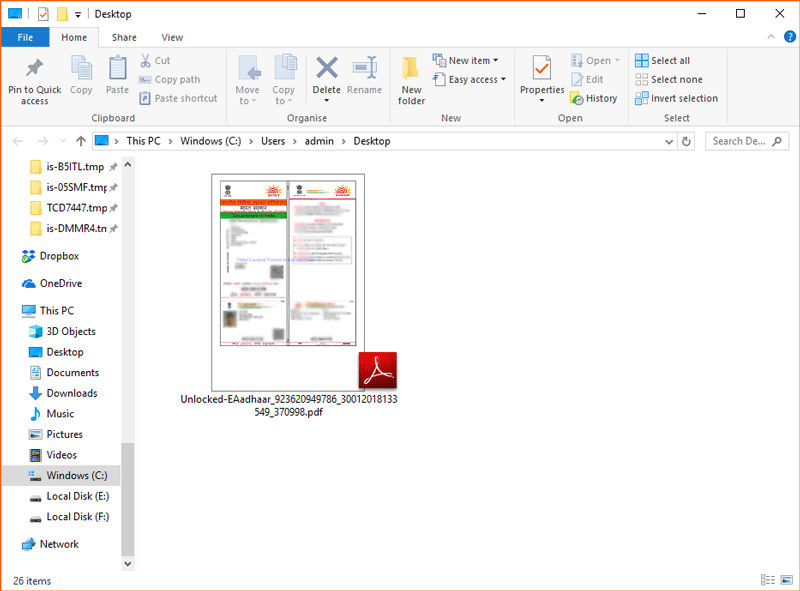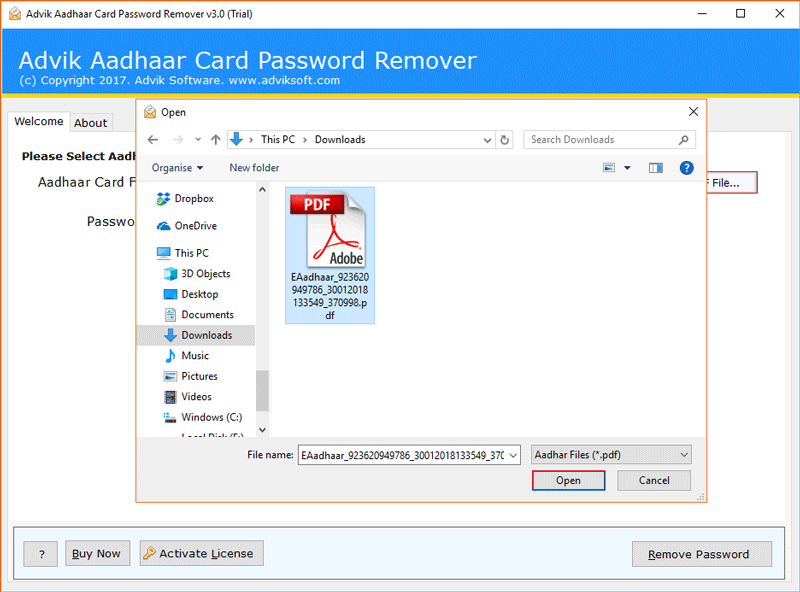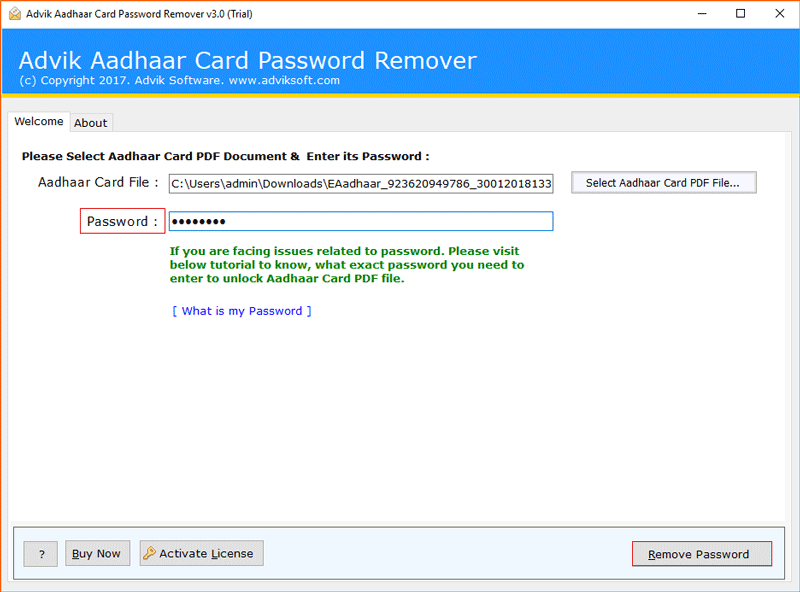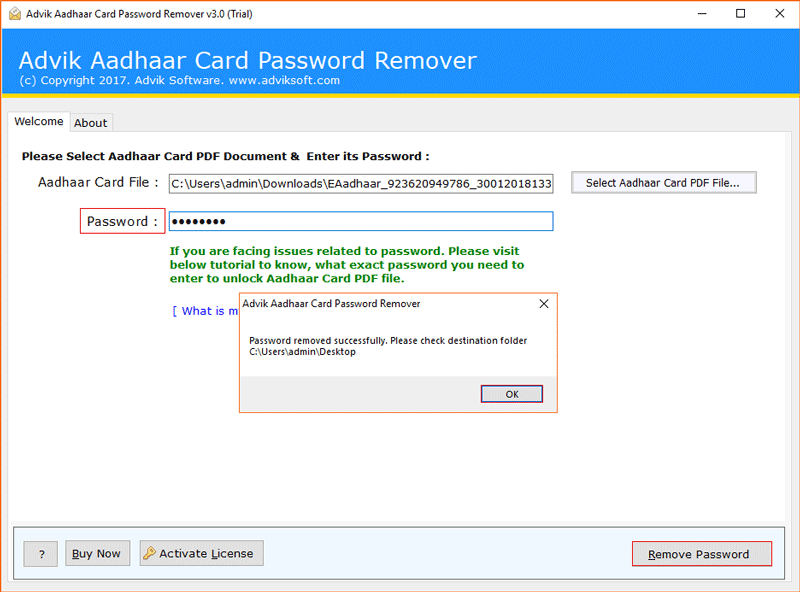Aadhaar Card PDF Password Remover
(How to Remove Password from E-Aadhar Card PDF File - Free)
- One stop solution to unlock Aadhar card password from PDF.
- Capable to remove E-Aadhar PDF card password permanently.
- No requirement of Plugins & External App to unlock Aadhar card.
- 100% Secure & Free Aadhar Card PDF File Password Remover.
- Efficiency to remove unlimited Aadhaar password one-by-one.
- Allow users to choose destination path to save unlocked data.
- Assures that intact data is safe from modification during removal.
- Print UIDAI Aadhar or Aadhaar Card PDF without Password Easily.
Compatible with all latest Windows OS
**Download free Aadhaar Card Password Remover tool to remove E-Aadhar PDF Card password. With this demo version, user can unlock unlimited Adhaar PDF file free with watermark of company, if you want to remove watermark you have to buy the licensed version of this software.