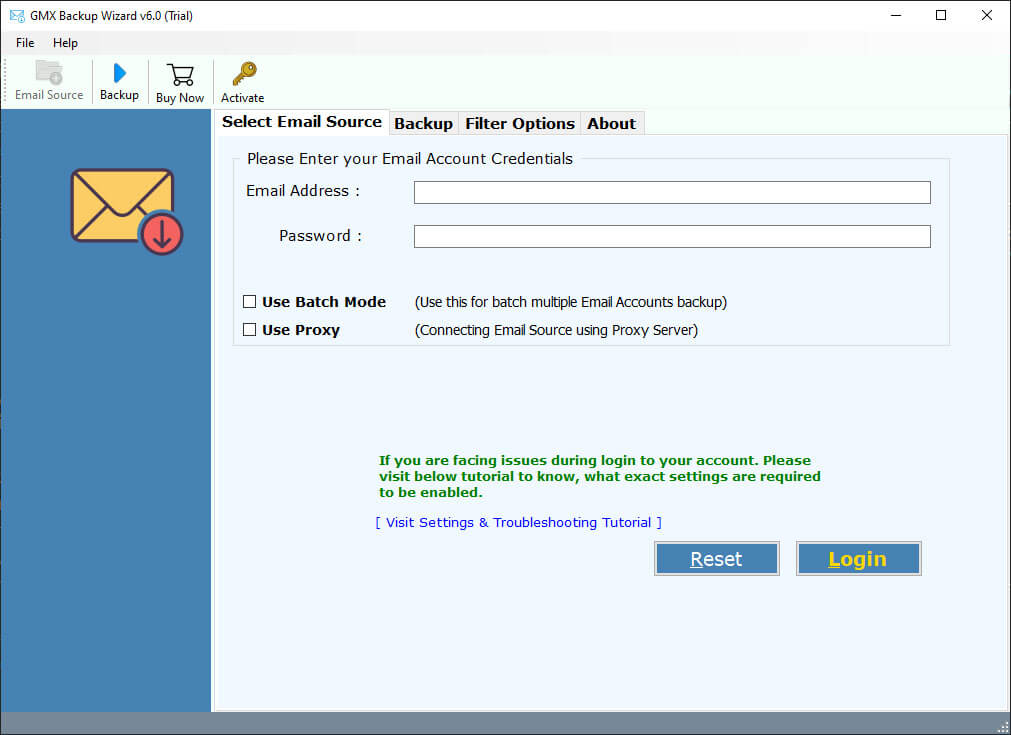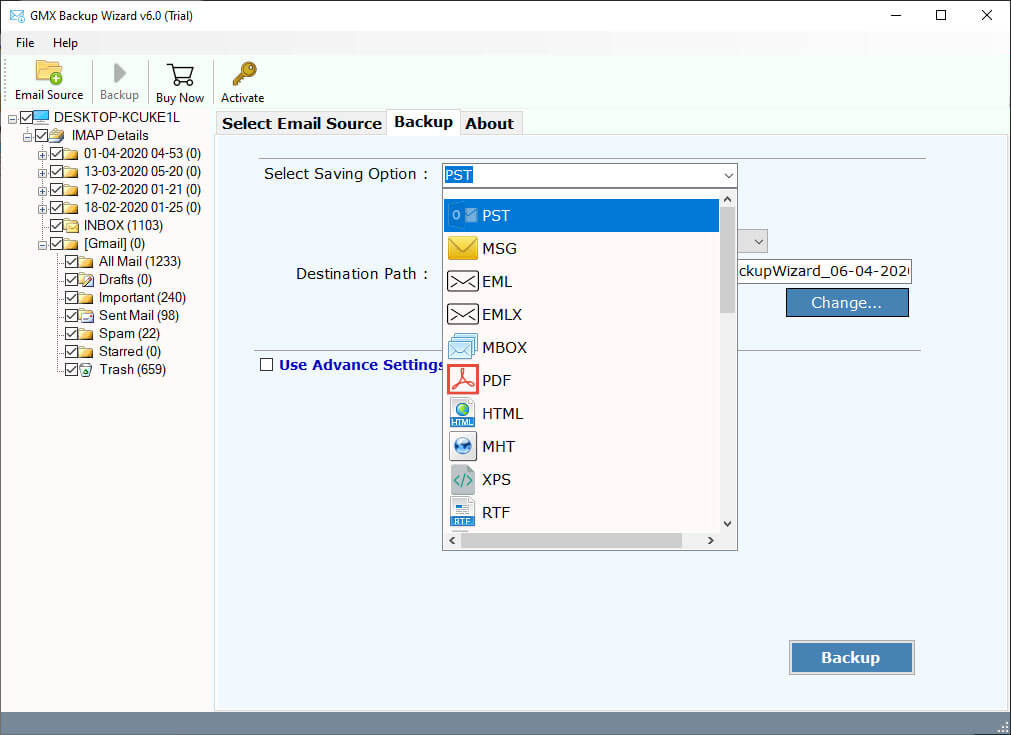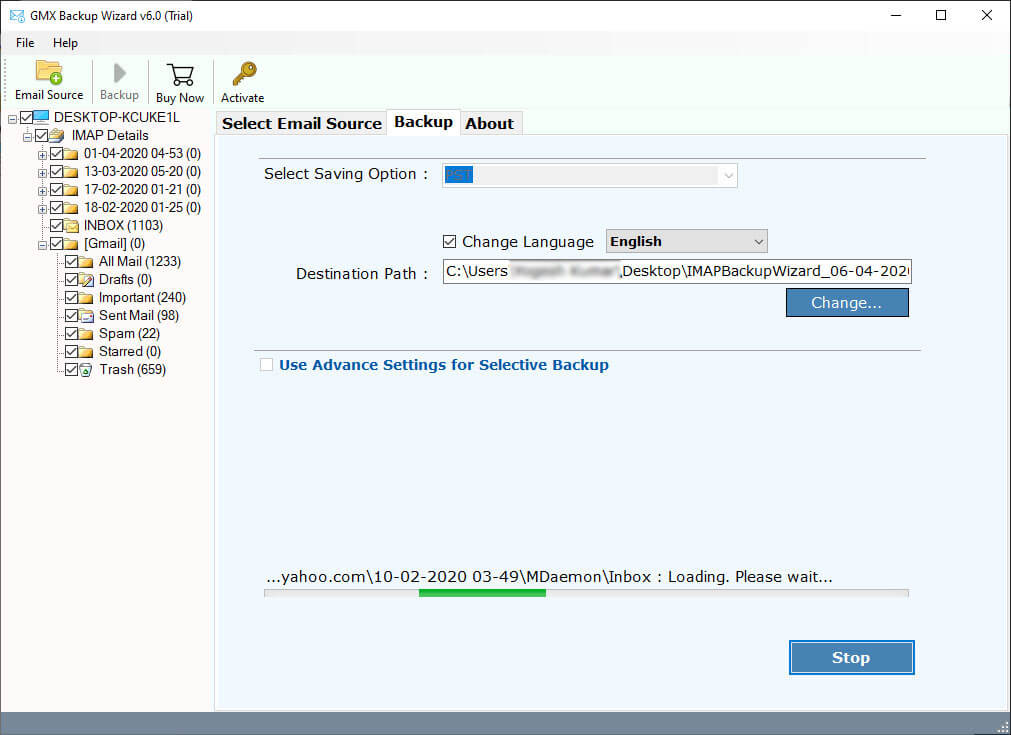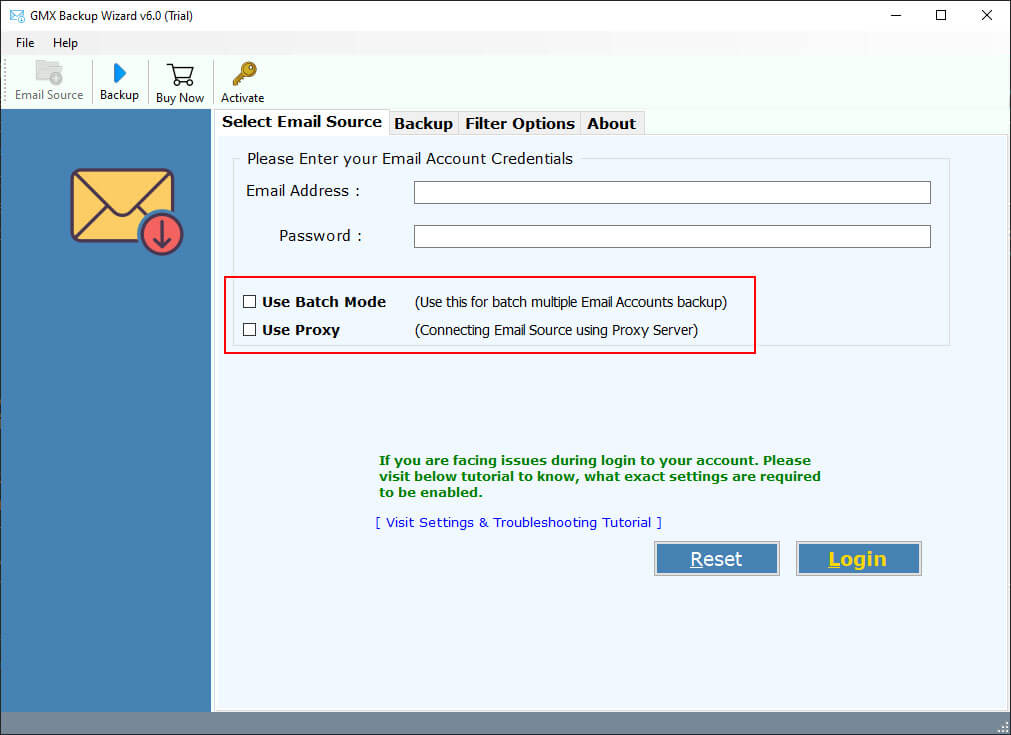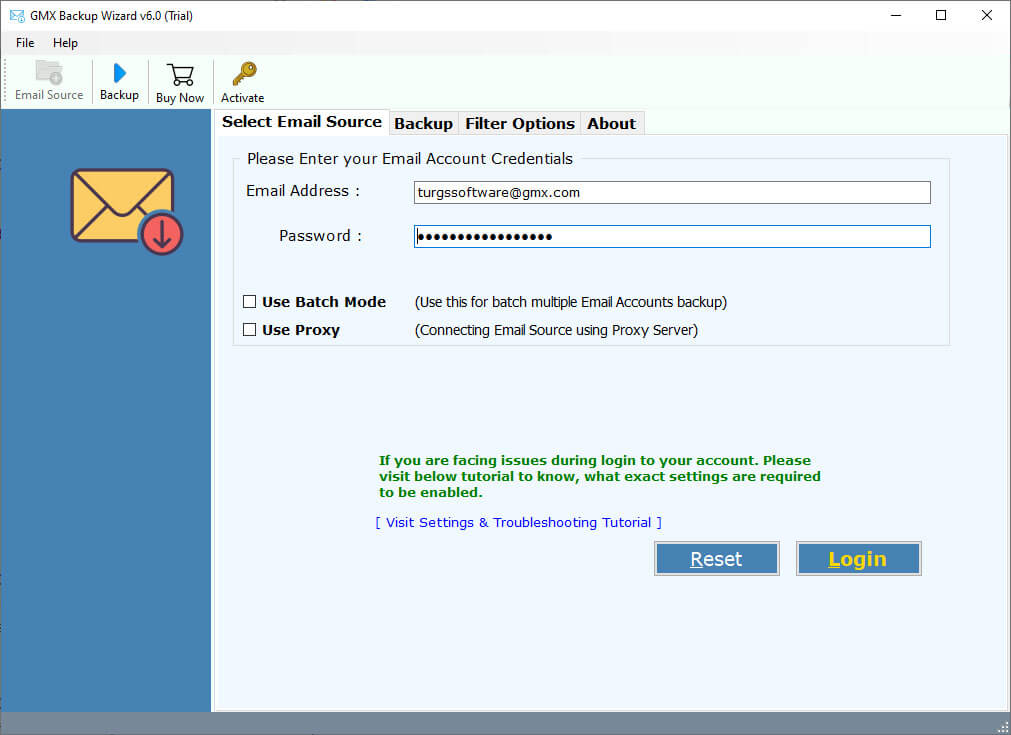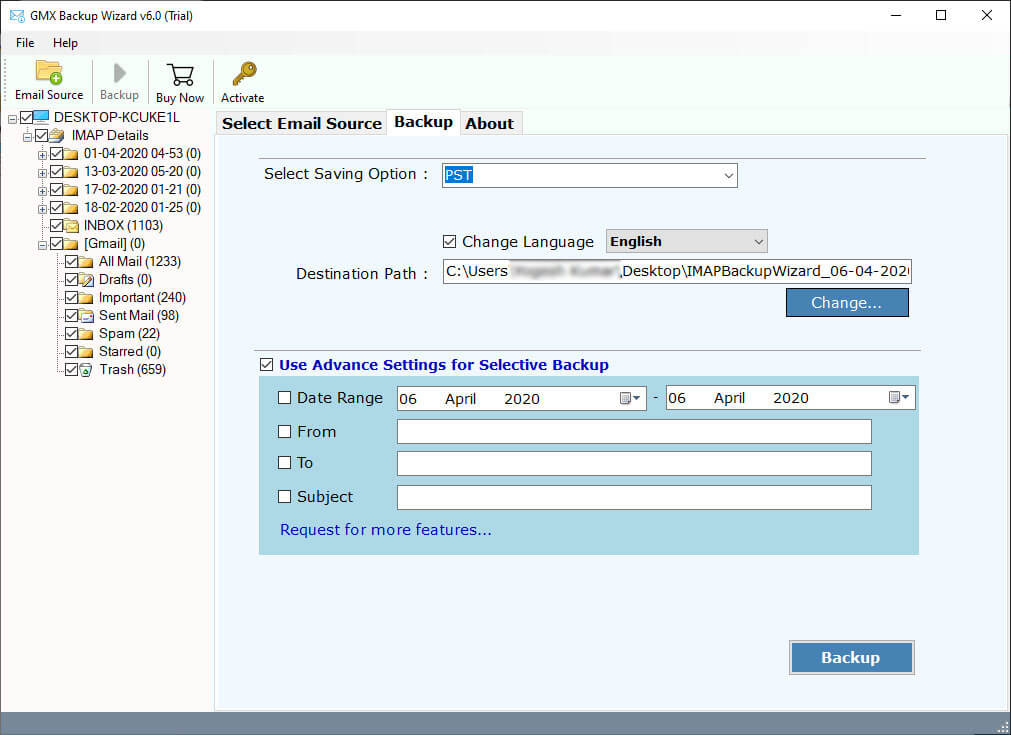GMX Mail Backup Wizard
(Download GMX Emails to Computer, Outlook, Thunderbird)
- Backup GMX Emails to Computer File Formats, Webmail Services, & Email Clients.
- GMX Cloud Backup Provides Options to Download Multiple GMX Mailboxes at once.
- 100% Secure and Cache Free Environment to Take Complete GMX Email Backup.
- Connect GMX Email Account with Proxy Server from Any Location in the World.
- Comes with Multiple File Naming Options and Advance Filter for Selective Backup.
- Archive GMX Emails to Computer without Any Size or Mailbox Size Limitations.
- Interactive GUI to Save GMX Cloud Emails to Hard Drive Desired Location Path.
Compatible with all latest Windows OS
**Get free download GMX Email Backup Tool to migrate 25 emails from each folder to desired format. To archive more numbers of GMX mails to activate the software with license key.