How to Convert CDR to GIF without CorelDraw – Complete Review
Do you have CorelDraw CDR files and you want to convert as a GIF format ? Or do you want to create a animated GIF file of your CorelDraw CDR files ? And you don’t know how to create CorelDraw CDR files to GIF animated format ? If yes, then read this blog post and know the complete process of converting CDR to GIF files. CDR to GIF Converter allows its users to make CDR to GIF without CorelDraw.
GIF (JIFF) is an image file just like the JPG or PNG format. However, GIF files can also be used as an animated image. GIF files are popular because, they are useful when you create animated jokes, emotions, animated logos, animated ideas, etc. However, CorelDraw is a vector graphics application software. It is one of the popular desktop publishing applications. But, sometimes users need to create animated CorelDraw images. So, they need to create CDR in GIF format. We get a query from London: –
In the following section, we will explain the entire process for converting CDR files from CorelDraw to GIF format. In this article, we are using Turgs CDR Converter Wizard to convert CDR files to GIF format. But, before we explain the complete features of this application. First of all, let’s know about the working process of the utility.
How to Convert CorelDraw CDR to GIF ?
Follow the Below Steps to Make CDR to GIF format: –
- Run CDR to GIF Converter on Windows Computer.
- Use Dual options to select multiple CDR files.
- Choose the GIF option in the list of file saving options.
- Set the destination location path according to requirements.
- Click on the convert button to start CDR to GIF process.
How to Make CorelDraw CDR Files to Animated GIF Format – Complete Working Procedure
Download and Install CorelDraw CDR to GIF Converter on Windows Machine.
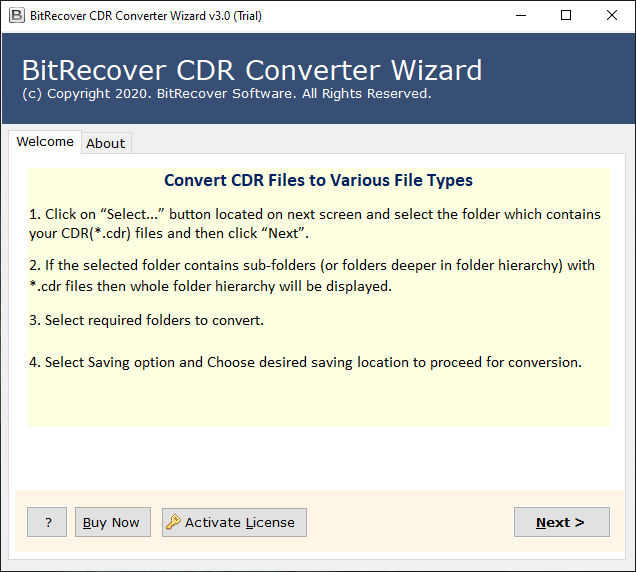
After that, select CDR files with dual selection options like Select Files and Select Folders.
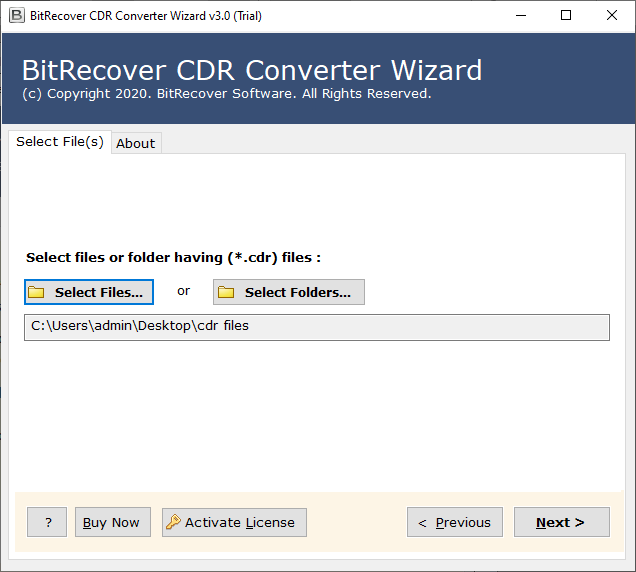
Thereafter, choose the required CDR files if you choose select Folder options.
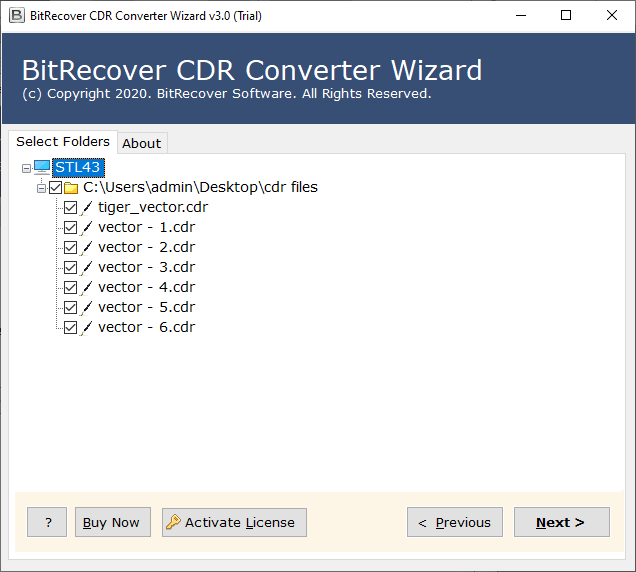
Now, select the required saving option and GIF option in the file format list.

After that, set the destination location path if you want to change. The default location path is Desktop.
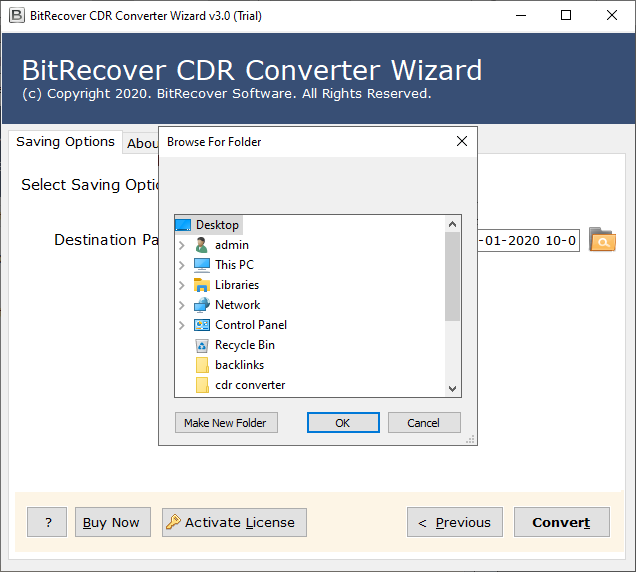
Finally, click on the convert button to start CDR to GIF Conversion process.
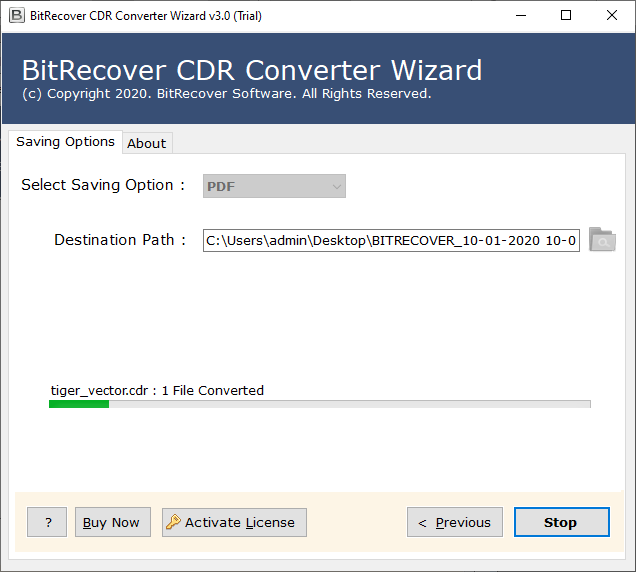
CDR to GIF Converter – Benefits and Features
Dual CDR Selection Options: – The software provides dual options to select single as well as multiple CDR files at once. Using these options, you can batch convert CDR to GIF format easily.
Retains Originality During Conversion: – During the CDR to GIF conversion process, the software will maintain the originality of CDR files.
Support CDR files from all Corel Draw Versions: – The software support CDR files from CorelDraw 2019, 2018, X8, X7, X6, X5, X4, X3 and below versions.
Choose Destination Location Path Facility: – The software gives permission to choose any destination location path according to the requirements.
Simple and Consistent Interface: – CDR to GIF Converter provides a simple and consistent interface platform. Anyone can use this application without any extra technical understanding.
Support all versions of Microsoft Windows: – The software supports all versions of Microsoft Windows operating system including Windows 10, 8.1, 8, 7, and Server 2019, 2016, 2012, etc.
How to Make CDR to GIF – Frequently Asked Queries
Can I convert CDR to GIF without CorelDraw Installation ?
Yes, the software works in an independent interface. There is no need to connectivity with the CorelDraw application.
How many CDR files can I convert at a single process ?
The software provides dual options to select single as well as multiple CDR files at once. So, there is no file numbers limitation during the conversion process.
Can I use this application on Mac Book Pro ?
No, the software is work with only Windows Platforms.
Can I Convert CorelDraw 12 CDR files to GIF format ?
Yes, the software supports CDR files from any version of the CorelDraw application.
Conclusion
In the above sections, we have described the solution to convert CDR to GIF format using third-party application. The software provides dual selection options for batch conversion process. It also supports all versions of Microsoft Windows operating system including Windows 10 and Windows Server 2019. In addition, the software maintains image quality during the conversion process. You can also try the software before purchasing the licensed version of the tool. If you have any questions, you can also contact our technical support.



