How to Convert CDR to JPG / JPEG Image Format in Batch ? – High Quality Images
Do you have CorelDraw CDR files that have artistic design and you want to use it as a JPG format ? Or do you want to use it as your website banner or blog head image ? However, you do not know how to make CDR to JPG ? So, read this article and know the procedure of the CDR to JPG Converter process.
Developing a graphics website is not an easier task that you want a better wind in the real world. If you are one of them who wants to develop a graphical website, then you need better coding and graphic skills. CorelDraw is one of the popular desktop publishing and graphics designs applications. Our team developed a website solution to add Corel Draw graphics in your websites with the conversion of CDR to JPG format.
In this article, we will explain the complete process to export CDR to JPG without CorelDraw app. The CDR to JPG File Converter allows you to batch convert CDR to JPG format. But, before we explain the benefits of this tool, first learn about the working process of this tool.
How to Convert CorelDraw CDR to JPG ?
Follow the Below Steps to Convert CDR to JPG: –
Step-1. Run CDR to JPG Converter on Windows.
Step-2. Choose CDR files with dual selection options.
Step-3. Select JPG format in file saving options.
Step-4. Set destination location path and click on convert button.
Step-5. The software starts Corel Draw CDR to JPG Converting process.
How to Batch Convert CDR to JPG / JPEG with High Quality – Complete Pathway
Follow the Below Steps to Convert CDR to JPG format in Batch Mode: –
Download and Install Turgs CDR Converter Wizard on Windows Machine.
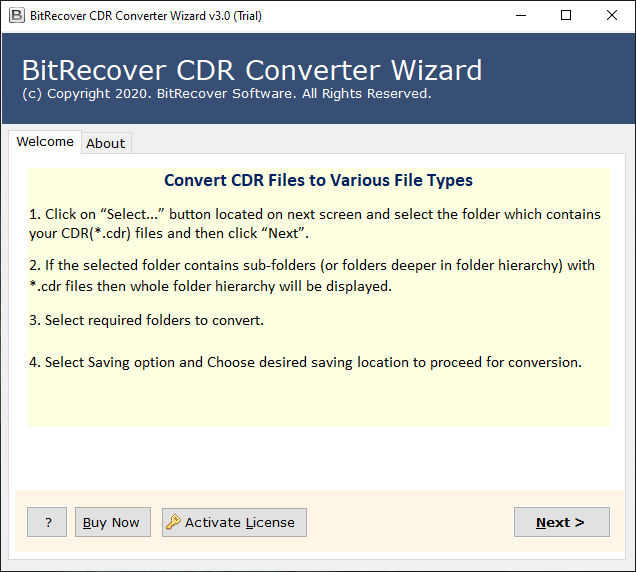
Run CDR to JPG Converter and choose your CDR files with dual selection options.
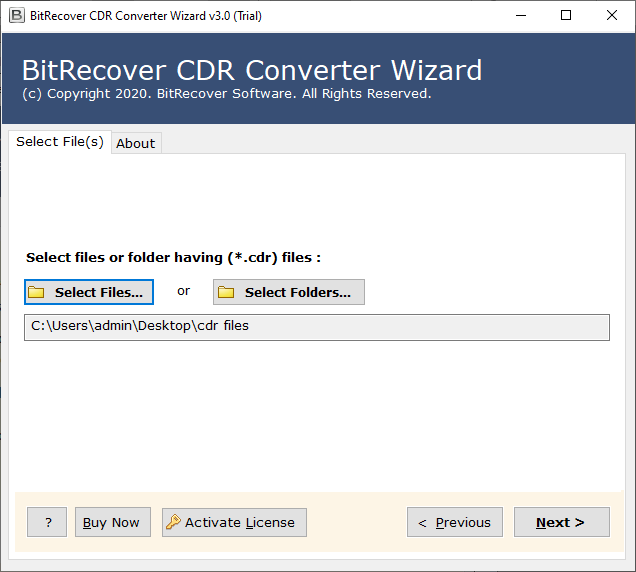
After that, select the required CDR files if you choose multiple files with folder options.
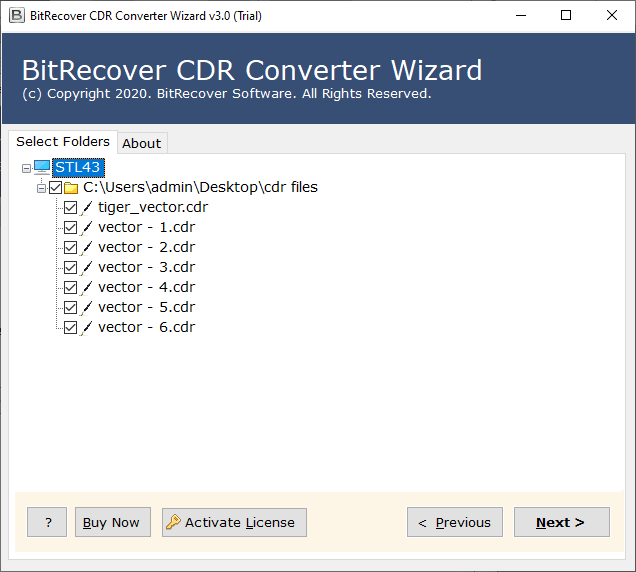
Thereafter, choose the JPG file format in the list of saving options.

After that, choose the destination location path where you want to save converted data.
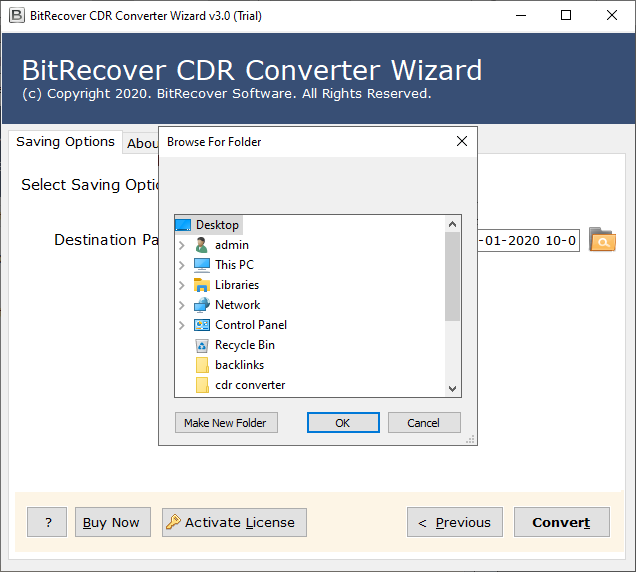
Finally, click on the convert button to start the CDR to JPG conversion process.
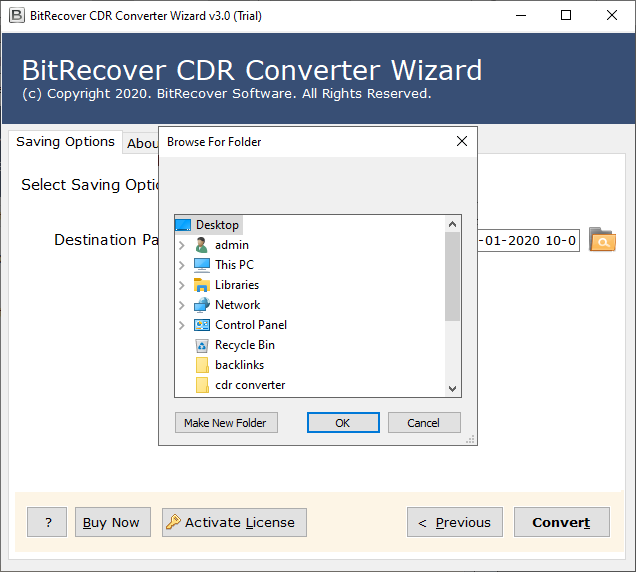
CDR to JPG Converter Software for Windows
CorelDraw to JPG Converter is a rapid process to export CDR to JPG format with all associated attachments. The software also maintains the CDR file properties including diagrams, margins, images, etc. during the conversion process. The software offers dual options to select multiple CDR files at once. Using these options, we can batch convert CDR to JPG format in a single process. The software supports all versions of Microsoft Windows Operating System. The CDR to JPG Converter allows its users to export CDR files to High-Quality JPG format.
Any user can test the solution on Windows computer and laptop versions. The software comes with a trial version. Its work process is simple and fast. However, the demo version has some limitations. The trial version of the CDR to JPG tool allows the user to transfer the first 5 CDR files to JPG format with company watermarks. In addition, you have understood the working process and procedure of the product. Activate the license version of the software to convert unlimited CDR files to JPG format without facing any problem.
CDR to JPG File Converter – Features and Benefits
Independent CorelDraw to JPG Converter: – This utility allows its users to save Corel CDR files to JPG format. The software provides the facility to export CDR to JPG without CorelDraw and other application supports.
Selected File Preview Option: – CDR to JPG file converter provides a separate file preview option to view selected CDR files before starting the conversion process.
Dual Options to Batch Convert CDR to JPG: – The software provides dual options to select single as well as multiple CDR files at once.
Retains Original Images: – During the conversion process, the software makes CDR to high-quality JPG files.
User-Friendly Interface: – CDR to JPG converter provides a simple and consistent interface for converting Corel draw files.
Choose Resultant Location Path: – The software allows its users to choose any destination location path according to the user requirements.
Support all Microsoft Windows Operating System: – The CorelDraw to JPG Converter supports all versions of Microsoft Windows Operating System including Windows 10.
Corel Draw and CDR File Extension – Explained
CorelDraw is a vector image and graphics editor application software. It is also known as CorelDraw Graphics Suite. CorelDraw was developed by Corel Corporation in January 1989. It provides many features such as edit graphics, Color balancing, adding special effects, margins, multiple pages, printing graphics, etc. The CorelDraw has the basic format of CDR, the CDR extension contain Corel Vector graphics including illustration and page layout.
Conclusion
In the above write-up, we have described how to convert CDR to JPG Image format with batch mode. There are no direct solutions available to export CDR to JPG format. The all-in-one Corel Draw to JPG Converter allows its users to run the software on all versions of Microsoft Windows. Also, you can try the software before purchase the licensed editions.
