How to Convert CorelDraw CDR to TIFF & TIF format in Batch ?
“Hello, I have several CorelDraw CDR files that are stored in my local computer drive. For some website reasons, I would like to convert CDR to TIFF format. The manual method can be a bit tedious and time-consuming. I want any direct and fast solution to convert CDR files to TIFF format. Does anyone know of solutions like CDR to TIFF Converter which makes batch export CDR files to multi-page TIFF format.”
A few days ago, our technical support team received a query from California. The user wants to know how to export CDR files in TIFF format. If you are one of those who are looking for a solution to convert CDR to TIFF format, then this article is for you. In this article, we will explain the entire process of exporting CDR in TIFF format. Here, we use Turgs CDR File Converter Wizard for converting CDR to TIFF format.
The utility of exporting CorelDraw CDR files in TIFF image format is very efficient. It evolved with some advanced algorithms that simplify the conversion process. So, before we start explaining the benefits of this CDR file in TIFF Converter Software. First, let’s take a look at some quick steps for the CDR to TIFF image conversion process.
How to Convert CDR to TIFF Image ?
Follow the below steps to convert CDR to TIFF format: –
- Run CDR to TIFF Converter on Windows Computer.
- Dual options to select single as well as multiple CDR files.
- Choose the required TIFF saving option in the list.
- Set the destination location path to save converted data.
- Click on the convert button to start CDR to TIFF conversion process.
How to Export CorelDraw CDR Files to TIFF Format – Complete Solution
Download and install CorelDraw CDR to TIFF software on Windows Computer.
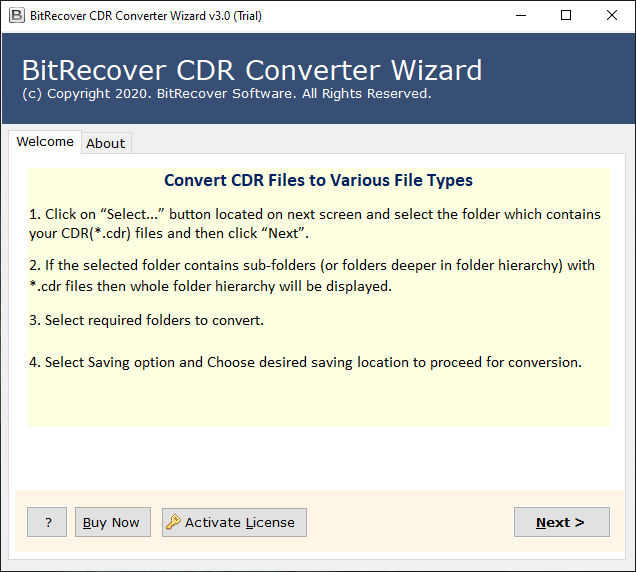
After that, choose the CDR files with dual selection options i.e. Select Files and Select Folders.
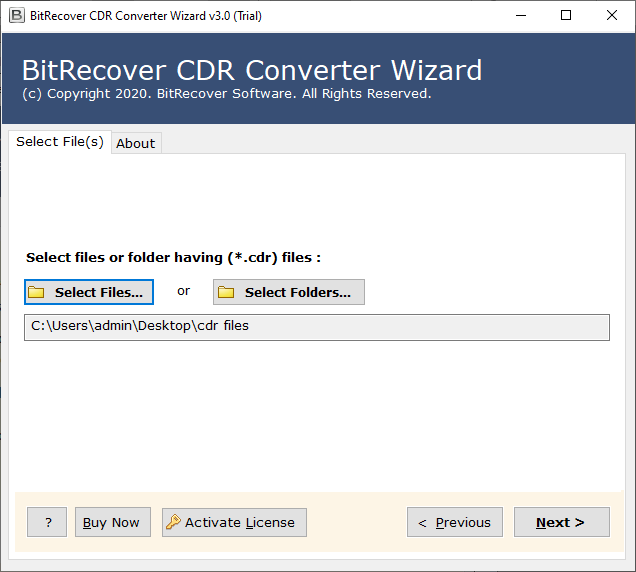
Now, pick the required CDR files in the interface platform.
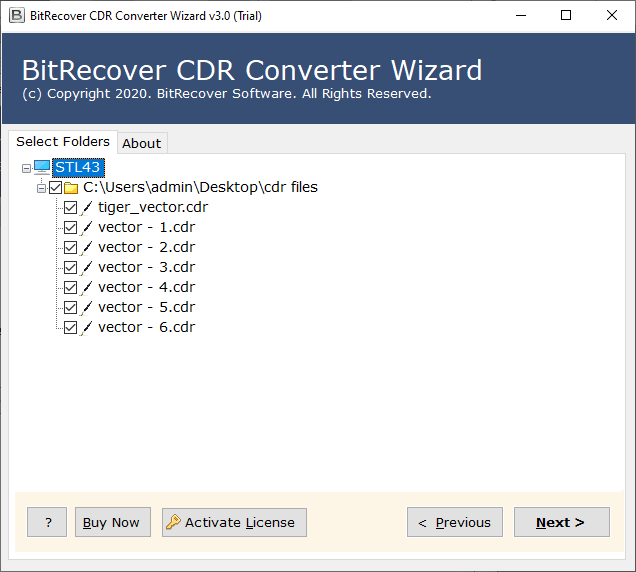
Thereafter, select the TIFF file format option in the list of file saving options.

After that, choose the destination location path according to the requirements.
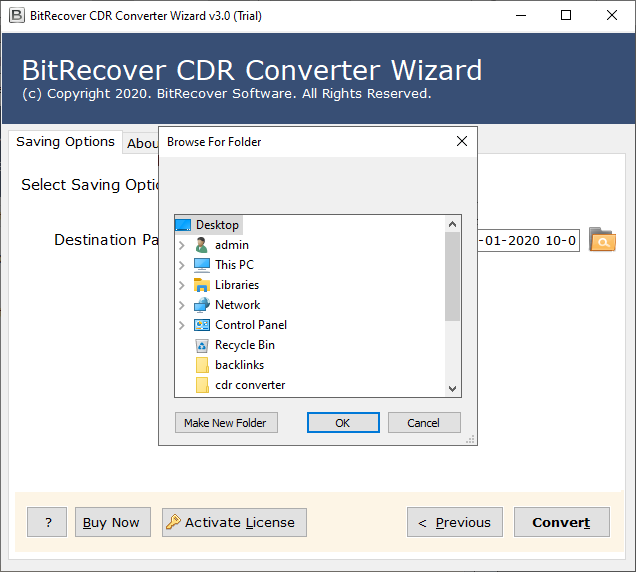
Finally, click on the convert button to start CDR to TIFF conversion process.
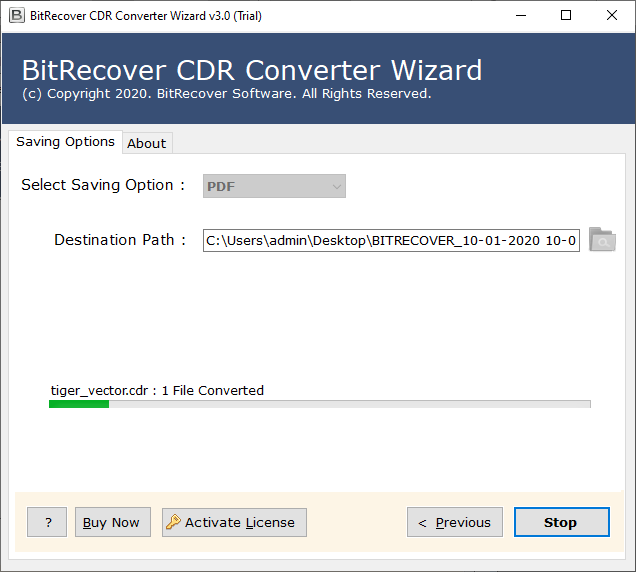
CDR to TIFF Converter – Benefits and Features
Dual CDR Selection Options: – The software provides dual options to select multiple CDR files at once.
Support All CorelDraw CDR Files: – The software supports all CDR files from CorelDraw 2019 (MAC and Windows), 2018,2017, X8, X7, X6, X5, X4, X3, 12, 11, 10, etc.
Maintains Originality During Conversion: – It maintains the original structure of CDR files after converting CDR to TIFF format.
Choose Resultant Location Path: – The software provides the facility to choose any location to save converted data.
Easy to Use Graphical User Interface: – The software provides simple and consistent GUI for every type of user.
Support Windows Platforms: -The software supports all Microsoft Windows Operating System including Windows 10.
How to Convert CDR to TIFF – Frequently Asked Queries
How to Create TIFF files from CDR files without CorelDraw ?
Follow the below steps to convert CDR to TIFF format: –
- Run CDR to TIFF software and choose CDR files.
- Select TIFF option and destination location path.
- Click on the convert button to start CDR to TIFF process.
Does CDR to TIFF software export multiple CDR files in a single process?
Yes, the software offers dual options to select single as well as multiple CDR files.
Can I use this software on a Mac machine to save CDR to TIFF format ?
No, the utility is Windows Base. So, it can only run on all versions of the Windows operating system.
Does the software convert all versions of CorelDraw CDR files ?
Yes, the software supports all versions of CDR files exported from CorelDraw 2019, 2018, 2017, X.8-3, 12, 11, etc.
Conclusion
In the blog post above, we have given a complete solution with complete details to convert CDR to TIFF format. With just a few simple clicks, you can convert CDR to TIFF format. The software provides dual options to select multiple CDR files simultaneously. Also, you can install this application on any version of the Microsoft Windows computer. The company offers a trial version of the software to convert some CDR files to TIFF format. To better understand the software process before purchasing the licensed version.



