How to Convert CDR to DOC and Open CorelDraw CDR Files in Microsoft Word ?
Do you have CorelDRAW CDR files and you want to open in Microsoft Word format ? Or do you want to convert CDR to DOC and Convert CDR to DOCX format ? And you don’t have any idea how to convert CDR to DOC | DOCX format ? If you are searching for the solution of the above queries, then read this article to know the process of CDR to DOC Converter.
Microsoft Word is a word processor application and CorelDRAW is a vector image designing application. MS Word allows you to create documents, add clipart, format text, and tables, etc. Microsoft launched the Word application on the Windows and Mac platforms. Microsoft Word is available under various versions such as MS Word 2019, 2016, 2013, 2010, 2007, 2003, as well as MS Word for Mac 2019, 2016, 2011, etc. versions. In addition, there are a lot of reasons when a user needs to import the graphic design into Word documents such as the newspaper industry, pamphlet dignity, etc. However, CorelDraw is one of the desktop publishing applications. You can create a lot of designs and graphics using the CorelDraw vector application.
A few days before, a user from New York, USA wants to know the process of converting CDR to DOC format. The user wants to create some projects on Microsoft Word that why the need to import CorelDraw images in Microsoft Word application.
“Hi, I need to create some project work, that’s why I need to create my design in CorelDraw application. After that, I have to import my designs from CorelDraw to Word application. My write-up is complete, but I have no idea how to open CorelDraw CDR files in Word DOC format. Anybody knows any application like CorelDraw to Word Converter to change CDR to DOCX.”
How to Convert CorelDraw CDR to Word DOC | DOCX ?
Follow the below steps to convert CorelDraw to Word Documents: –
- Run Turgs CDR to Word DOC Converter.
- Browse or Select CDR File(s) or Folder(s) with Dual Mode.
- Preview CDR Files and Select Required DOC / DOCX option.
- Choose the Destination Location Path to User Needs.
- Click on the Convert Button to Start CDR to DOC or DOCX Conversion process.
How to Convert CorelDraw to Word Document DOCX | DOC? – Complete Screenshots
Download and install Turgs CDR File Converter Wizard on Windows Machine.
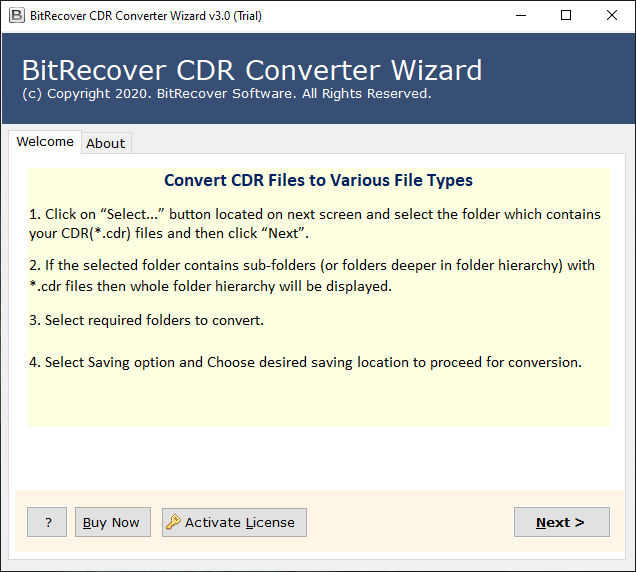
After that, choose CDR Files with dual CDR selection options i.e. Select Files or Select Folders.
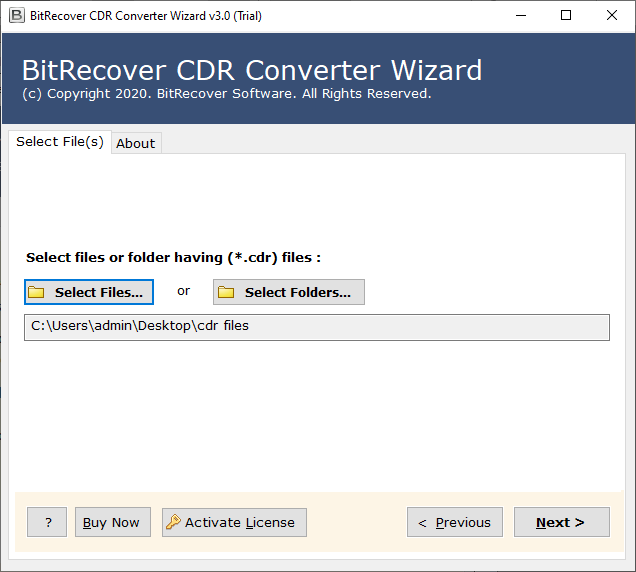
Thereafter, select the required CDR files if you want a selective migration process.
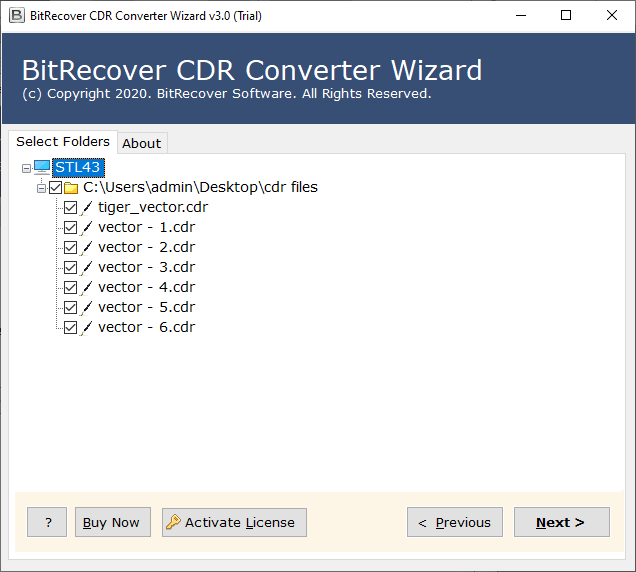
Now, choose the Word DOC or DOCX saving option according to the requirements.

After that, select the destination location path by click on the browse button.
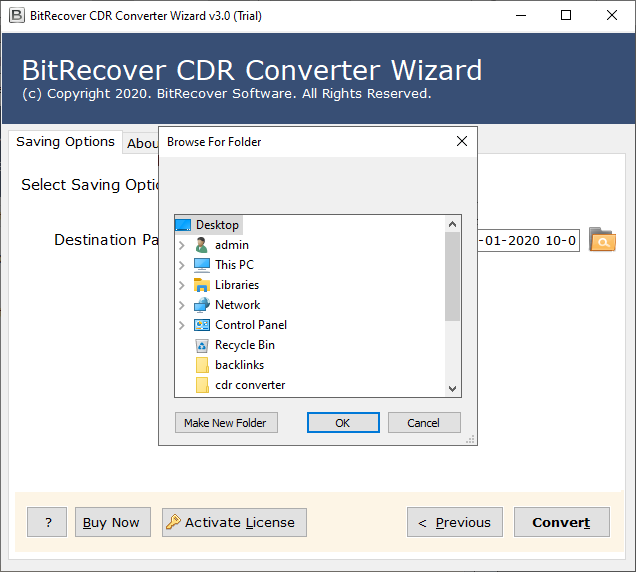
Thereafter, click on the convert button to start CDR to DOC conversion process.
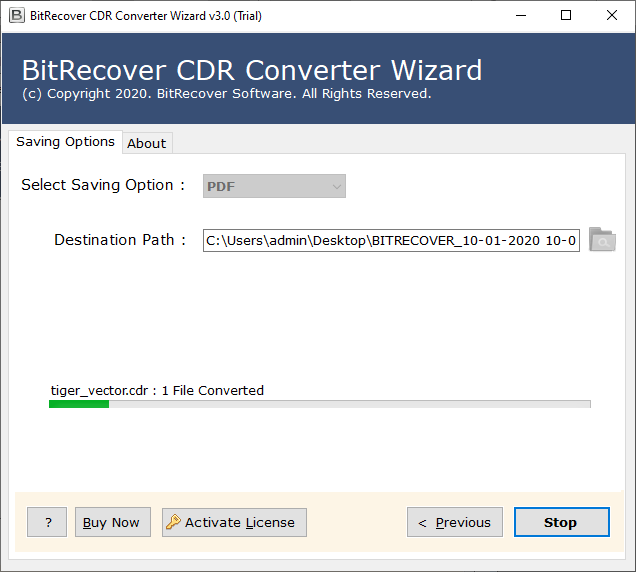
CorelDraw to Word Converter – Benefits and Features
Dual CDR File Selection Options: – The CDR to Word DOCX Converter provides dual options to select single as well as multiple CDR files at once. You can select the CDR file from subfolders at once.
Support CDR File from All CorelDRAW Versions: – The software supports all CDR from all versions of CorelDraw such as CorelDRAW 2019, 2018, 2017, X8, X7, X6, X5, X4, X3, 12, 11, 10, etc.
Retains Originality During Conversion: – During the CDR to DOC | DOCX conversion process, the software will maintain the originality of CDR files.
Support to Open CDR Files in All Microsoft Word Versions: – The software allows you to open CDR files in all Microsoft Word such as Word 2019, 2016, 2013, 2010, 2007, 2003 and Word for Mac 2019, 2016, 2011, etc.
Choose Destination Location Path Facility: – The software provides an option to choose any desired location to save converted data.
Simple and Easy to Use Interface: – It provides simple and easy to use interface which can easily understand by any technical or non-technical user.
Support all Microsoft Windows Operating System: – The CDR to DOC converter supports all versions of the Microsoft Windows operating system including Windows 10.
How to Convert CDR to Word DOC ? – Frequently Asked Queries
How to Convert CorelDraw to Word Document ?
Follow the below steps to convert CorelDraw CDR to Word DOC | DOCX: –
- Run Turgs CorelDraw to DOC Converter on Windows Computer.
- Choose CDR files with dual options and migrate selective CDR files.
- Select the DOC and DOCX option from the list of file saving.
- Choose the location and click on the convert option to start the process.
Can I Convert CDR to DOCX using this application ?
Yes, the software provides both *.doc and *.docx options. If you want to convert CDR to DOCX and choose DOCX option.
Does the software support Windows 10 Operating System ?
Yes, the software supports all versions of Microsoft Windows Operating System including Windows 10.
Can I Convert CDR to DOC in Batch using this application ?
Yes, the software provides dual options to select multiple CDR files at once. Using this feature, you can convert CDR to DOC in batch mode.
Can I Open CorelDraw CDR files in Microsoft Word using this application ?
Yes, the utility offers both DOC and DOCX option to save CDR files. After that, you can open CDR file in any version of the Microsoft Word application.
Conclusion
In the above article, we explained the complete process to convert CDR files to DOC or DOCX format using a third-party tool. Turgs CDR to DOC Converter is one of the best application to convert CorelDraw to Word Documents. The software supports all CDR files from CorelDraw and all versions of Microsoft Word. CDR to DOCX converter works with all versions of the Microsoft Windows Operating System. You can also try the software before purchasing the licensed version of the tool. If you have any questions, you can also contact our technical support.
