How to Export Outlook Express DBX File to EML?
Hi! I have my own business. I have to deal with emails on a daily basis. Earlier, I was using Outlook Express for this. But, as it has now been discontinued, I have changed my email client. But in my Outlook Express account, I had many useful files. Somehow, I have taken a backup of those Outlook Express DBX files. I want to convert DBX to EML now. Can anyone suggest me any solution to export Outlook Express DBX to EML? Also, would we help if I get some automated DBX to EML converter Software for this purpose?
Many people are looking for a solution to convert Outlook Express DBX files to EML format. Outlook Express is a discontinued service by Microsoft due to which people are not left with any other option but to migrate their DBX files to some other format. In this article, we are going to give a very useful and accurate solution to convert DBX to EML. These converted EML files can be easily accessible in Thunderbird, Windows Live Mail, Eudora, Apple Mail, etc. If you try the manual method to export DBX to EML, it is a bit tedious. So, we have provided a very efficient DBX to EML Converter to export Outlook Express to EML.
How to Convert DBX to EML?
Follow the given steps to export Outlook Express Emails to EML format: –
- Run Turgs DBX Converter on your Windows machine.
- Select Outlook Express DBX Files with dual selection options.
- Choose the EML file option in the file saving option list.
- Set the destination location path by the browse button.
- Click on the next button to export DBX to EML format.
How to Get DBX Files in Windows XP ?
To export Outlook Express DBX files to EML format, firstly you need to find the DBX files in your system working on Windows OS. For this, follow the steps give below:
1. Firstly, open My Computer.
2. Now, click on Tools >> Folder.
3. In the top of the window, click on the View Tab.
4. Now, in the Advance Settings, choose the Hidden Files and Folders option to locate all hidden files and folders.
5. In the end, go to this location: C: \ Documents and Settings \ your user name \ Local Settings \ Application Data \ Identities \ {your Windows user identification number} \ Microsoft \ Outlook Express
6. Here, you will find all your required files which you can use to export DBX to EML.
DBX to EML Converter – Directly Import / Export Outlook Express to EML
The Outlook Express to EML Converter is a professional utility to convert DBX to EML. The software provides a number of facilities. One such provision is to preview the attachments of DBX files. You check the preview of all selected emails. Also, DBX to EML converter guarantees the conversion of all files with complete security. The utility is capable of bulk export Outlook Express DBX to EML file. Many other solutions are available to convert DBX file to EML. But, not every utility offers all the facilities. So, to experience a hassle-free and direct migration, it is suggested to go with the DBX to EML converter. Also, download the tool from the given button to extract DBX to EML in bulk.
How to Convert Outlook Express Emails to EML ?
First of all, to convert DBX to EML, download, run, and install the Outlook Express to EML converter on your Windows computer.
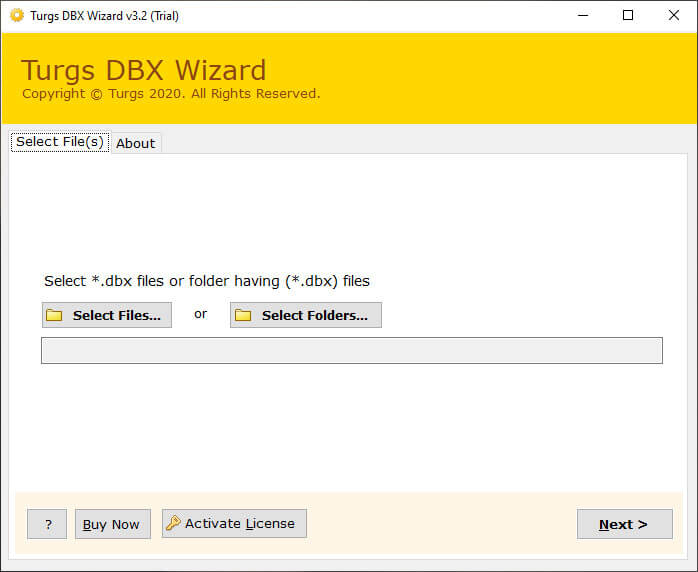
Once you run the software to export Outlook Express DBX to EML, from the top panel, click on Add Files or Add Folders to select the required DBX files. Choose the files you want for Outlook Express export to EML.
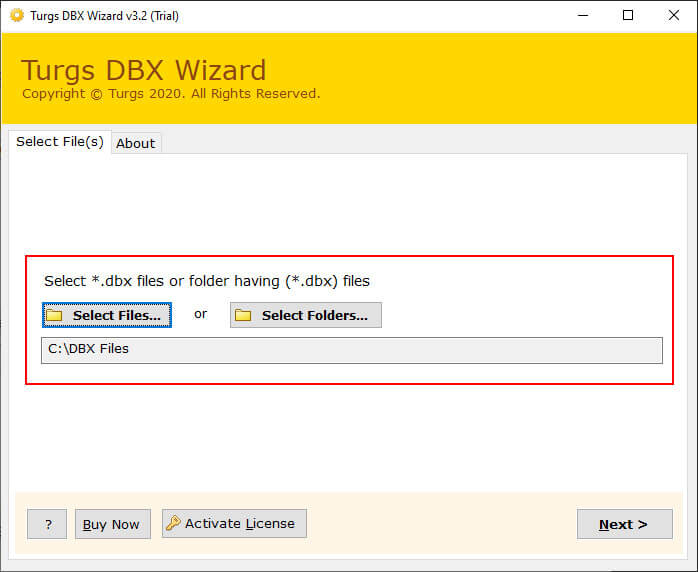
Now, you can check the preview of all the selected Outlook Express DBX files. Also, you can check the attachments of any.
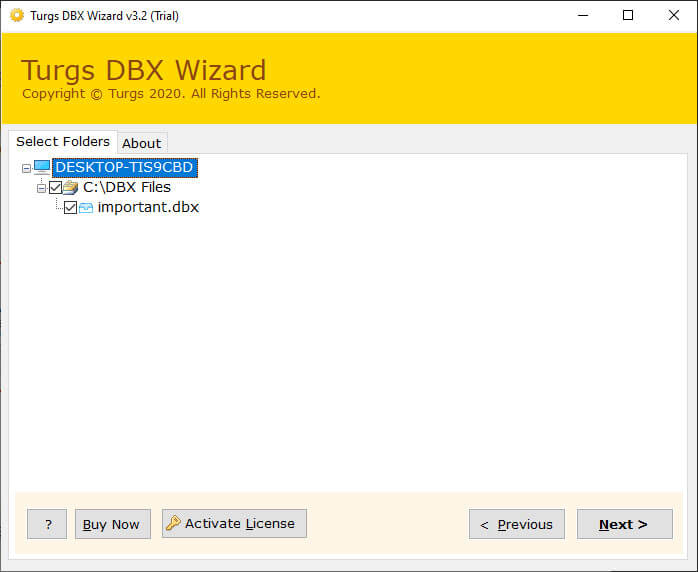
Now, from the top panel, click on Convert. Here, the tool will give many saving options. Click on EML to convert Outlook Express DBX files to EML.
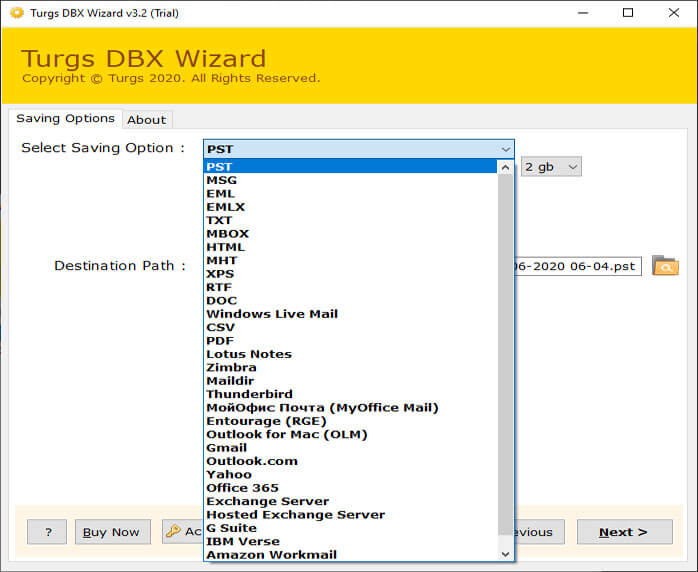
After choosing the destination path, click on the Convert button. The process to convert DBX to EML starts here.
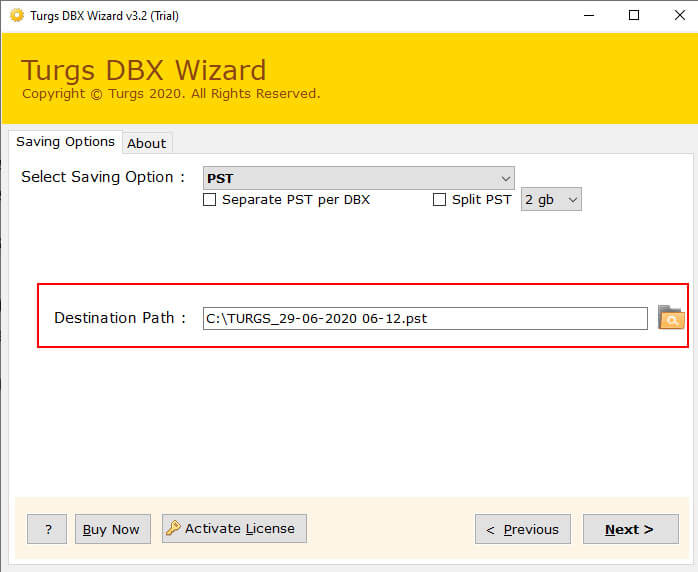
In the end, the DBX to EML converter will show a completion message.
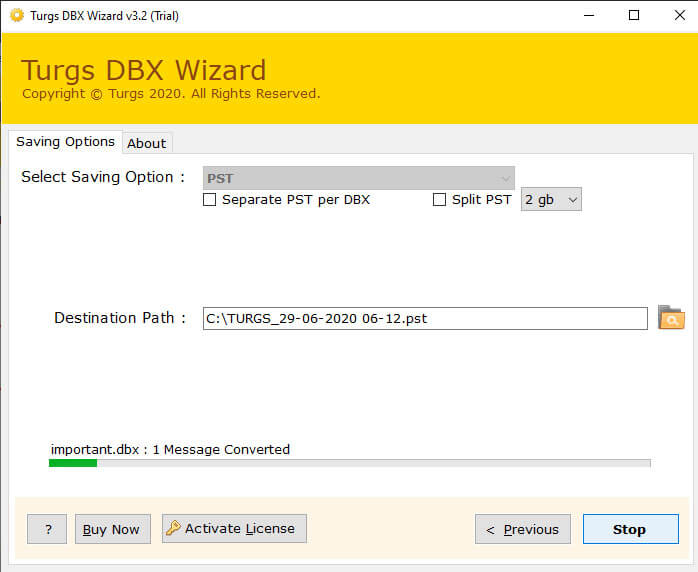
Why Choose Outlook Express to EML Migration Tool ?
1. Batch Migration of DBX Files: The tool allows you to convert DBX files to EML in bulk. There is no limitation foe the number of files you want to convert.
2. Export Outlook Express to EML with Attachments: With DBX to EML converter, you can easily export Outlook Express DBX to EML along with attachments. Also, you can check the preview of all the attachments.
3. Option to Split Large DBX Files: The Outlook Express to EML converter gives you an option to split converted EML files in case of large DBX files. So, you can export DBX to EML in separate files.
4. Option to Choose Destination Path: The tool to convert DBX files to EML gives an option to choose the destination location for saving the output EML files after Outlook Express to EML conversion.
5. Extract DBX to EML Safely: The DBX to EML converter does all the migration from Outlook Express to EML with complete security. Also, it maintains the meta properties of email files. There is no chance of data loss with this software to export Outlook Express DBX to EML.
6. Windows Compatibility: The utility to convert DBX file to EML is compatible with all the editions of Windows Operating System including Windows 10, Windows 8, Windows 8.1, etc.
Closure
DBX to EML Converter is a one-stop software solution to export Outlook Express to EML file. The utility is simple and easy to use tool to convert DBX to EML effortlessly. Also, the Outlook Express to EML Converter allows you to convert DBX files to EML along with all the attachments. It is also suitable for bulk migration for Outlook Express export to EML. If you want to experience the working of the tool to extract DBX to EML, you can simply download the DEMO version for free.
