How to Convert Outlook Express DBX to Maildir Format ? – Complete Details
If you have multiple DBX files that you want to convert into Maildir format, we have a direct and secure solution for your needs. Our support team has received many queries regarding how to convert outlook express DBX to Maildir format. Based on these queries, it was evident that users are facing issues when converting DBX files to Maildir email client. So, leave your worries and download professionally designed DBX to Maildir Converter to directly export DBX files to Maildir’s email account. It is an independent application. Therefore, it is not necessary to install any other application for the task. The software only requires the DBX files that you want to export. With this DBX to Maildir tool, you can convert selective and multiple DBX files to Maildir without any restrictions. Before proceeding to the process to import Outlook Express to Linux Maildir client, let’s see some user queries.
– Jack Richard
– Manfred Peter
Any user can install and use DBX to Maildir Converter to move multiple emails from DBX file to Maildir. Now, first let’s see why converting Outlook Express DBX to Maildir is beneficial and then we will move straight to the conversion process.
Why is it beneficial to Convert DBX to Maildir?
- Maildir stores each email as an individual file, which makes it easy to manage, backup and restore each message as compared to DBX. It stores multiple messages in a single file.
- In DBX, the corruption risk is higher as if one file gets corrupted, multiple emails can be lost. Whereas, in Maildir only a single file will get affected.
- Maildir preserves email metadata more reliably during transfer and storage process as compared to DBX.
- Maildir, a more modern format, ensures compatibility with current email clients such as Thunderbird, Dovecot, or Postfix. On the other hand, Outlook Express was discontinued by Microsoft, making DBX files obsolete.
How to Export Outlook Express DBX to Maildir ?
- Launch DBX to Maildir Converter on Windows PC.
- Choose DBX files/ folders with dual selection options.
- Select the required Maildir file saving option in the list.
- Set the destination location path to save resultant data.
- Press on the tab to start DBX to Maildir file conversion.
Transfer DBX to Maildir Format – Complete Review with Screenshots
Download & Install DBX file to Maildir Exporter on any Windows OS machine. Read the instructions mentioned in the software interface. Then, follow the easy & quick steps to view DBX files in Maildir email account. You can download the free trial version of DBX to Maildir Converter Tool. Using the demo version, you can experience the tool’s working & features. Also, you can convert the first 25 emails stored in DBX file to Maildir. It’s a great way of evaluating the tool’s working and satisfy your needs without any purchase. Once you are satisfied with the free trial version, activate the license key of the tool.
After that, launch the Outlook Express to Maildir Tool on any windows based system.
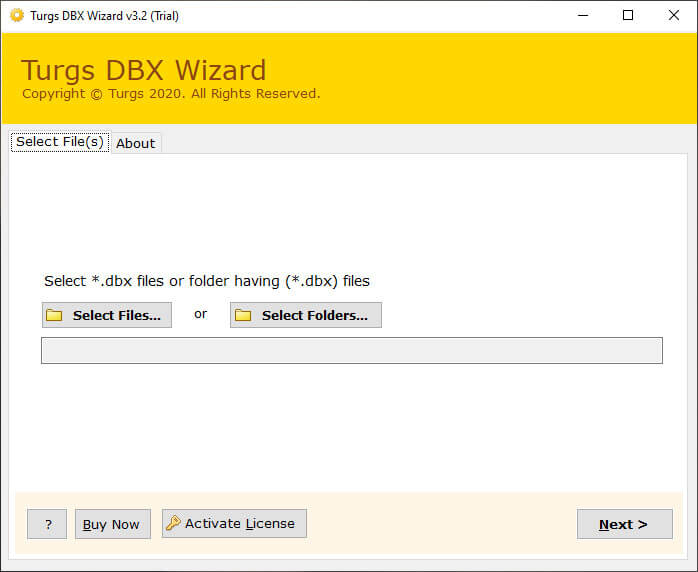
Thereafter, choose files / folders containing .dbx files. Browse for source DBX mailbox items.
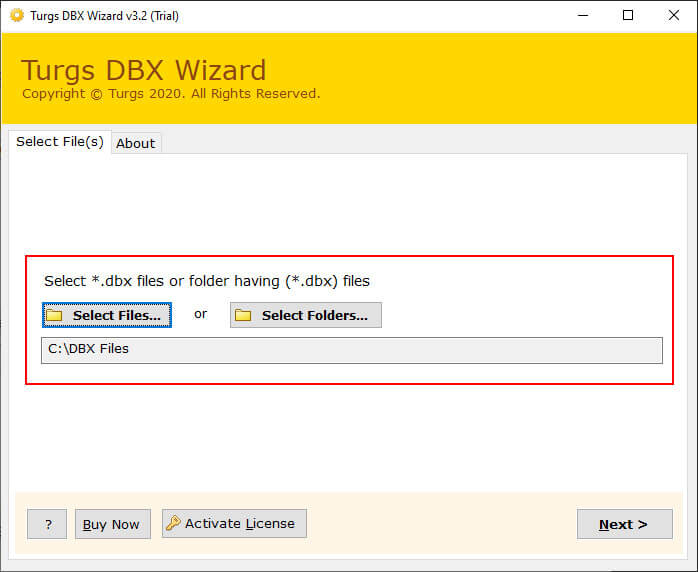
Choose the required Email folder in the interface.
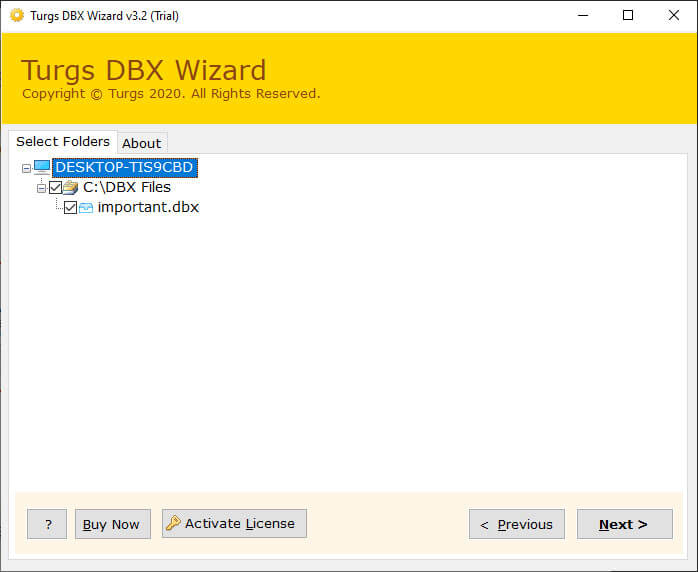
Select Maildir in the Saving option list.
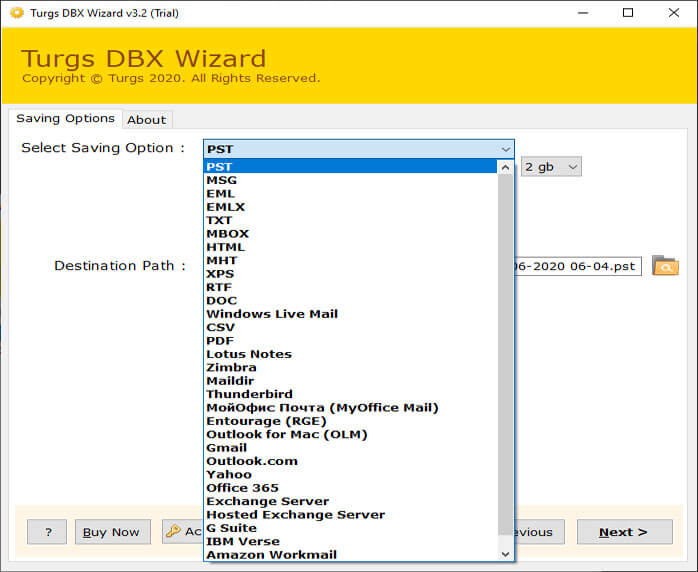
After that, enter the Destination Path. Also, choose a file naming option. Then, lastly, click on Convert.
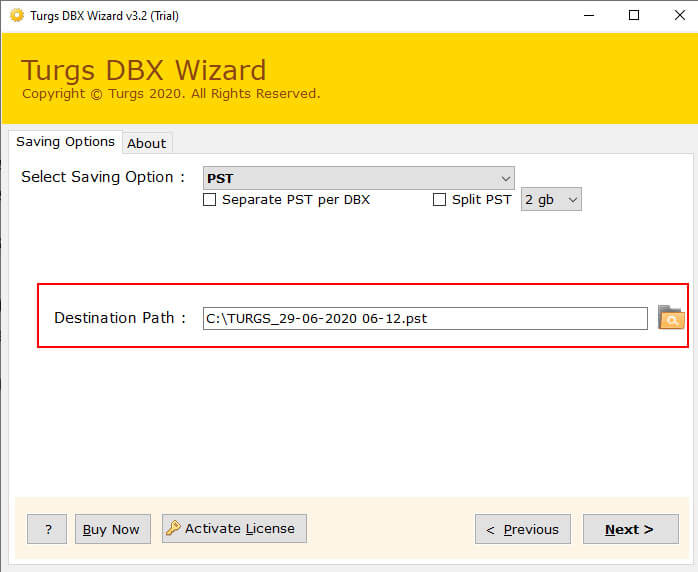
The tool will start converting DBX to Maildir. This process of conversion will get completed in some time.
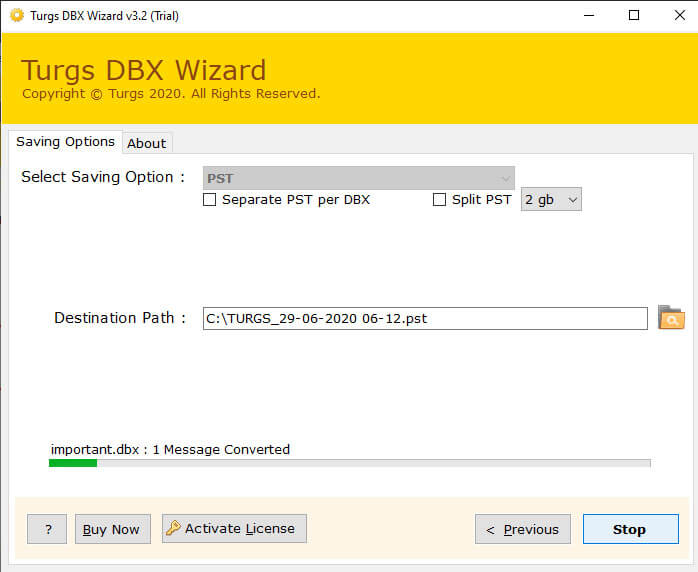
In this way, you can import Outlook Express to Linux Maildir client without losing any information. It is a professional method that provides 100% accurate results.
Benefits & Features of the tool
- The application has a user-friendly interface, anyone can use easily to convert DBX files to Maildir.
- The DBX to Maildir conversion tool keeps email properties and data integrity throughout the conversion task.
- The tool supports converting multiple DBX files to Maildir at once without any loss. This allows the user to feel relaxed and free while using it.
- The utility provides 100% accurate results and maintains the folder hierarchy when exporting DBX to Maildir.
- The software positions at top in the list of the best software for DBX to Maildir conversion, as it allows batch conversion of the Outlook Express DBX file to Maildir format. This feature is not provided by many programs in the market.
- The utility is known for its precision and fast conversion speed.
- The product comes with dual options for choosing DBX files, such as Select files and Select folders so that users can easily upload data in the software user interface.
- Users will find ease and comfort using the product.
- The product is an error-free program. Therefore, you don’t need to worry about your data when using the tool.
FAQs
Q1. Can Outlook open MBOX?
No, Outlook doesn’t open MBOX files directly. You need to first convert the MBOX file to a format supported by outlook, such as PST.
Q2. How to open DBX files in Outlook?
- First convert your dbx file into pst format and open outlook.
- Go to File, then Open & Export and select Open Outlook Data File.
- Select the file you have converted into PST format and click Open.
This is how you can access emails from the DBX files within Outlook.
Q3. What file is used by Outlook Express?
DBX files are used by Outlook Express to store email messages. Each DBX file represents a separate folder, such as Inbox, Sent Items, or Drafts.
The Final Words
Converting email files to an email client application is the need of many users. It’s not easy for a user to trust an application for this task. In the above-blog, we have mentioned both manual and the professional solution to convert DBX files to Maildir. The tool is expert recommended and safe to use. It provides smooth conversion of files without any hindrance. So, download the tool and export all emails from the DBX file to Maildir. If you face any difficulty in performing the conversion or want to ask any other query, then feel free to ask.
