How to Convert Outlook Express DBX to MBOX Format in Batch ? – Trouble Free Manner
In the 20th century, Outlook Express is one of the popular news and Internet mail platforms. It was developed by Microsoft Corporation in August 1996 as Microsoft Internet Mail and News 1.0. Outlook Express was discontinued from the beginning with Windows Vista. Because, Microsoft decided to launch a new feature-less email client, which is why they invented Windows Mail. It was later acquired by Windows Mail in the Windows release. At that time, all of the Outlook Express users want to move their emails to another platform. If you still have Outlook Express DBX files and you want to open them, you can convert DBX to MBOX format. Apart from this, MBOX is one of the popular email storage format, which can be used with many email client applications such as Thunderbird.
If you are one of them who are looking for a solution to convert Outlook Express DBX to MBOX format, then read this article carefully. In this article, we will explain the complete procedure to export Outlook Express emails to MBOX format. Turgs DBX to MBOX Converter Tool is an advanced solution to convert Outlook Express DBX to MBOX format. One of the best DBX to MBOX utility will enable users to export Outlook Express Emails to MBOX format, which can be easily accessible in many email clients such as Thunderbird, Mac Mail, Entourage, Eudora, Berkeley, The Bat, Evolution, Mail Copa, Spicebird, etc.
How to Convert DBX to MBOX ?
Follow the given steps to Export DBX to MBOX Format: –
- Launch DBX to MBOX Converter on Windows.
- Select DBX Files with Dual Selection Options.
- Choose the Required DBX Files & MBOX Option.
- Set the destination location path by browse option.
- Start Outlook Express DBX to MBOX Conversion process.
How to Find DBX Files in Windows XP ?
Follow the below steps to get Outlook Express DBX files: –
Pace-1. Click on the start button and go to Control Panel.
Pace-2. Under User Accounts and Family Safety, click on Appearance and Personalization option.
Pace-3. After that, click on the View button and click on show Hidden files or folder.
Pace-4. Now, go to this location: – C: \ Documents and Settings \ your user name \ Local Settings \ Application Data \ Identities \ {your Windows user identification number} \ Microsoft \ Outlook Express
Pace-5. In this folder, you get all your Outlook Express DBX files.
Queries: How to Convert DBX to MBOX Format ?
“Hello, I am John. My company takes technical projects. A few days ago, we got the project of Email Migration. Usually, I take this project with millions of email conversions. However, recently we did another email migration project using a tool. But, in this condition, we have to convert DBX into MBOX format. After taking this project, my team starts its research work. However, we have not found the correct way to export outlook express in MBOX format. The timeline of this project is only 15 days. Someone knows how can I convert DBX email to MBOX format ?“
John – New York City
“Hallo Team Turgs, ich bin Rose. Meine Organisation befasst sich mit E-Mail-Migrationsprojekten. Normalerweise nehme ich das Projekt mit Tausenden von E-Mail-Migration. Vor kurzem hat mir jedoch einer meiner ältesten Kunden ein Projekt mit 15 Lakh-E-Mail-Ordnern zur Konvertierung von DBX in MBOX angeboten. Die Zeitspanne dieses Projekts beträgt 20 Tage. Ich wusste nicht, wie man Outlook Express DBX in das MBOX-Format konvertiert. Ich war auf der Suche im Internet, um die besten DBX zu MBOX Konverter zu finden. Aber die All-Anwendung erfüllt nicht ihre Versprechen.”
Rose – Germany
How to Export / Convert Outlook Express DBX to MBOX Format ?
Download, DBX to MBOX Converter Free on your Windows System. Thereafter, follow the below steps to convert Outlook Express to MBOX format.
Step-1. Launch the best DBX to MBOX converter and read all the basic requirements.
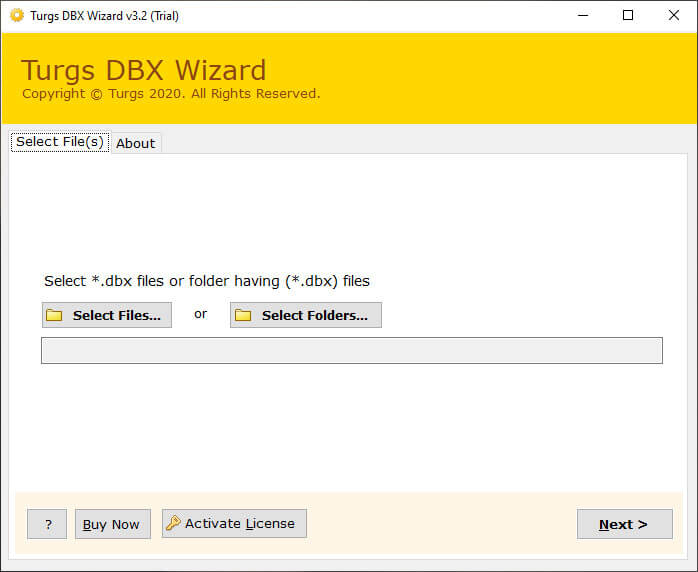
Step-2. Thereafter, choose DBX files with the help of dual selection options.
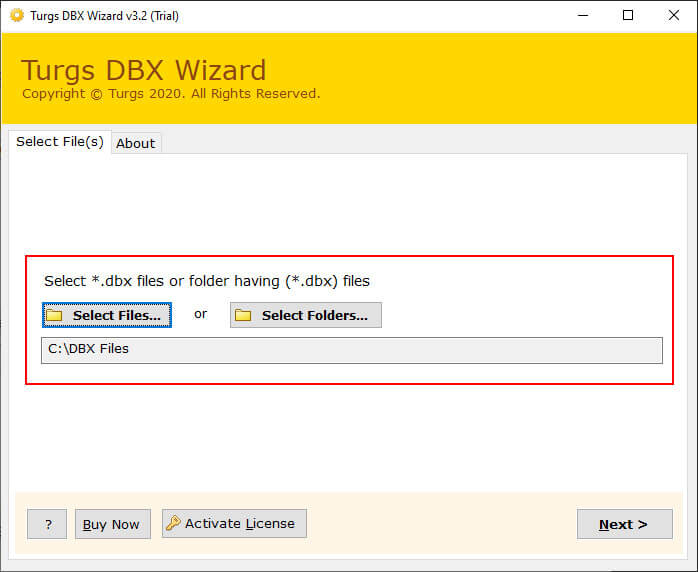
Step-3. The software will provide a free preview of selected DBX Files in the interface. Here, choose the required Outlook Express Files.
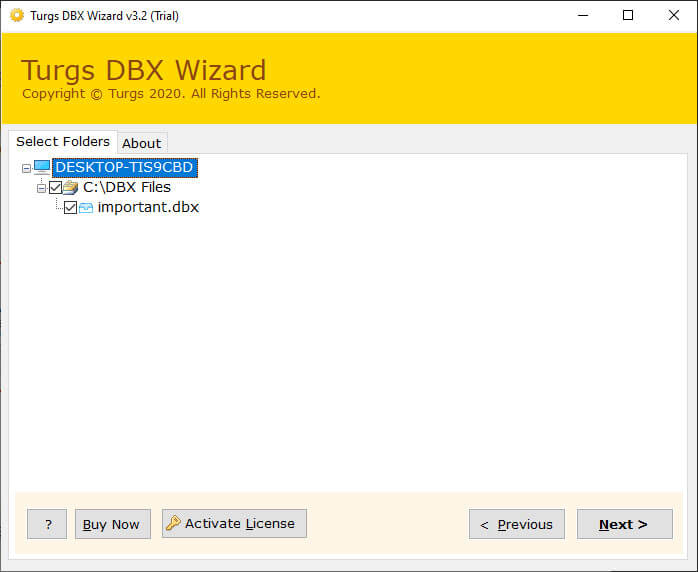
Step-4. After that, click on the convert option and choose MBOX format in the list of saving format.
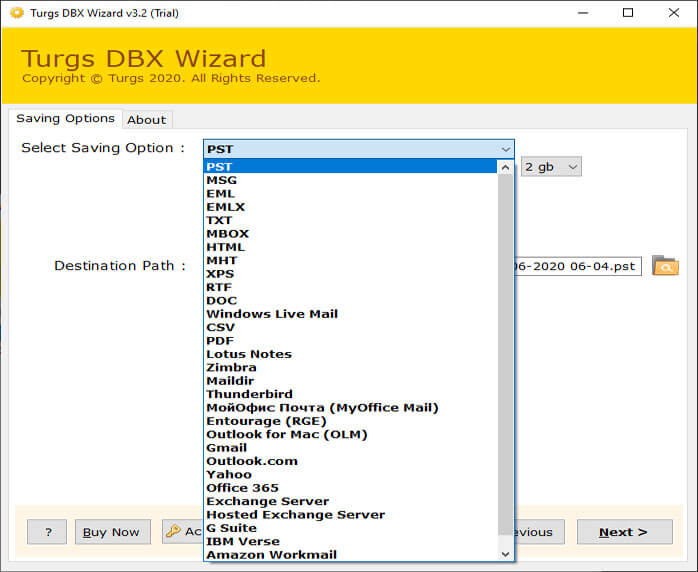
Step-5. Now, choose the destination location according to user requirements.
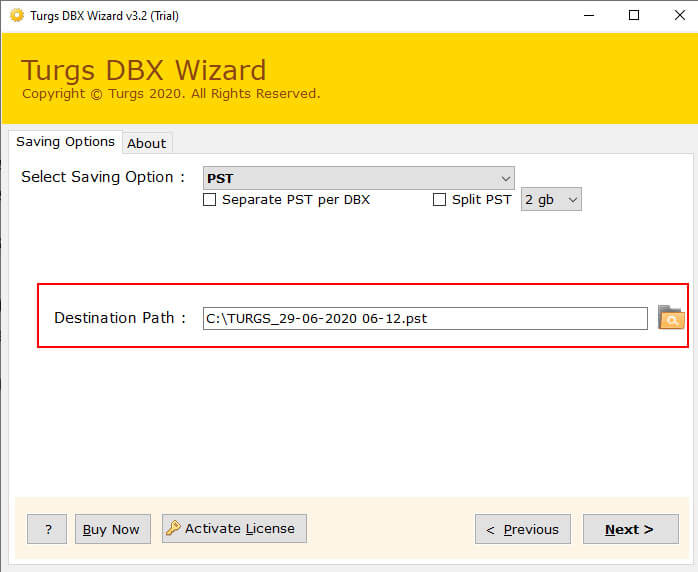
Step-6. After all, click on the convert button to start DBX to MBOX Conversion process.
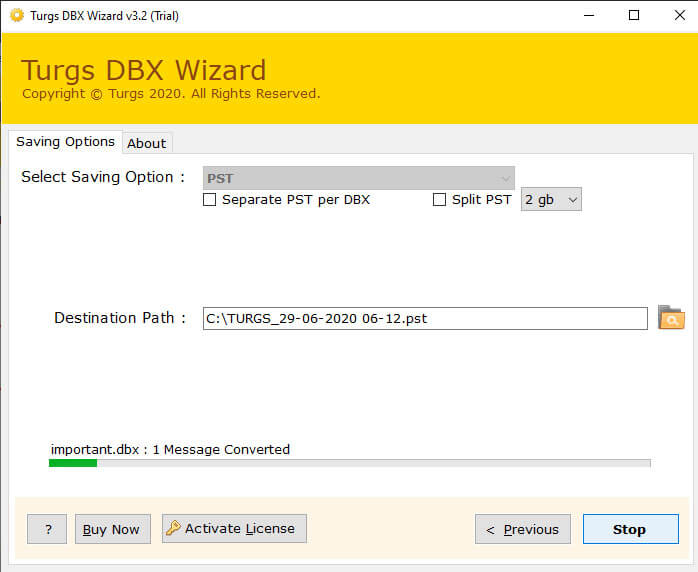
Prominent Features of DBX to MBOX Converter Tool
Export Bulk DBX Files to MBOX: – The software comes with dual selection mode, which can be used to select several DBX files at once. Now, you can easily convert bulk DBX files into single MBOX format.
Maintain Folder Hierarchical: – During the conversion process, this will maintain the hierarchical structure of email folders.
Export DBX Files with Attachments: – This utility is a complete solution for exporting emails with attachments from Outlook Express. It keeps all the important attachments of your email during the migration process.
Simple & Easy to Use Interface: – The software comes with a simple and easy to use interface, which can provide a cache free environment.
System Compatibilities: – The software will support all versions of Microsoft Windows Operating System including Windows 10, Windows 8.1, Windows 8, Windows 7, etc.
Free Trial Edition to Understand the Process: – Download DBX to MBOX free trial edition to convert the first 25 emails from DBX file to MBOX format.
Conclusion
In the above section, we will explain the complete procedure to convert Outlook Express DBX to MBOX format. Here, we used Turgs DBX to MBOX Converter tool to export multiple DBX files into a single MBOX format. There are many situations when users need to export DBX files to MBOX formats. But, they didn’t find the right solution method to convert DBX to MBOX format. Moreover, Turgs technology provides one of the best email migration products to exchange emails easily. The company offers a trial edition of this application before you purchase it. Satisfied users can buy a license key to activate the tool for lifetime use.
