How to Convert Yahoo Email to PDF Adobe with Attachments ?
Not only Emails are a great way to communicate with consumers, but businesses use email every day to reach new, existing, and future customers. Emails are also important points of correspondence for customers who communicate with legal counsel. It can also be a way to share information in a company. It overcomes social by being able to deliver private, transactional messages, resulting in being able to help increase customer retention. But Sometimes, we need to maintain the recode of our customer with a hard copy. A few days ago, a Canadian person wanted to know how to save Yahoo email as PDF format. They had been using Yahoo Mail for a long time, and they now want to export Yahoo email to PDF Adobe format. I gave this query to my technical team and they developed the Yahoo Mail to PDF Converter tool.
If you are one of them who are looking for a solution to save Yahoo email as PDF, then read this blog carefully. In this Blog Post, we will provide a way to export Yahoo email to PDF Adobe format in Batch mode. Here, we will explain the process of Yahoo Mail to PDF Converter. This application is used to download Multiple Yahoo Emails to PDF format. The software resolves many problems or issues faced by users with Yahoo Mail Backup Software solution. So, follow the below instructions to save Yahoo Email as PDF Adobe format.
How to Save Yahoo Email as PDF Adobe ?
Follow the below-given steps to Export Yahoo Emails as PDF: –
- Run Export Yahoo Mail to PDF tool on Windows.
- Fill your Yahoo Mail account credentials with User Name & Password.
- Choose your email folder / label that you want to save as PDF.
- Select the PDF option in the file saving options & set location path.
- Click on the next button to Save Yahoo Mail as PDF File Fomrat.
Yahoo Mail to PDF Converter – Tool to Export Yahoo Email as PDF
Yahoo Mail to PDF Converter allows you to take a backup of all Yahoo emails as PDF format. This is the complete package to Export Yahoo Mail Emails as PDF format in Batch mode. It can easily export email attachment along with a new folder at your desired location path. The software saves multiple Emails from multiple Yahoo Mail account to hard drive PDF format. The software comes with numbers of File Naming options to manage and sort emails before the conversion process. It supports all Microsoft Windows Operating System including windows server. The support x64 bit operating system and provide the best graphical user interface platform. Follow a few below section steps to take a backup of the Complete Yahoo Mail account.
Complete Step-by-Step Process to Export Emails from Yahoo Mail to PDF Adobe
The Complete procedure to archive Yahoo emails as PDF on Windows 10 Machine.
Run Yahoo Mail to PDF Converter Tool on Windows.
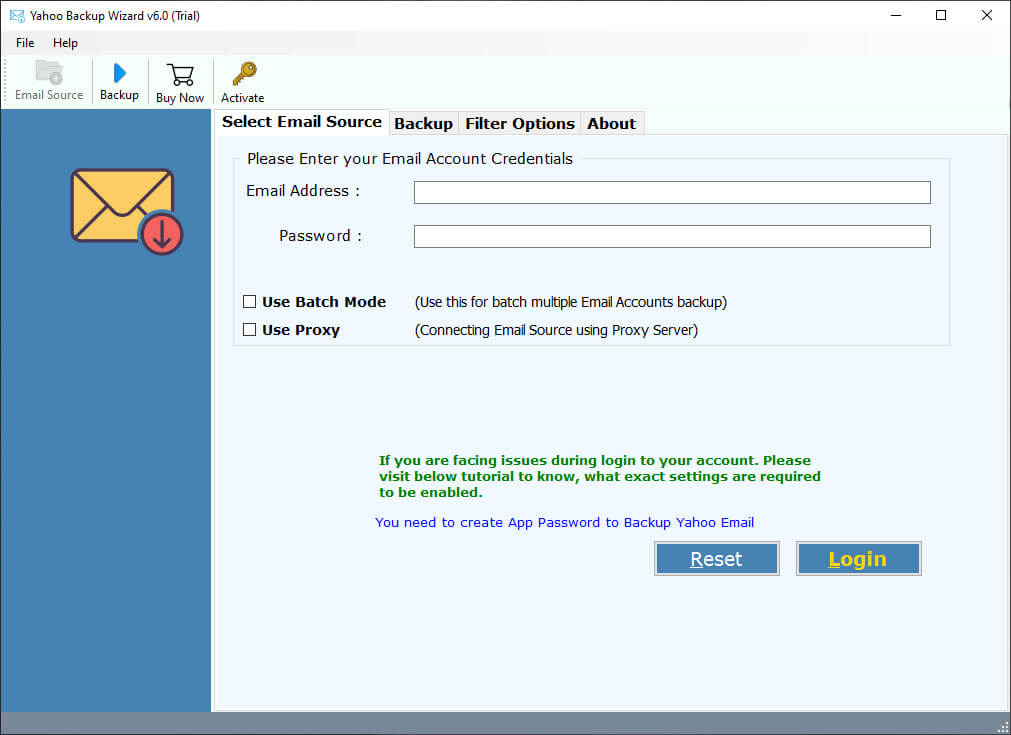
Thereafter, enter the credentials of your Yahoo Mail account in the interface. Like below
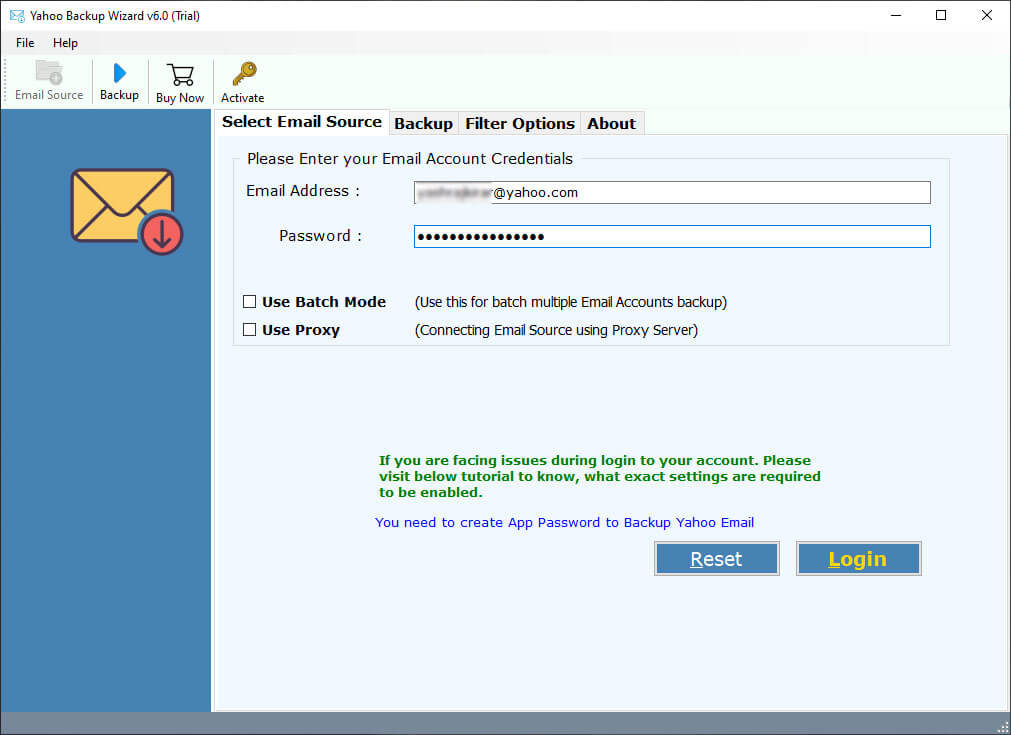
After that, the software starts the analyzing process of your Yahoo emails or Labels. After complete the analyzing process, the software will show all the email folders in the interface. Here, select the required emails and click on the backup option.
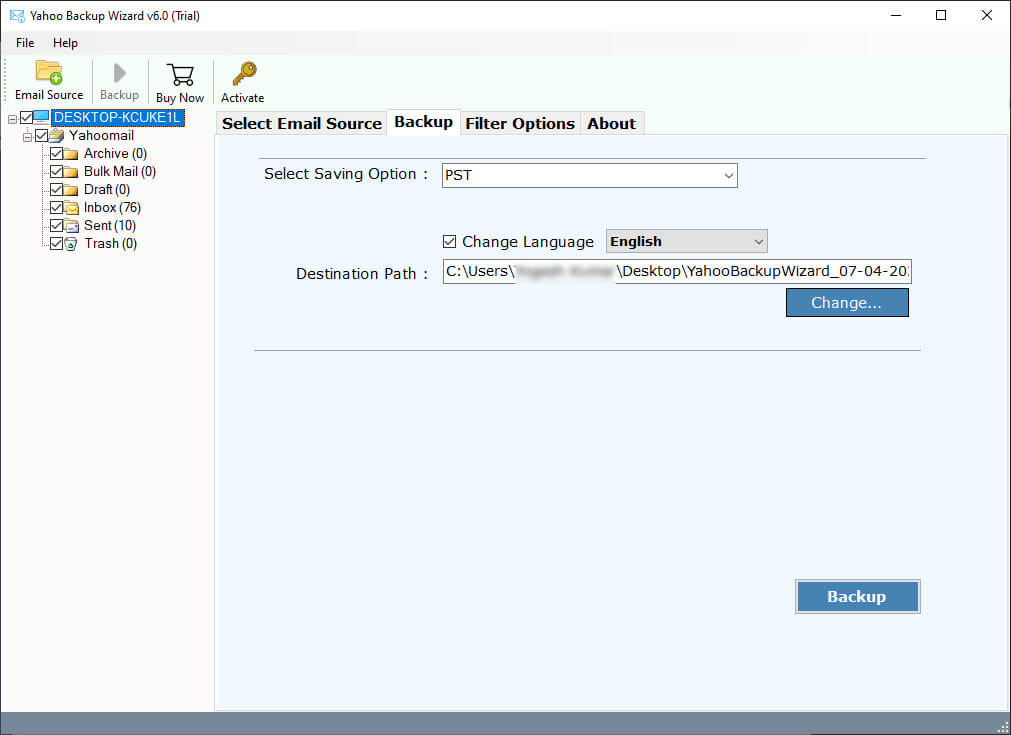
Next, The backup option will open, click on the select saving option list and choose PDF option.

After that, select the destination location by clicking on the browse button. You can choose the internal and external location without facing any issues.

Finally, click on the convert button to start the Yahoo Email to PDF saving process.
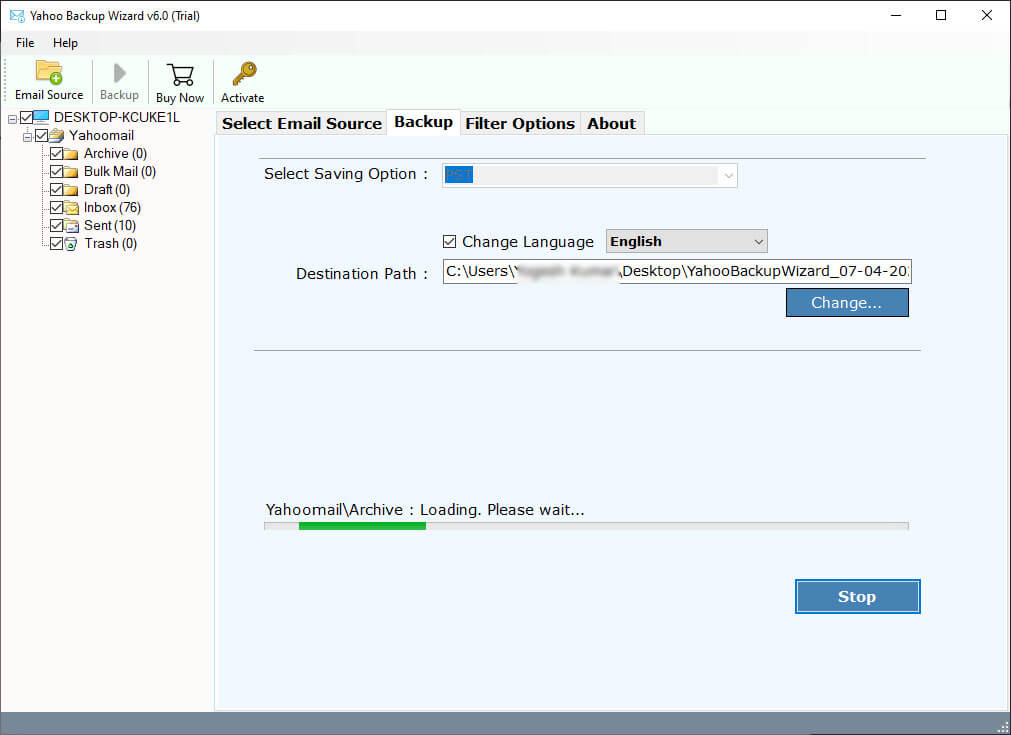
Numerous Features of Yahoo Mail to PDF Converter
- Provides to save bulk emails from Yahoo Mail account to PDF format.
- Allows saving Yahoo emails contacts with text, hyperlink to PDF format.
- 100% safe and secure platform to take the backup of the Yahoo Mail account.
- Option to print only selective emails from Yahoo Mail to PDF format.
- The software maintains the originality & properties of the Yahoo Mail emails.
- There is no email numbers and size limitation of Yahoo Mail to PDF process.
- It comes with a simple and easy to understand platform with Friendly UI.
- Compatible with all versions of the Microsoft Windows Operating System.
- The software provides various file naming options to arrange emails.
Some More Queries From Various Location
“Hi, I am using Yahoo Mail services last 8 years and now I have lots of important emails in my account. Before some days I need to archive some important items in the received mail. My technical friend suggests me to take out Yahoo Mail as PDF format. Now I am finding a solution to archive Yahoo Mail emails to PDF format in Batch Mode, does any application available to solve these queries?”
Yanna – New York City
“Wie konvertiert man Yahoo Mail in das PDF Format? Ich habe viele Yahoo-E-Mails in meinem Yahoo-Konto und ich möchte Yahoo Mail als PDF-Format drucken, ist jedes Tool oder Dienstprogramm verfügbar, Yahoo Mail im PDF-Format zu drucken.”
Hermann – Germany
Manual Way to Print Single Yahoo Mail Email as PDF
Follow a few simple steps to print a single Yahoo Mail Email as PDF format: –
- Login in to your Yahoo Mail account in any web-browser.
- Click and open your email for print and save as PDF format.
- On top bar option-click or select More >> Print Options.
- Confirm the message to print Emails as PDF format.
- Now a New Windows Appear, click on the Print option.
- Finally Print Wizard open, Select Print as PDF format.
- Set Destination location and start the print process.
Regularly Asked Enquires
How to Export Yahoo Mail Emails as PDF Format?
Follow below steps to download PDF files throw Your Yahoo Mail Emails Print: –
- Turgs Yahoo Mail Backup Tool Free Download and install on Windows OS.
- Enter the credentials of the Yahoo Mail account in the software interface panel.
- Preview of emails in software, select the required email folder in the software panel.
- Now select PDF format in Saving List and set the destination location path to save Emails.
- Start the backup process of Yahoo Mail as PDF format at your selected location.
I have Lots of Emails in my Yahoo Mail account and I want to save on my desktop in PDF format, does this tool can delete emails after the backup process?
No, the software doesn’t delete your online emails. They maintain the originality of Your Yahoo Mail Account Emails during the backup process.
Can I Install the software on the Mac Apple Computer?
No, currently the software work with only the Windows platform. If you want a Mac Version, then contact our support team.
What is the Different between online Yahoo Mail vs Offline PDF Format ? – Email Storing
Summary
An email message can contain useful information about any topic or business profile information. It can easily download and save to the desktop with a single by single export. But sometimes users need to export bulk Messages to PDF format. Yahoo Mail to PDF software allows you to take the backup of Yahoo Mail as PDF format in your location storage location. The software available free of cost on our Official Web-portal, the demo version provides you 25 Emails of Yahoo Mail backup as PDF format, if you want to take whole account backup then choose and upgrade a Licensed version of Yahoo Mail backup tool.
