How to Export Mailbird to Outlook 2019, 2016, and Previous Versions?
This blog presents a quick way to export Mailbird to Outlook email client. Users can transfer Mailbird emails to Outlook in five easy steps. It is a direct and simple process that does not require any technical skills.
So let’s start.
The Outlook email client has an excellent reputation in the email world. People all over the use of Outlook to manage email, contact, calendar, and other activities. It offers some valuable features to use. Moreover, it is a desktop-based application that doesn’t require an internet connection.
You may have many other reasons to transfer files & folders from Mailbird to Outlook. So, follow the detailed instructions to effortlessly export Mailbird email to Outlook editions.
Exporting emails from Mailbird to Outlook is easy and safe with Turgs Mailbird Converter Tool. It is an absolute solution to convert countless Mailbird emails to Outlook 2019, 2016, 2013 and more. The user can also try the solution for free. The demo version offers to export 25 Mailbird emails to Outlook with attachments. After satisfaction, click on the Buy button to upgrade to the Pro edition.
How to Export Mailbird to Outlook 2019, 2016, 2013 ?
- Start Mailbird to Outlook transfer tool on Windows machine.
- The software auto-locate folders from the Mailbird profile.
- Check the required Mailbird folder to continue the process.
- Select PST as the Saving option and enter a final location.
- Click on the Convert tab and analyze export Mailbird to Outlook process.
That’s it! All your Mailbird emails are transferred to PST files along with attachments. If you are someone who doesn’t have a Mailbird configuration on your system, then follow the given screenshots.
What to Do In Case Mailbird is Not Configured ?
The same software offers Select File and Select Folder option to upload Mailbird data without any installation. Follow the major steps to export Mailbird to Outlook without losing any bit of data.
Run the recommended software on the Windows OS. Then, read the guidelines mentioned.
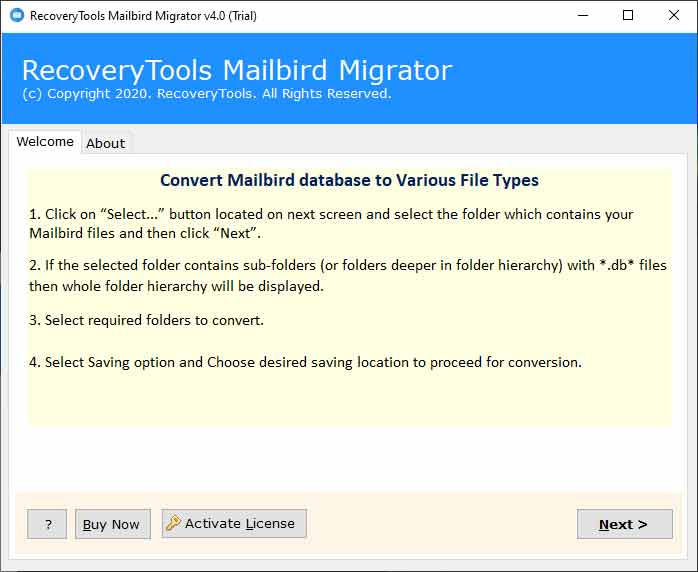
Click on Select File and Select Folder button to add Mailbird data. Then, click on the Next button.
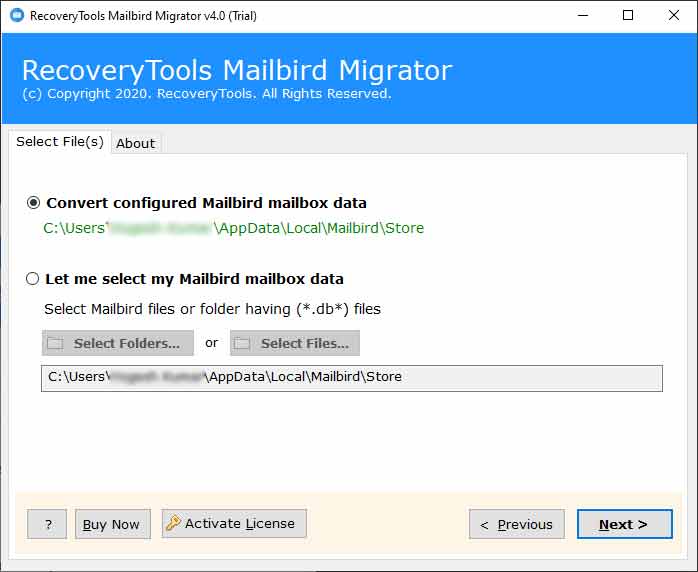
Now, check the required folder to export Mailbird to Outlook and press the Next tab to continue.
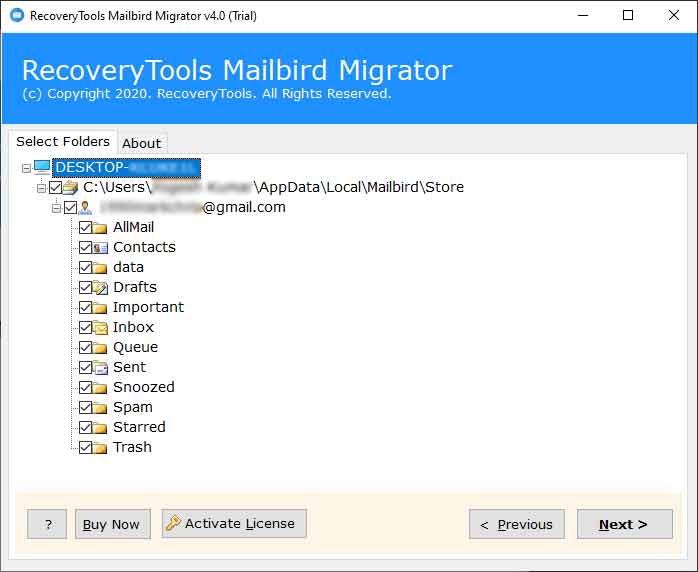
Choose PST as the saving option from the list.
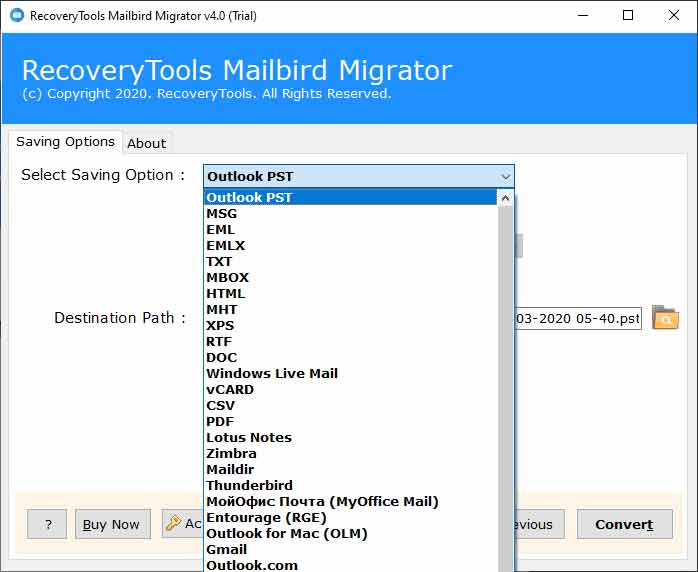
Fill the location to save the resultant data.
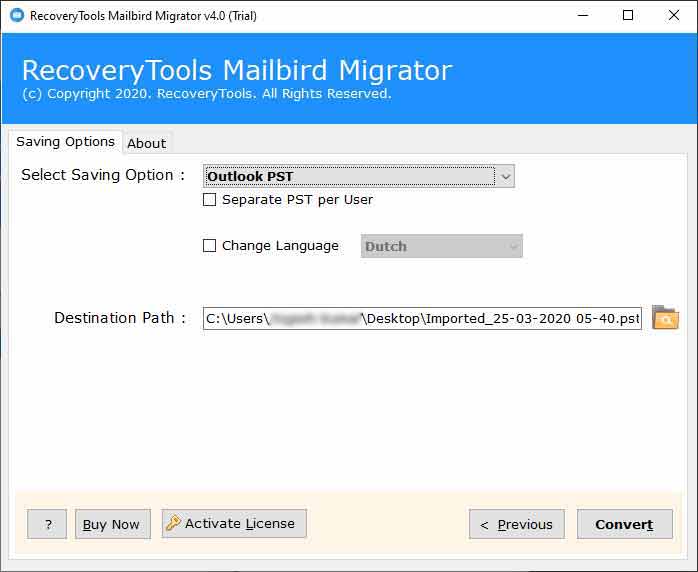
Tap on the Convert button to analyze the process. Get the resultant data on your desired location.
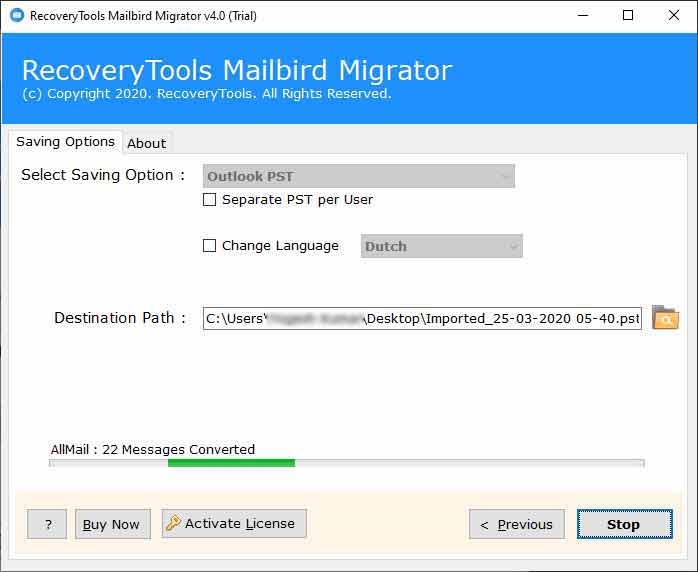
Now, your Mailbird email messages are exported into PST files. Import PST file to Outlook in 4 Simple steps:
Start Outlook and Go to File >> Open & Export >> Import / Export.

Now, select “Import from another program or file” and press the Next button.

Choose Outlook Data File (.pst) and click on Next and then browse .pst files.

Now, choose the required option and finish the setup.

Top 7 Highlighted Features of Mailbird to Outlook Transfer Tool
- 100% Safe and Instant: The software transfers emails from Mailbird to Outlook with attachments in no efforts. Also, it ensures no loss of any information.
- No Limitations: The software doesn’t have any restrictions to export Mailbird to Outlook. It is capable to export countless messages from Mailbird email to MS Outlook application.
- Independent Solution: The software helps to transfer emails from configured profile to Outlook. Also, it offers Select File and Select Folder option to export Mailbird to Outlook without a Mailbird email application.
- Choose Desired Location: The utility helps people to transfers emails Mailbird to Outlook at the desired system location.
- Maintain all Attachments: While exporting Mailbird to Outlook the software ensures to maintain all the attachments in its native file format.
- Preserve the Mailbox Properties: The software maintains all the properties associated with the Mailbird mailbox data without making any type of change
- Compatible with Windows: The Mailbird to Outlook transfer tool is compatible with all the available versions of the Windows operating system.
Frequently Asked Questions
How many Mailbird emails are exported to Outlook 2016 with trial edition ?
Ans. The trial version of the software allows exporting 25 emails from Mailbird to Outlook 2016.
Can I start the software on Windows 10 machine ?
Ans. Yes, the tool is compatible with all the available versions of MS Windows.
Can I use the solution to export Mailbird files to Outlook 2013 ?
Ans. Yes, the software supports all the editions of MS Outlook to export Mailbird emails.
Summing Up
In the above blog, we explained the best way to export Mailbird to Outlook 2019, 2016, 2013, 2010, and more. It is a quick and direct process that doesn’t require any technical skills. The tool recommended in the blog is 100% safe and provides accurate results. It is tried and experts reviewed solutions. Even users can try the software for free.
