How to Import Outlook Express DBX Files to Yahoo Mail ?
“Dear Support Team, I want to thank you for providing the best solution to convert DBX to Yahoo. I was looking for some direct way to migrate Outlook Express to Yahoo Mail. I had around 700 DBX files that I wanted to migrate to my current Yahoo Mail account. With your DBX to Yahoo converter, I successfully converted all my Outlook Express emails to Yahoo Mail very easily. Also, while using DBX to Yahoo Mail converter, I did not face any kind of problem. Thanks a lot for your valuable support and for providing me a trustworthy solution to import DBX to Yahoo!”
Support Team: “Thank you, Emily Clarke, for your appreciation.”
It is an honor to receive such appreciations for our products. If you also want to know how to import DBX to Yahoo Mail, you will find it right here. In this blog, we have explained the complete solution to export DBX to Yahoo. Also, we have given details about the steps to convert DBX to Yahoo Mail and some advantages of using Turgs DBX Converter.
The Outlook Express DBX to Yahoo Converter is a multi-utility software solution. The utility is able to convert DBX to Yahoo Mail in bulk. Also, there is a provision to selectively migrate Outlook Express to Yahoo account. It has a number of advanced features for a hassle-free conversion of DBX files. Also, there is a DEMO version available for this tool. The DBX to Yahoo converter is compatible with almost all Windows editions. So, in order to import DBX to Yahoo Mail, download the utility from the given button.
How to Import DBX to Yahoo Mail ?
Follow the given steps to import Outlook Express DBX to Yahoo Mail: –
- Run Turgs DBX Converter on Windows.
- Select Outlook Express DBX files with Dual selection options.
- Choose the required Yahoo Mail option in the list.
- Enter your Yahoo Mail account credentials.
- Click on the next to move DBX files to Yahoo Mail directly.
How to Find DBX Files in Windows XP & Windows 10 ?
To import Outlook Express DBX files to EML format, firstly you need to find the DBX files in your system working on Windows OS. For this, follow the steps given below:
1. First of all, go to My Computer.
2. Click on Tools >> Folder.
3. At the top of the screen, click on the View Tab.
4. Now, go to Advance Settings, choose the Hidden Files and Folders option to locate all hidden files and folders.
5. Finally, go to this location: C: \ Documents and Settings \ your user name \ Local Settings \ Application Data \ Identities \ {your Windows user identification number} \ Microsoft \ Outlook Express
6. Here, you will find all files which you can use to import DBX to Yahoo Mail.
How to Migrate Outlook Express DBX to Yahoo Mail Account – Complete Review
First, download the software with the below download button on your Computer.
Thereafter, install & launch the DBX to Yahoo Migration tool on Windows computer.
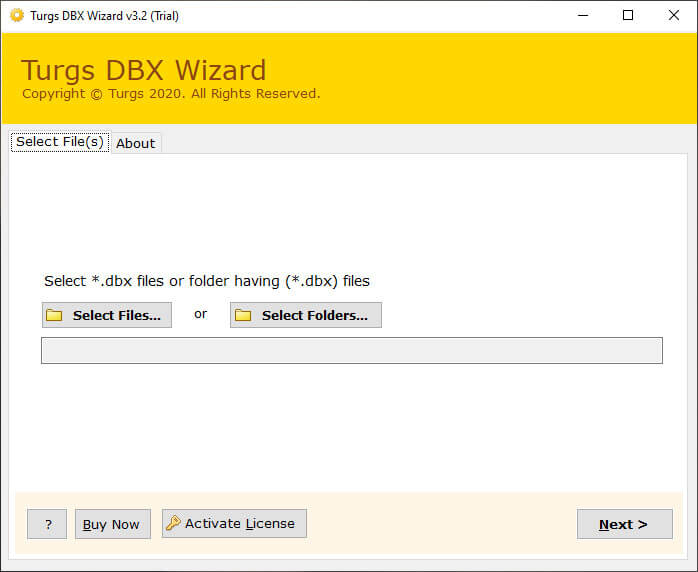
After that, choose your Outlook Express DBX files with dual selection options.
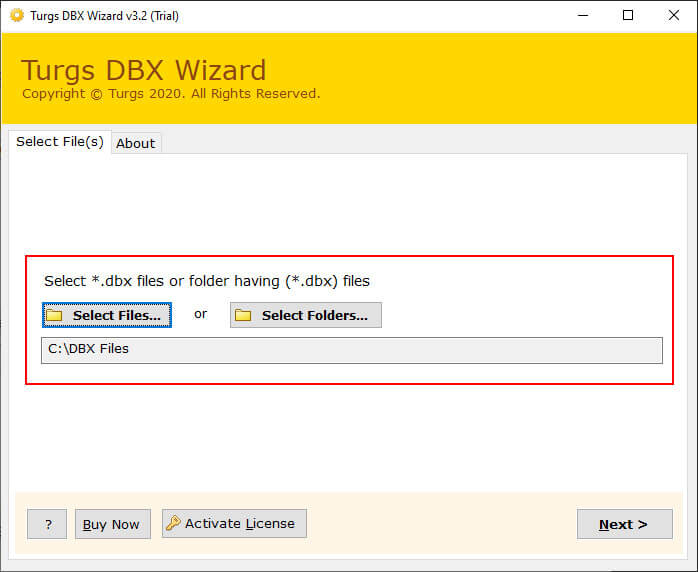
Thereafter, select your required DBX files in the user interface panel.
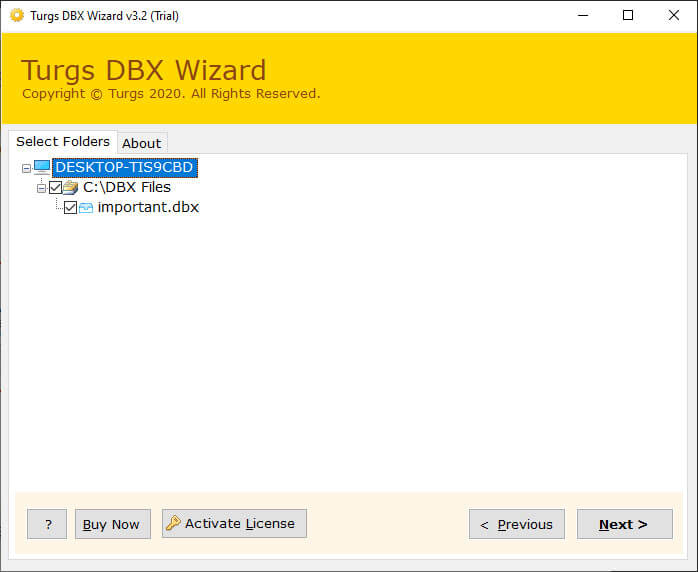
After that, select the Yahoo Mail option in the list of file saving options.
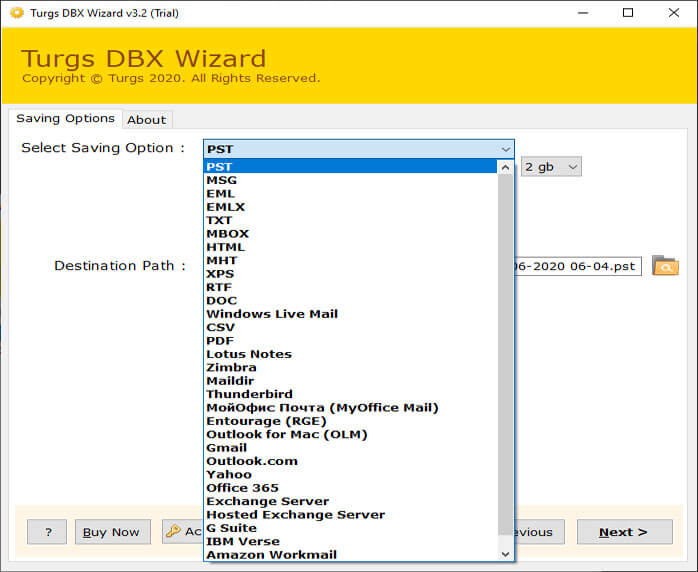
Thereafter, enter your Yahoo Mail account details in the user interface.

After that, click on the next button to upload DBX to Yahoo Mail directly.

Why Choose Outlook Express DBX to Yahoo Converter ?
1. The DBX to Yahoo converter is compatible with all the versions Windows Operating System. Some of them include Windows 8, Windows XP, Windows 10, Windows 7, etc.
2. The tool to import DBX to Yahoo Mail maintains all the meta-properties of Outlook Express files. There is no chance of any data loss after DBX to Yahoo migration.
3. With Outlook Express to Yahoo Mail converter, you can export selective DBX emails to your Yahoo account. There is no need to migrate the whole mailbox.
4. Bulk migration of DBX files is possible with this DBX to Yahoo converter. The software is able to convert multiple emails to Yahoo account without any limitation.
5. DBX converter allows you to convert DBX to Yahoo account along with all the attachments. Also, it maintains the proper formatting of attachment files when you import DBX to Yahoo Mail account.
Summary
In the above write-up, we have given a proper stepwise solution to convert DBX to Yahoo Mail. The tool to import Outlook Express DBX to Yahoo is easy to use and understand. DBX to Yahoo Mail Converter is able to migrate multiple Outlook Express emails in a single click. Also, you can import DBX to Yahoo Mail with complete security. The DBX to Yahoo converter gives a number of facilities that make DBX to Yahoo conversion smooth and simple. Also, you can download the trial version of the software to experience it.
