How do I Migrate Dovecot to Zimbra Collaboration Suite (ZCS), Zimbra Desktop?
Are you looking for a solution to know How to migrate Dovecot to Zimbra Desktop? If yes, then this article to get a direct way to import Dovecot Maildir to Zimbra server. Dovecot is an open-source mail server for Windows and Linux Based. Dovecot support IMAP and POP3 Protocol with lightweight and easy to set up a Mail server. It is one of the popular mail storage servers used by some MDA and later by MUA. Dovecot can work with the Maildir Structure standard as its own native high-performance DBOX format. It also uses some Maildir mail delivery agents with optional filtering option.
Zimbra Client is the open source application for the desktop-based email service provider. Zimbra grants permission to access multiple email accounts in one place to work online and in offline mode. The Zimbra application is cross-platform software which means it can be compatible with Windows, Mac, Linux, etc.
So, here the question arises like how to migrate Dovecot Email to Zimbra Desktop application without any data loss. This article describes the solution of such queries like how do I import Dovecot Emails to Zimbra, how do I migrate Dovecot to Zimbra server, etc. Explore the blog post and get to know the Dovecot to Zimbra Migration Process.
In this article, we will cover the most recommended solution by multiple users for import Dovecot to Zimbra Desktop. But, before we explain the steps-by-steps process, first we get a closer look of users queries.
Investigate Queries like: How to Migrate Dovecot Email to Zimbra Collaboration Suite?
“Hi, I am using on Linux Operating system for creating the database with Red hut OS. On the Linux system, I am using Dovecot Maildir server for store business email information. A few days ago, I came to a situation where I want to switch from Linux OS to Windows OS. So, in a Linux system, we are using Dovecot Email server. On that situation, I want to know how to transfer Dovecot Emails to Zimbra for Windows version. I am looking for a solution and advice since I need to import 24 User mailbox from Dovecot to Zimbra.”
Rose – New York City
“Ich bin ein Benutzer des Linux-Betriebssystems und habe den Ubuntu Maildir-Server für geschäftliche Zwecke verwendet. Vor kurzem entschied mein Chef, von Ubuntu Dovecot zu Zimbra Client zu wechseln. Ich weiß jedoch nicht, wie ich Linux Ubuntu Dovecot zu Zimbra Mail migrieren kann, ohne ein wenig Informationen zu verlieren. Jemand, bitte führen Sie mich in meiner Anfrage, wie Postfix in Zimbra Mail-Format konvertiert wird. Wenn Sie den Prozess kennen, helfen Sie bitte bei der Lösung.”
Ursula – Germany
Dovecot to Zimbra Migration Tool
After analyzing similar user’s issues, Turgs Technical Expert starts research work about Dovecot and Zimbra files and its connectivity option. Finally, the team comes with Dovecot Migration Tool to export Dovecot to Zimbra process. The software is specially developed to migrate Dovecot to Zimbra server effortlessly. The support Dovecot files from all versions of Linux and Windows operating system. A User can move all Emails from Dovecot Mail Server to Zimbra Desktop platform. It will be maintained the structure of Dovecot Emails during the migration process. It also maintains email elements like attachments, addresses, Images, internet header, meta properties, etc. The software work with all versions of Microsoft Windows Operating System. First, download the software on any Windows-based system and then follow the below steps.
Migrate Dovecot to Zimbra – with Step-by-Step process
First download Dovecot to Zimbra Migration Tool followed by Green Download button.
Install the software on any Windows machine and then Follow the below steps to move Dovecot emails to Zimbra platform.
Step 1. Download and install Turgs Dovecot to Zimbra Migration tool on Windows and read all instructions.
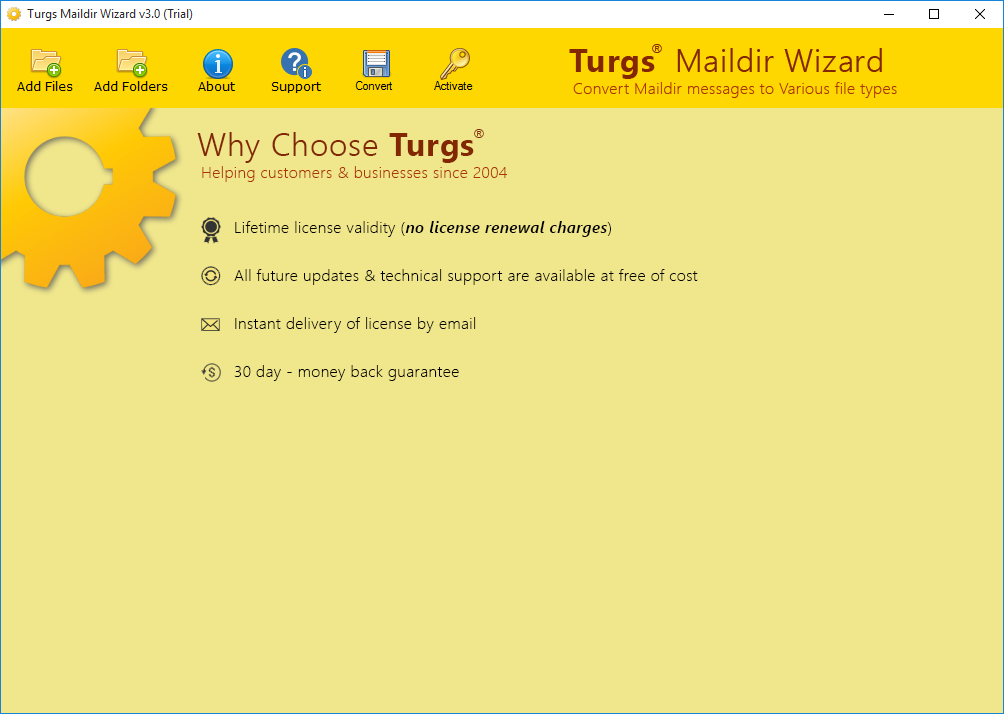
Step 2. Now select Dovecot single as well as multiple files with help of dual option such as “Add Files” or “Add Folders”.
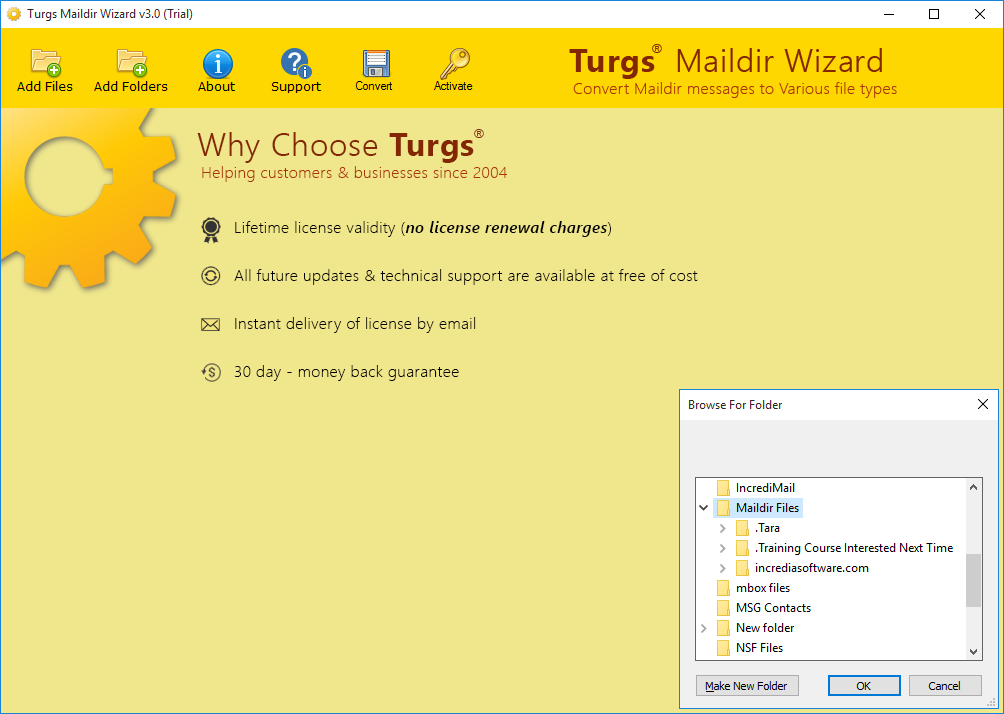
Step 3. After adding Dovecot files, the tool provides a free preview of Dovecot Email in the software interface. Here, select require emails and click on convert option in the top bar.
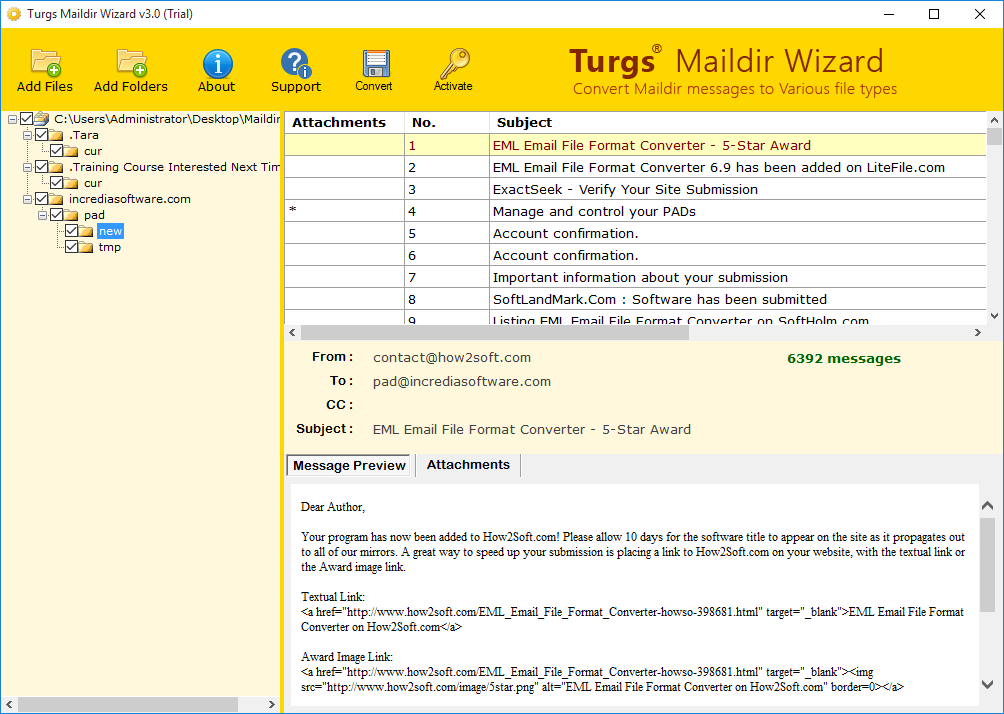
Step 4. Select a location and click on convert option to migrate Dovecot to Zimbra format. The process takes only seconds to complete.
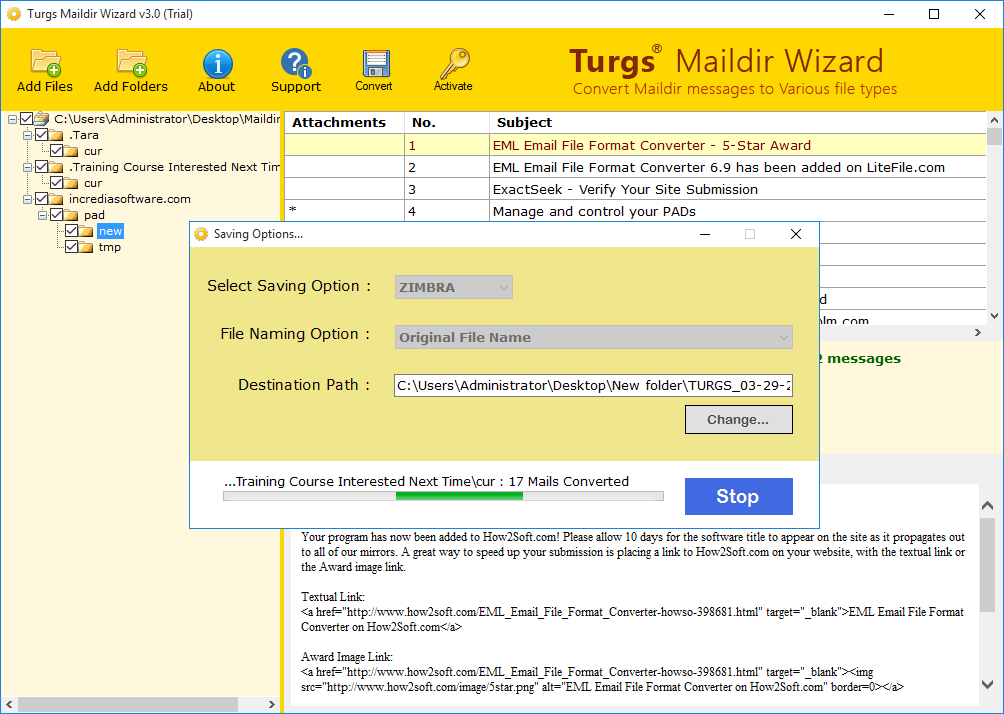
Advance Features of import Dovecot to Zimbra Tool
Dual Selection Option for Batch Migrate Dovecot Email: – It will offer two option to select Dovecot files as well as Dovecot Directories at once. With that option, you can pick unlimited numbers of files for a batch to migrate Dovecot Emails to Zimbra.
Maintain Hierarchy Structure and Email Elements: – The software maintains the email hierarchy structure and email elements like Subject, Email Address, Attachments, etc.
Compatible with all Version of Windows: – The software supports all versions of Microsoft Windows Operating System including Win-10 and Win server- 2019 and below versions.
Direct Solution to import Dovecot Email to Zimbra: – The software provides a direct way to upload Dovecot Email to Zimbra Desktop if you already installed, then pick a location to save dovecot converted files at user’s location.
Simple and Consistent Interface Platform: – It comes with a simple and easy to use the platform to perform Dovecot to Zimbra migration process.
Support all versions of Zimbra Server Client: – It will support all versions of Zimbra Email Client like Zimbra Desktop, Zimbra Collaboration Suite. Etc.
Conclusion
In the above article, we explain the process of moving emails from Dovecot to Zimbra platform. The software is easily migrating emails from Dovecot Server to Zimbra Desktop directly. If you have already installed the Zimbra Client on the system otherwise, you can pick any location to save data. The free version of Dovecot to Zimbra Migration Tool allows you to export a few emails from Dovecot to Zimbra. After satisfied users can easily buy a license key to activate the product for lifetime use.
