How to Transfer Outlook Express to Windows Live Mail ?
Are you one of them who wants to export emails from Outlook Express to Windows Live Mail ? Or want to access old Outlook Express DBX files in Windows Live Mail or Windows 10 Mail accounts ? If yes, then read this article to know the best ways to import Outlook Express DBX to Windows Live Mail. Here’s we use Turgs Outlook Express DBX Converter Tool to open DBX files in Windows Live Mail directly. So, let’s begin.
Microsoft Outlook Express is Microsoft Corporation’s first email client application and the name released is Microsoft Internet Mail and News in 1996. The software can only handle RTF rich text or plain text email and can be popular in Microsoft Windows 3.11 to Windows XP. But after launch Windows XP, Microsoft discontinued the Outlook Express email client. Microsoft Launch Windows Live Mail with a new interface and features. Therefore, lots of users want to migrate emails from Outlook Express to Windows Live Mail.
Recently, we got a query related to Outlook Express to Windows Live Mail Migration. Many users are asking for a direct and simple solution to transfer Outlook Express to Windows Live Mail. So, we decided to give a proper and detailed solution to import Outlook Express DBX to Windows Live Mail. Read this blog till the end and get the best solution.
How to Transfer Outlook Express to Windows Live Mail ?
Follow the given steps to import DBX to Windows Live Mail: –
- Run Turgs Outlook Express Converter on Windows.
- Select DBX files with dual selection options.
- Choose the required Windows Live Mail option.
- The tool automatically locates the default location.
- Click on the next button to import DBX to Windows Live Mail.
Import Outlook Express DBX to Windows Live Mail – Stepwise Method
First, download the DBX to Windows Live Mail utility on your Windows computer.
Thereafter, launch the software on your computer and read all instructions.
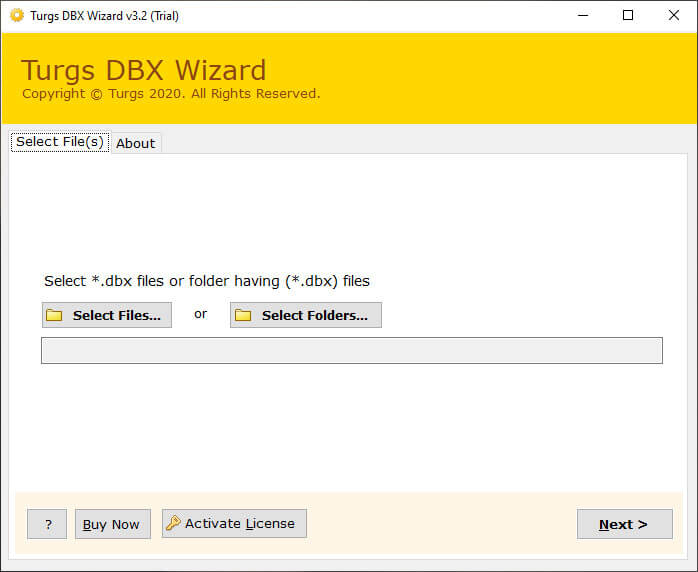
After that, select Outlook Express DBX files with dual selection options i.e. Add Files or Add Folder options
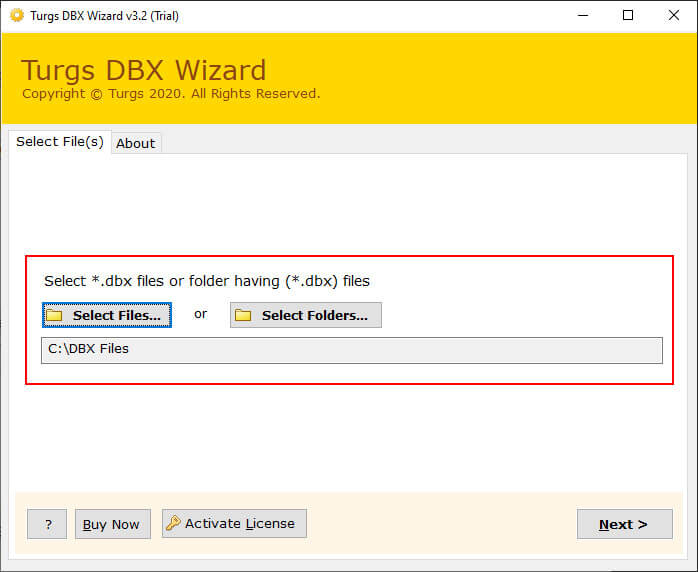
Thereafter, choose the required DBX files from the selected Outlook Express files.
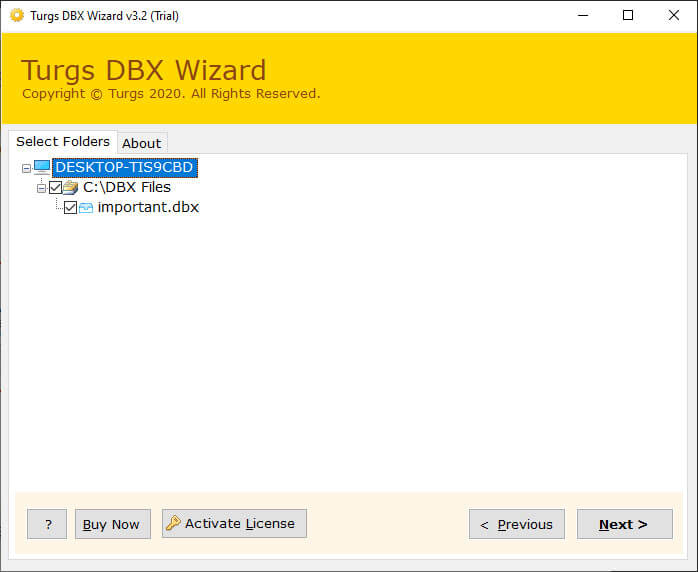
After that, choose the Windows Live Mail option in the list of file saving options.
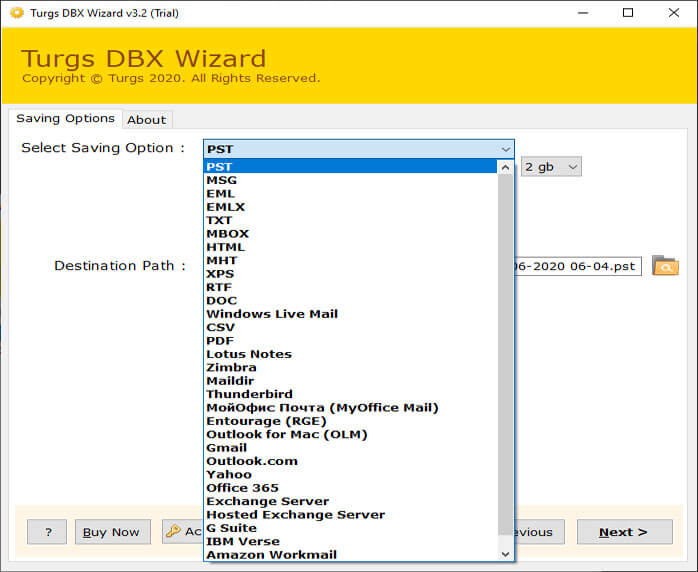
Thereafter, the software automatically locate the default Windows Live Mail location. If you don’t have Windows Live Mail in your current system, then choose the destination location path.
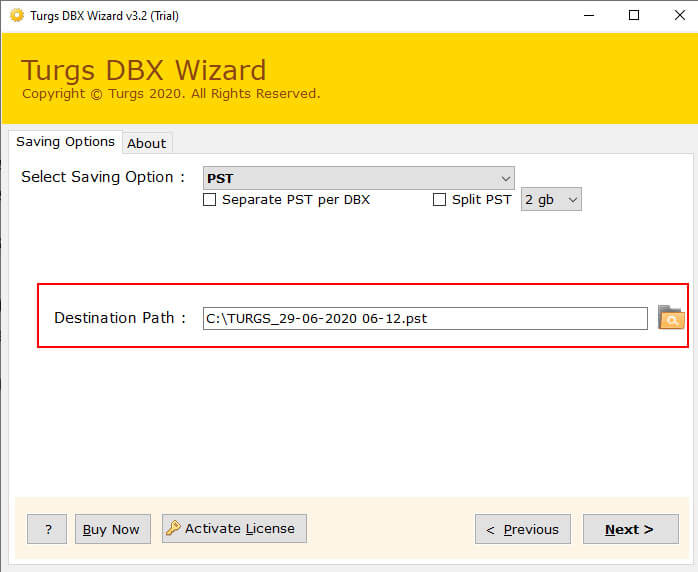
After that, click on Convert to start the Outlook Express to Windows Live Mail Conversion process.
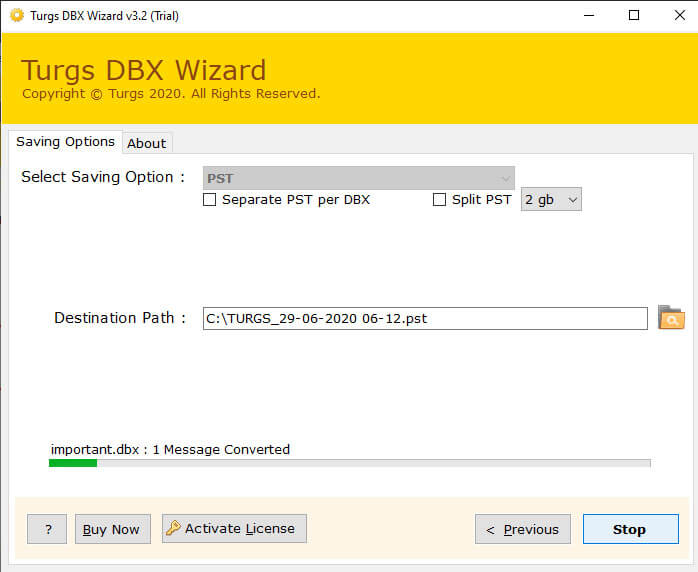
The process to transfer Outlook Express to Windows Live Mail will get completed within some time.
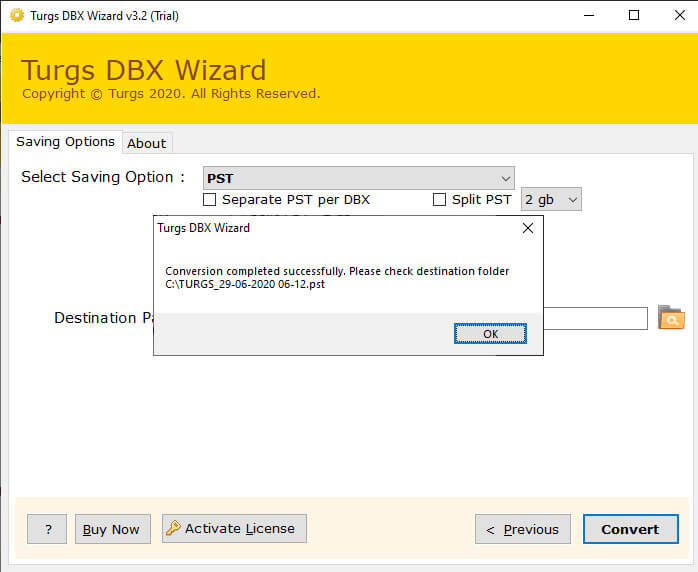
Outlook Express to Windows Live Mail Converter – Import DBX Files Directly
Outlook Express DBX to Live Mail Converter is a multi-featured tool. There are many different tools available to move Outlook Express to Windows Live Mail. But, the challenge is to find the best one. Turgs Outlook Express DBX to EML migration utility has a number of useful features. It has a very interactive and simple interface. You can directly transfer Outlook Express to Windows Live Mail in bulk with this software. Also, there is an option to selectively convert DBX files to the required format. No external utility or support is required. So, in order to import Outlook Express DBX to Windows Live Mail account, you just need to download the Outlook Express DBX converter on your system. Then, export Windows Live Mail DBX files into EML file format. Lastly, you need to manually import EML files to Windows Live Mail account.
Why Choose Outlook Express DBX to Windows Live Mail Converter ?
1. The DBX converter allows to bulk import Outlook Express DBX to EML format. Also, there is no limitation for the number of Outlook Express emails to convert.
2. The tool allows us to selectively migrate Outlook Express emails to Windows Live Mail. If you want to migrate some selected files, there is no need to export the whole mailbox.
3. The Outlook Express to Windows Live Mail Converter has a very simple and easy to use interface. Any type of user can successfully import DBX emails with this utility.
4. Ability to choose the destination path to transfer Outlook Express to Windows Live Mail. You can select any desired path to save output files.
5. Special preview option to view details of all the selected files along with their attachments. You can easily check the preview of all DBX emails.
6. File naming option available for Outlook Express to Windows Live Mail migration. The options include various combinations of Subjects, Dates, etc.
Summary
In the above blog, we have explained a complete Outlook Express DBX to Windows Live Mail migration. The Outlook Express to Windows Live Mail Converter is a reliable utility to import DBX files to EML format. Also, it has many amazing features that make the process to transfer Outlook Express to Windows Live Mail. There is a DEMO edition available for the tool. You can download it to experience the tool better.



