Mailbird Crashed: How to Recover Files and Folders in 5 Major Steps ?
“My Mailbird email account recently crashed. It contains data for almost 10 years. How do I recover my data after Mailbird crash? I mean emails, attachments, links, images and all. Please help.”
– Stephen Charles
Data loss is like a nightmare that you wish would never appear. But, due to certain conditions, it just happens. Computers crash, hard drives die and data is lost. But don’t worry. Nothing is impossible in this technology-driven era.
So if you’re looking for a solution to recover emails after Mailbird crash, you’ll be glad to know that there is an alternative.
In this blog, we will look at the best approach to recover or restore files after Mailbird crash. It is easy and fast. At the end of this guide, you can retrieve your Mailbird crash data accurately. So, let’s get started.
How do I Recover Emails After Mailbird Crash on Windows 10 ?
Recovering emails from Mailbird after a crash is simple and reliable with Mailbird Converter. It is capable to restore Mailbird data on your computer without any alteration. It is an expert-recommended solution to recover files from crashed Mailbird account. The software maintains all the email properties during the Mailbird file restoration process. The user can try the solution without knowing any technical skills. The interface of the utility is clear and consistent. Also, all the tabs are in functional mode. Now, let’s move to the step-by-step process to simply recover emails from the Mailbird crash.
How to Copy and Paste Mailbird Emails after Crash ? – Manual Method
Mailbird is a desktop-based email application for Windows 7, 8 and 10. It saves emails, messages, and contacts in a default location on your system. Users can copy the data from the default location and paste it on Computer.
Default location of Mailbird email, message, and contact on Windows 7, 8 and 10:
C:\Users\admin\AppData\Local\Mailbird
At this location, you’ll see a Store.db file. It saves all text messages from Mailbird.
What are the Limitations of Manual Method?
The most common reason for not choosing the Manual method is time and effort consuming.
Just imagine if you have thousands of emails in your Mailbird account, then how much time it will take to complete the process. And if emails contain attachments then the method can take days. Therefore it is better to choose a third-party tool to accomplish the Mailbird Email recovery process after crash. There is 100% security. Also, you can access Mailbird crashed emails in a few seconds.
How to Recover Emails from Mailbird Crash ? – Steps with Screenshots
Download and run the mentioned tool on any of the Windows editions.
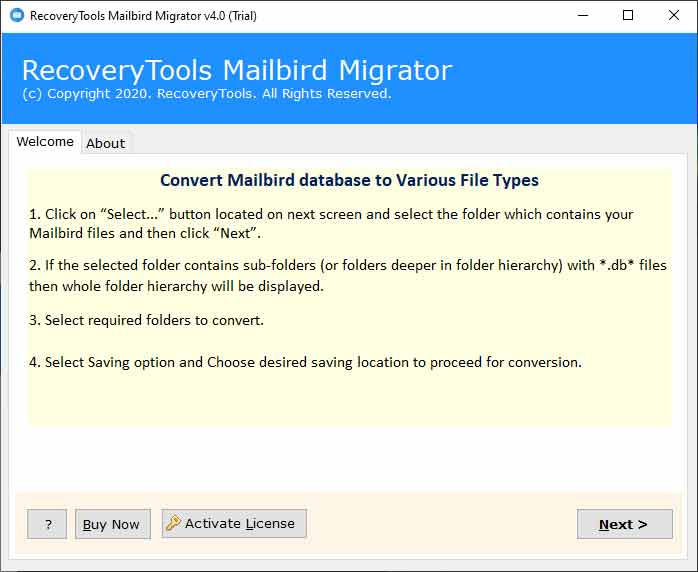
Choose the configured mailbox option. The tool automatically detects folders from the Mailbird profile even after crash. Then, click on the Next button.
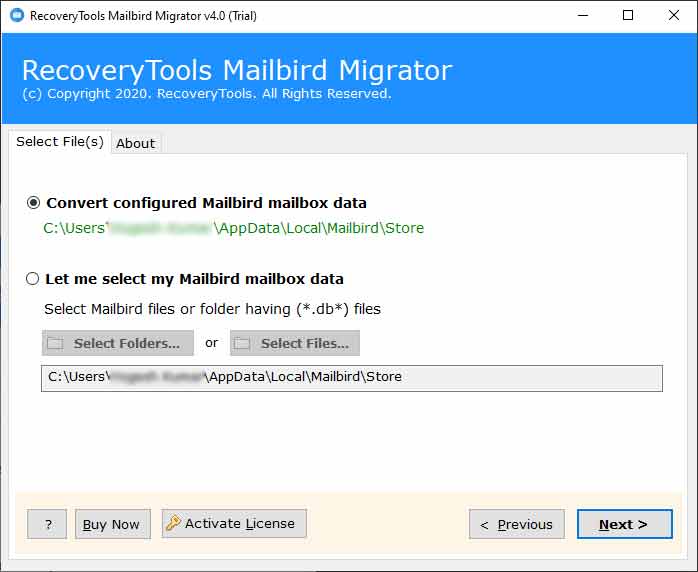
Now, select the folder you want to recover after the Mailbird crash. You can also pick all the folders and press the Next tab.
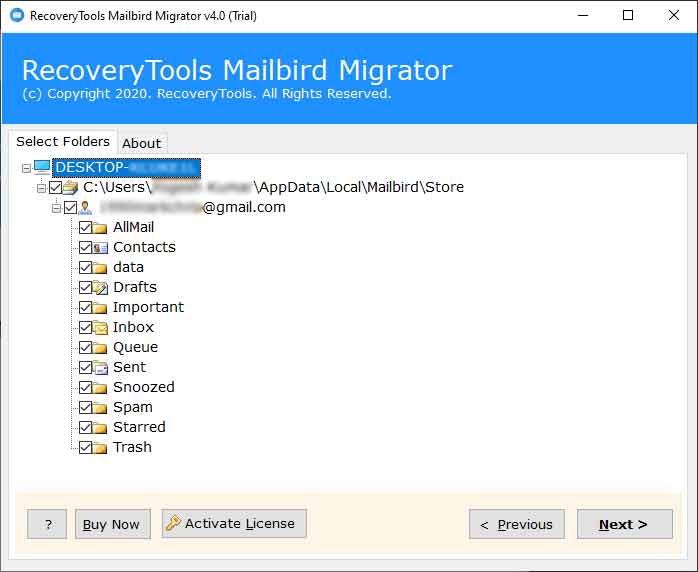
Here, check the complete list of Saving options to saver recover emails from Mailbird crash to multiple formats.
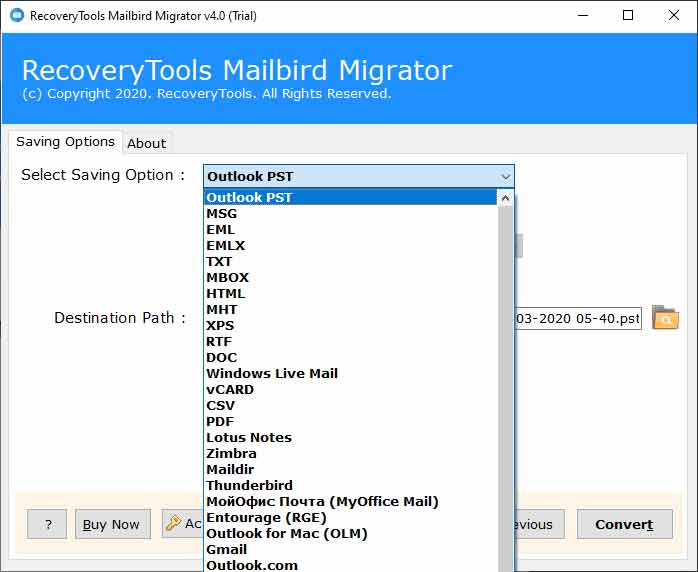
Then, fill the location to save the final results.
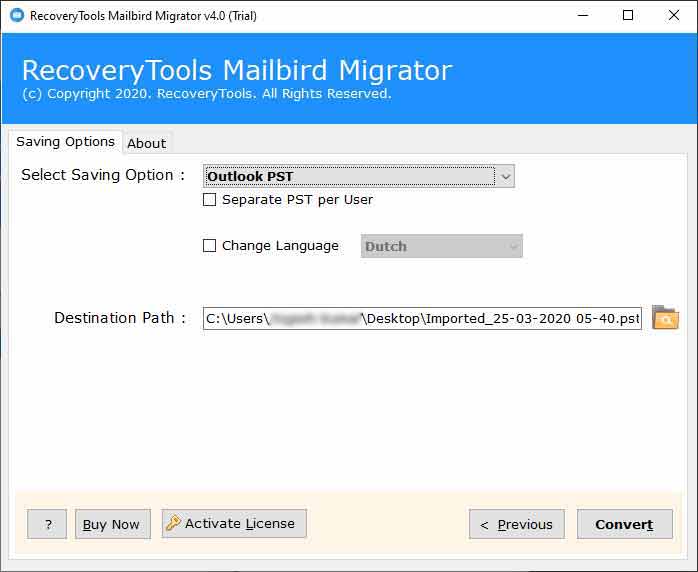
At last, click on the Convert button and analyze the conversion process.
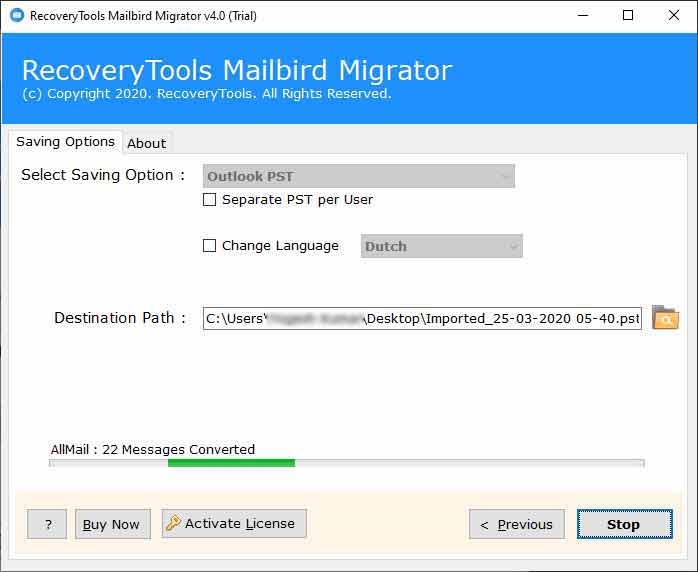
A complete conversion message pops up on your screen after the process finished. Find the resultant data on your mentioned destination location. That’s all. You are done with the process of recovering emails from Mailbird after crash.
20+ Alternatives to Save Recovered Emails from Mailbird Crash
The utility offers not one, two, three but more than 20 multiple formats to save restored emails after the Mailbird crash. So, let’s have a look:
- Save recovered Mailbird files on your Computer– The software helps users to save restored Mailbird emails after crash on their computer. It offers Mailbird to DOC, Mailbird to PDF, Mailbird to RTF, and many other formats.
- Move Restored Mailbird emails to Email Client – The product allows saving Mailbird recovered files to Thunderbird, Windows Live Mail, Zimbra, Lotus Notes, etc.
- Transfer Recovered Mailbird folders to Cloud Application – The application helps people to download Mailbird restored files to cloud email applications such as Mailbird to Outlook.com, Mailbird to Gmail, Mailbird to MyOffice Mail and more.
- Move Restored Mailbird files to Multiple formats – The program offers to save Mailbird account recover emails to PST, MBOX, HTML, EML, TXT, XPS, CSV, MSG and more.
Key Advantages of Choosing a Third-Party Solution
- The software helps users to save recovered crashed Mailbird emails in batch mode.
- It maintains the internal folder hierarchy while recovering the Mailbird message after the crash.
- The tool does not impose any restrictions on recovering emails from the Mailbird account after the crash.
- The application provides a large number of formats to recover Mailbird files after a crash.
- The utility does not require any external support for restoring the crashed Mailbird email message.
- It is 100% safe from any error and works smoothly on all the available Windows OS.
- The interface is intuitive and clear that makes the recovering Mailbird email process quick and simple.
- It is compatible with all the available editions of MS Windows Operating System.
The Closure
If your Mailbird account crashed due to any reason, you can still recover emails from the Mailbird crash. It is possible with a third-party solution. We provided detailed instructions to recover Mailbird files after the crash in the above blog. The users can try the demo edition of the tool for recovering 25 emails after the Mailbird crash. Once satisfied, click the Buy button to easily restore all emails from the crashed Mailbird account.
