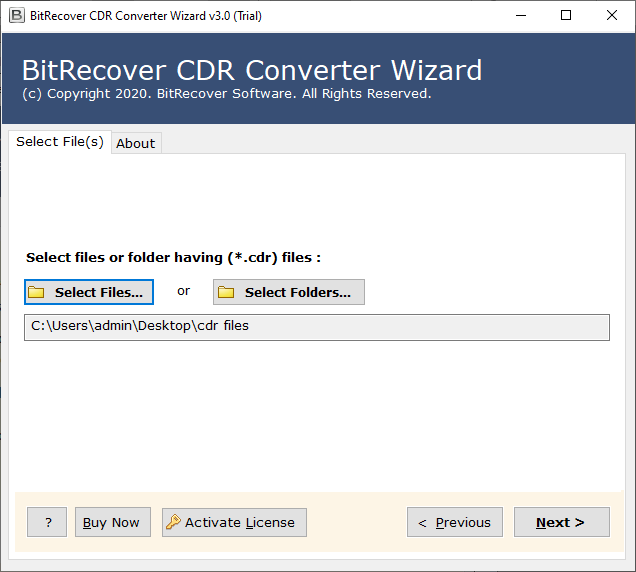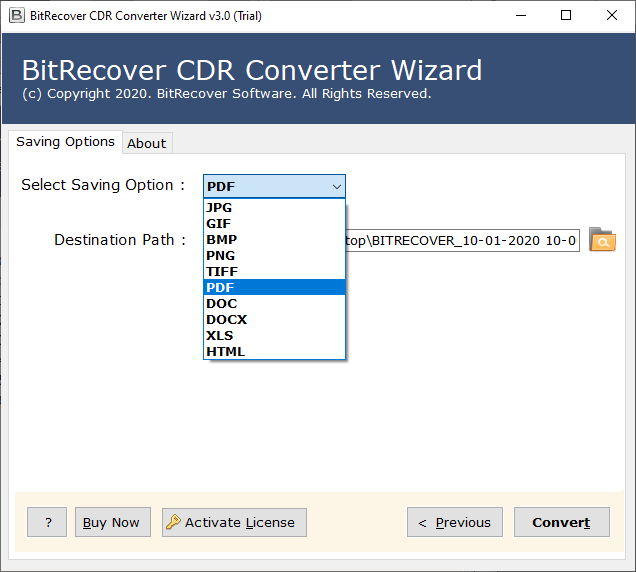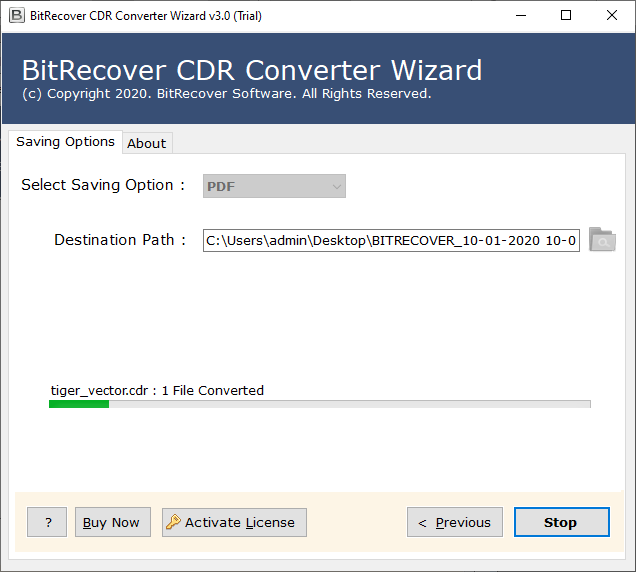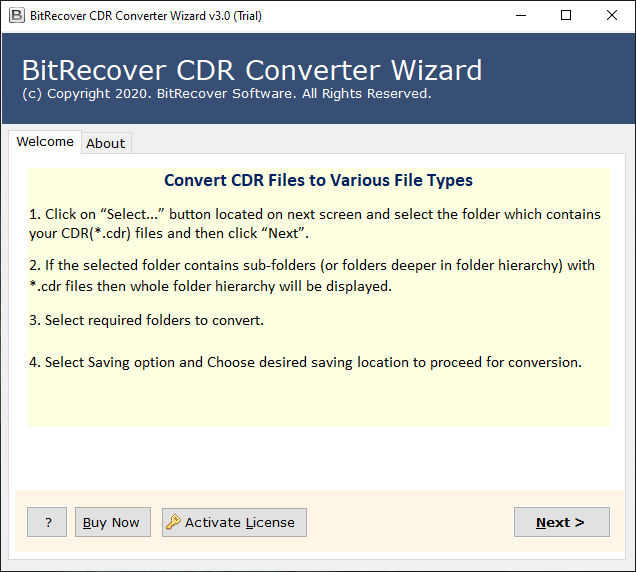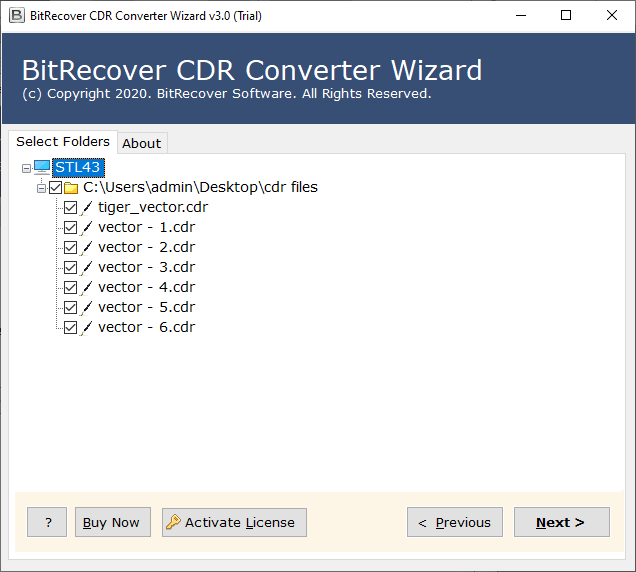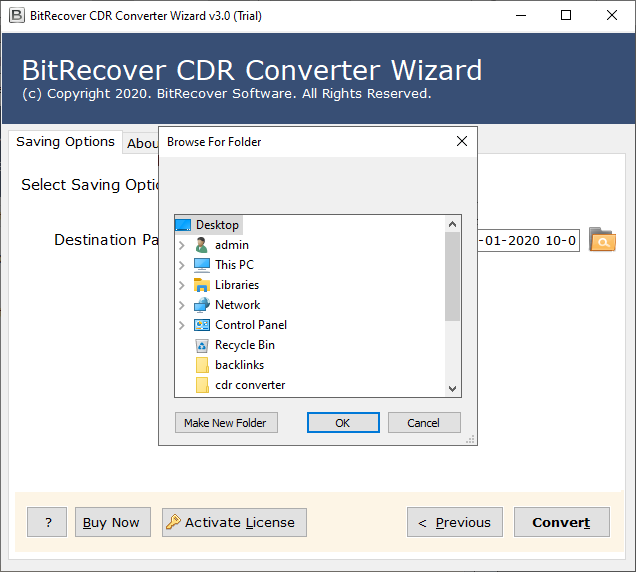Corel Draw CDR File Converter Wizard
(Convert CorelDraw CDR to PDF, JPG, GIF, BMP, PNG, TIFF, DOC.)
- Export CDR Files from Corel Draw to 9+ Popular Formats.
- Dual Options Available to Select Multiple CDR Files at Once.
- Convert CorelDraw CDR to Word, Excel & HTML (Web) Format.
- Batch Conversion Mode to Convert Multiple CorelDraw Files.
- Facilities to Convert Selected CDR Files from Whole Folders.
- Freedom to Select Any Destination Location Path to Save Data.
- Generates Separate Resultant File of Every CorelDraw CDR Files.
- Maintains the Quality & Structure of CDR Files During Conversion.
Compatible with all latest Windows OS
* Free trial edition of CorelDraw Converter allows to export CDR to PDF, JPG, GIF, BMP, PNG, TIFF, DOC, DOCX, XLS, HTML, etc. format. But, you can export only 5 CDR files to selected format.