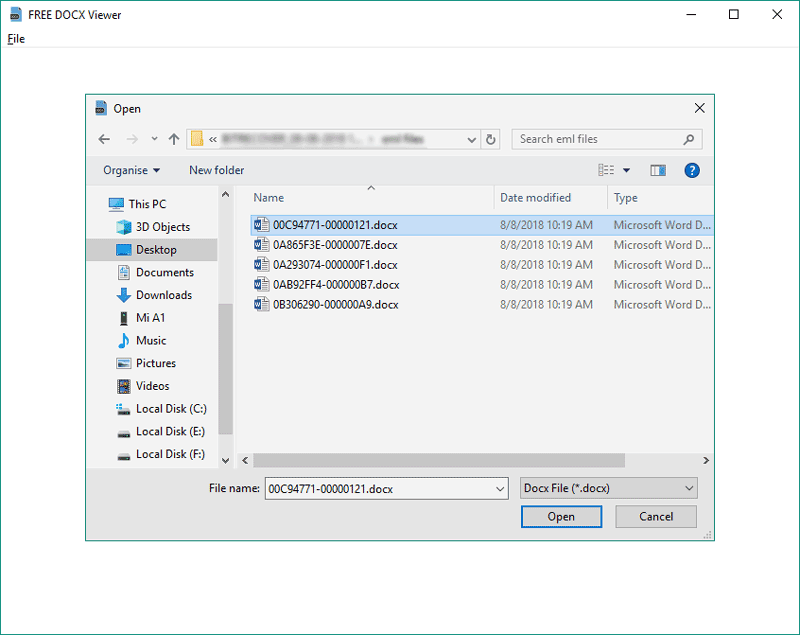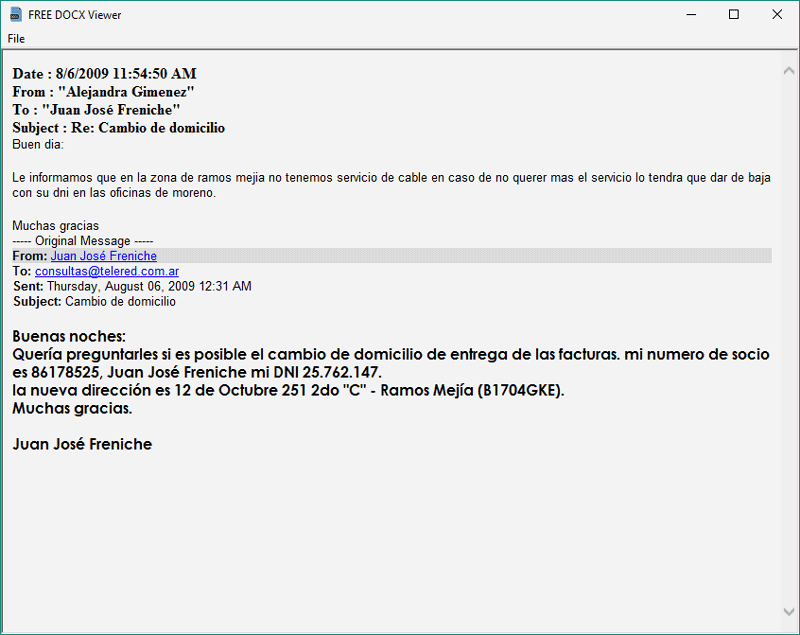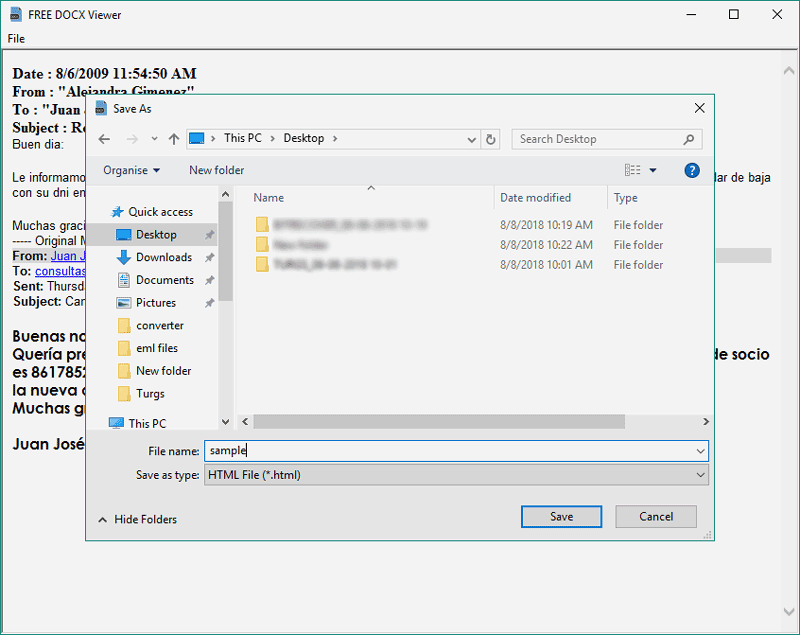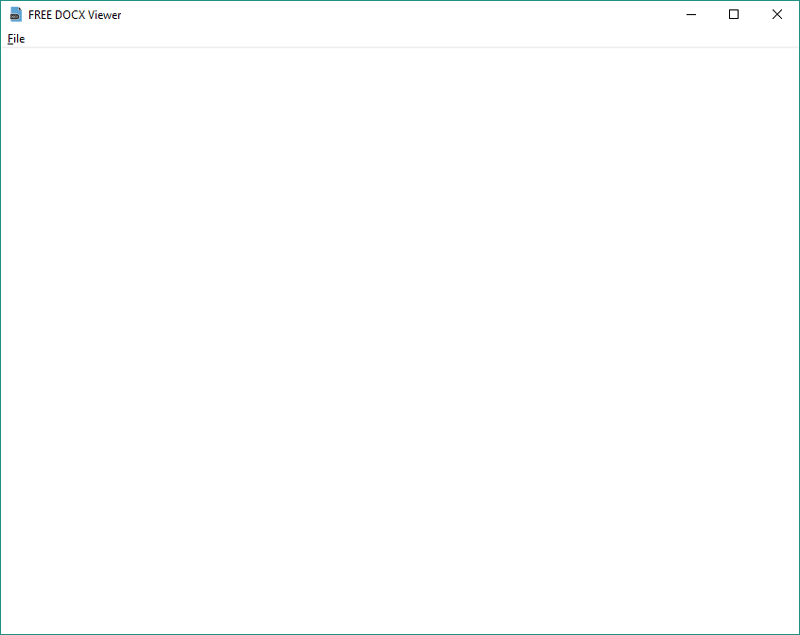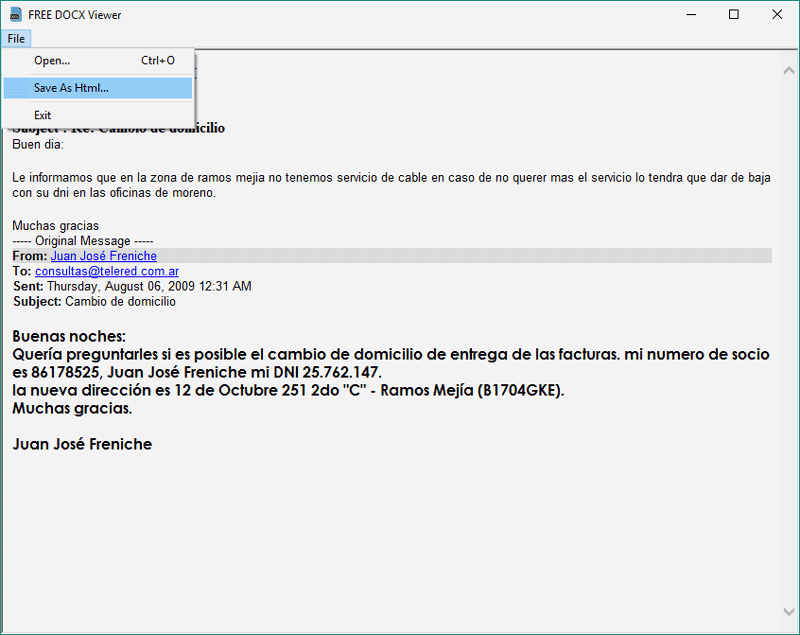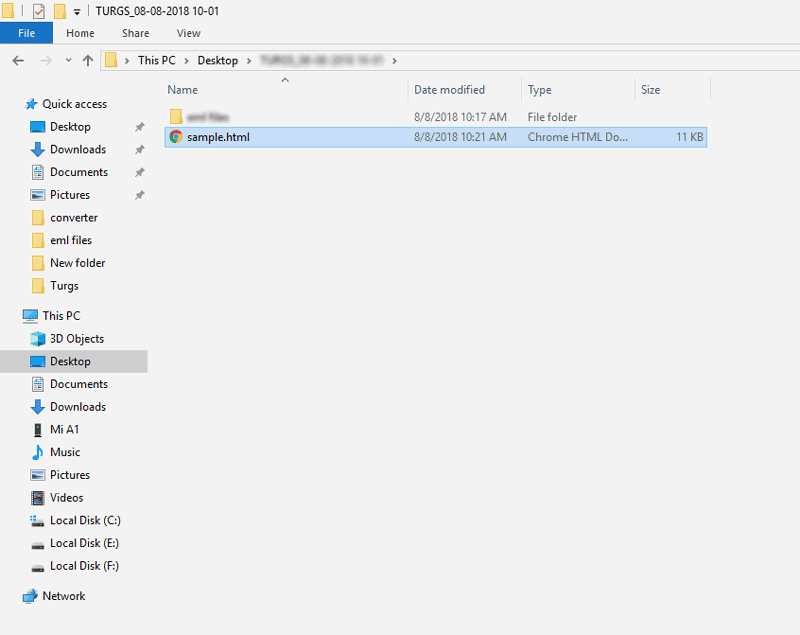Free DOCX Viewer & Reader
(Preview, Read, View & Open DOCX Files without Microsoft Word)
- Instantly install and Open Microsoft Word 2007-2019 DOCX files.
- Easier solution to view, read & Open Word Document without Word.
- Protect Word Documents with only read only Mode to View DOCX.
- View DOCX files in Chrome, MS Edge, Opera, Internet Explorer, etc.
- Save As DOCX Word file to HTML Format instantly with free of cost.
- Freeware Standalone Application Utility to Open DOCX information.
- Single Panel Interface to open, view and read DOCX file Instantly.
Compatible with all latest Windows OS
* Try the free Word viewer that easily open single DOCX files at once. It provides you preview of DOCX file contents in software panel to view and read Word files without Microsoft Word Versions.