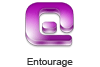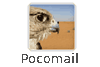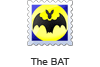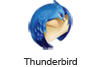Dual Option to Upload EML Files
To upload the duplicate email file in the application panel, this EML Duplicate Remover Software provides you a dual option, with the help of which you can upload the file or folder.
- Select Files: With this option, you can upload the selected EML files and delete some duplicate emails.
- Select Folder: With the help of this option, you can upload the entire folder which has many sub-folders, unlimited eml files, or multiple formats like .eml, .emlx, and .wdseml, files.