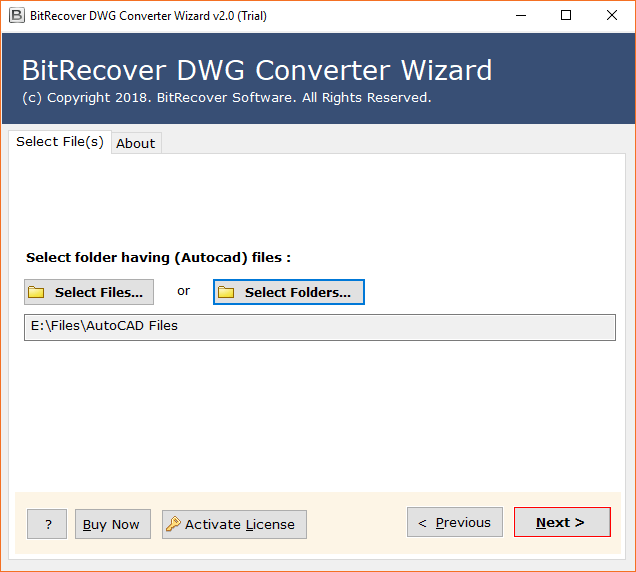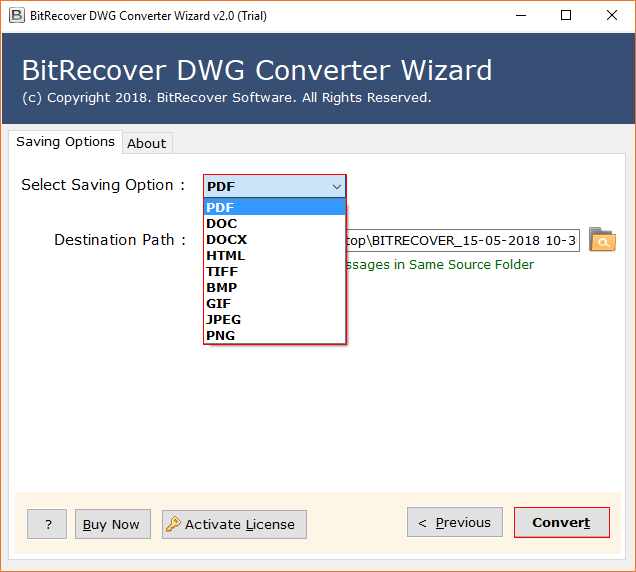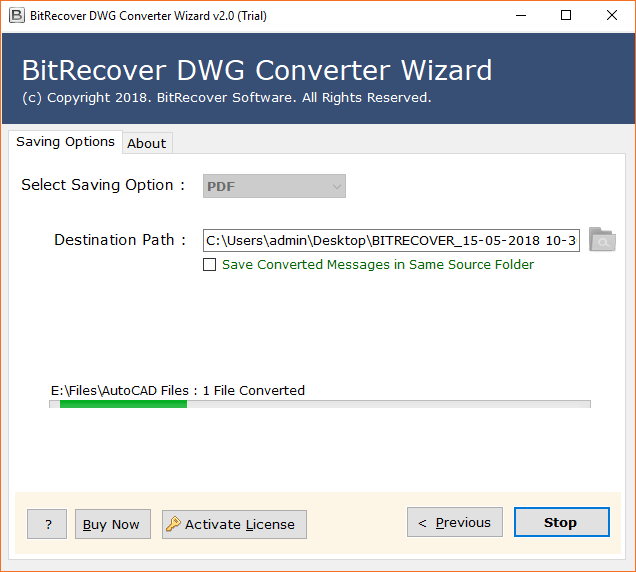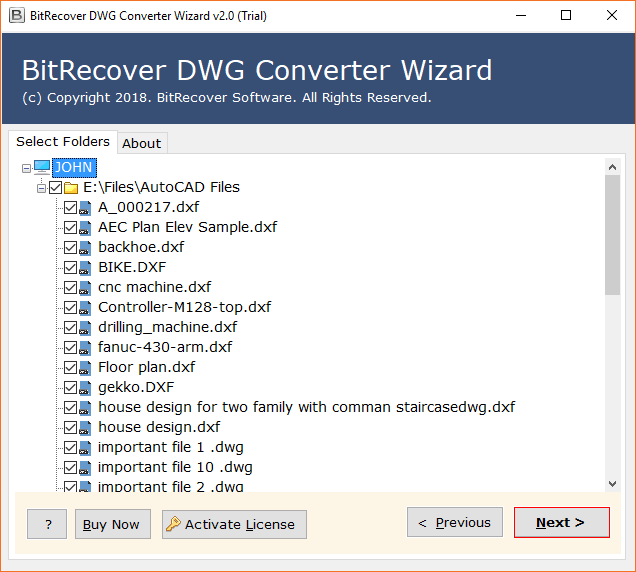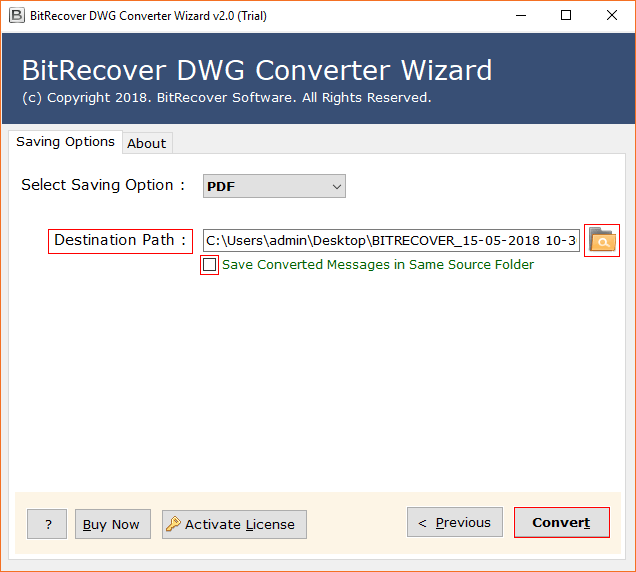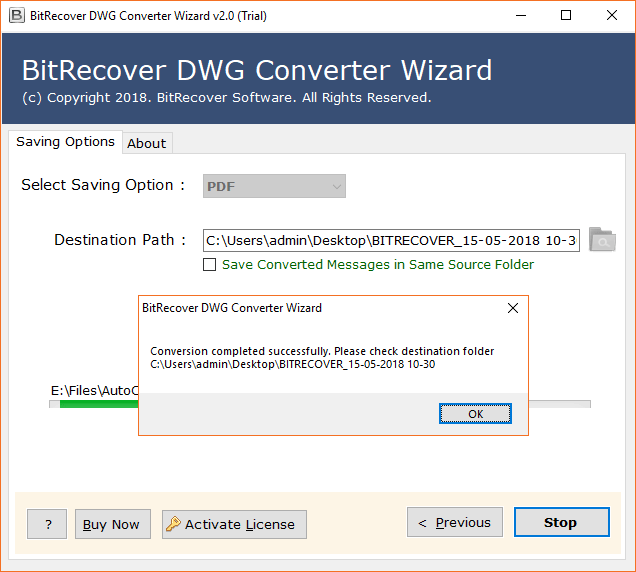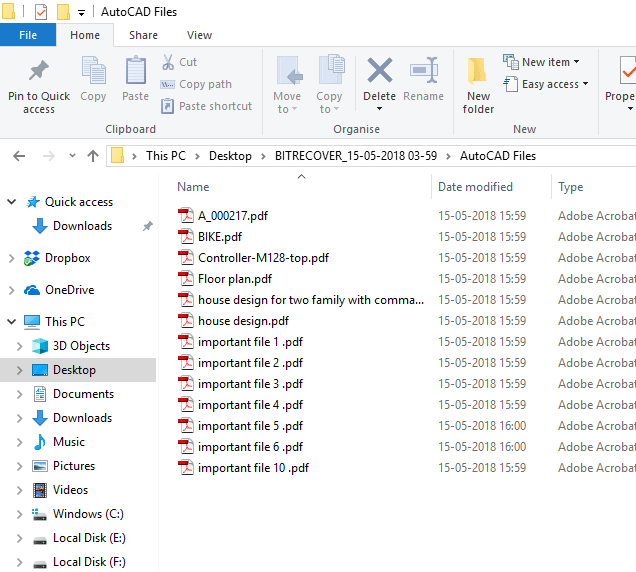DWG Converter Wizard
(Convert AutoCAD DWG to PDF, JPG, PNG, TIFF, GIF, Word, HTML)
- Support DWG Files from Various Drafting Software Applications.
- Dual options are Available to Choose Multiple DWG Files at Once.
- Convert DWG to PDF, Word, HTML, and Image Formats in Batch.
- Support 2D and 3D Design Objects from all DWG Document Files.
- Convert All Drafting File Extensions – DWG, DWS, DXF, DWF, DWFX.
- Maintains Drafting Image Qualities & Structure During Conversion.
- No File Size Limitations During DWG to PDF Conversion Process.
- Generate Separate Resultant File for each AutoCAD DWG Components.
Compatible with all latest Windows OS
* DWG Converter Download free trial version to convert one DWG extension to another format to know the working process of the tool.