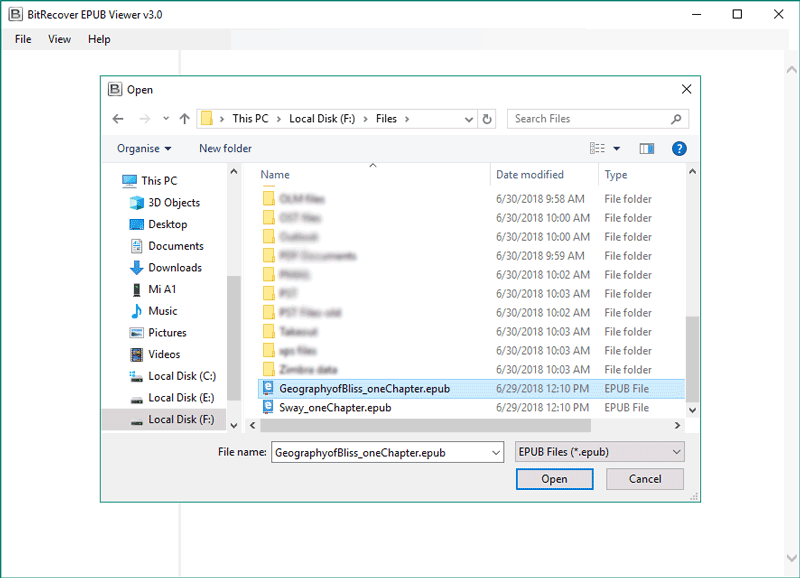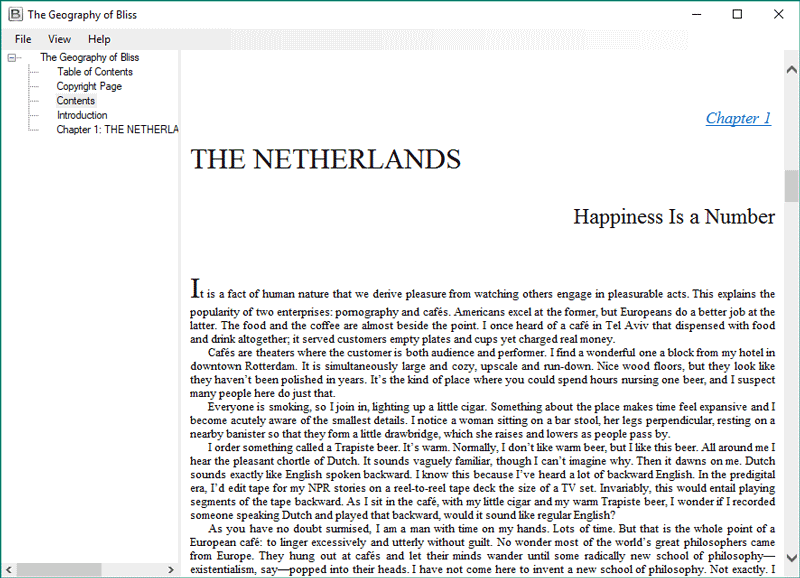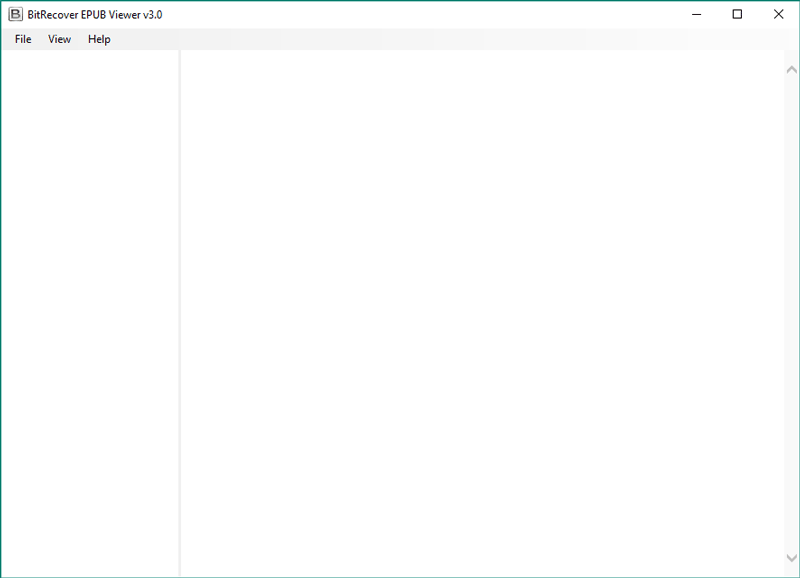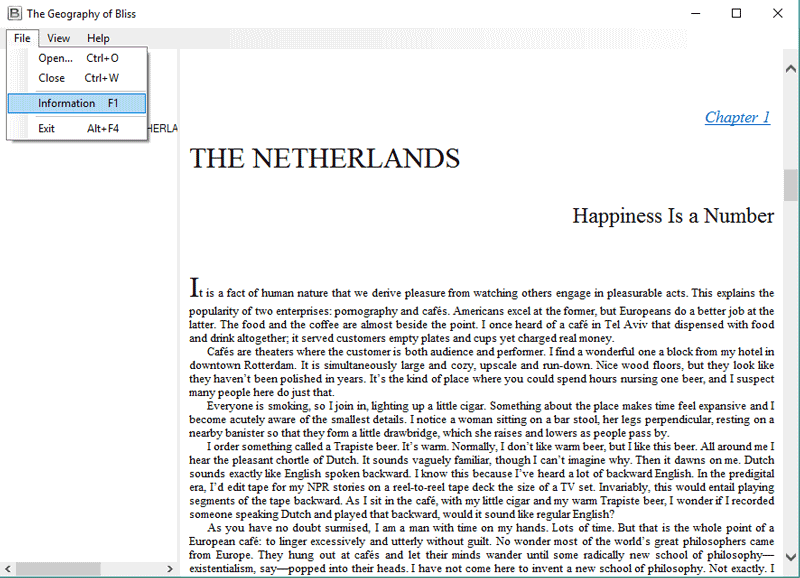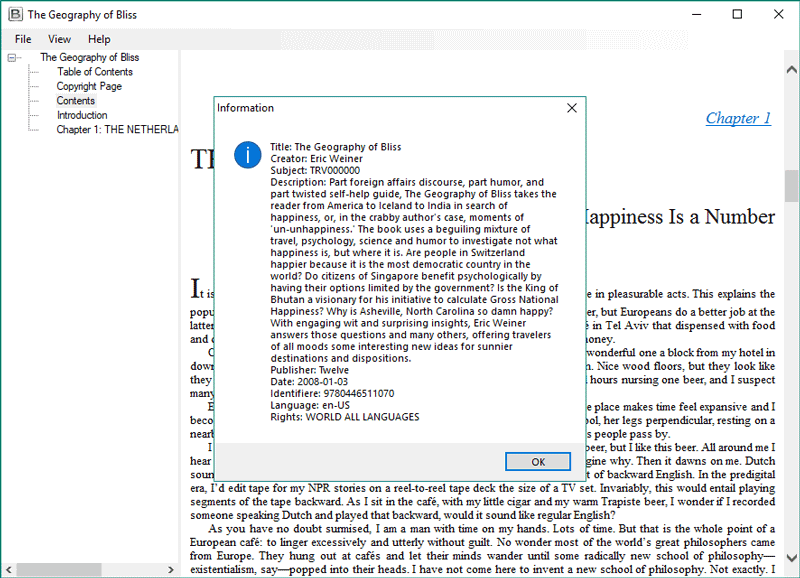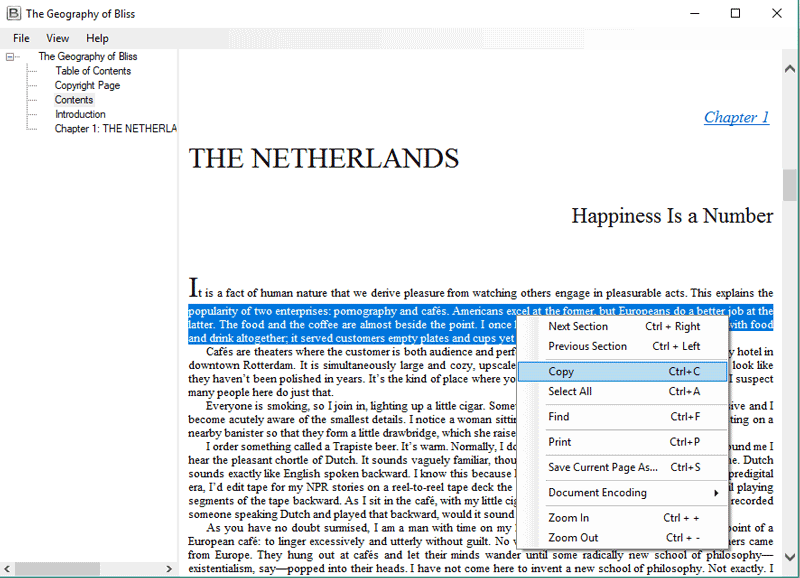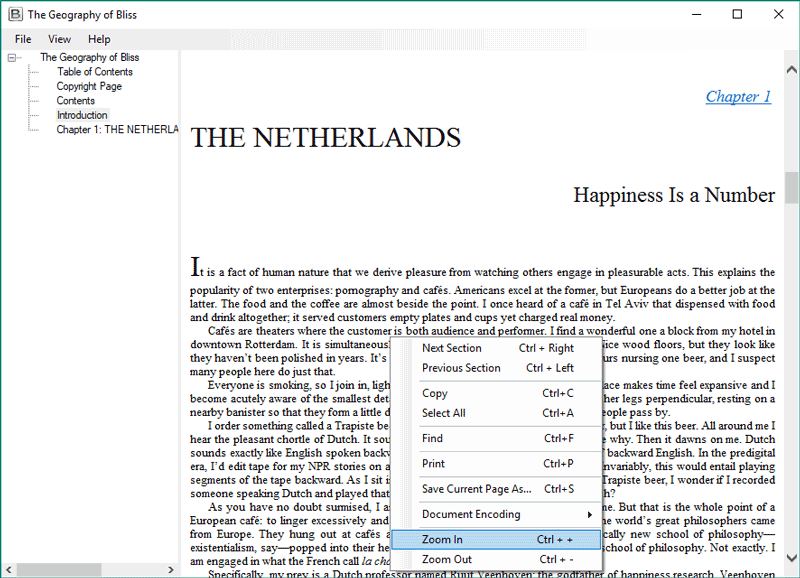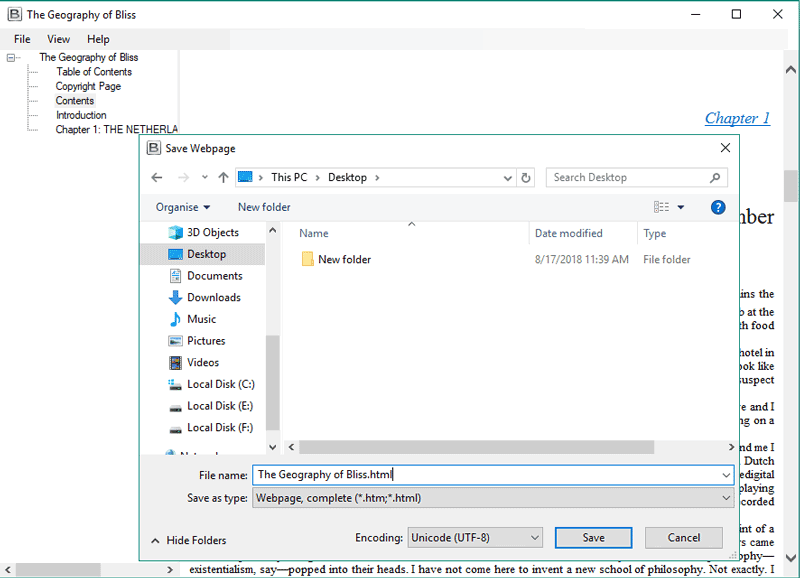Free EPUB Reader
(View EPUB Books information with Free EPUB Viewer for Windows)
- Complete Preview of EPUB EBook with Table of Content Information.
- Copy Lines and Paragraph in any EPUB Books with EPUB Reader Tool.
- Zoom In & Zoom Out EPUB Pages for Clear Text Vision in Software.
- Print & Save Current EPUB Page as a HTML Format on PC Location.
- Free EPUB File Reader to Generate Complete Meta Information.
- Retains Integrity of data while viewing EPUB Document in Tool.
Compatible with all latest Windows OS
* Try the Free EPUB Viewer that easily open single IDPF EPUB Extension Books files easily. EPUB Reader for Windows provides you free preview of EPUB EBooks with Table of Content of a EBook file in software panel to read EPUB Freeware.