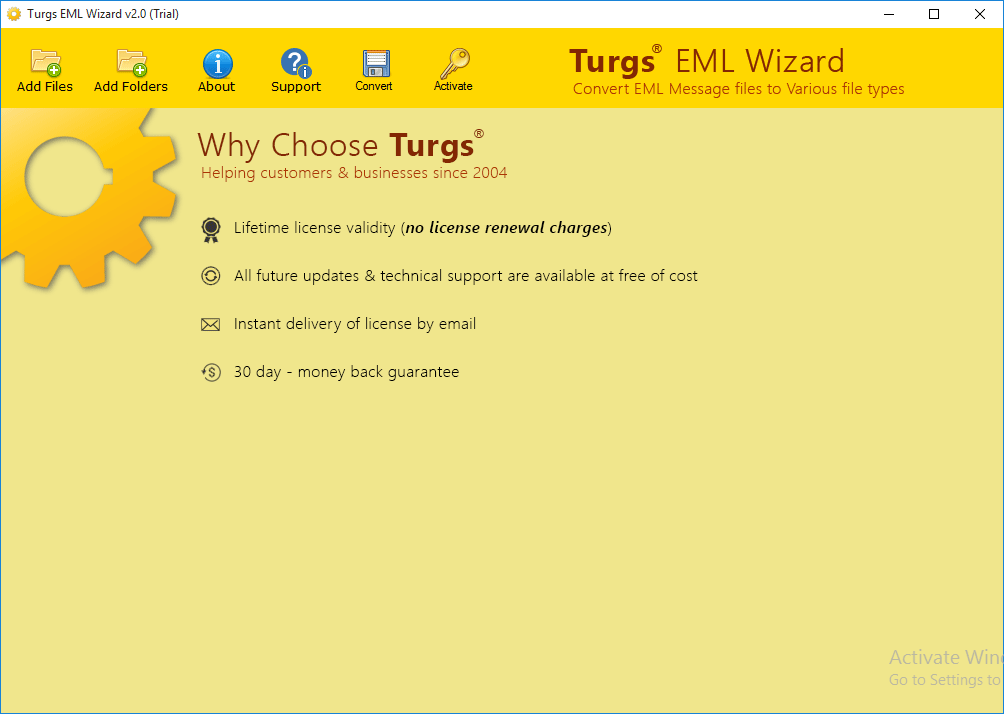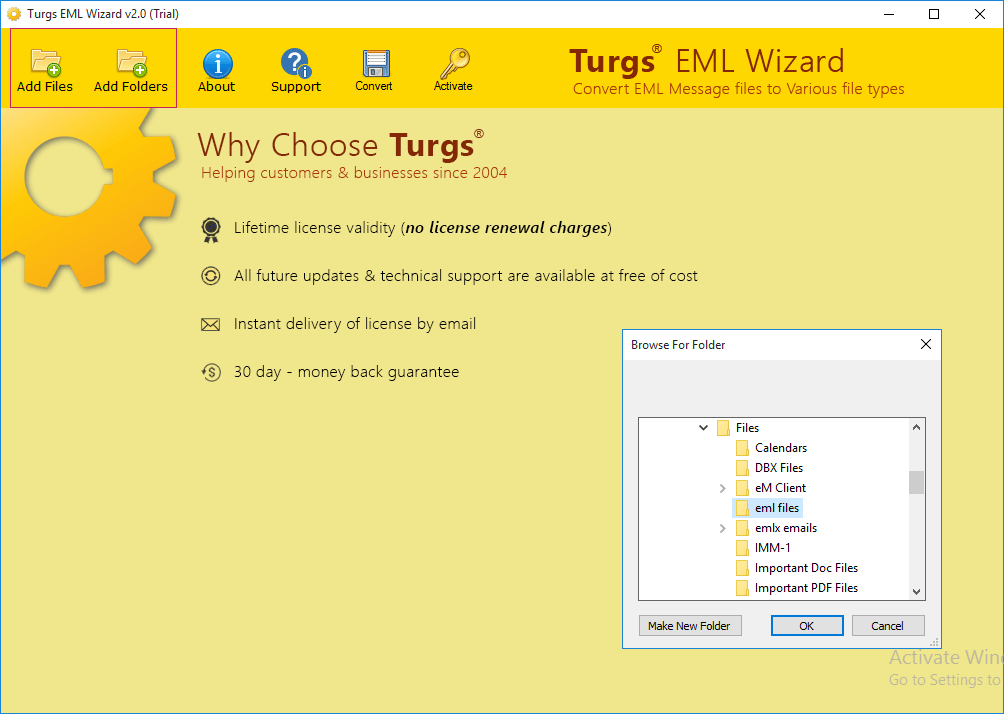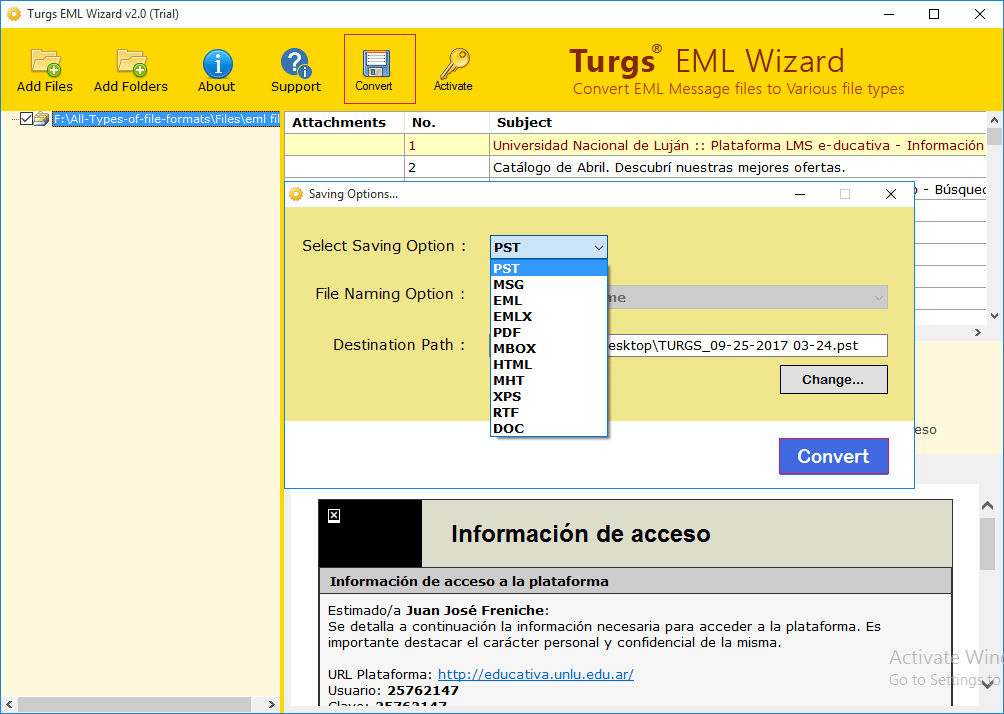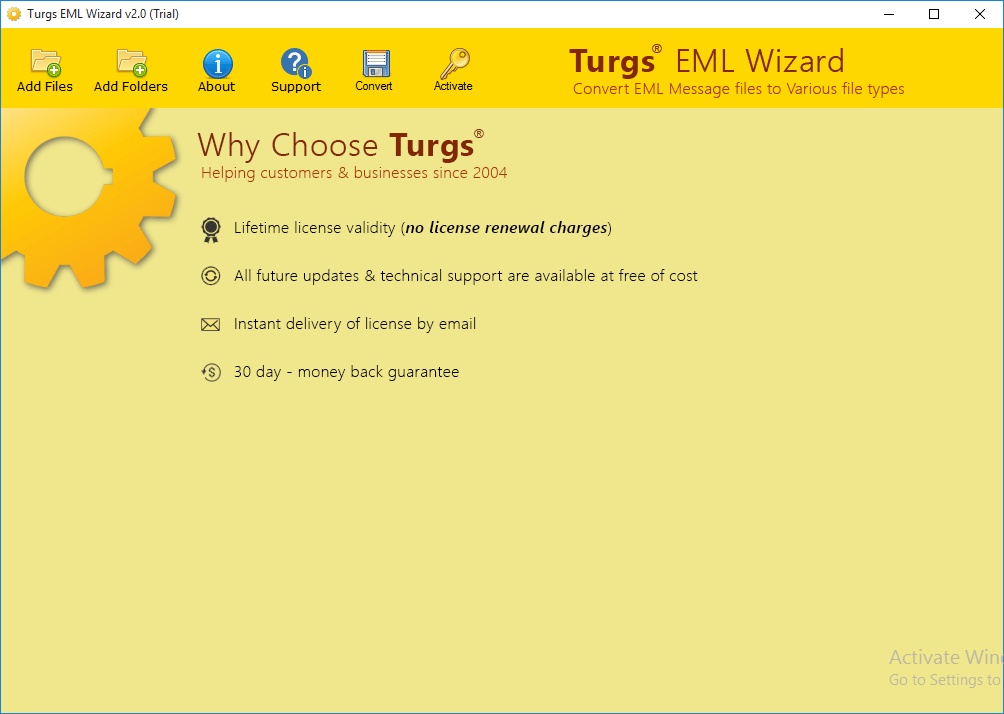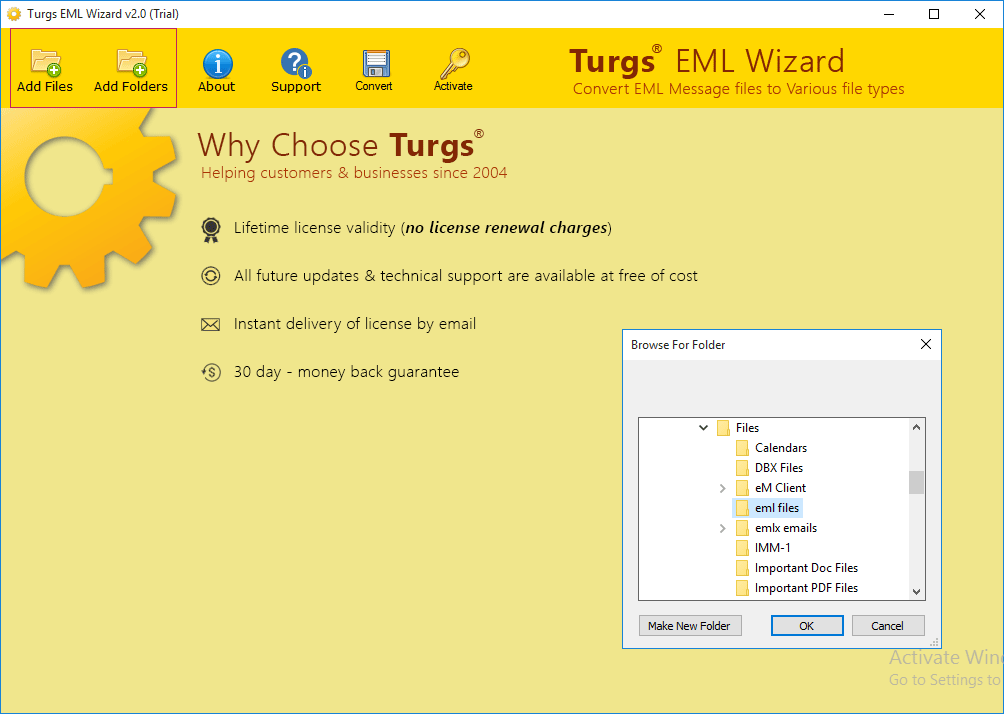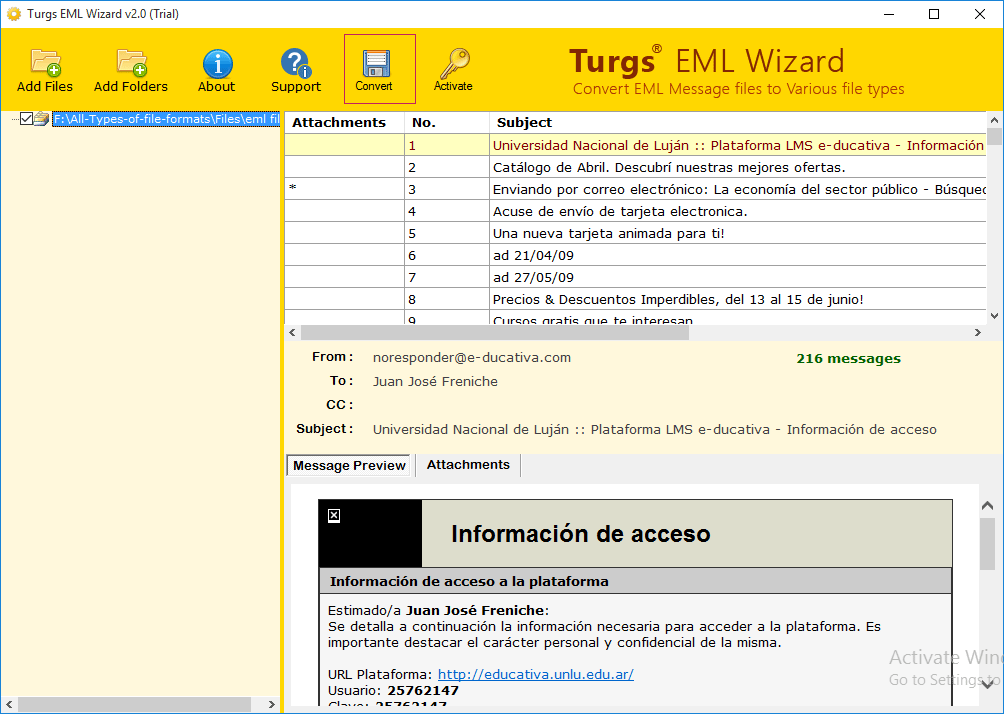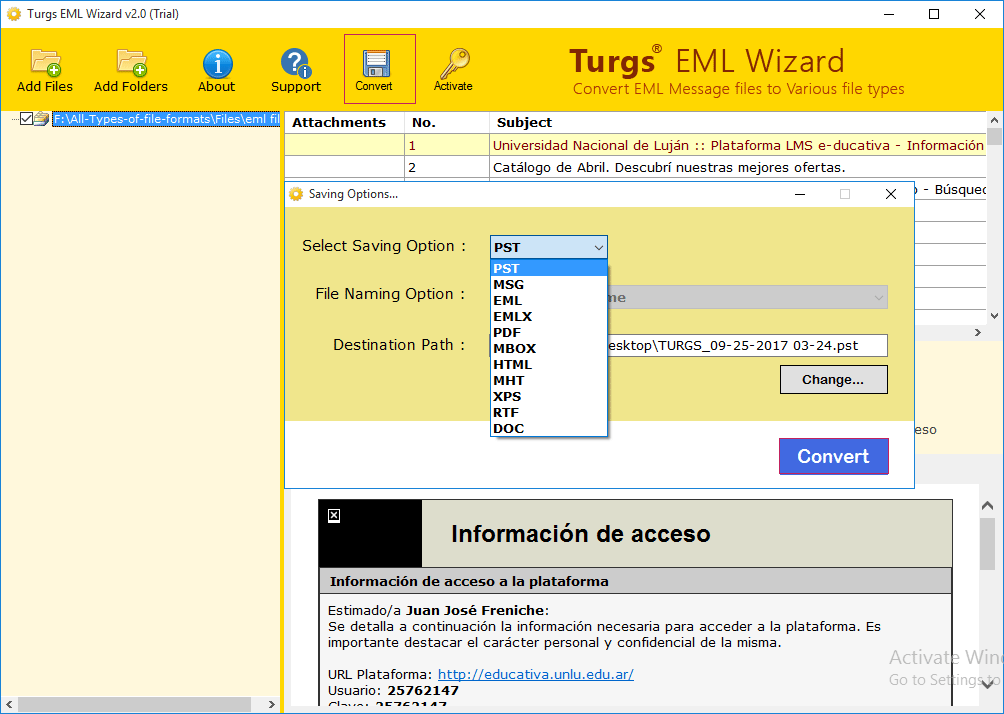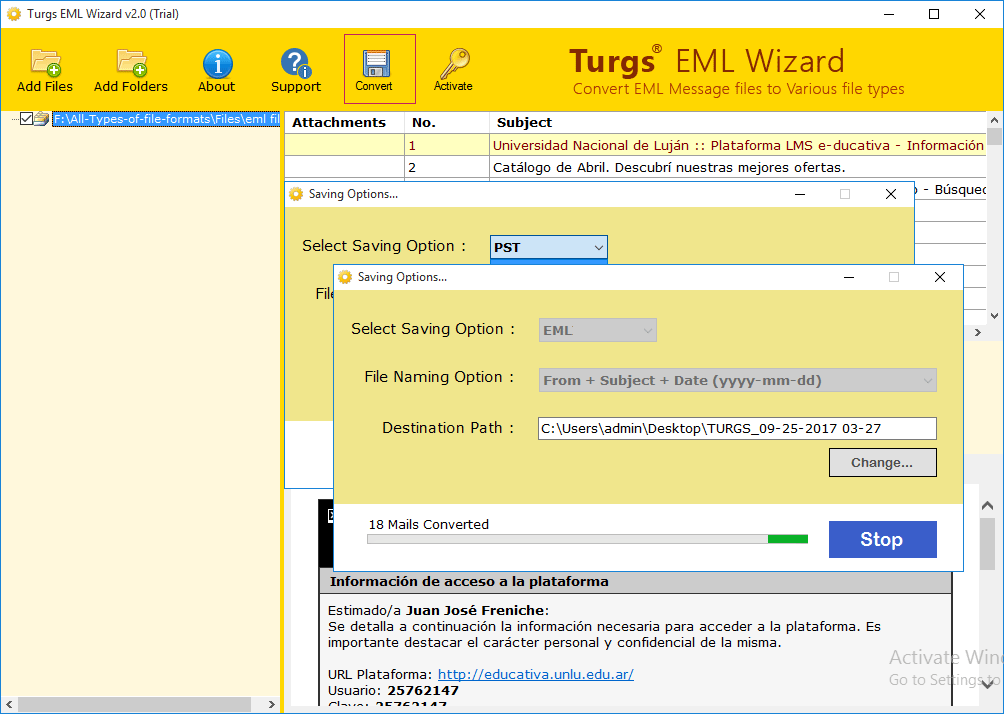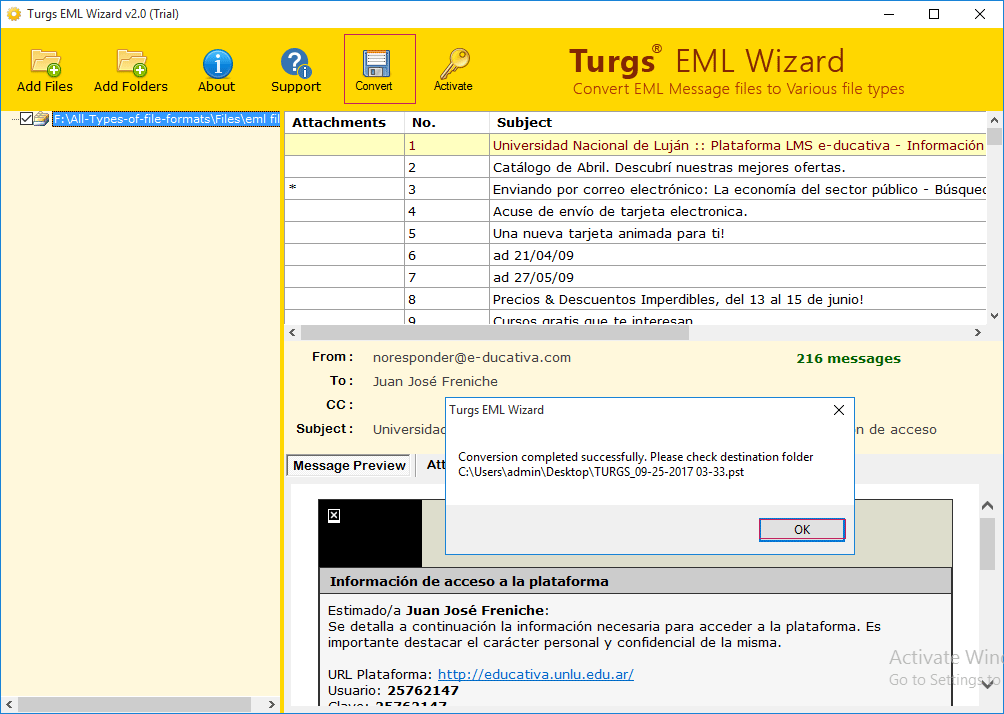Foxmail Converter Wizard
(Convert Foxmail to Standard Email Formats Efficiently)
- Support conversion of Foxmail files in batch efficiently.
- Export Foxmail to PST, MSG, etc. in multiple file formats.
Foxmail Converter export Foxmail to PST, MSG, EML, EMLX, PDF, MBOX, HTML, MHT, XPS, RTF, DOC, Office 365, etc. Around into 10+ files formats in effortless way.
- Easily access Foxmail files using Multiple File Naming Option
- Save the resultant converted Foxmail files in the desired location.
- To convert Foxmail emails to other formats Foxmail not mandatory.
With this reliable Foxmail Converter utility, you can convert Foxmail exported files to required file format easily. The installation of Foxmail is not required.
- Does quick and flawless Foxmail emails to other formats conversion.
- Preserved the integrity of the file's data even after unlimited conversion.
Foxmail Converter comes with great proficiency to maintain the integrity of data after, export of unlimited Foxmail files to PST, EML, EMLX, PDF, MBOX, HTML, MSG, XPS, MHT, DOC, Office 365, RTF, etc. into 10+ multiple file formats.
Compatible with all latest Windows OS
* Foxmail Converter is one of the reliable tools which converts Foxmail files to 10+ important files formats. This tool convert Foxmail to PST, MBOX, MSG, HTML,EML, EMLX, PDF, MHT, XPS, RTF, DOC, Office 365, etc. The trial version of this amazing Foxmail Converter tool is also available. You can convert 25 files of Foxmail files to each of various files formats option available for absolutely free with the trial version of Foxmail Converter Wizard.