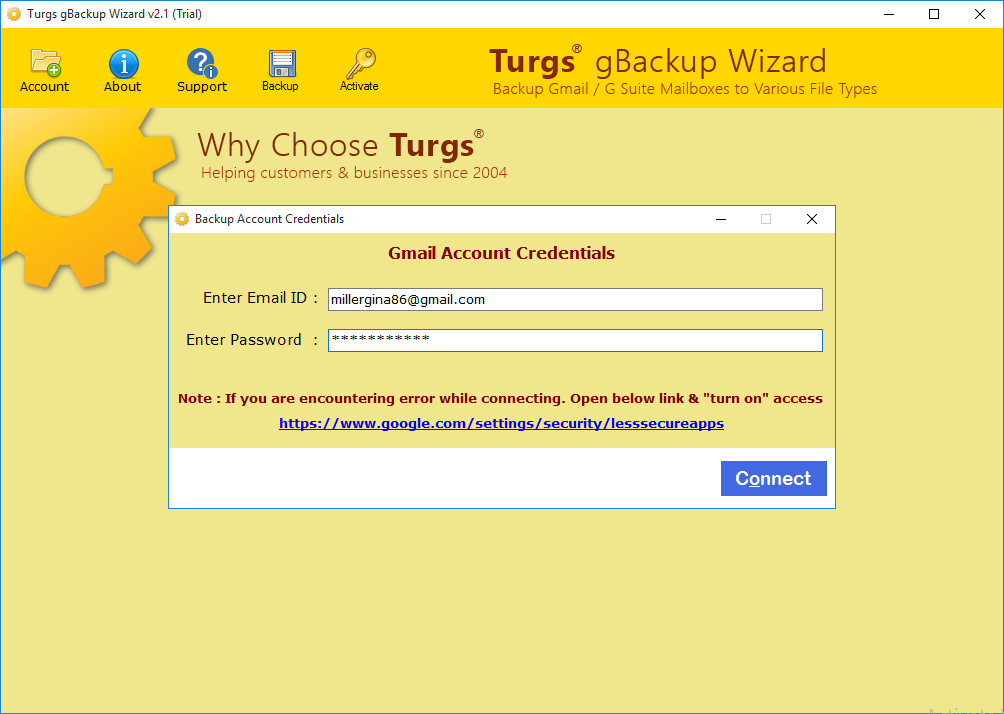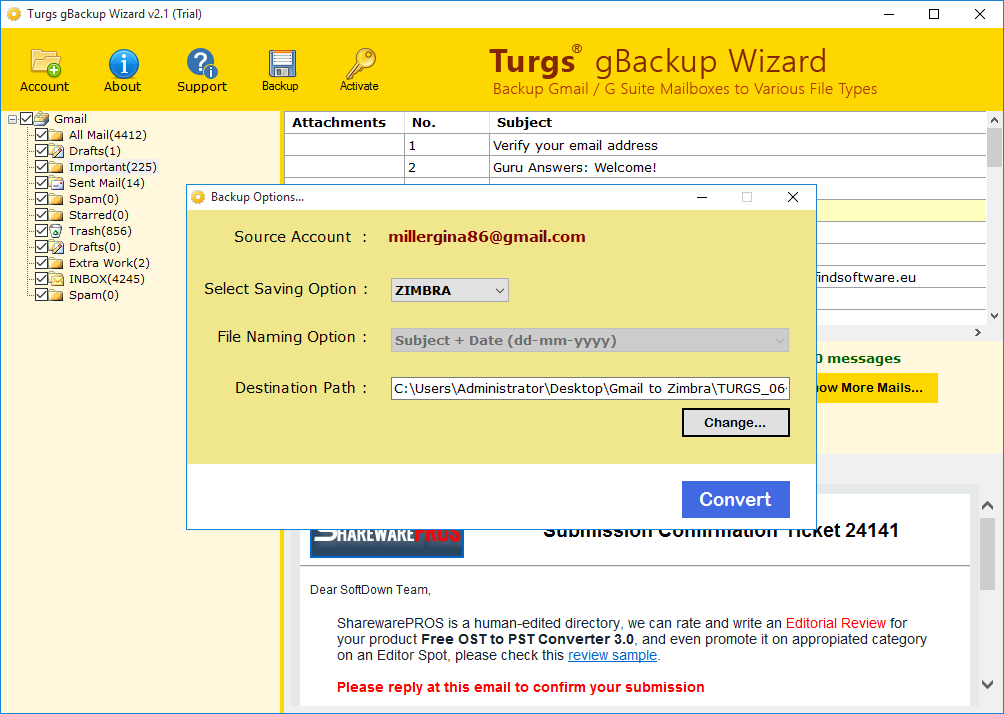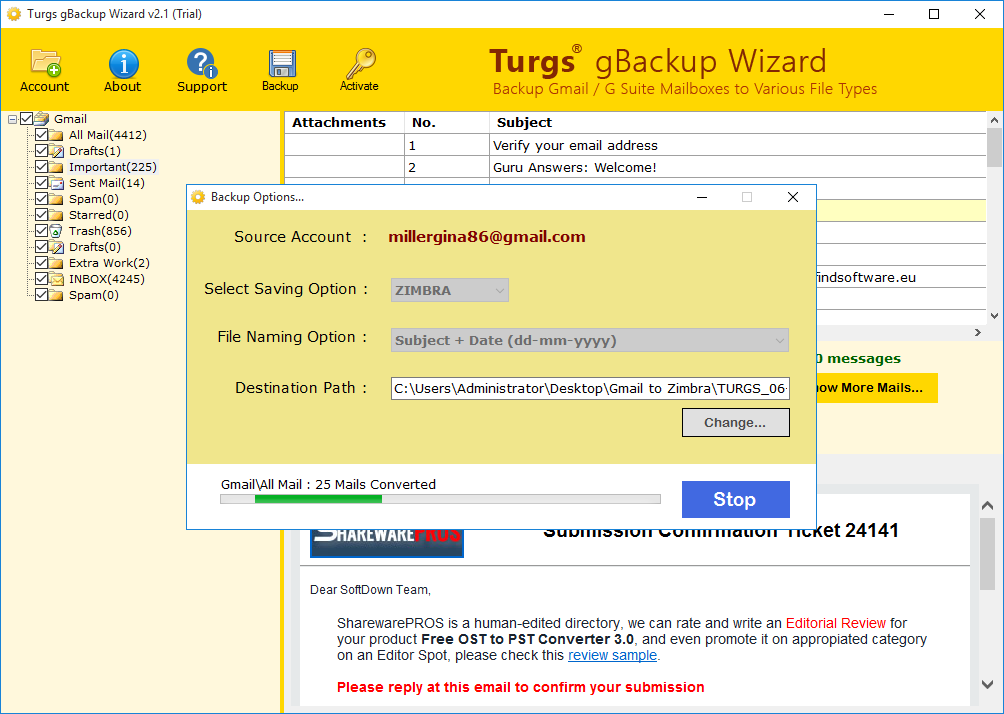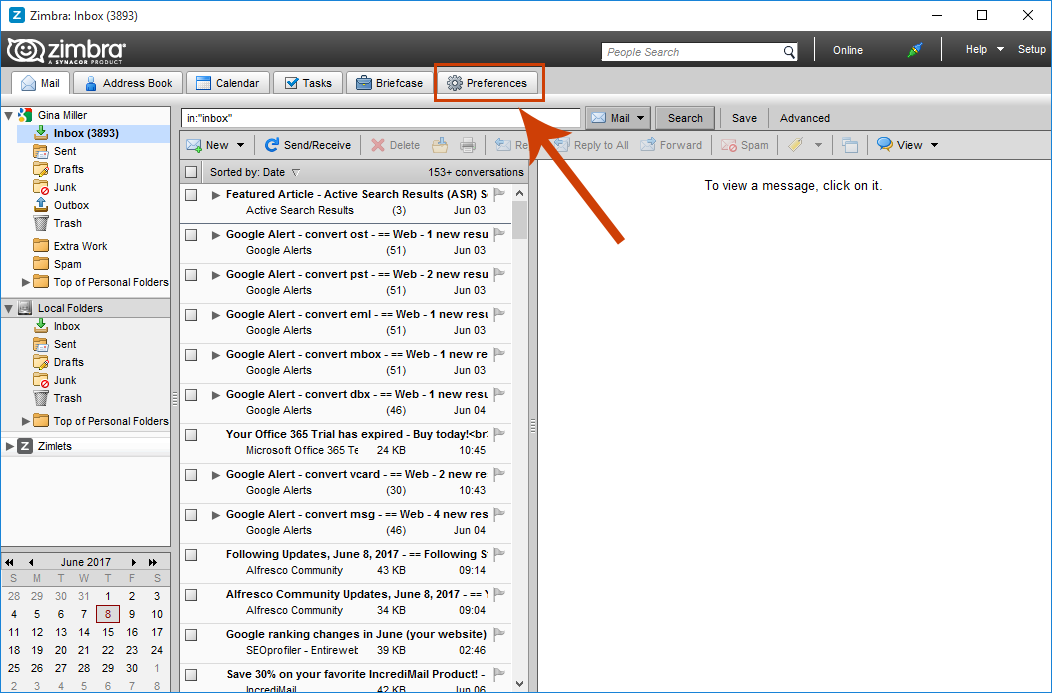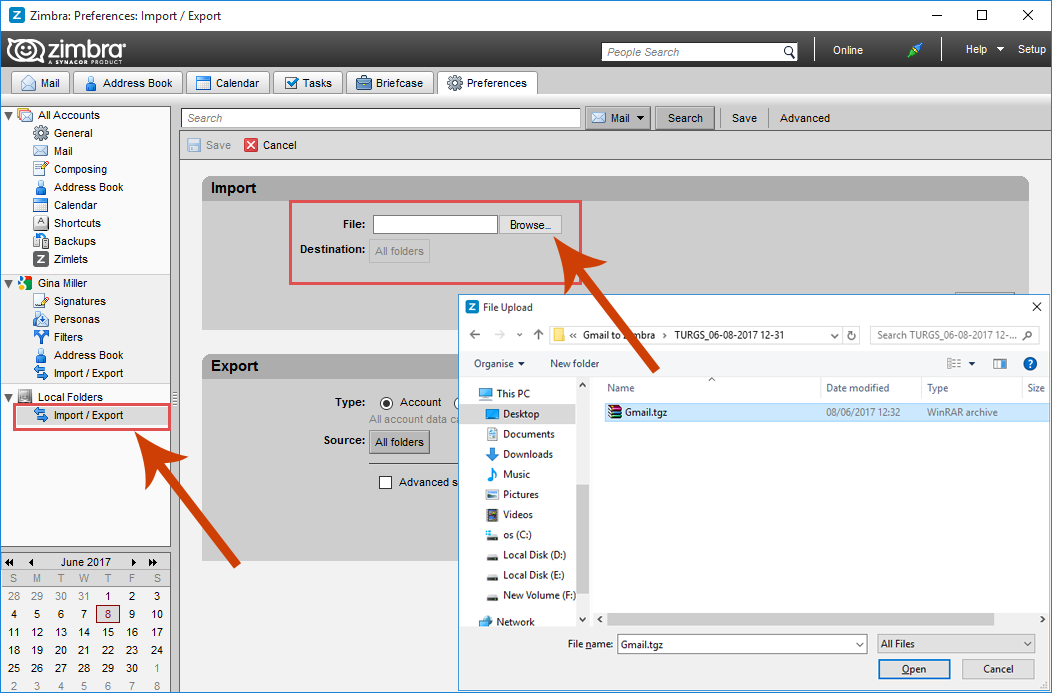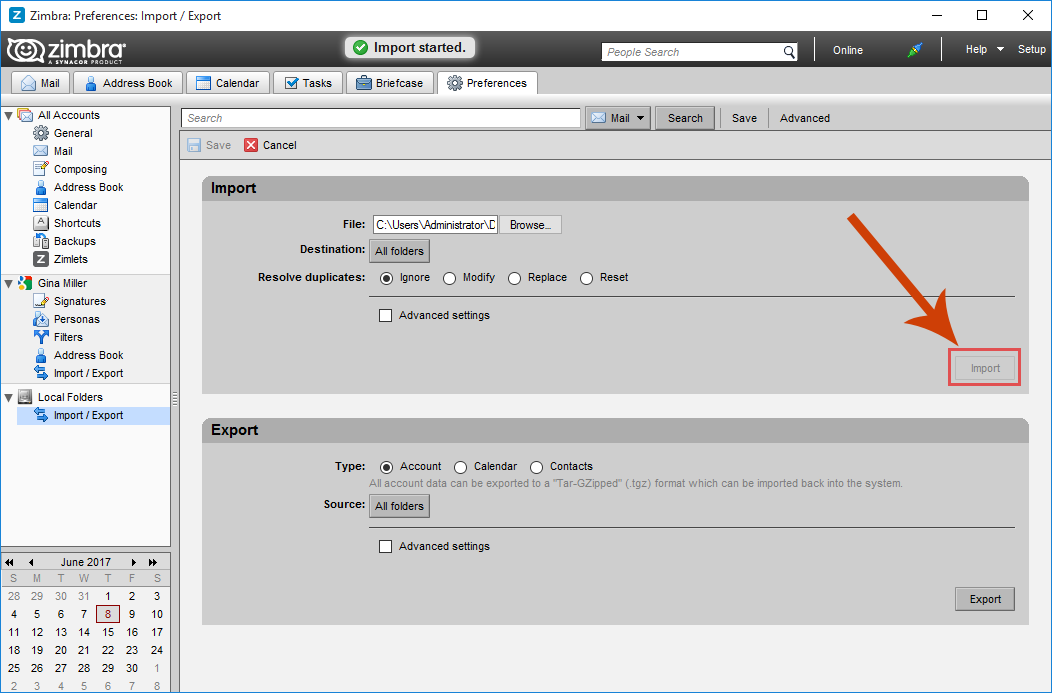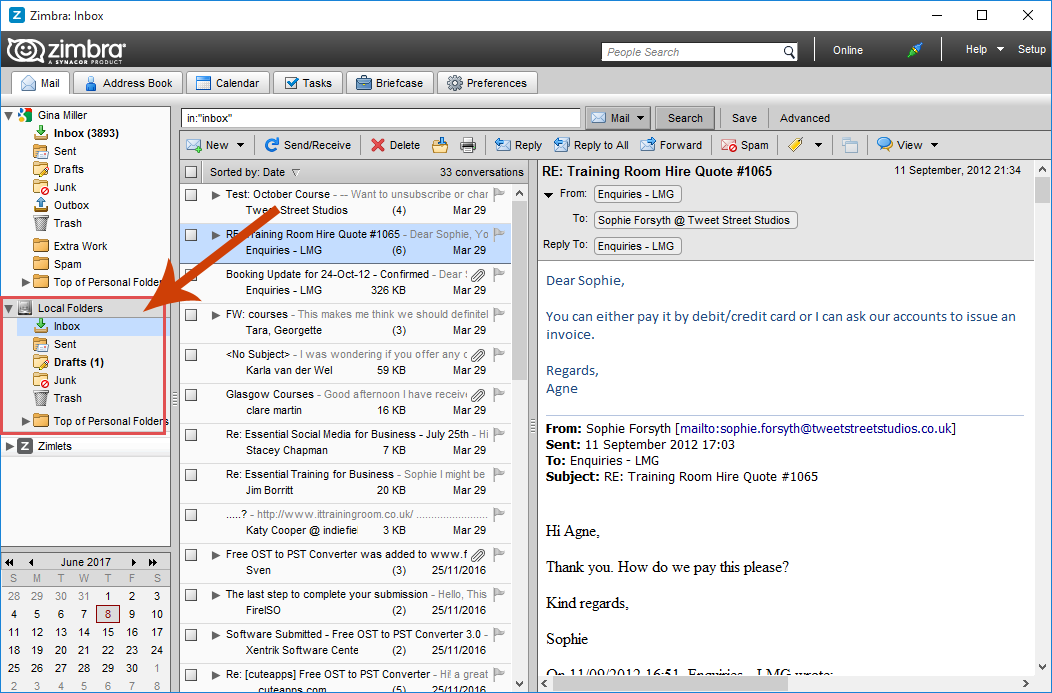All-in-One Gmail to Zimbra Wizard
Export Gmail's emails in Zimbra TGZ file format.
- Export emails from unlimited account of Gmail.
- Maintains files/folders stucture of Gmail's account.
- Free preview option before extracting emails on local drive.
Compatible with all latest Windows OS
* Download free evaluation version to test the software functionality to complete manner. It allows you to export first 25 items from each folder on local drive.