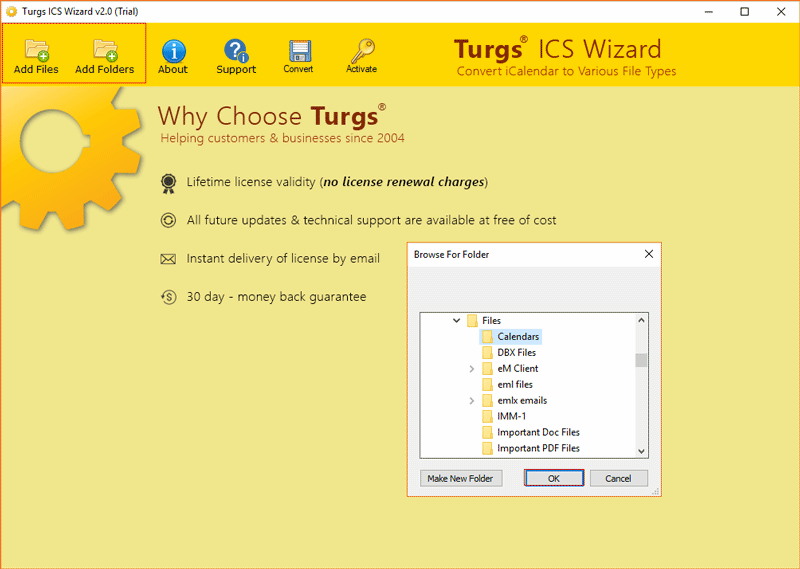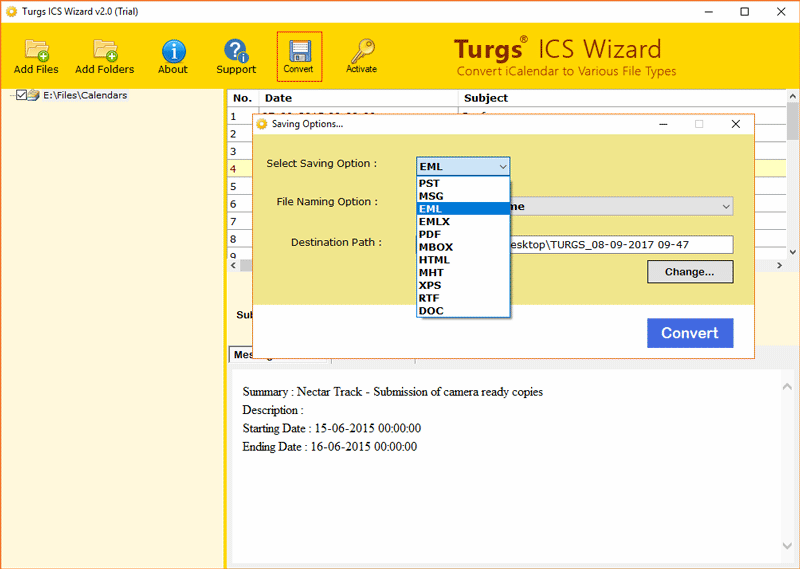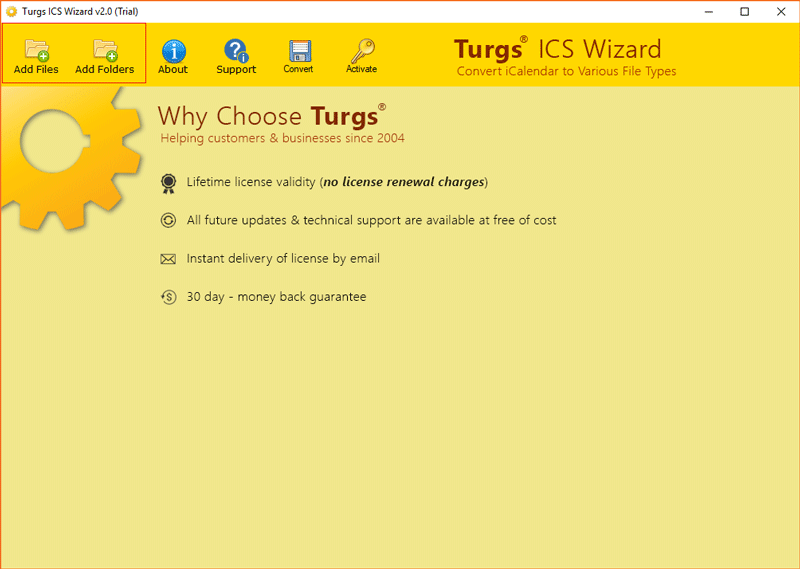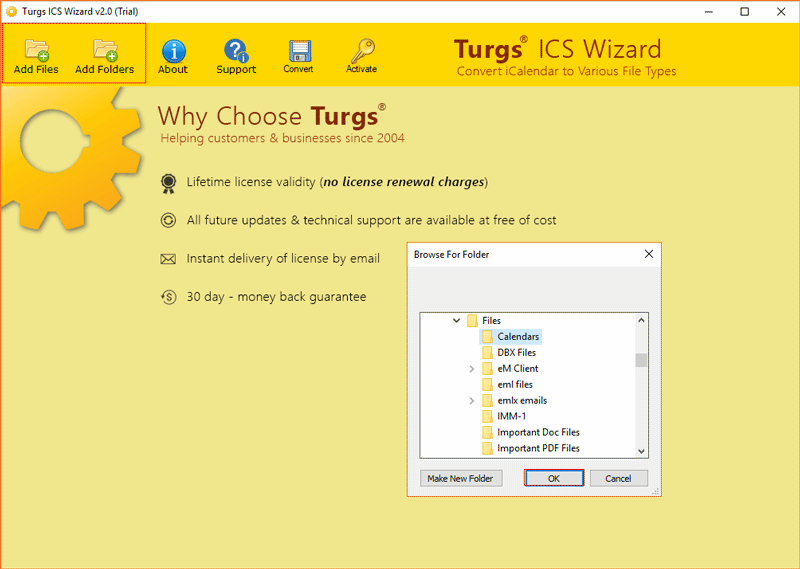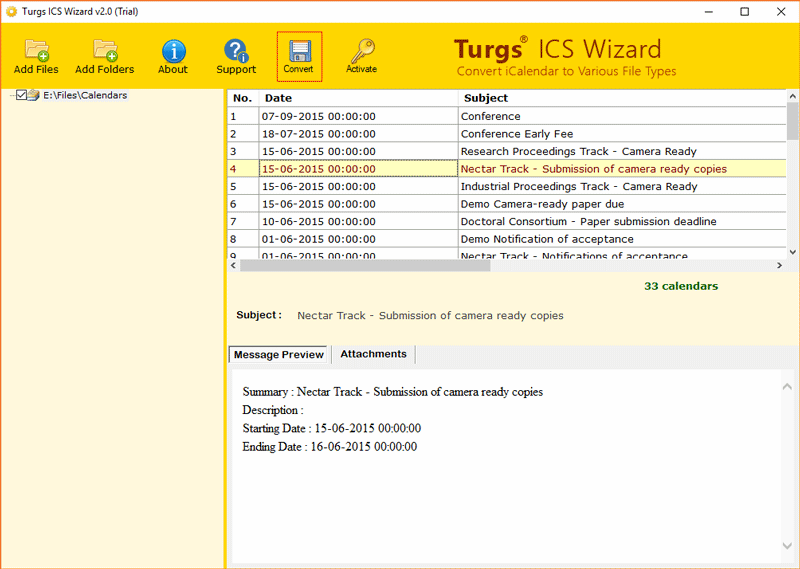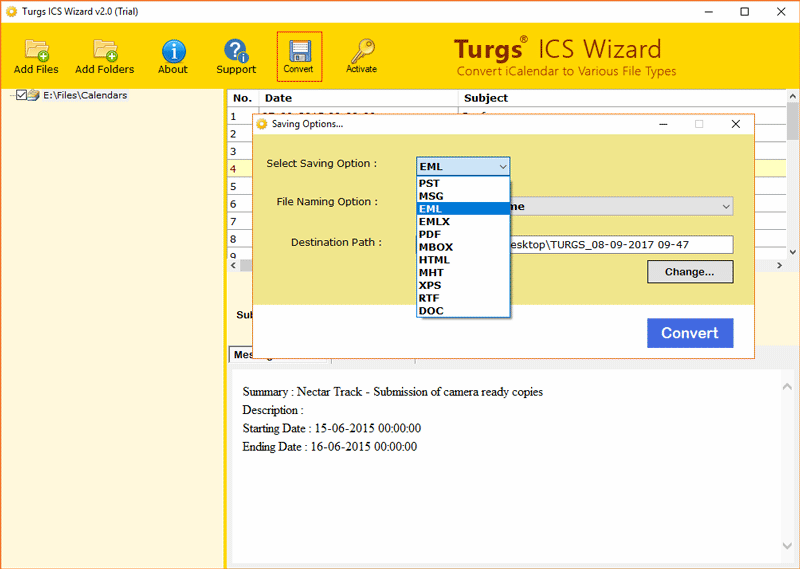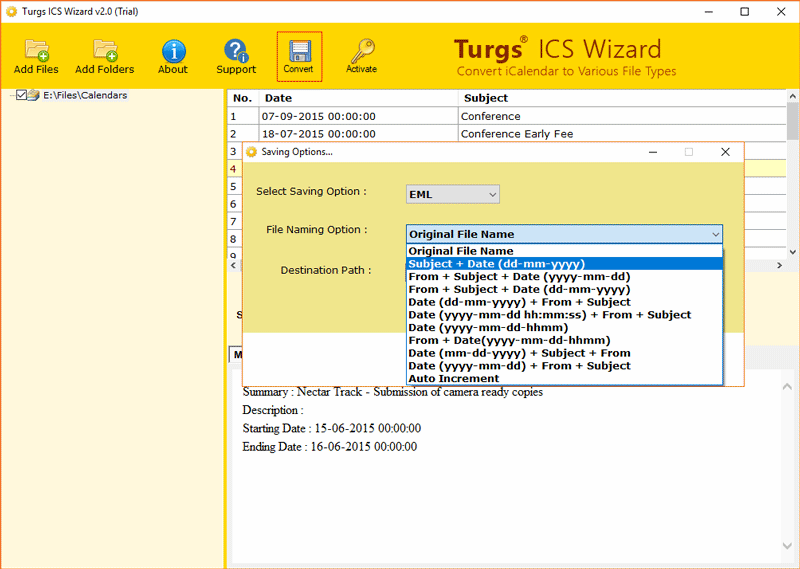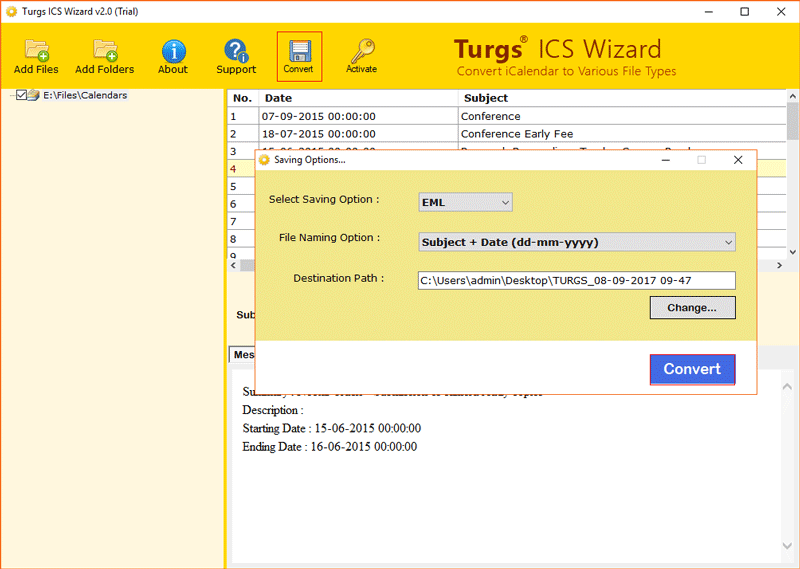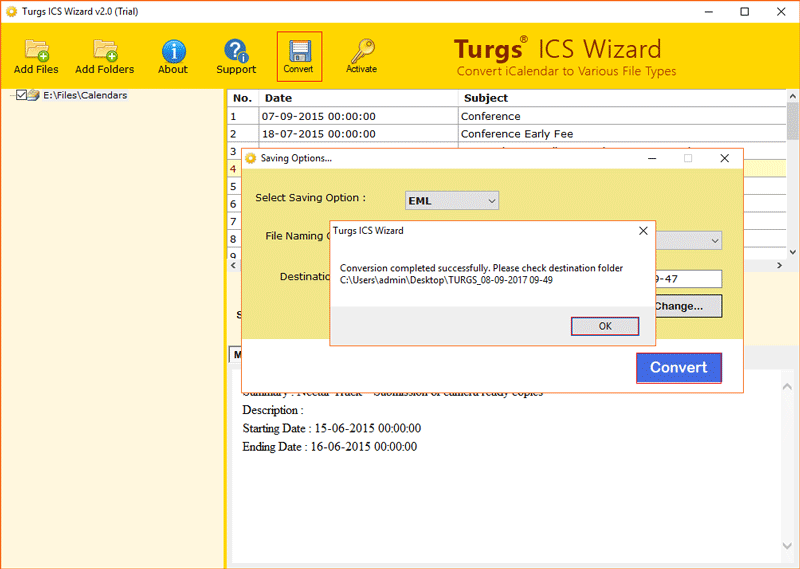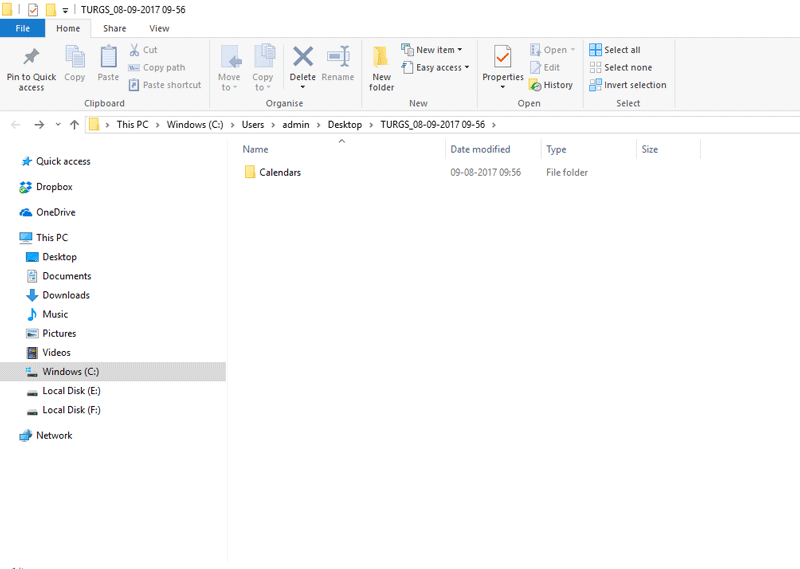All-in-One ICS File Converter
Convert iCalendar to PST, PDF, MSG, EML, EMLX, MBOX, MHT, XPS, RTF, DOC, etc. - Batch ICS file migration is possible with this software.
- Export ICS files into a wide range of email and document formats.
- View specific information before convert iCal files.
- Convert ICS to PDF Adobe format including all details.
- Different file naming options to manage converted files.
- Facility to import ICS to MS Outlook 2016, 2013, 2010, 2007, etc.
Compatible with all latest Windows OS
* Download free ICS converter tool to evaluate the software before purchasing its standard and pro license. Free version of iCalendar file converter allows to perform batch ICS files migration process but is converts maximum 5 iCal entries to desired email or document format.