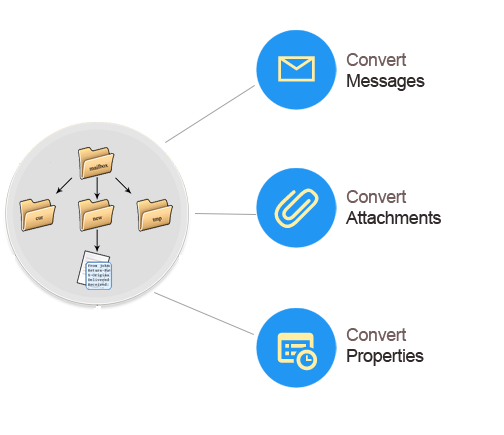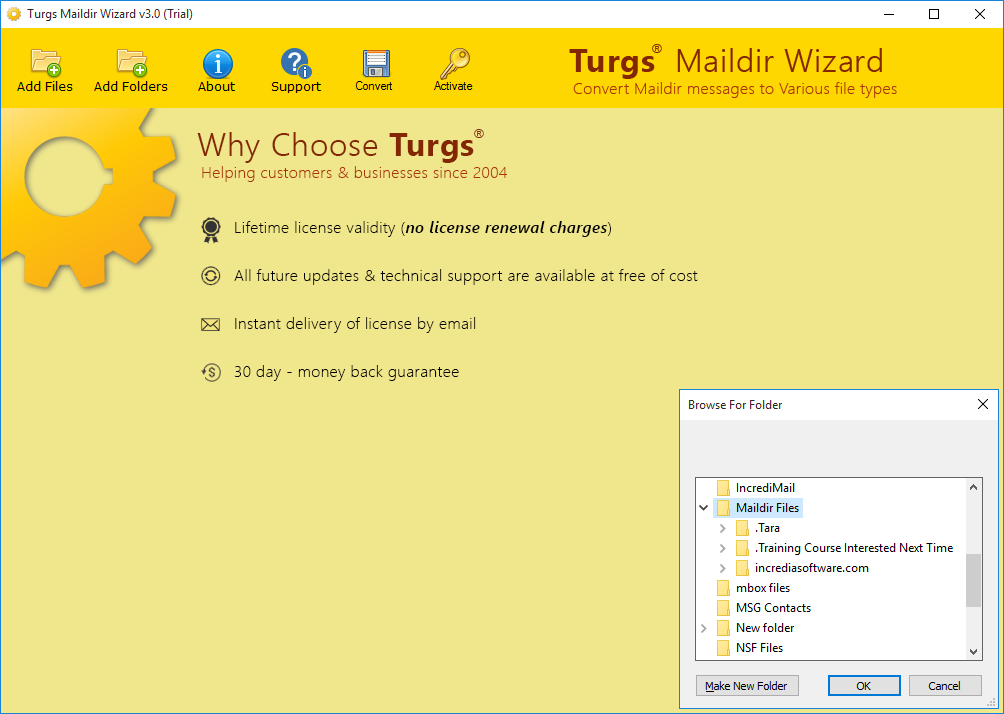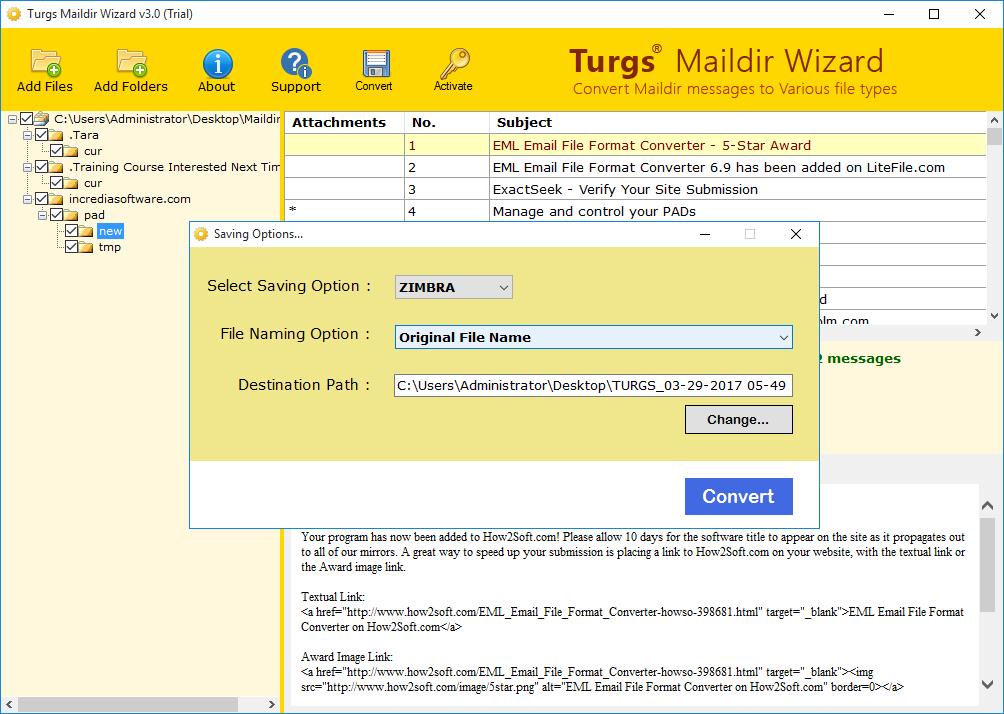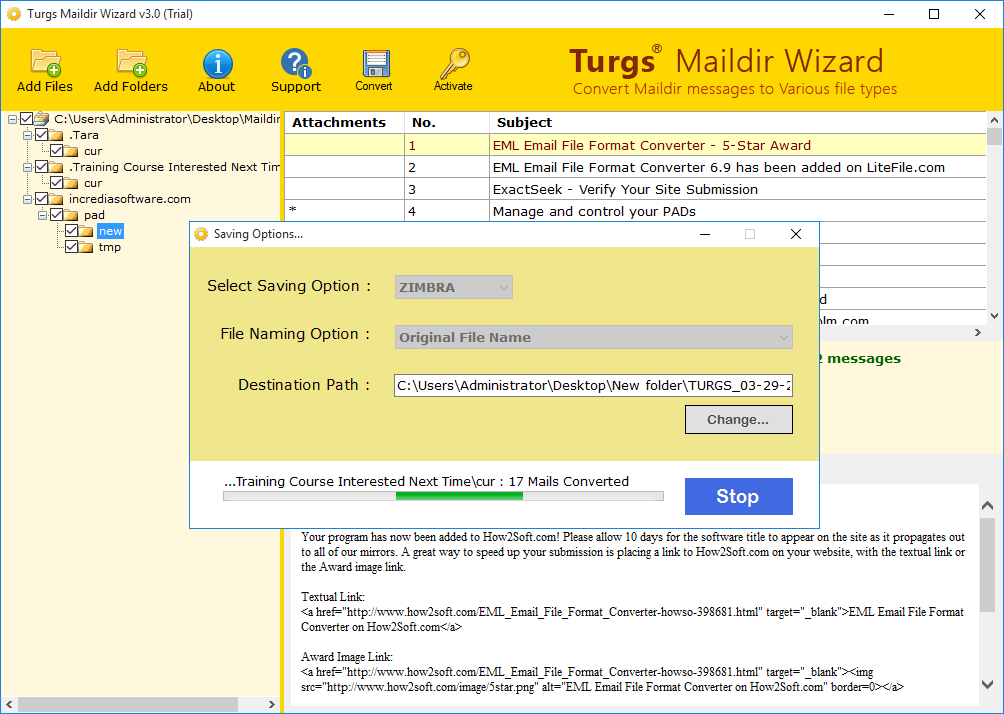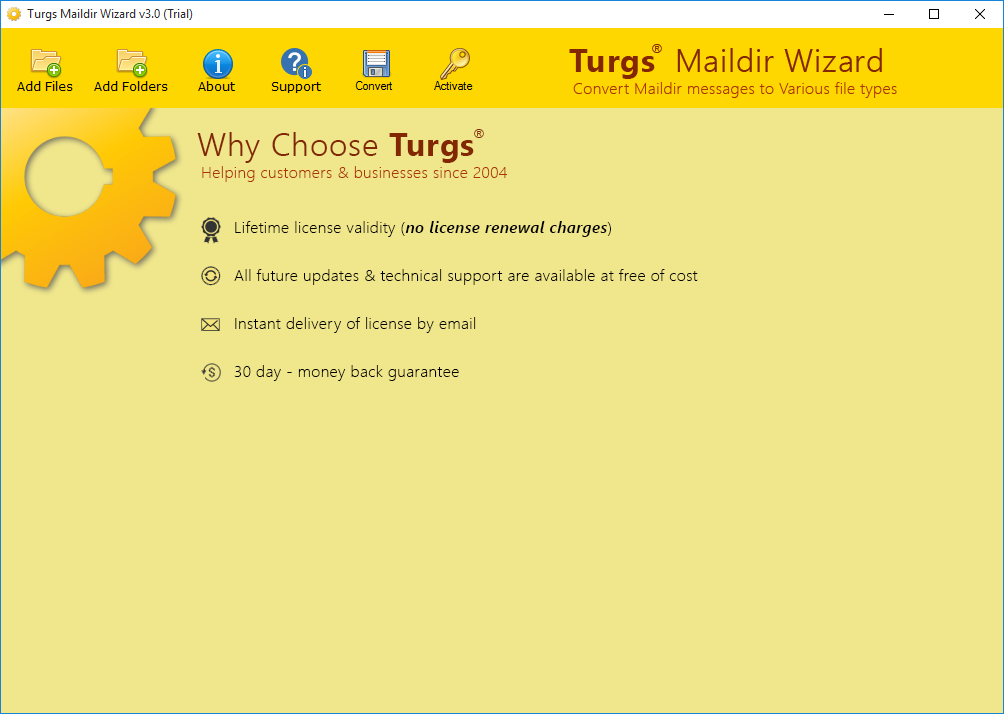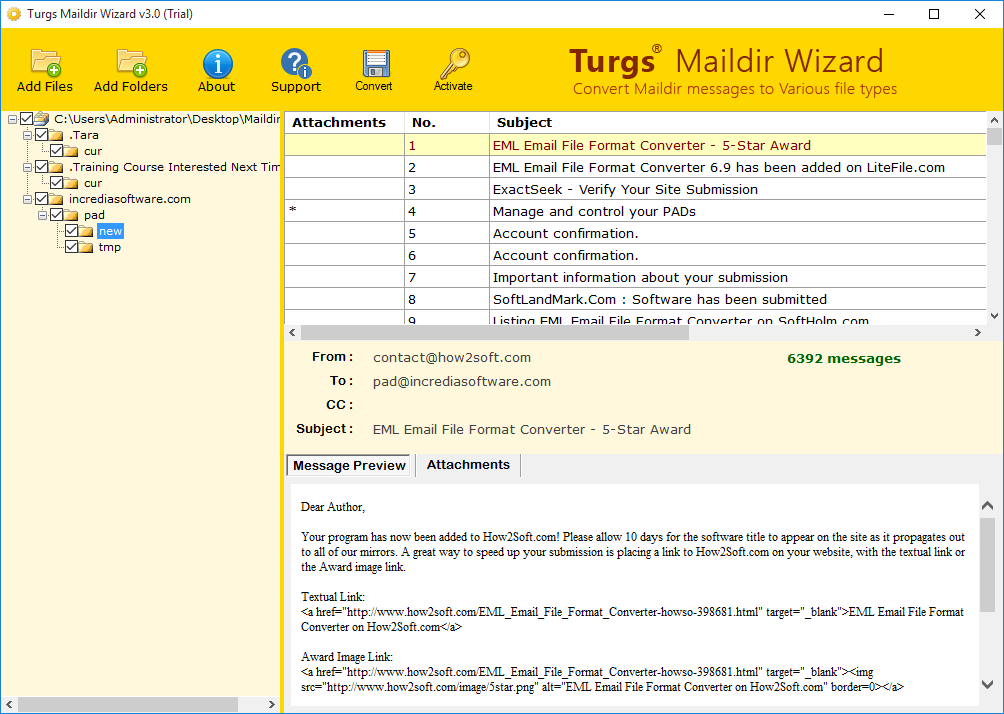Maildir to Zimbra Wizard
Import Maildir (tmp, cur, and new) to Zimbra Desktop and ZCS
- Convert Maildir files including sub-directories (cur, tmp, and new) to Zimbra Desktop format.
- Batch conversion option for select multiple Maildir files & Subdirectories.
- 10+ conversions to access Maildir files in other email platforms.
- Free preview option to ensure complete details before conversion.
- Import converted file(s) in any version of Zimbra Desktop & ZCS.
Compatible with all latest Windows OS
* Download free evaluation version of software to check complete working process without investing in its licensed version. It allows you to export first 25 items to Zimbra file format.