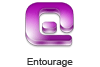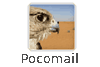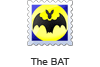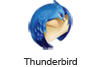Convert Multiple MBOX Files at Once
MBOX to Maildir Wizard is easy to use solution that easily converts single or multiple MBOX files to Maildir format at once. In just 3 easy steps, you can convert unlimited MBOX files to Maildir file format to access Mailbox items by using this highly recommended file format.