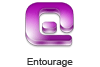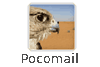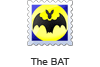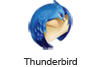Portable MBOX Viewer to Read Files
The MBOX file viewer provides its users an ultimate solution to open and read MBOX files without any email platform dependency. Moreover, the files may be of any email client application that creates MBOX file in it.