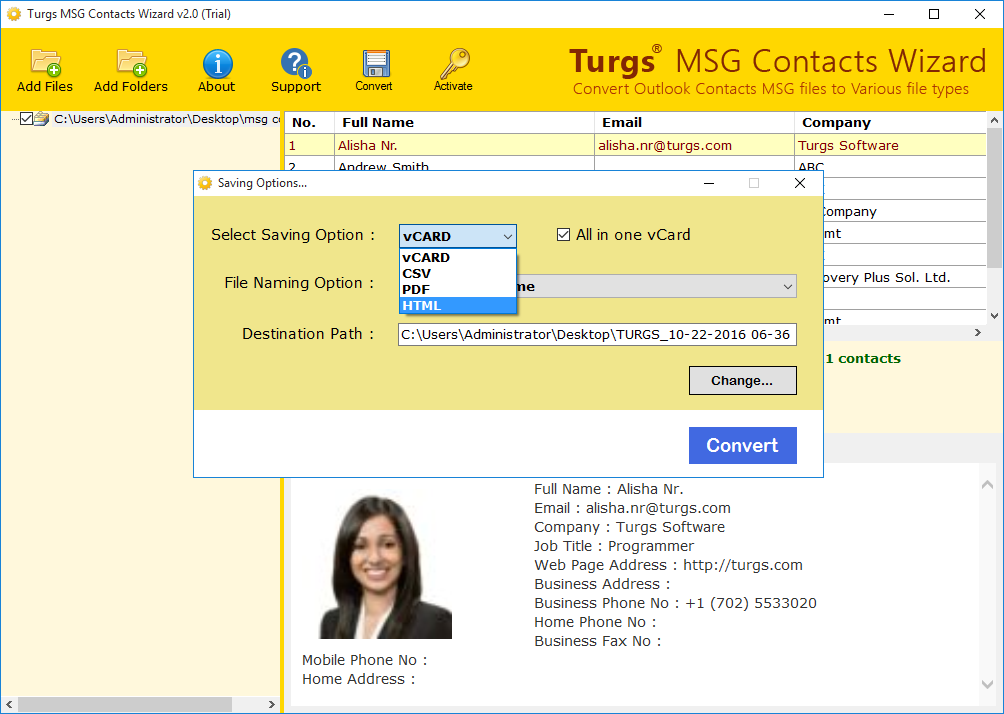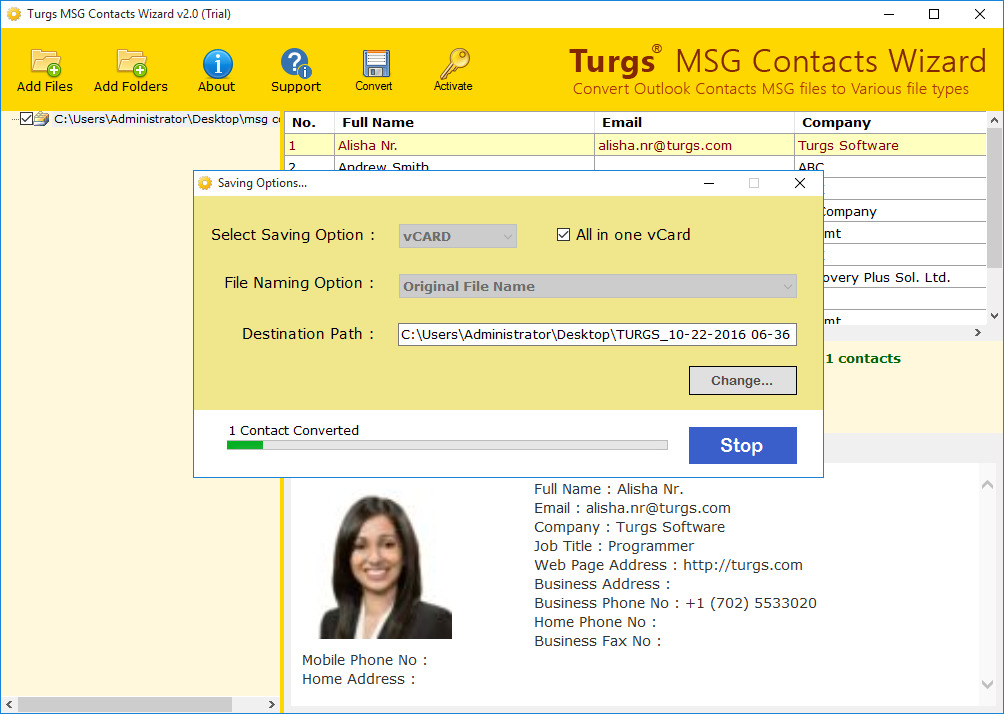MSG Contacts Converter
Complete Solution to Extract MSG Contacts in Other Formats.
- Multiple MSG contacts conversion.
- Multiple file saving options.
- Create single multi-contacts vCard file.
- Free option to open and view contact details.
- Supports all Outlook versions.
Compatible with all latest Windows OS
* Download free version of MSG contacts converter that allows you to view and convert MSG contacts in CSV, VCF, vCARD, PDF etc but restricts you to save the complete items. It will allow only converting 1 contact into desired format. If you get the desired result, then purchase full version to convert complete MSG contacts.