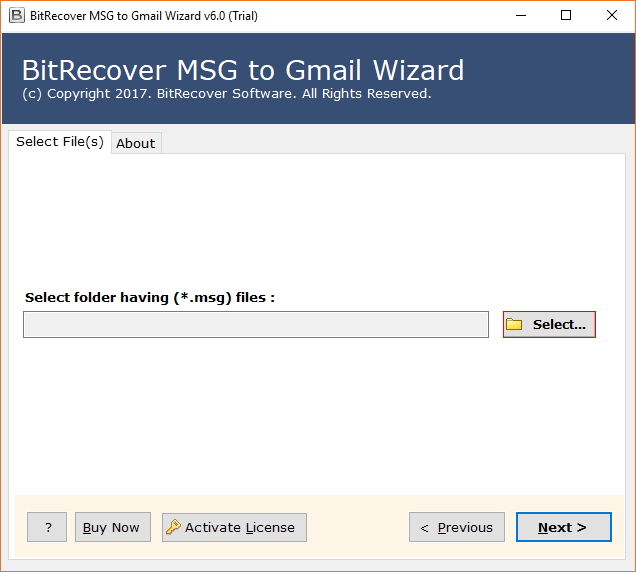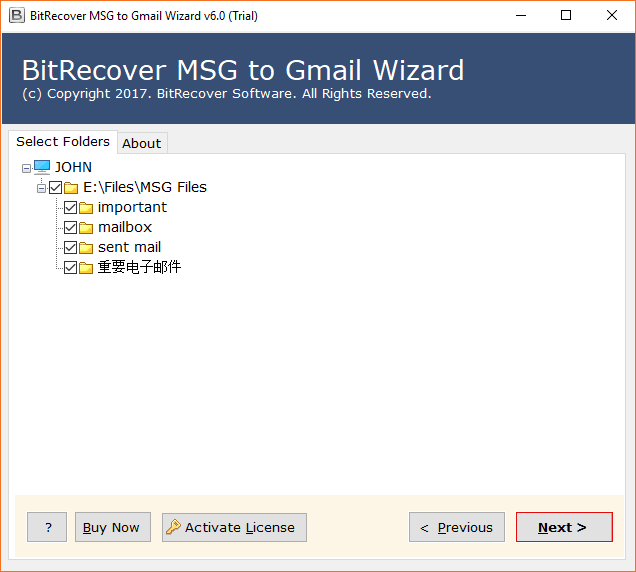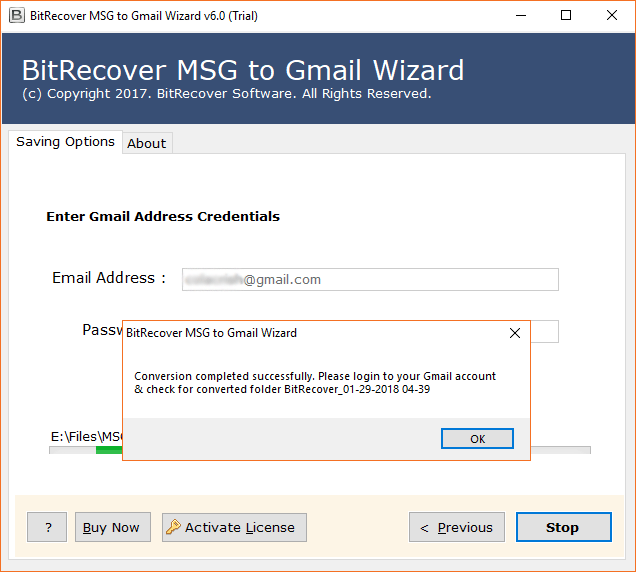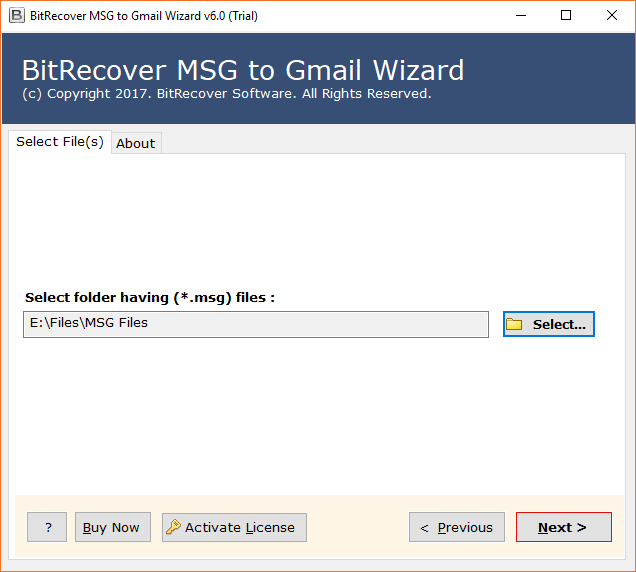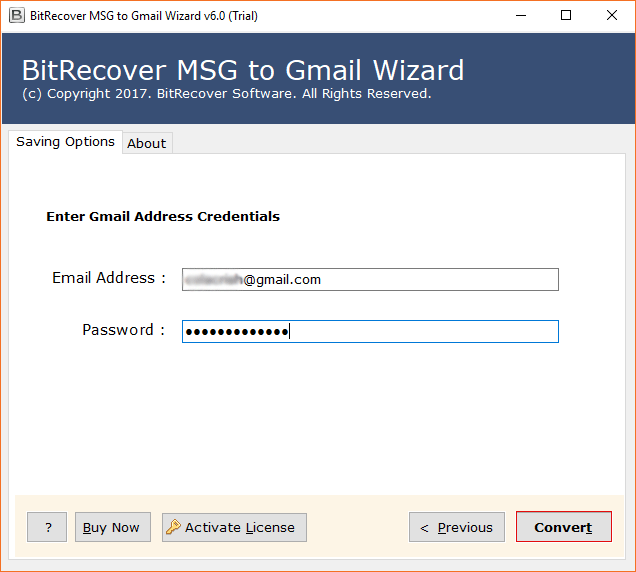MSG to Gmail Migration – Tool
Import Outlook Messages MSG files to Gmail, G Suite, and Google Mail
- Import MSG to Gmail account directly without hassle
- Migrate multiple MSG to Gmail with MSG attachments
- Upload MSG to G Suite multiple MSG files at once
- Exact mail of MSG convert into Gmail and Google Apps
- Bulk import MSG to G Suite with all properties of MSG
- Move MSG to Google Gmail with safe and secure way
- Maintain MSG to Gmail properties during importation
- Support all version of Microsoft Outlook MSG Files
- Batch Outlook MSG to G Suite, Google apps, G Suite
Compatible with all latest Windows OS
*Try demo version of Turgs MSG to Gmail Software for Import MSG to Gmail Directly without MSG mail Clients apps. With this demo version, users able to upload MSG to Gmail 10 MSG mails from same folder and sub folder into Gmail account and Google apps or G Suite app account.