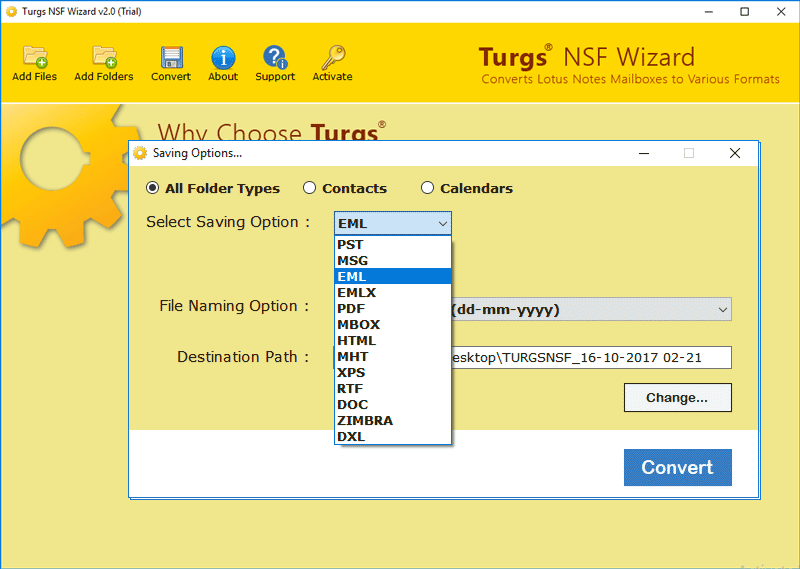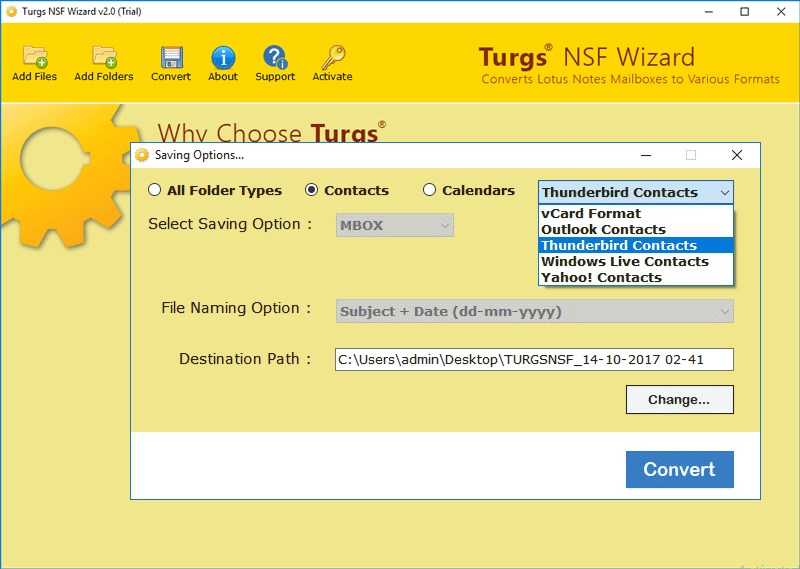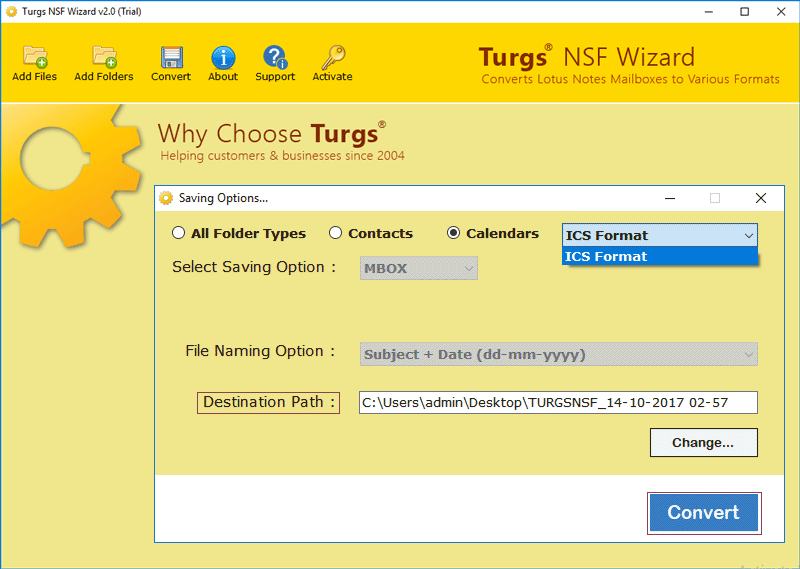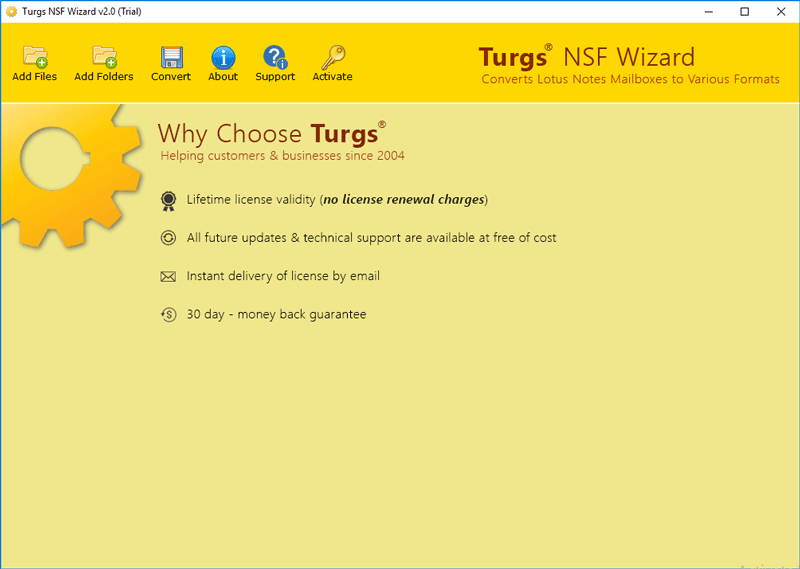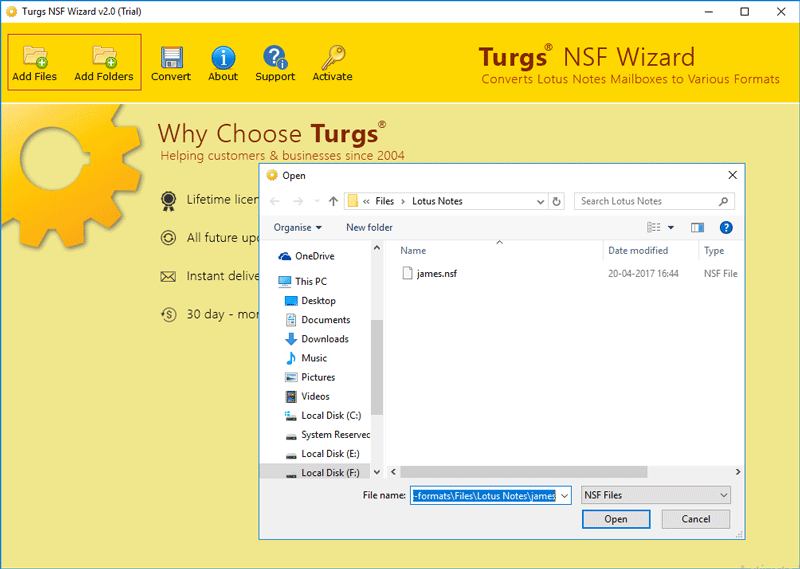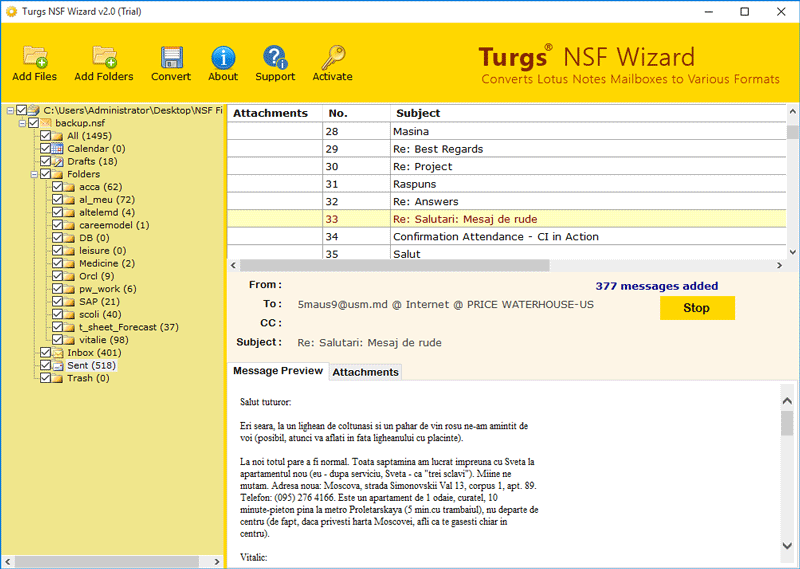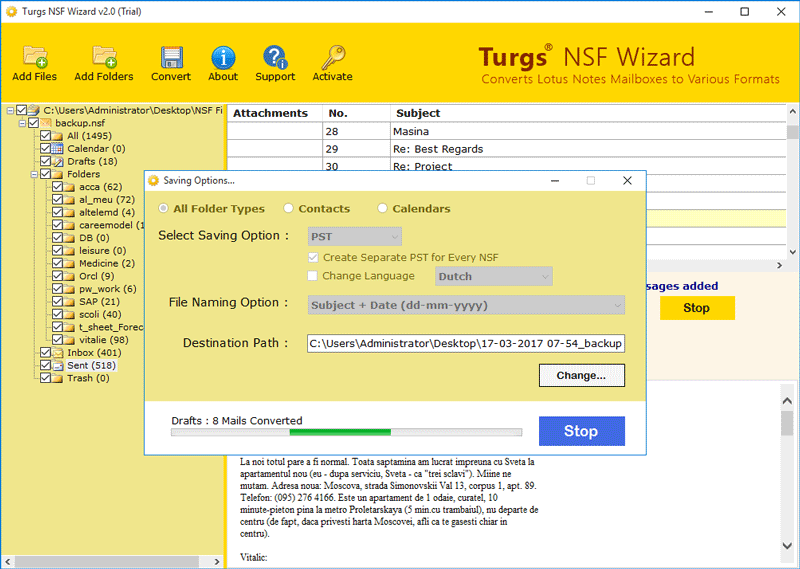NSF to EML Wizard
(NSF to EML Toolkit to Export NSF to Thunderbird, Windows Live Mail)
- Convert NSF files Emails, Contacts, Calendar, Tasks, Notes to EML format.
- Comes with Dual mode to Bulk Export NSF to EML Format with Batch option.
Through NSF to EML software, you can convert unlimited Lotus Notes file of any size within a couple of minutes depending on the file size, without any hassle.
- NSF to EML Software Maintain the Hierarchy Structure and Email Elements.
- Avail Free Preview and selective Email migration with NSF to EML Toolkit.
- Extra NSF Contacts and Calendar Export option to save NSF Database easily.
This helpful NSF to Windows Live Mail software will not only import NSF to Windows Live Mail. But also in other 10+ required file formats.
- Import NSF to Thunderbird, Windows Live Mail and multiple Email Clients.
- Support all versions of IBM Notes and IBM Domino Exported NSF files in tool.
- Support Encrypted NSF file and decrypt Email or save in Single Message format.This Turgs NSF to Windows Live Mail tool provides separate option to export NSF Contacts to other standard formats like Windows Live Mail Contacta, vCard format.
- File Naming Option and Choose the Destination Location path accordingly.
Compatible with all latest Windows OS
Installation of IBM Notes is Required
*The demo version of NSF to EML Tool is also available which allow conversion of only 25 files of Lotus Notes Mail to EML.