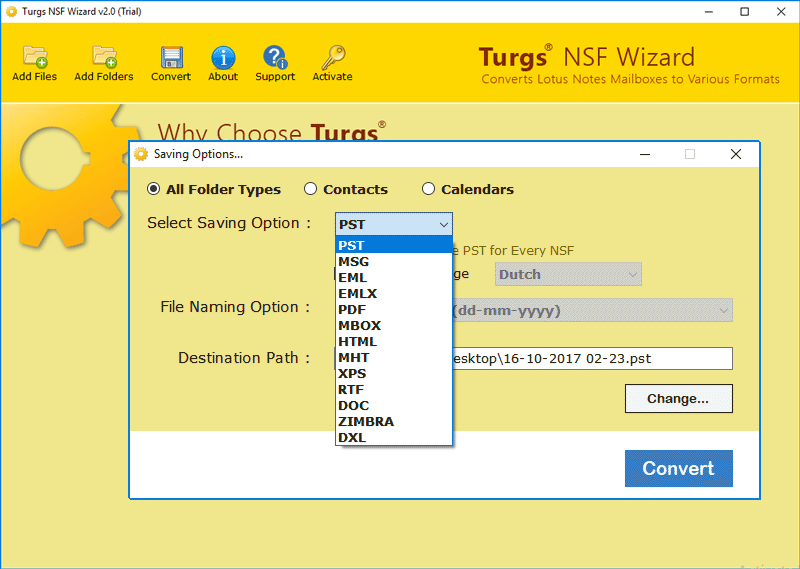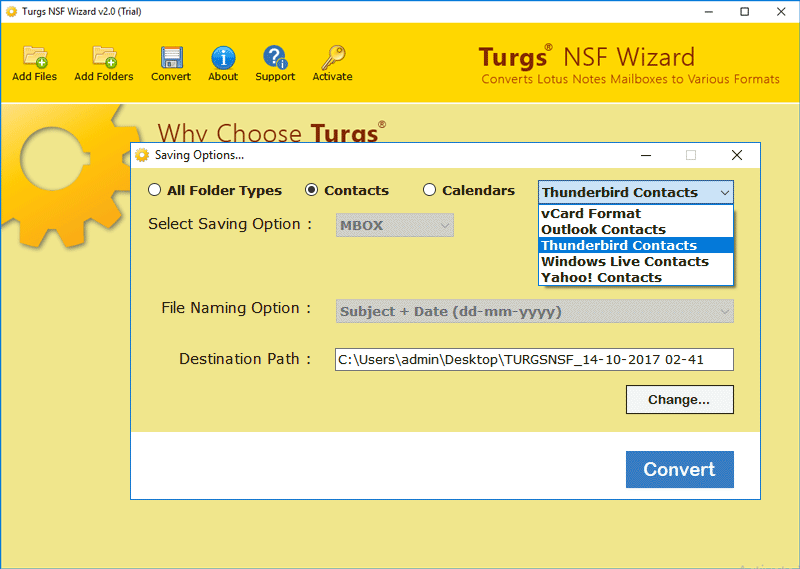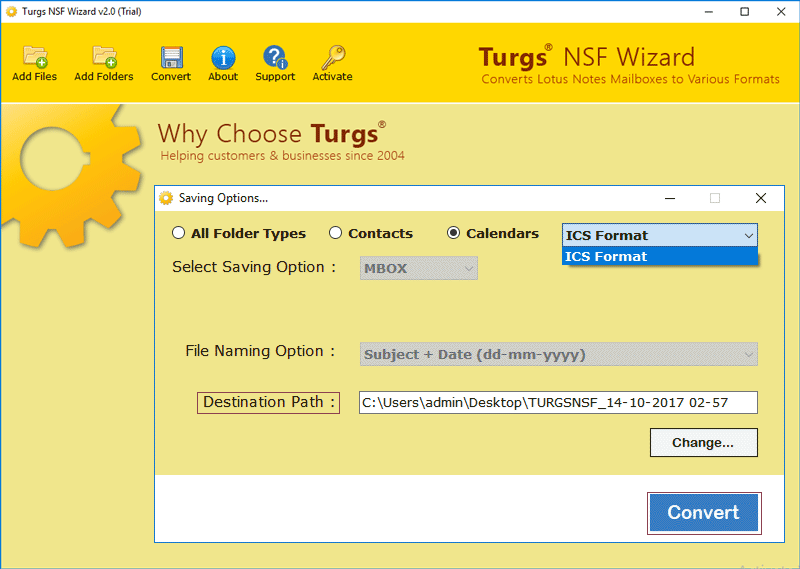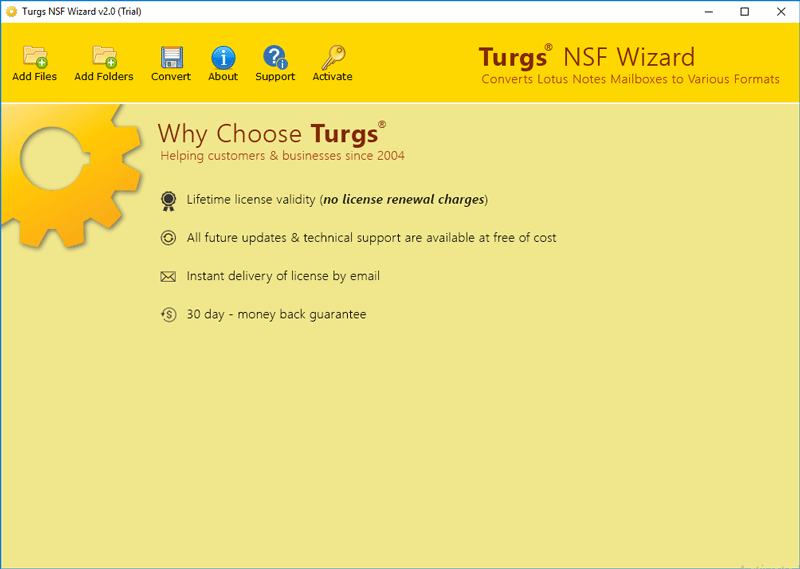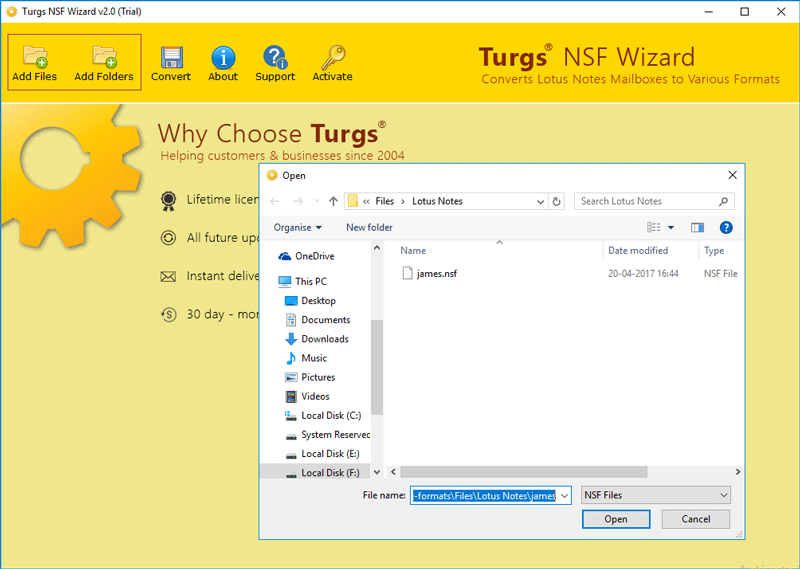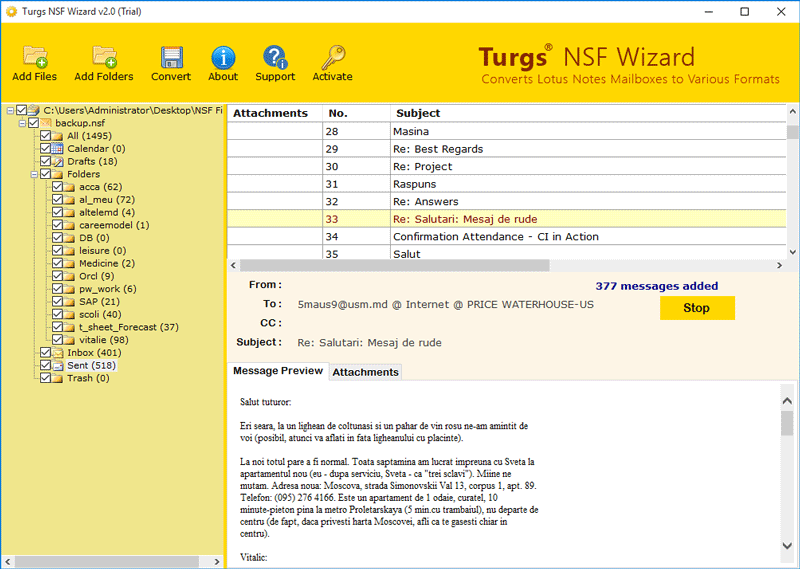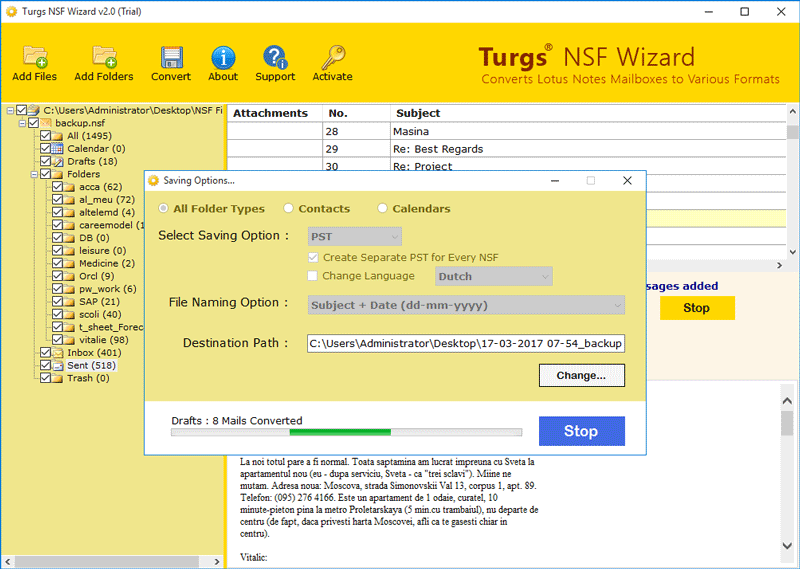NSF to Gmail Wizard
One Stop Solution to Convert IBM Notes NSF to Gmail Effortlessly
- Capable to do bulk NSF to Gmail export process.
This NSF to Gmail tool, is capable to import unlimited IBM Notes files to Gmail within few minutes depending on file size.
- Import IBM notes to Gmail with all attachments quickly.
- Convert NSF to Gmail and other standard formats.
The NSF to Gmail software imports IBM Notes to Google Apps with less possible time also supports import .nsf files to 10+ required file formats.
- Allows user to choose file location for resultant data.
- Easily export IBM Notes contacts to Gmail contacts .
Turgs NSF to Gmail software features additional option to export IBM Notes Contacts to Google Apps Contacts and also in Windows Live Mail Contacts, vCard formats, etc.
- Assures 100% safe and secure Lotus Notes to Gmail import.
- Great compatibility with all the versions of IBM Notes.
Compatible with all latest Windows OS
*Turgs IBM Notes to Gmail Wizard demo version available so that user can check it proficiency to convert Lotus Notes to Gmail. This demo version is capable to convert 25 IBM Notes mails to G Suite. However, in order to convert unlimited numbers of IBM Notes Emails to Gmail format buy the licensed version of NSF to Gmail Wizard.