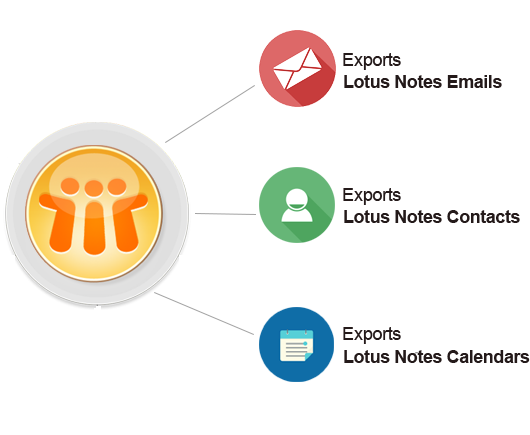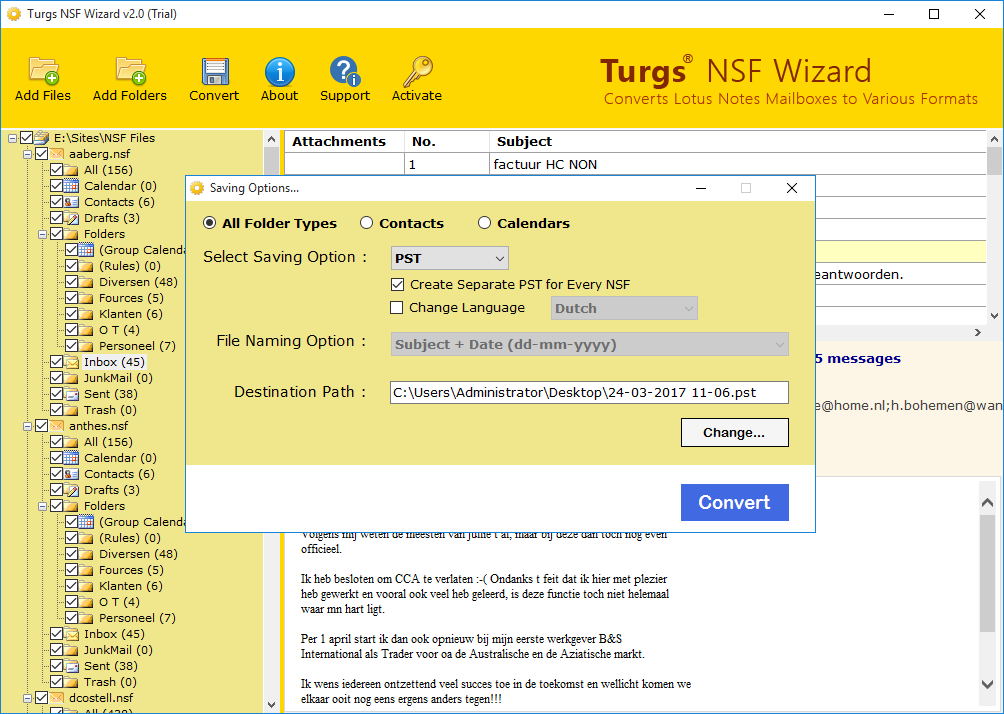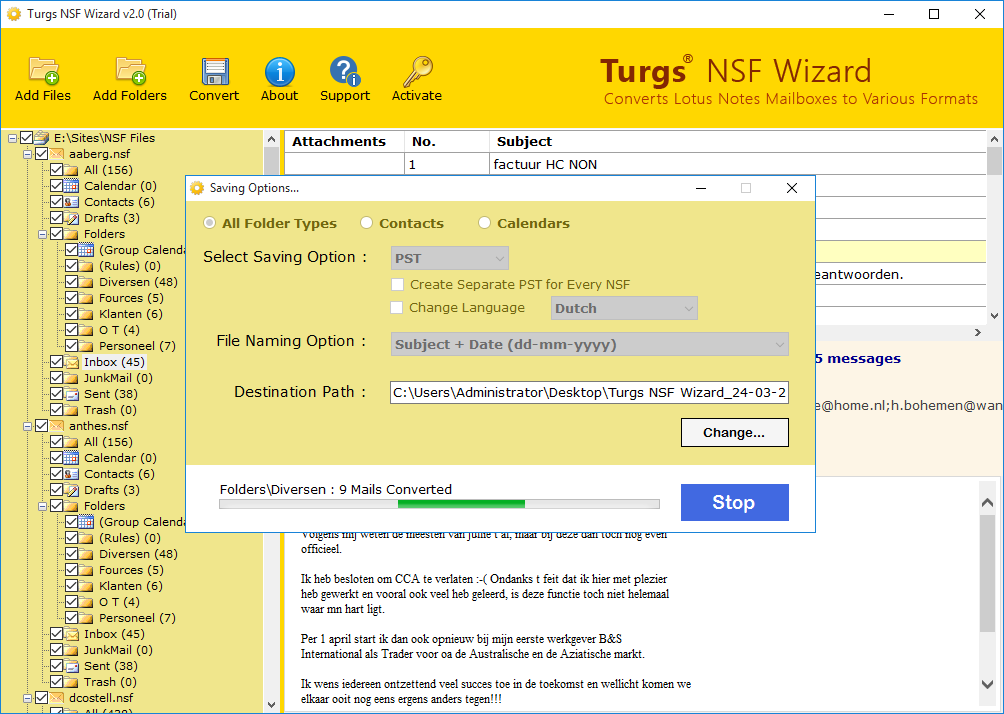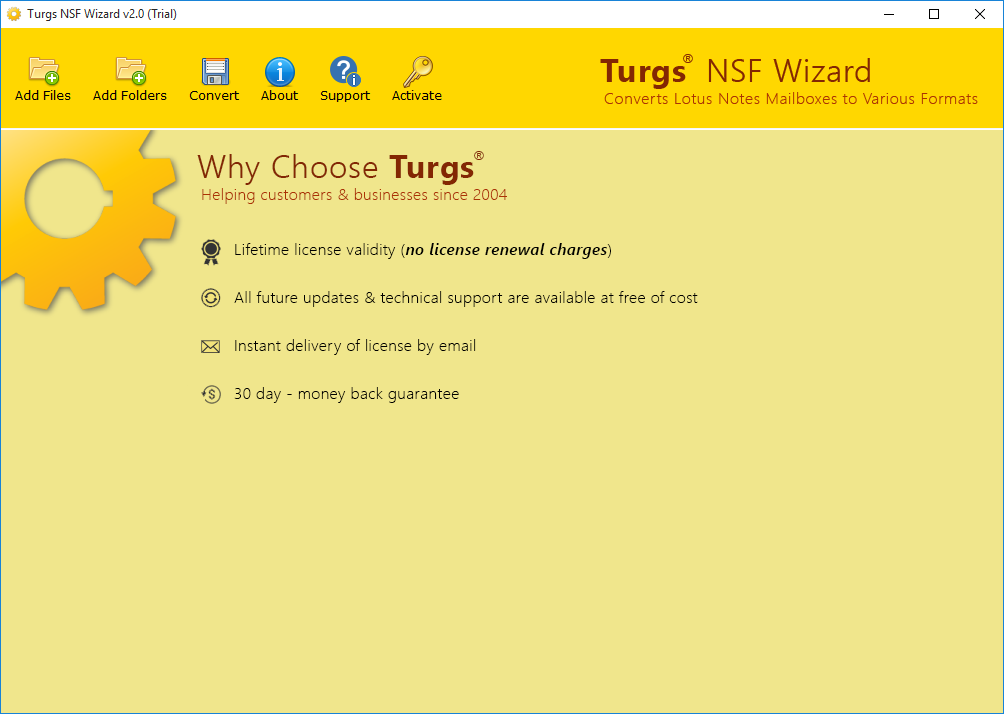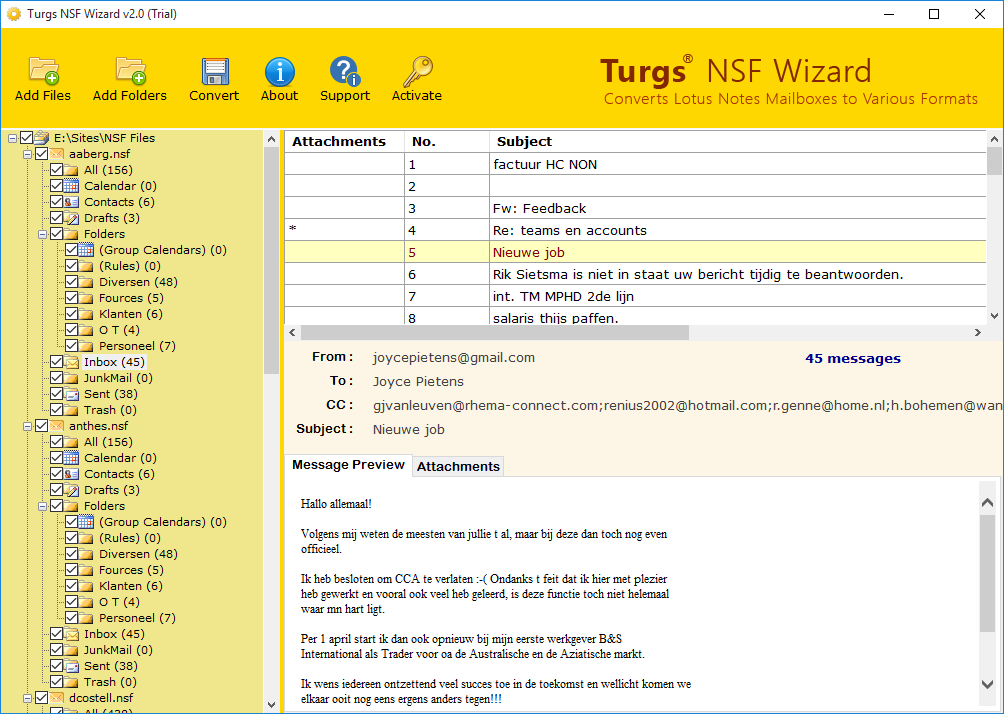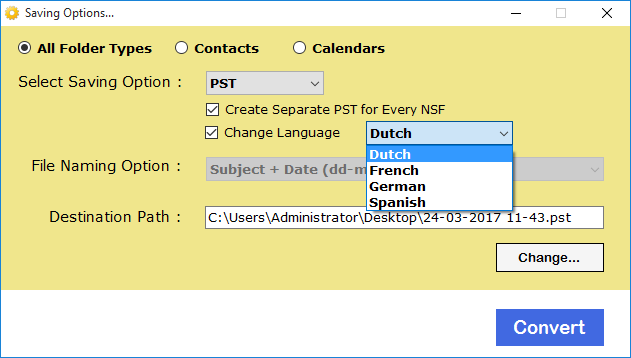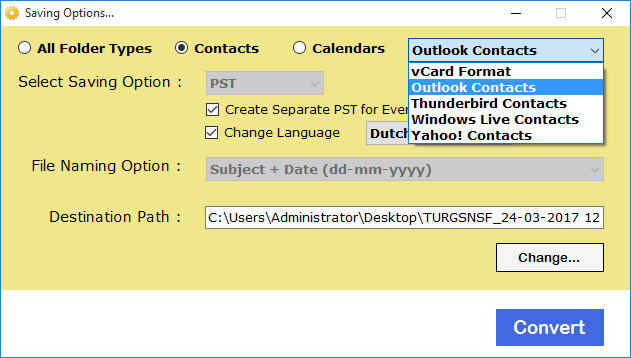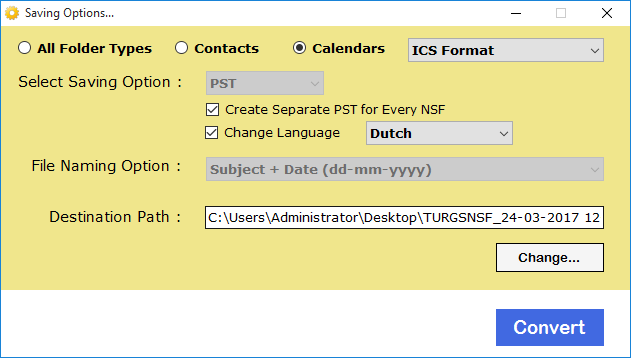NSF to PST Converter
NSF to Outlook Converter to Import NSF to Outlook 2019, 2016, 2013
- Convert NSF to PST format with Emails, Contacts, Calendar, Tasks, Notes.
- Support Lotus Notes, IBM Notes, & Domino NSF to PST Conversion process.
- Export NSF to PST instantly and support to Migrate Encrypted NSF to PST.
- Dual mode helps us to Export Notes NSF to PST with Batch conversion mode.
- Convert/Import NSF to Outlook versions with complete mailbox information.
- Conversion NSF to PST without installation of Microsoft Outlook App Client.
- Additional Feature to Convert NSF to PST with split PST & merge PST Benefits.
- Maintain NSF Mailbox data, Emails Folder, Attachments, Hierarchy Structure.
- Support NSF file from all IBM Notes version (10.0.1, 10.x, 9.x, 8.x, 7.x, 6.x, 5.x, 4.x).
Compatible with all latest Windows OS
Installation of IBM Notes is Required
* Free demo version of NSF Wizard allows you to convert and export first 25 items from each folder. You can also check preview of complete items before conversion.