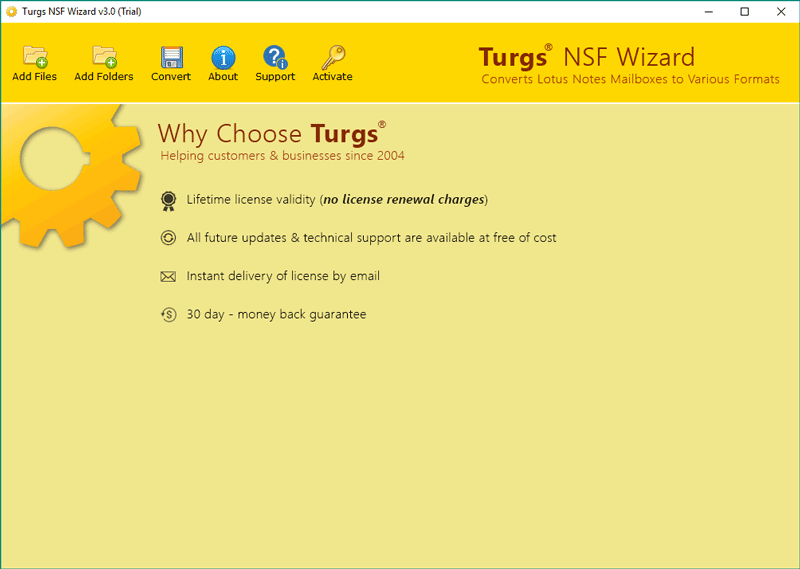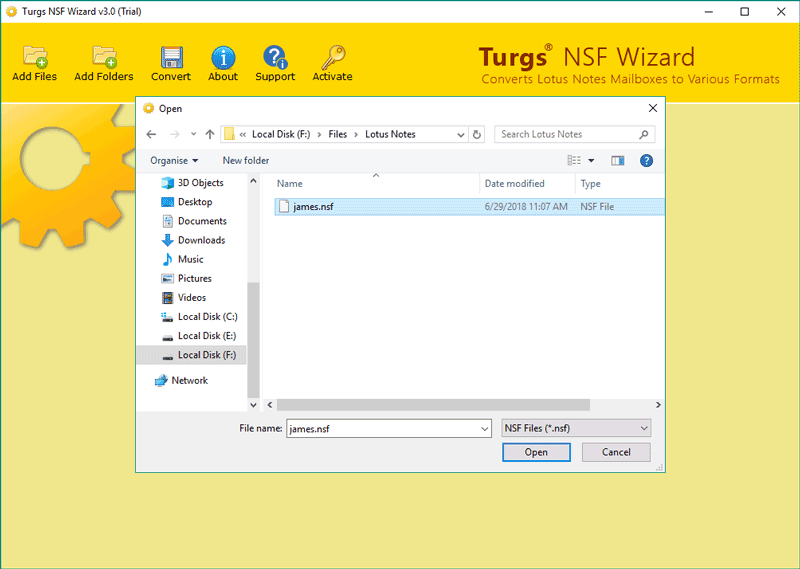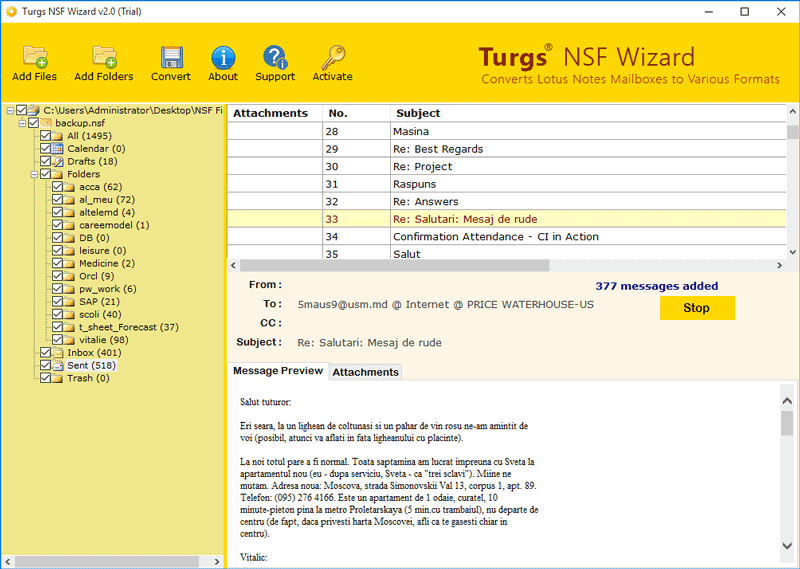NSF Viewer Tool
(View, Read & Open Data from IBM Lotus Notes NSF Database Files)
- Free NSF Viewer for Windows to Read Emails of Lotus Notes Client.
- Easily Open, View, Read, Search, Explorer IBM Notes NSF Database.
- Free Lotus NSF Reader Tool Open Contacts and Calendar of NSF files.
- Maintain Lotus NSF Database file integrity when Previewing Emails.
- Load and Preview of multiple NSF files emails at once with dual options.
- Comes with Single Panel interface for View IBM Lotus Notes NSF Files.
- NSF Archive Reader Tool Easily View NSF Email one by one in interface.
Compatible with all latest Windows OS
* Try the Free NSF Viewer that easily open single as well as Multiple Lotus Notes Database files and Lotus NSF files at once. NSF Reader provides you preview of NSF file with attachments in software panel to read Lotus NSF files in Microsoft Windows.