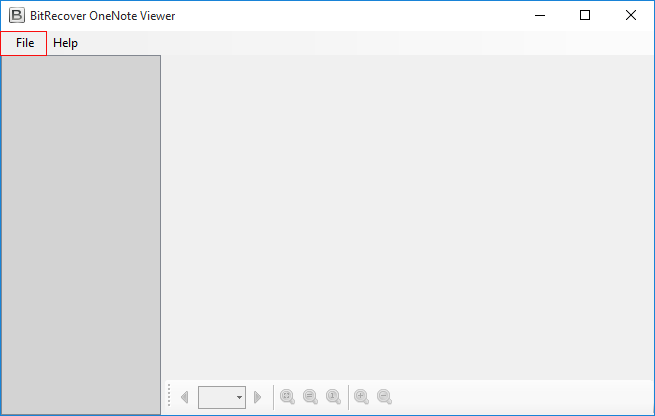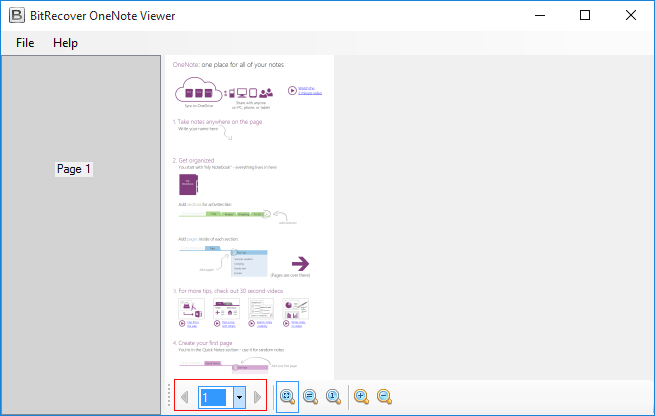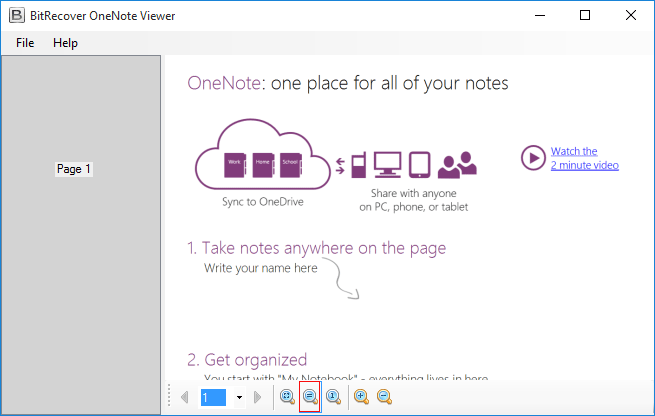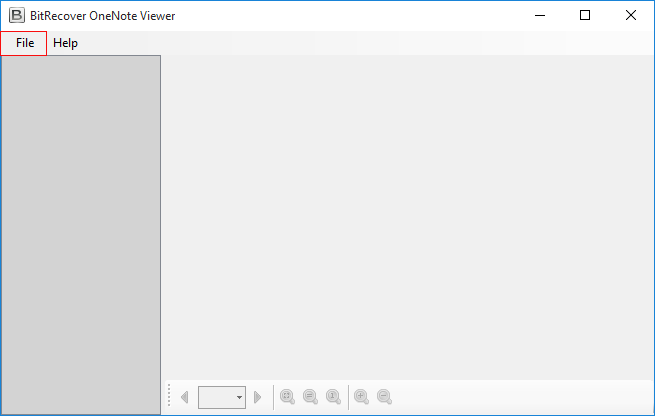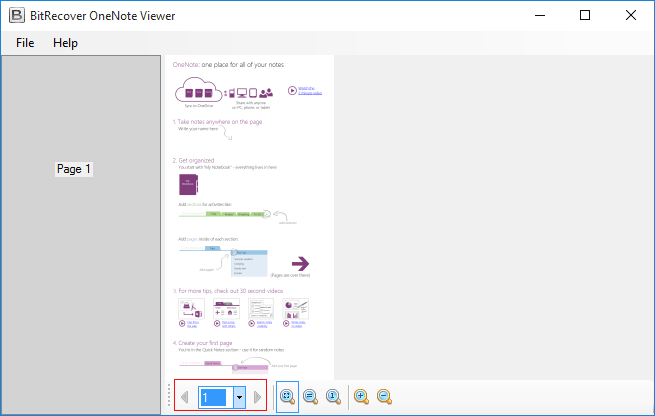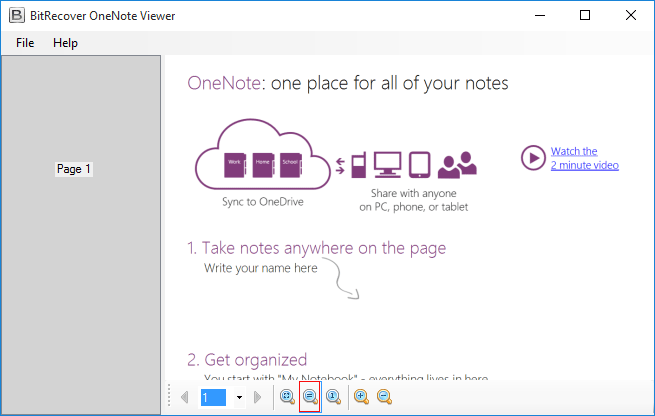Free OneNote Viewer
A Free tool to Open, View & Read ONE/ONEPKG files
- Software supports to open Unlimited *.one or *.onepkg files
Best OneNote Reader is amazing OneNote Opener tool which allows to open *.one or *.onepkg files into software panel. It explore all the information and Notebook pages in software panel.
- Generate complete view of OneNote files and Notebook pages
- Provide Horizontal and Vertical preview of OneNote files
MS OneNote Reader tool provide dual viewing option to open and view ONEPKG/ONE files in Horizontal and Vertical modes.
- Maintains Data Integrity while viewing OneNote files
- Open Unlimited numbers of OneNote files one by one
Advance OneNote Opener tool able to read unlimited numbers of *.one or *.onepkg files one by one into software panel.
- No files size limitation for open Microsoft OneNote Files
- Easily Zoom in & Zoom out of every MS OneNote Files
ONEPKG Viewer tool comes with zoom in or zoom out feature to view OneNote documents into big and small size.
Compatible with all latest Windows OS
* Download the free version of OneNote Viewer tool to read ONE or ONEPKG files created by Microsoft Office OneNote application. This tool is completely free of cost to open, view and read ONE/ONEPKG files.