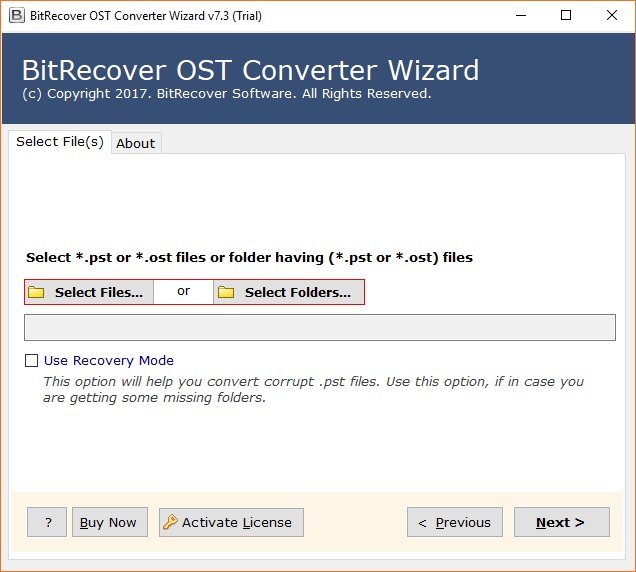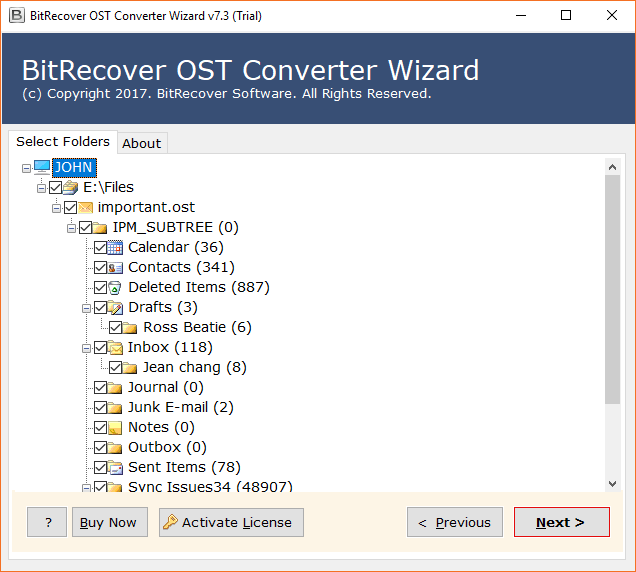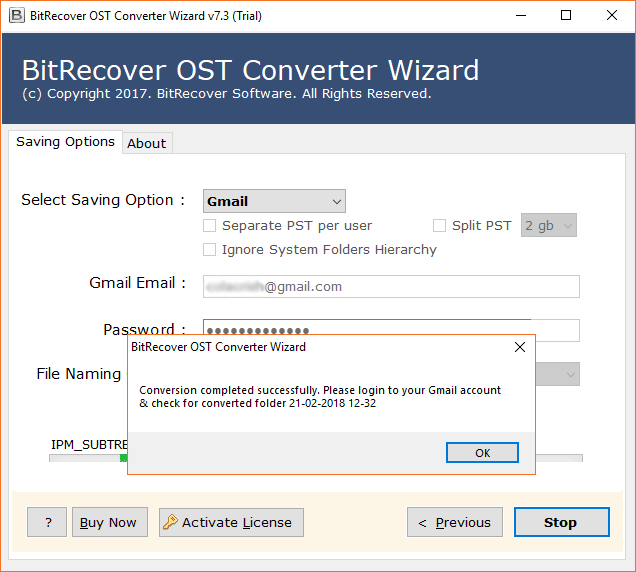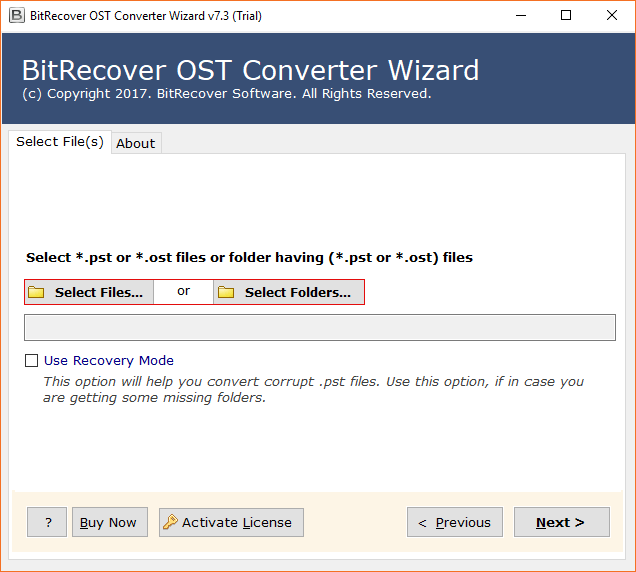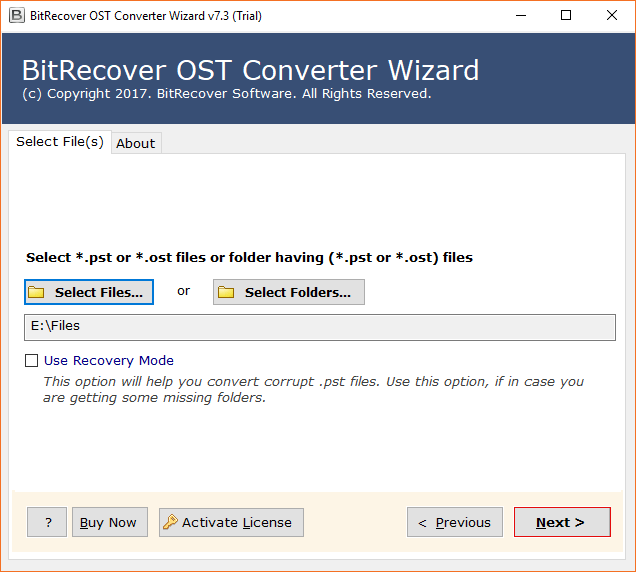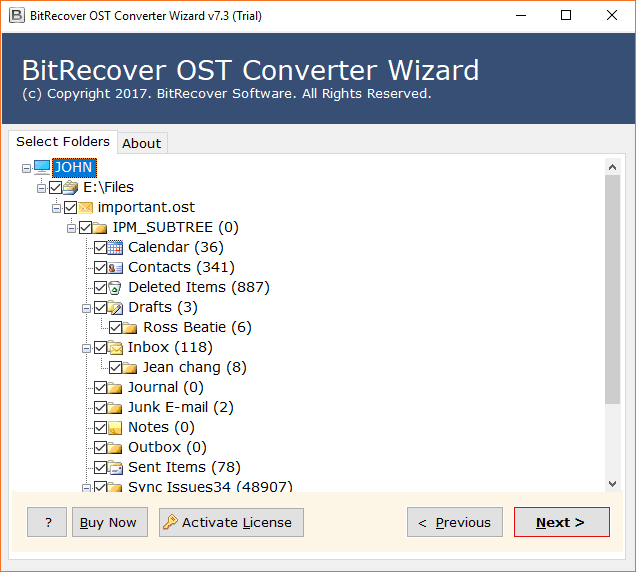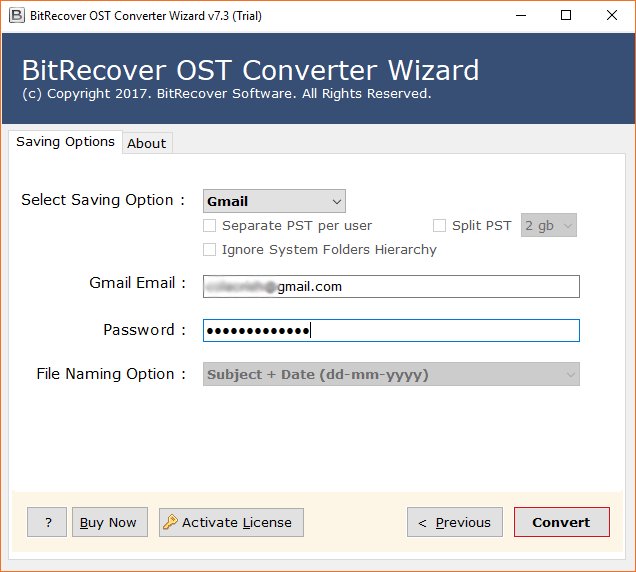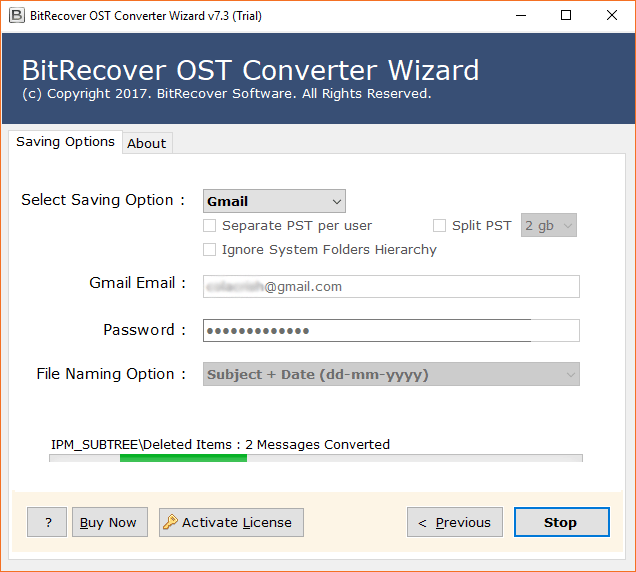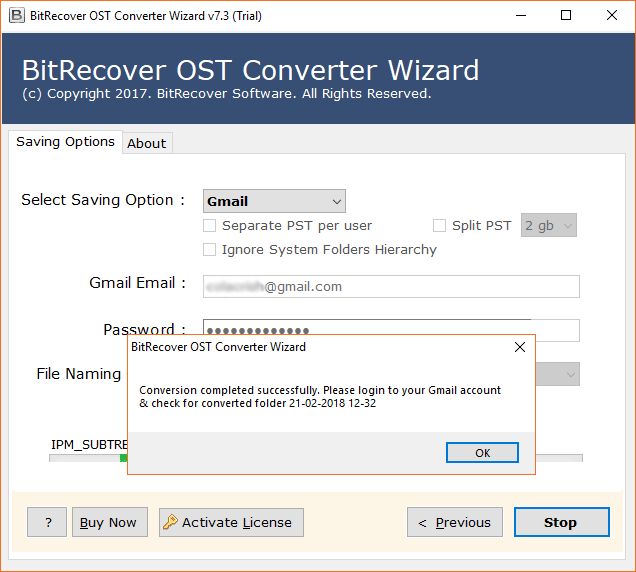OST to Gmail Wizard
Export OST to Gmail, OST to G Suite, OST to Google Apps Directly
- Convert OST to Gmail without Outlook installation
- Import OST to Gmail and G Suite without any hassle
With this importation process users can easily import OST to Gmail account without any problem. The software provide a way for move your Outlook mails data into Gmail account with Outlook to Gmail tool. Users also load OST into Gmail account and use their old mails items into software panel without any problem.
- Outlook OST to Gmail comes with dual modes
- Migrate multiple OST to G Suite with Attachments
Software allows you to import OST mails with attachments into Gmail account without any problem. Gmail has provide download options of Gmail mails but there is no way to back upload your data at online Gmail account. With this attachments option now users able to load offline mails into online account without any problem. OST attachments like Images, Audio attachments, Video and visual attachments, Document attachments, etc.
- Upload OST to Gmail account without any problem
- Bulk Outlook OST to Gmail with Batch Conversion
Batch migration of OST mails into Google mail and Gmail account possible with Turgs OST to Google Gmail wizard software. OST to Google Mail software able to convert multiple OST into Google Gmail account directly without any problem. With Dual modes such as Add Files and Add Folder options are help to load multiple OST files such as Add files option load selected OST files at same location and Add Folder option for load full folder content and OST files at once into software panel. The OST into Google Gmail software provide an option to move OST file into Gmail account.
- Maintain OST to G suite mails before conversion
- Move OST to Gmail with Safe and Secure Way
Turgs is trusted software brand of Untied State that provide secure and unique Software for users. With This software you can maintain the OST mails properties and convert into Gmail online mail account. Users can enter personal information on software interface, the software never store the content and emails into caches and database of software temps.
- Support all Microsoft Outlook Version OST files
OST to Google Gmail tool support all versions of Microsoft Outlook OST files like MS Outlook 2016, Outlook 2013, Outlook 2010, Outlook 2007, etc. versions of MS Outlook OST files can be supported with OST into G Suite conversion software.
Compatible with all latest Windows OS
*Try demo version of Turgs OST to Gmail Software for Import OST to Gmail Directly without OST mail Clients apps MS Outlook. With this demo version, users able to upload OST to Gmail 10 OST first mails from same folder and sub folder into Gmail account and Google apps or G Suite app account.