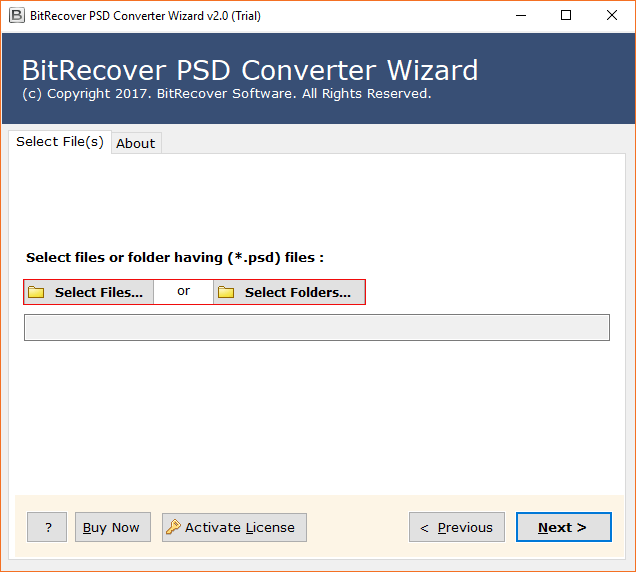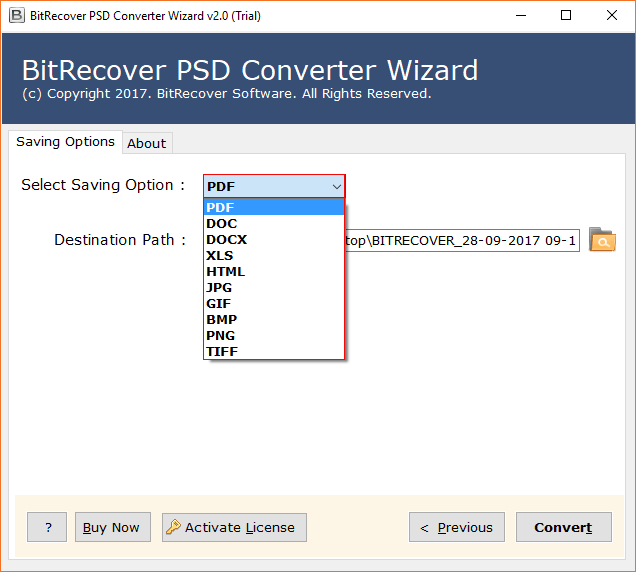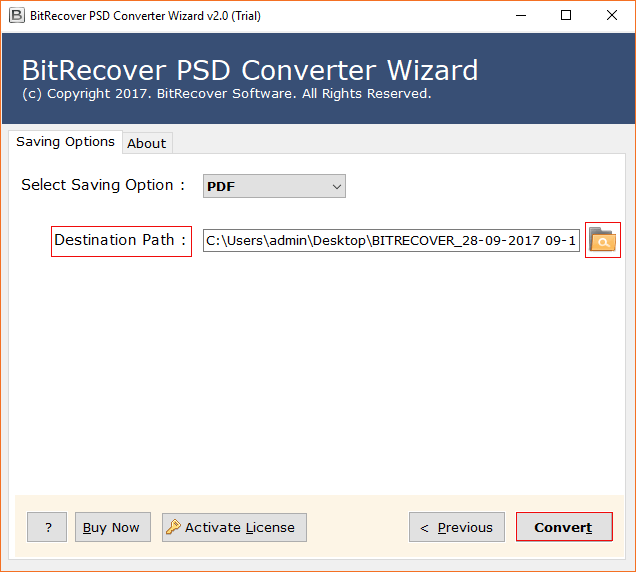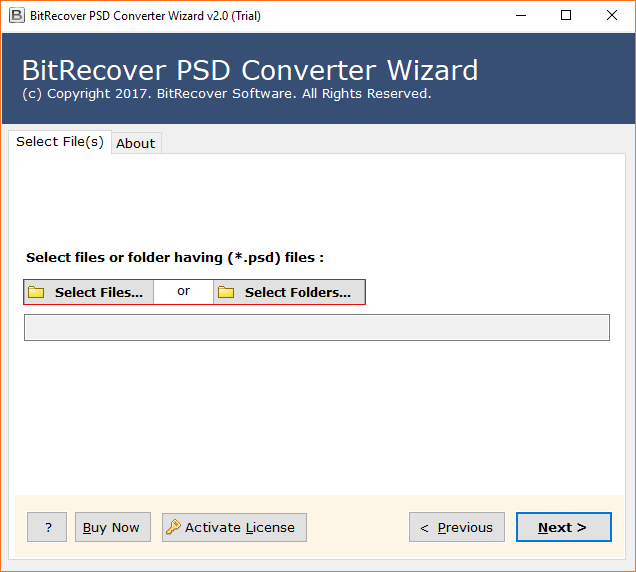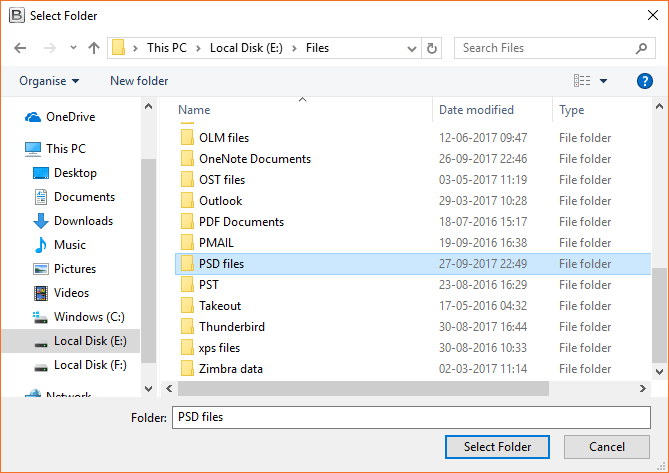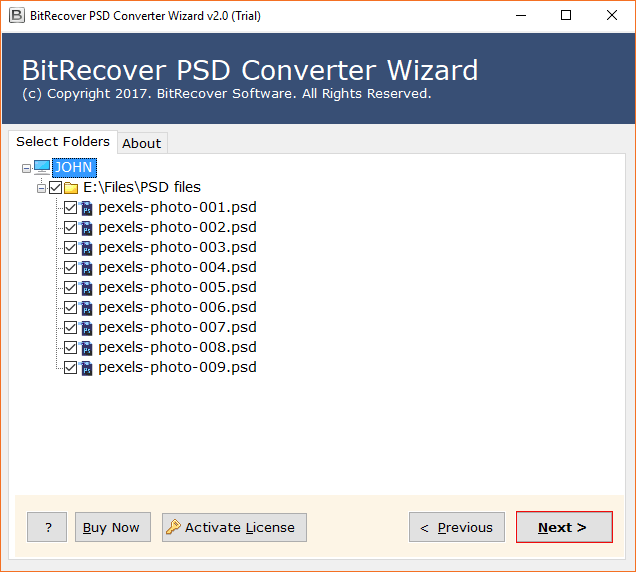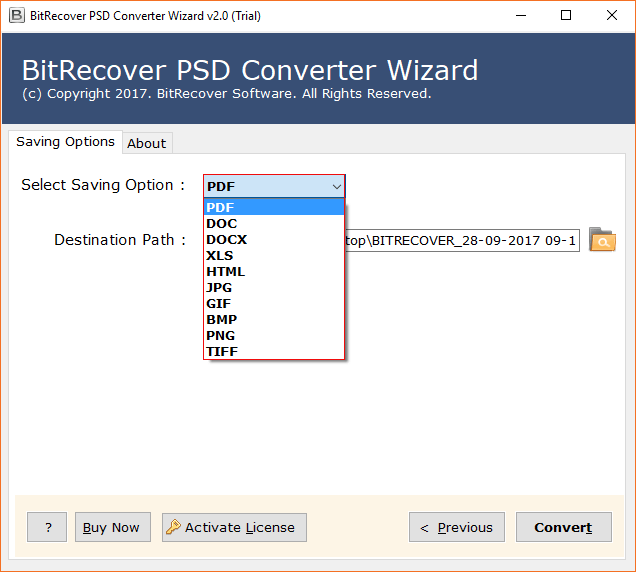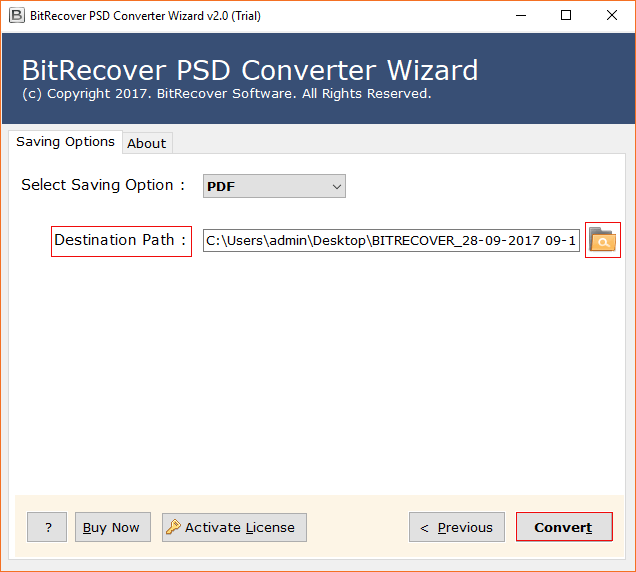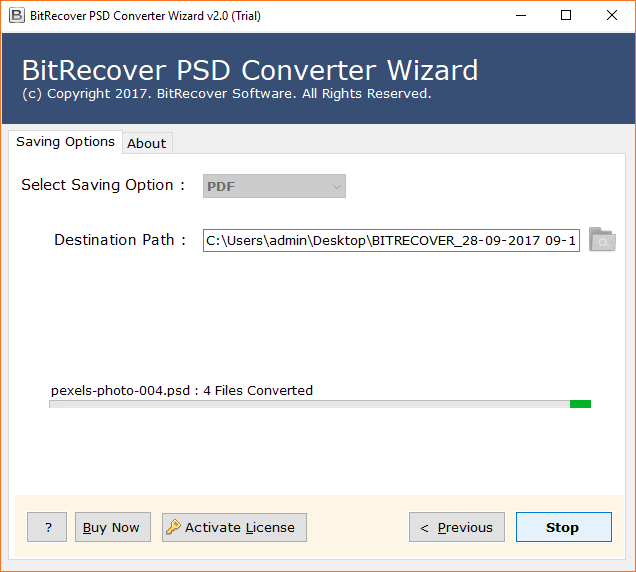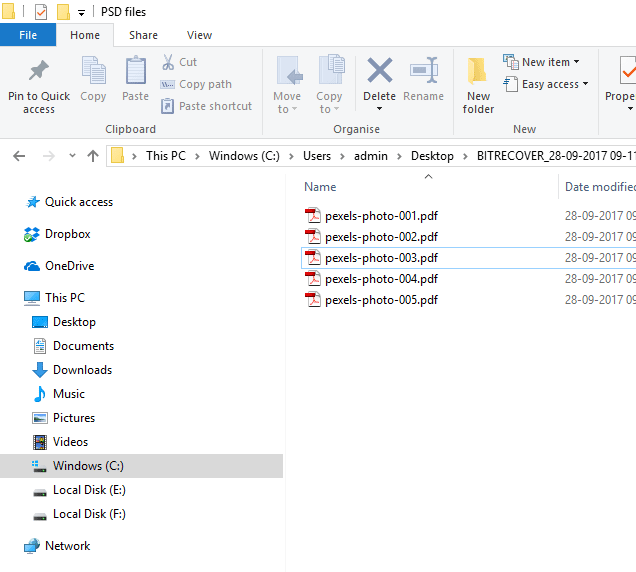All-in-One PSD Converter Wizard
(Convert Photoshop PSD to multiple formats – PDF, DOCX, XLS, DOC, HTML, GIF, JPG, PNG, TIFF, and BMP formats without change Photoshop Document quality)
- Convert Multiple PSD files at once with Batch PSD Conversion
Convert Multiple *.psd file into desired format at same time with this Turgs PSD Wizard Tool.
- Convert Single as well as Multiple PSD files into 9+ formats
The software supports multiple file formats such as convert PSD to PDF, DOCX, XLS, GIF, JPG, PNG, TIFF, DOC, HTML, and BMP formats at small amount of time.
- Create Separate Resultant file for every Photoshop Document
The Turgs PSD Wizard software easily export multiple PSD files and convert into various format or provide resultant data at multiple files i.e. if you have 100 PSD file and wants to convert into PDF format then software will convert 100 PDF files at once click.
- Standalone Application to Export PSD to JPG without Photoshop
This PSD Converter software will easily migrate PSD to PDF or more formats without supporting Adobe Photoshop and not required to Adobe Photoshop installation must be install in system.
- Select Files and Select Folder option to choose and load PSD files
- Best facility to migrate Photoshop Document to Desired format
- Maintain PSD Documents Quality during PSD files conversion
This software is providing best feature to maintain Content and image quality during conversion any PSD files into any desired formats.
- Convert Multi-layer Photoshop PSD to Adobe PDF file format
The Photoshop PSD file make with multiple layers options and Photoshop document content with multi layer images in a one PSD file, the Turgs PSD Converter software provide an amazing feature to convert multilayer PSD file into PDF format with maintain the PSD Layer in PDF format.
Compatible with all latest Windows OS
* Download and Install free try of PSD Converter Wizard that successfully convert few files of *.psd to *.pdf, .doc, .docx, .html, .xls, .jpg, .gif, .bmp, .png, .tiff file formats with company watermark to understand the working process of PSD Wizard Tool.