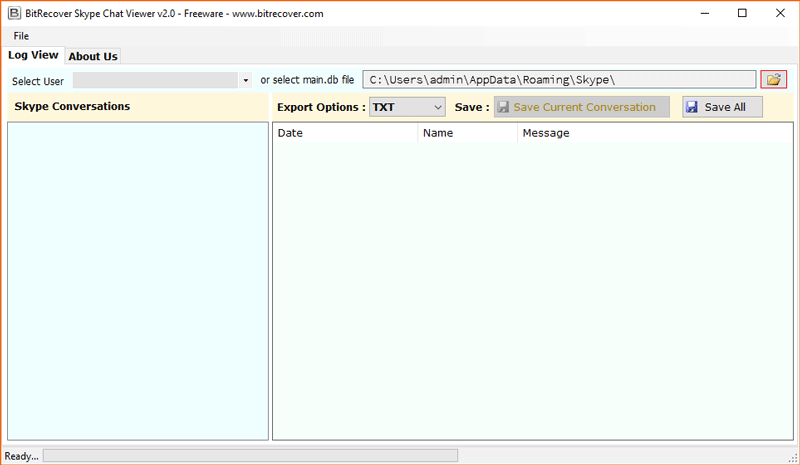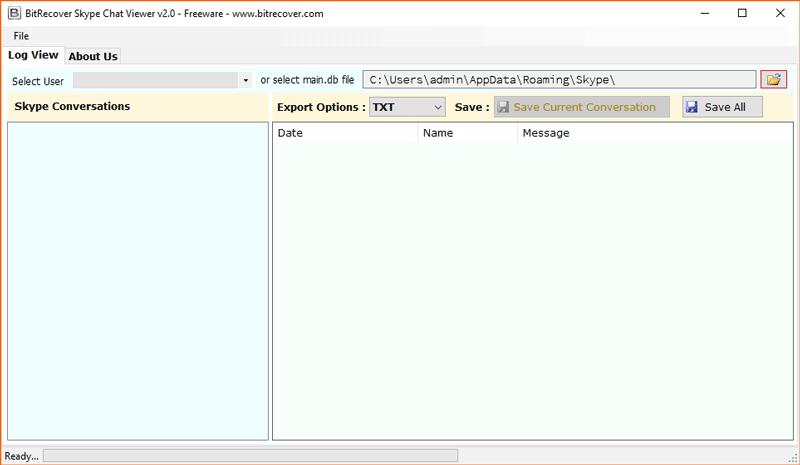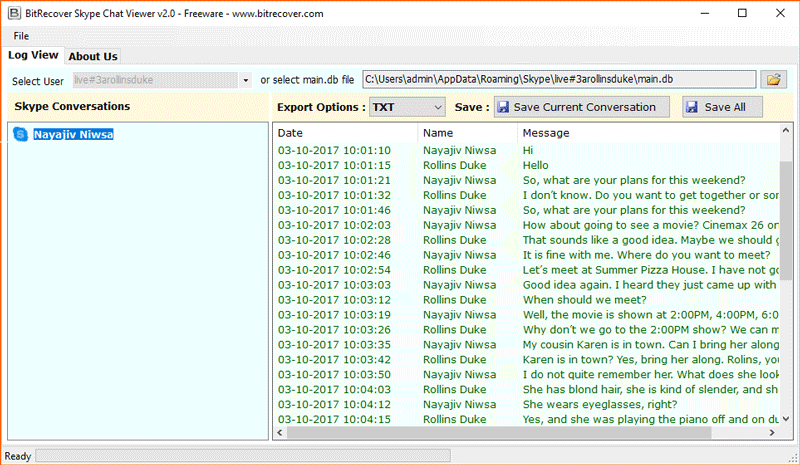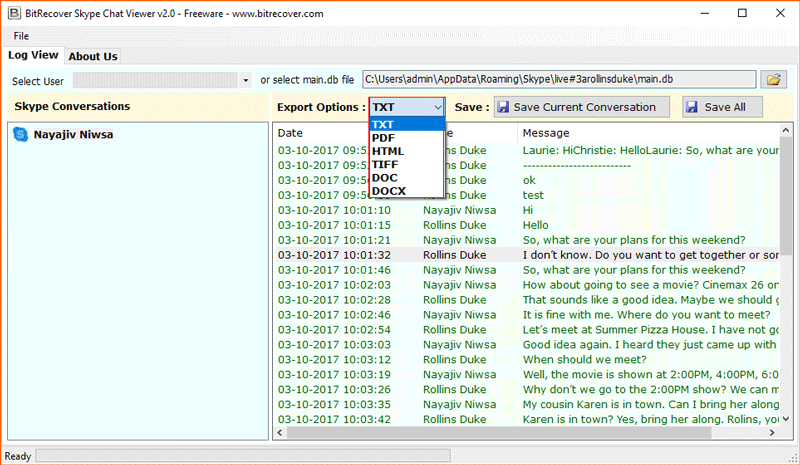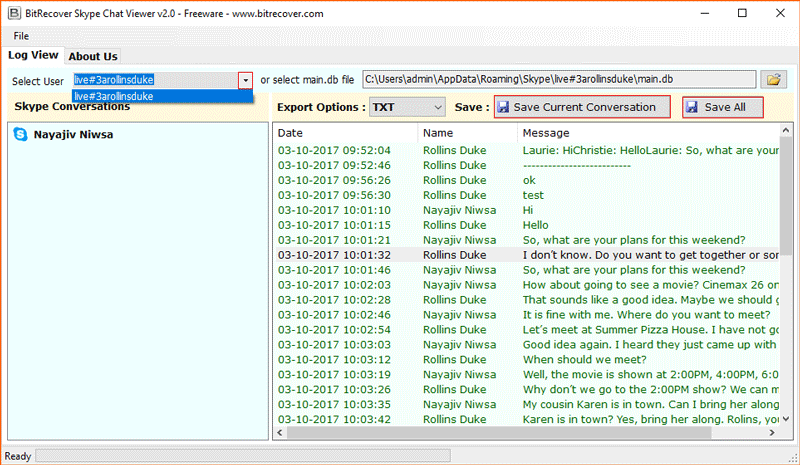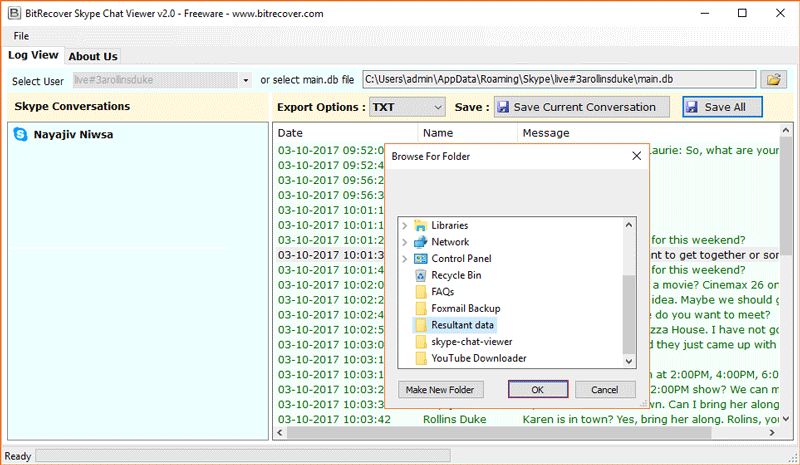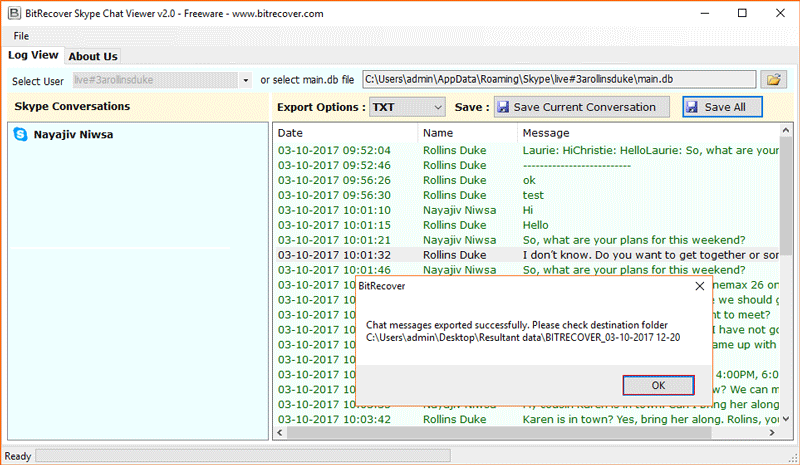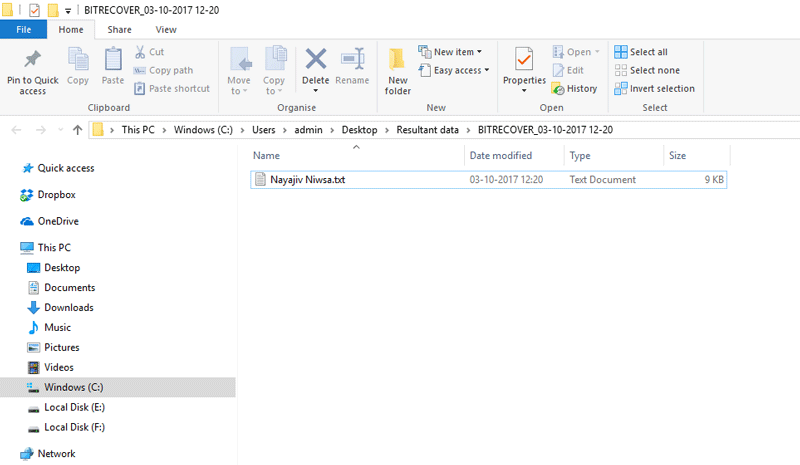Skype Chat Viewer
(Best Tool to Read and View Skype Exported messages.json Files Easily)
- Free tool to view Skype history messages.json files easily.
- Open unlimited Skype chat history files at free of cost.
- Export Skype chat history to multiple formats quickly.
This freeware utility read Skype messages.json quickly and convert Skype messages.json to Text, PDF, HTML, DOC, DOCX, and Tiff to multiple formats absolutely free.
- Installation of Skype is not required to view Skype messages.json.
The best thing about this Free Skype Chat Viewer is you don’t need to its installation. Download Free Skype Chat Viewer and export or view Skype chat history easily.
- Additional option to “Save All” to save the valuable time.
Now you can convert Skype messages.json to text, pdf, and other formats easily by clicking on “Save All” option. It saves a lot of time.
- Previews files and provide Option to select the user
- Free reliable tool for Forensic Investigation purpose.
Best freeware tool for forensic investigation. Two plus points don’t need installation and can convert it to any file format for evidence of the chat.
Compatible with all latest Windows OS