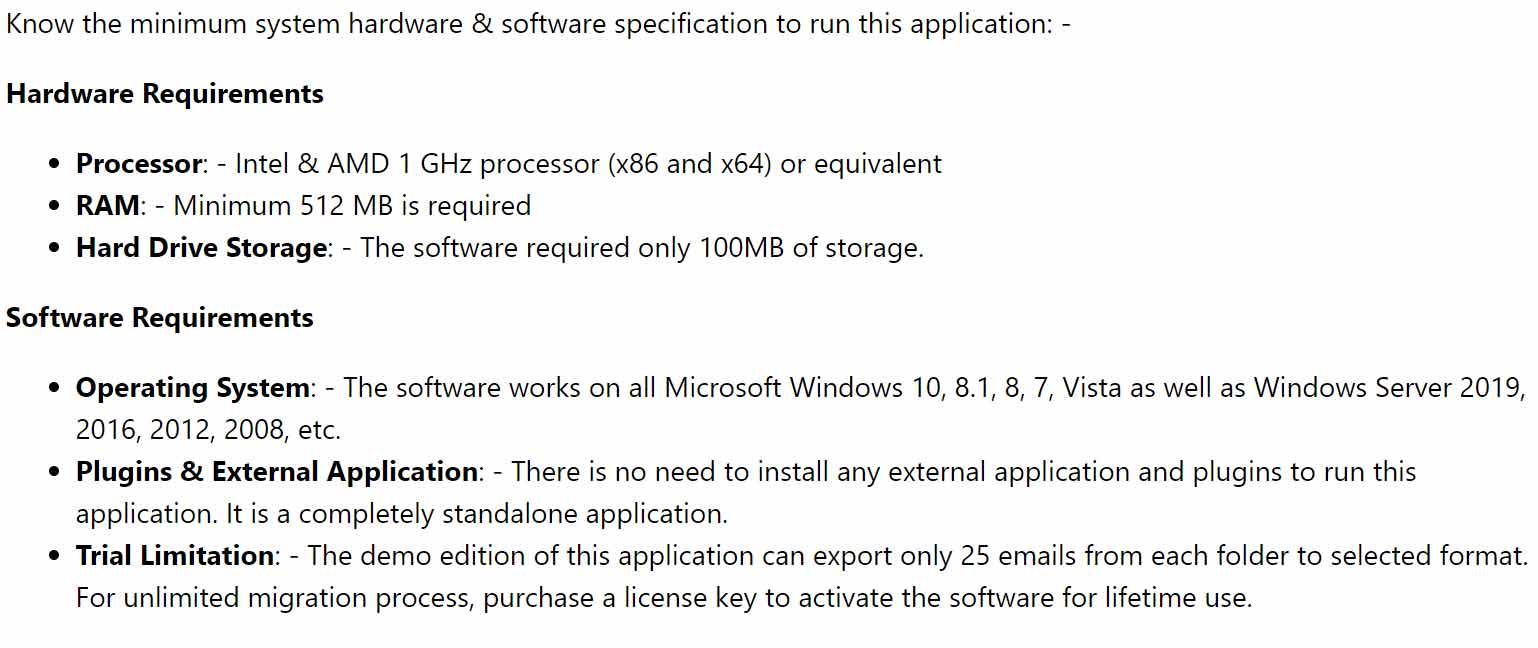Frequently Asked Queries
Commonly Asked Users Questions & Answers
Follow few simple steps to convert Sylpheed to Outlook format: -
- Get Free Download Sylpheed File Converter, run on Windows PC.
- Choose Sylpheed data with auto-selection and manual-selection mode.
- Select the required email folder for migrating Sylpheed to Outlook.
- Now, select Outlook PST option in the list of file saving options.
- Set location and click on the convert button to start the process.
Answer: Yes, software supports batch conversion by which you can import multiple Sylpheed Mailboxes files. After that, software allows you to create single PST for multiple Sylpheed Mailbox files.
No, there is no need to install Sylpheed Email client application software on system because the software work with standalone platform to convert Sylpheed Email to Thunderbird platform.
The default location of Sylpheed on Windows 10 Computer is: -
C:\Users\(User Name)\AppData\Roaming\Sylpheed\Mail
No, there is no need to install any plugins or application during the conversion process.
Yes, the software automatically selects the Sylpheed data from default location. Otherwise, you can select Sylpheed data from their default location - C:\Users\(User Name)\AppData\Roaming\Sylpheed\Mail
Yes, you need to select IMAP Server in saving option and fill all the required details in the interface to migrate Sylpheed to Horde webmail.
Yes, you can import Sylpheed data on all editions of Microsoft Outlook editions including Outlook 2019, 2016, 2013, 2010, 2007, etc.
Yes, the software supports all editions of Microsoft Windows and Server editions.