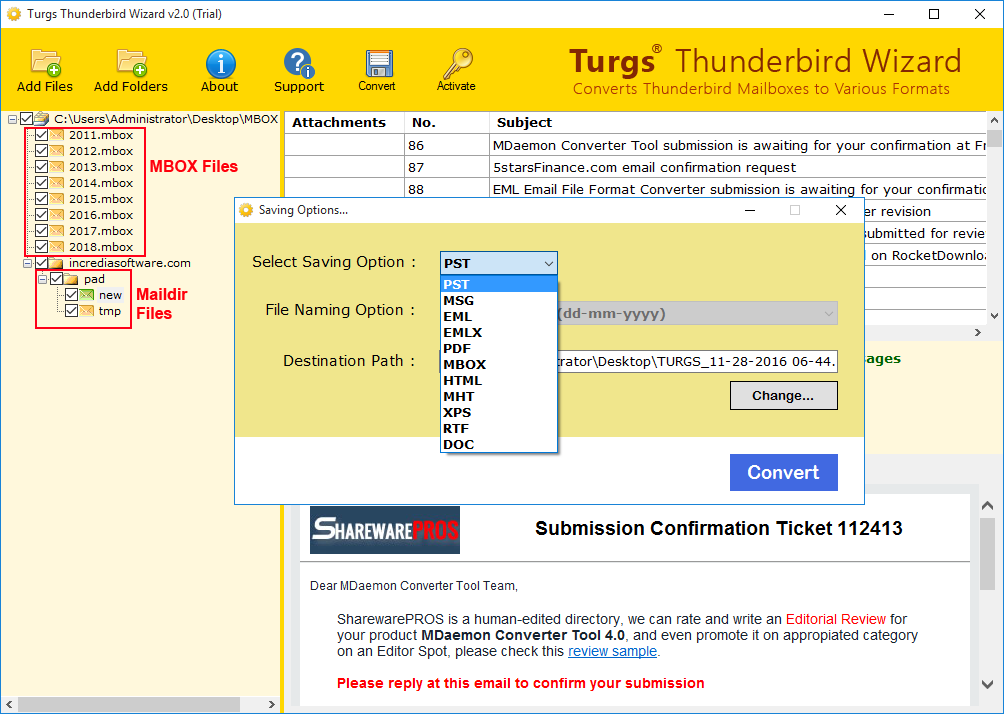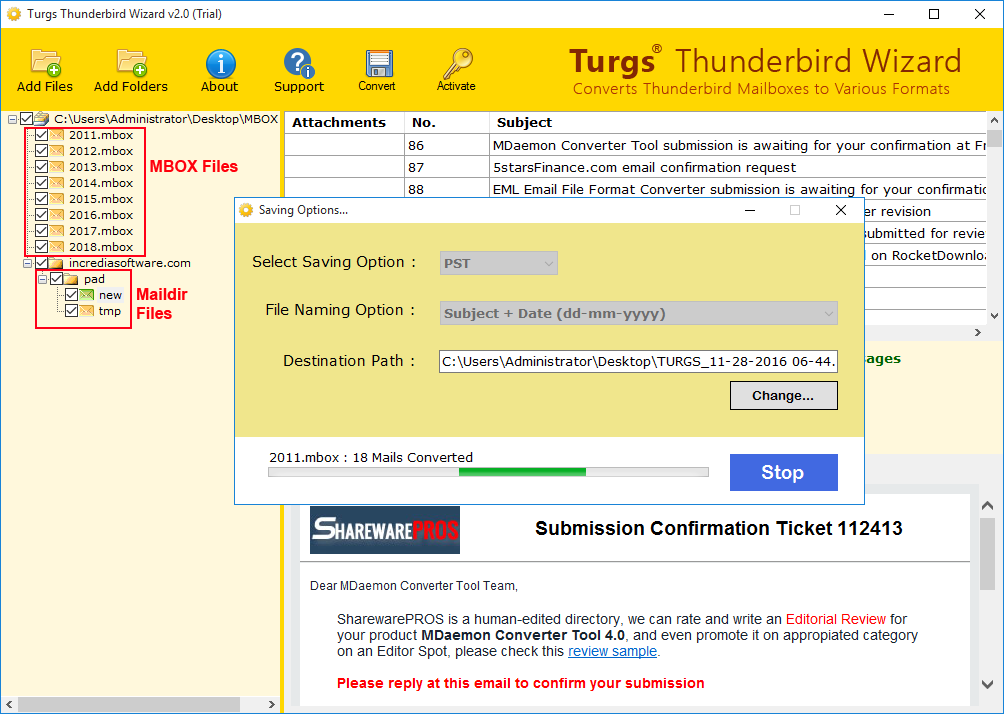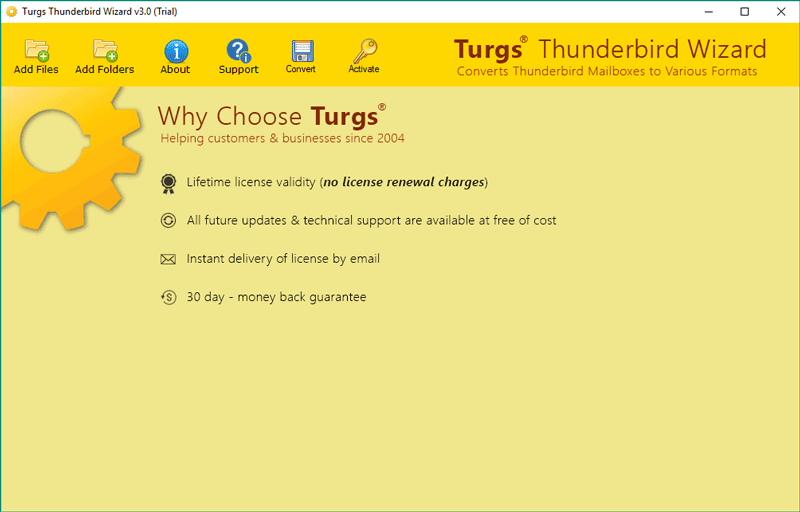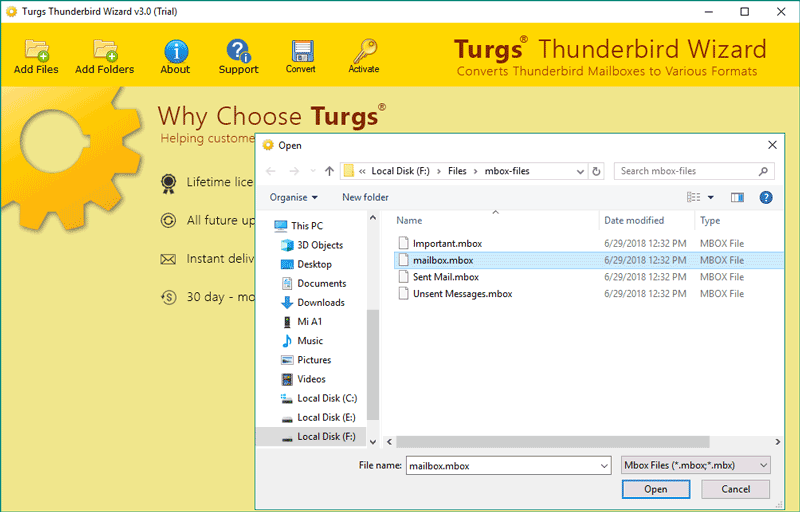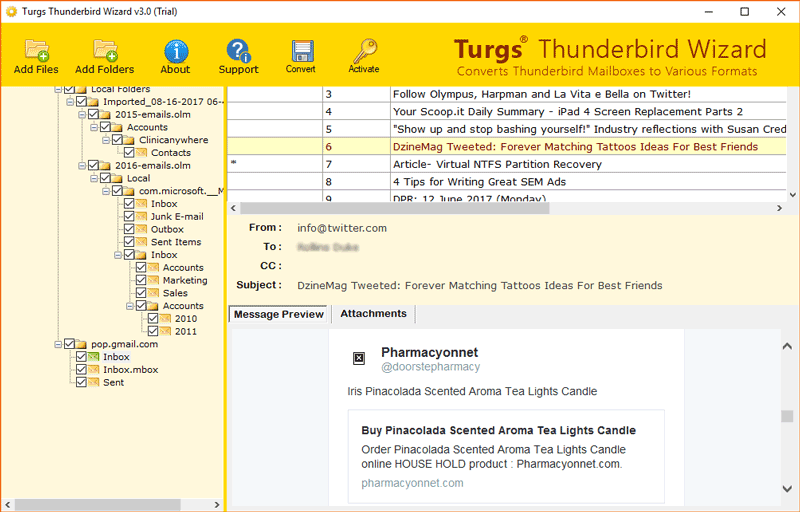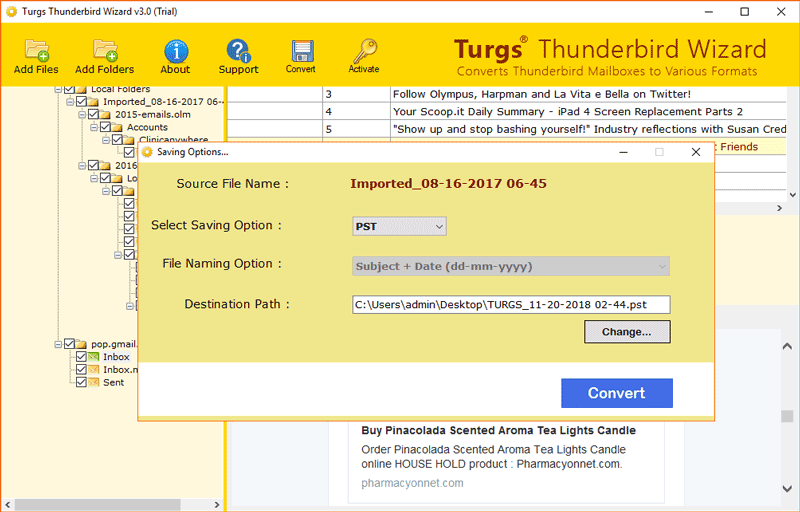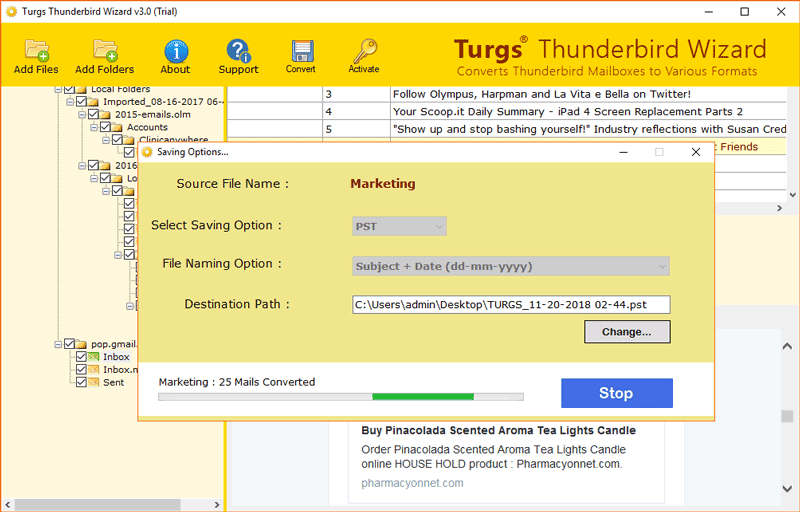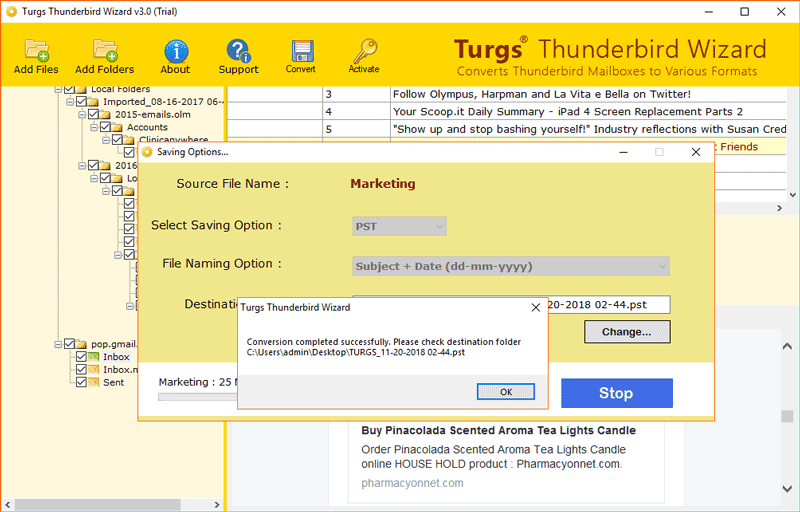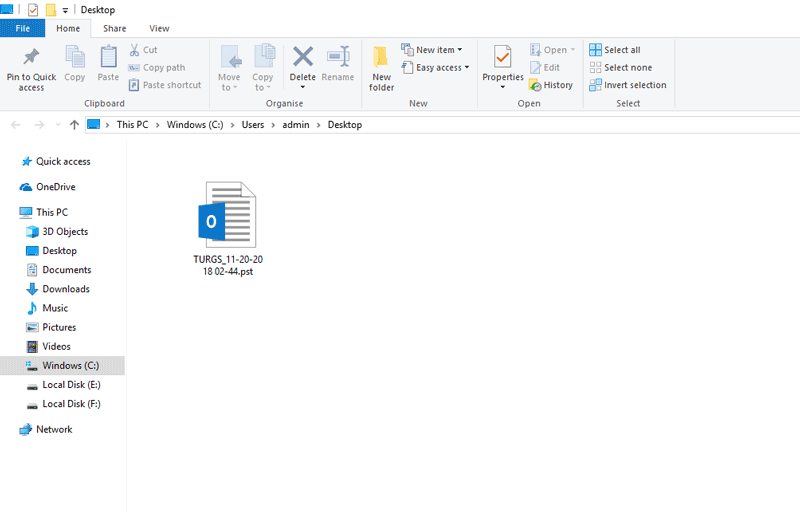* Download demo version of Thunderbird file converter that allows you export first 25 items to check the conversion capabilities of software. After evaluating the software, purchase full pro version to perform complete conversion of MBOX and Maildir files.
#1 Thunderbird Converter
Export Thunderbird Wizard Emails, Contacts, Calendars, Notes, etc.
- Supports both Thunderbird profiles (POP & IMAP) to Outlook Format Migration.
- Complete Thunderbird Mailboxes Migration with Emails Metadata (To, BCC, From, Subject)
- Supports to Merge Thunderbird Mailboxes to Outlook PST Single format in Batch.
- Dual Option to perform bulk conversion for multiple Thunderbird Profiles files.
- Export Thunderbird Emails, Address Book, Local Labels, Attachments, Contacts.
- Best Tool to Migrate Thunderbird Address Book to Outlook with all Contacts Fields.
- Export Thunderbird Calendars with all Tasks, Events, Reminders, to Outlook directly.
- Export/Convert Thunderbird Profiles Items to 10+ Email Clients and File formats.
- Latest Technology to Thunderbird Export to New Computer or Webmail Account.
Support & Compatible with all latest Windows OS Only