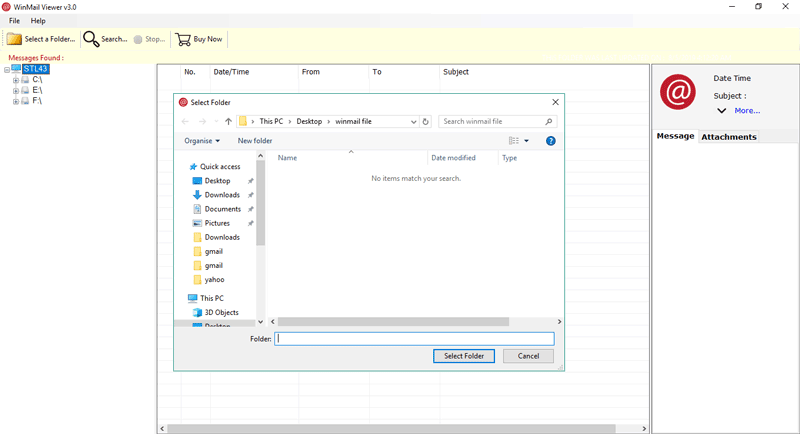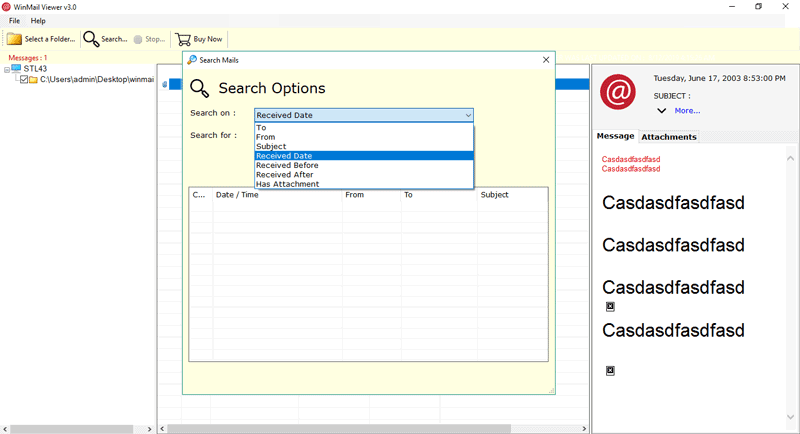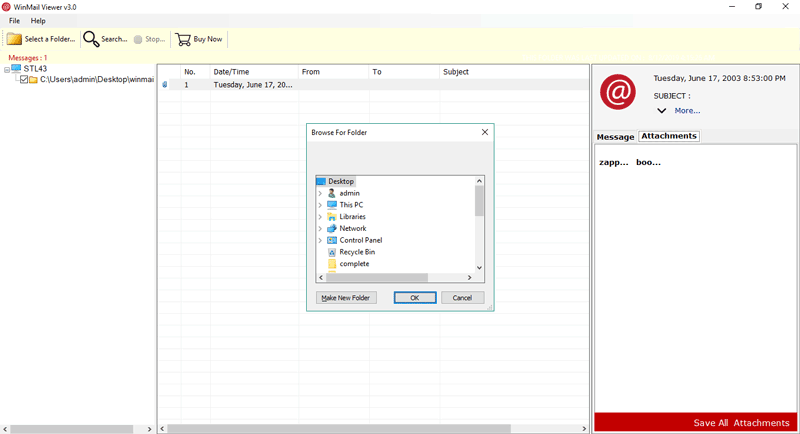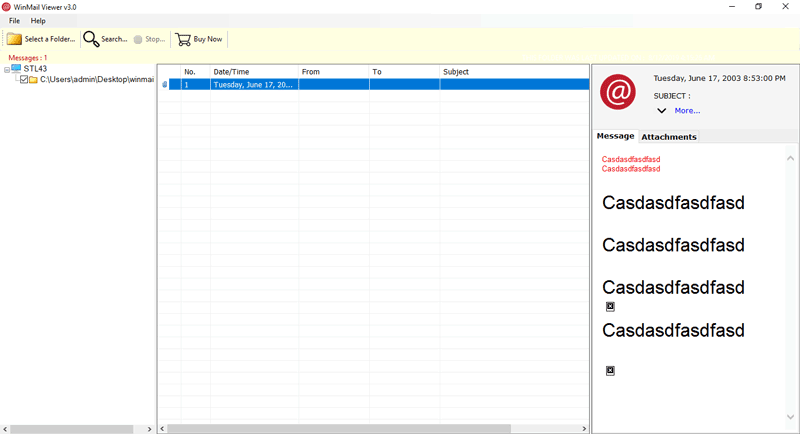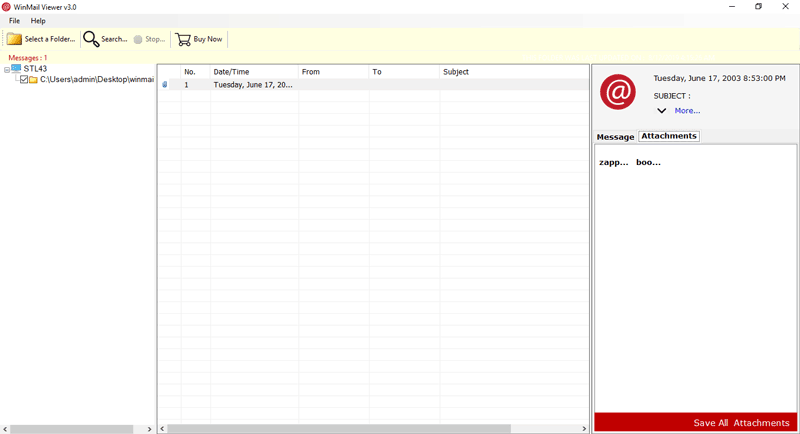Winmail.dat Viewer Utility
TNEF / Winmail.dat Opener to Read / Decode Emails with Attachments
- Completely portable Winmail.dat Reader, no Installation required.
- Open TNEF Email components with associated Attachments.
- Scan Winmail.dat file with read-only mode for Forensic – Analysis.
- Search TNEF (Winmail.dat) emails exclusively with multiple filters.
- Open multiple TNEF or Winmail.dat files in the interface at once.
- Separate option to save TNEF attachment in Windows system.
- Read Outlook Winmail.dat (TNEF) & Exchange Winmail.dat (TNEF) files.
Support & Compatible with all latest Windows OS Only
* Free download best Winmail.dat viewer utility on Windows machine to open Outlook Winmail.dat & Exchange Winmail.dat files with attachment. Capable to open TNEF file attachment with free TNEF decoder utility.