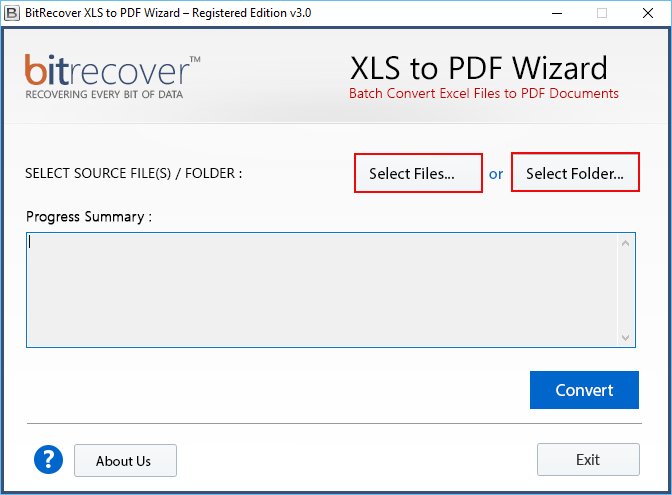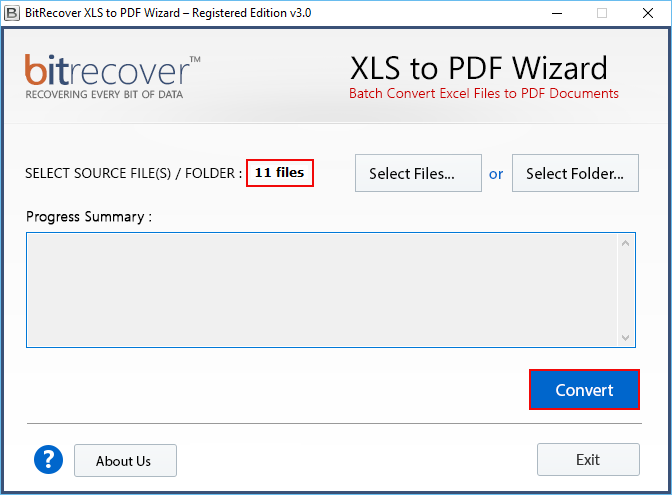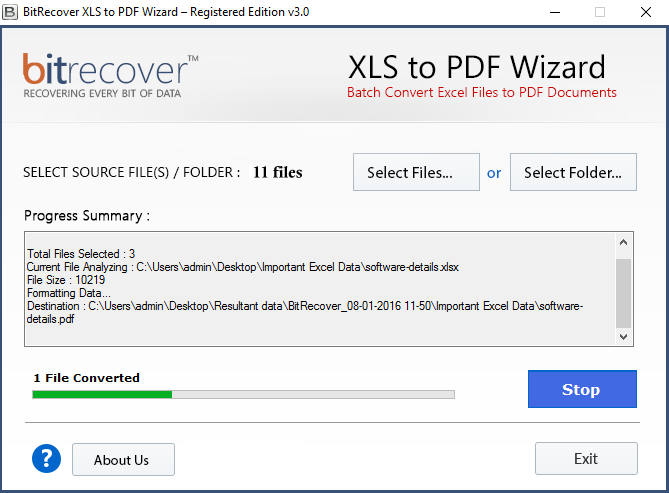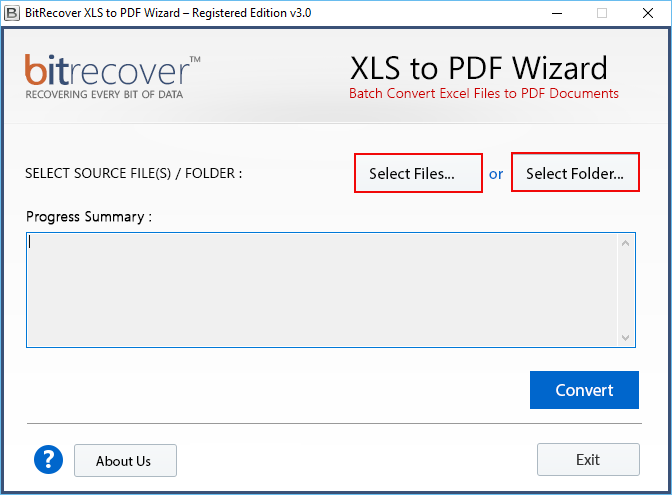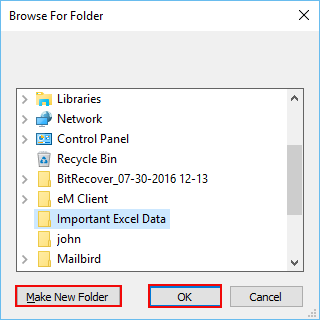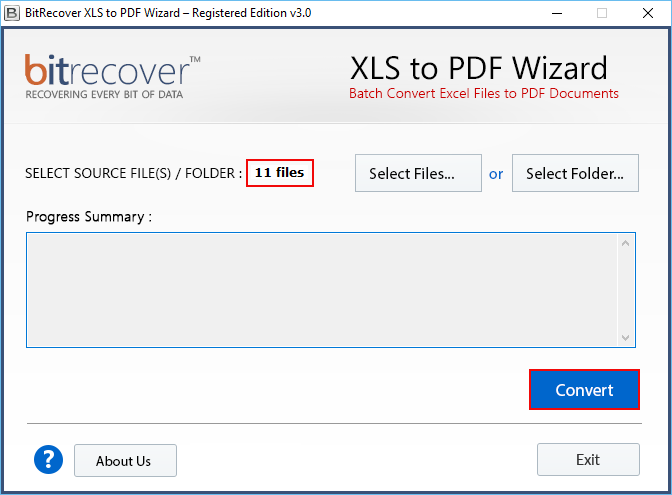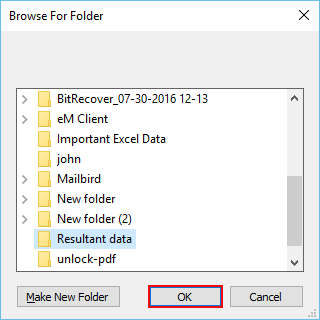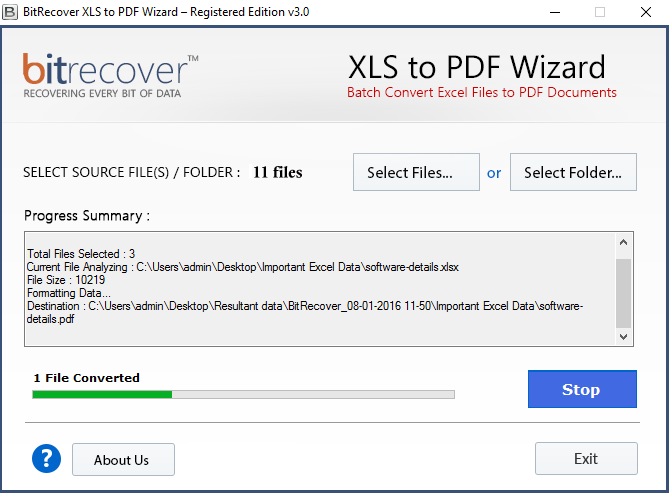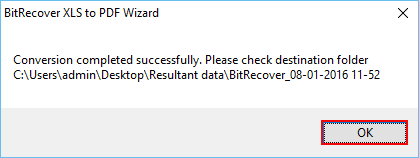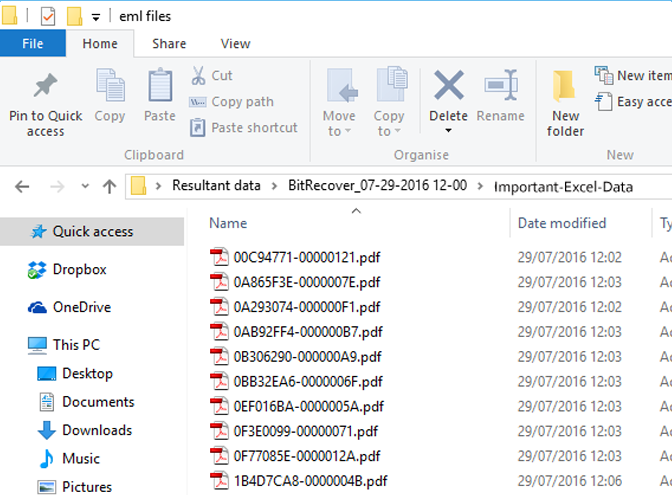XLS Converter Wizard
(Excel Converter to Export Excel to PDF, XLSX to PDF, XLS to PDF.)
- Maintain Excel Workbook Data Integrity during XLS to PDF conversion.
Reliable Microsoft Excel to PDF converter maintain entire Excel Workbook data during conversion
- Easily Convert Excel XLS (Excel 2003) to XLSX (Excel 2007) Formats.
- Provides Dual Option to select multiple Excel XLS, XLSX files at once.
- Batch Convert XLS to PDF, XLS to XLSX, & XLSX to PDF without any hassle.
- Standalone utility to export XLSX to PDF without Excel or Adobe Reader.
- Create Separate Files of every Excel file during the conversion process.
Export XLSX to PDF or XLS to PDF files are capable to create separate PDF file for each Excel XLS/XLSX files
- Read Excel database in Android Phones, Mac Machines, Linux, Windows.
- Share Excel Workbook data without formula & without meta properties.
Compatible with all latest Windows OS
* Excel Converter tool allows you to convert one XLS or XLSX file to PDF format to check the functionality of the tool. If you have multiple files, then purchase the license key to activate the software.