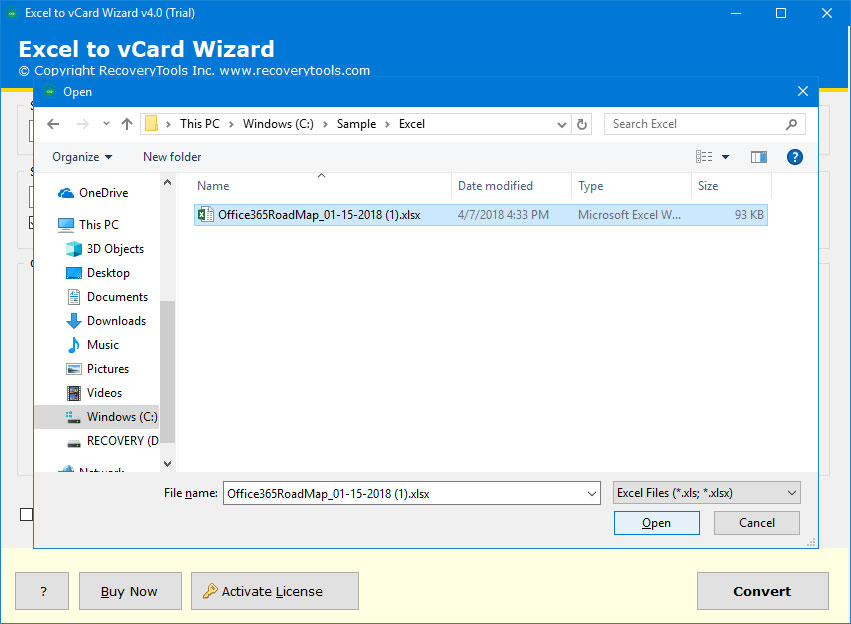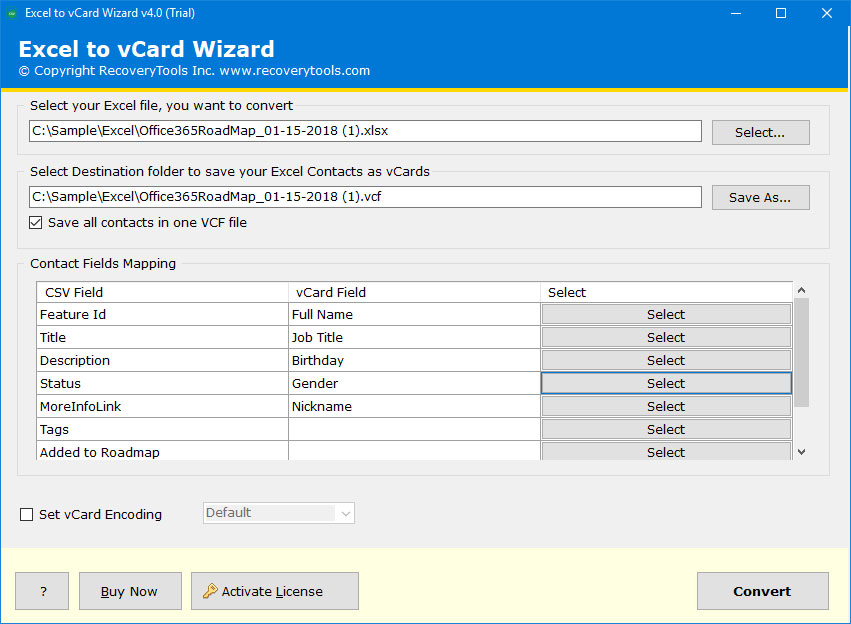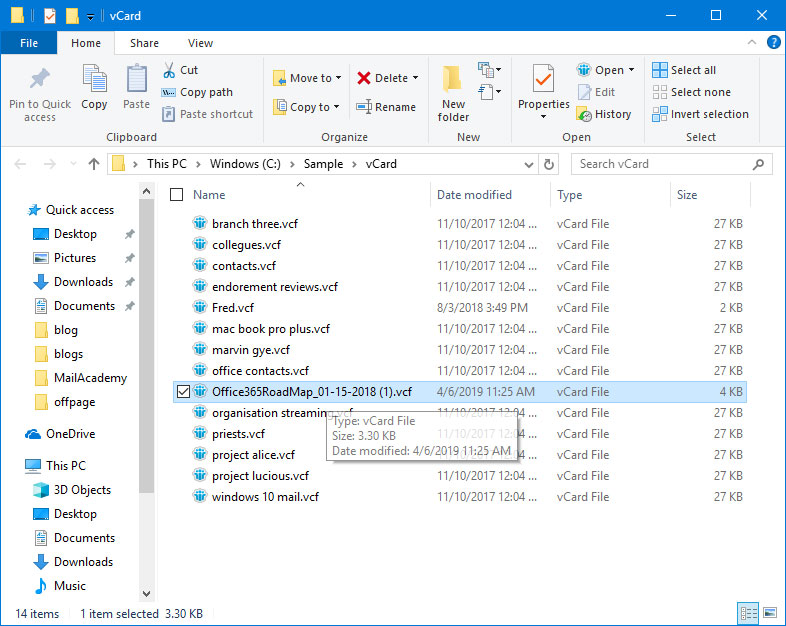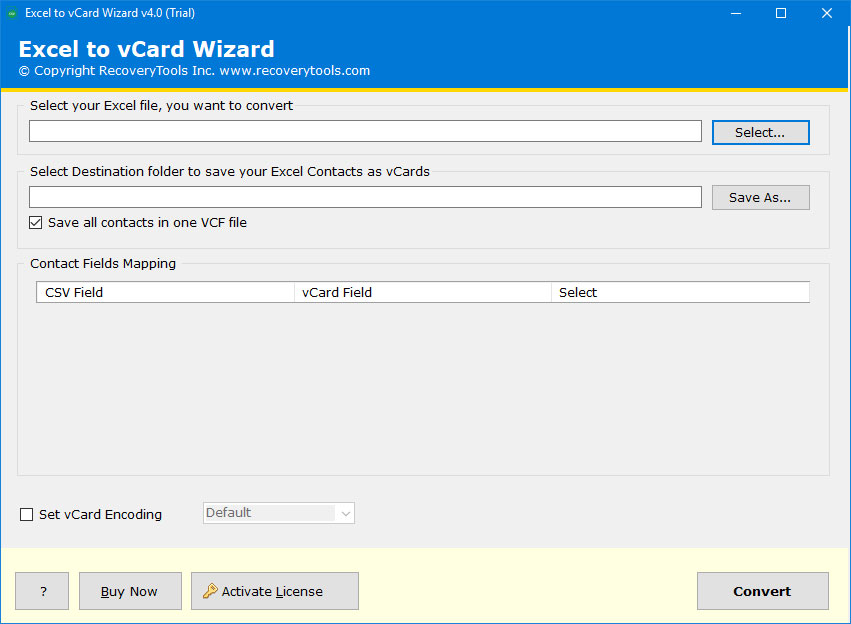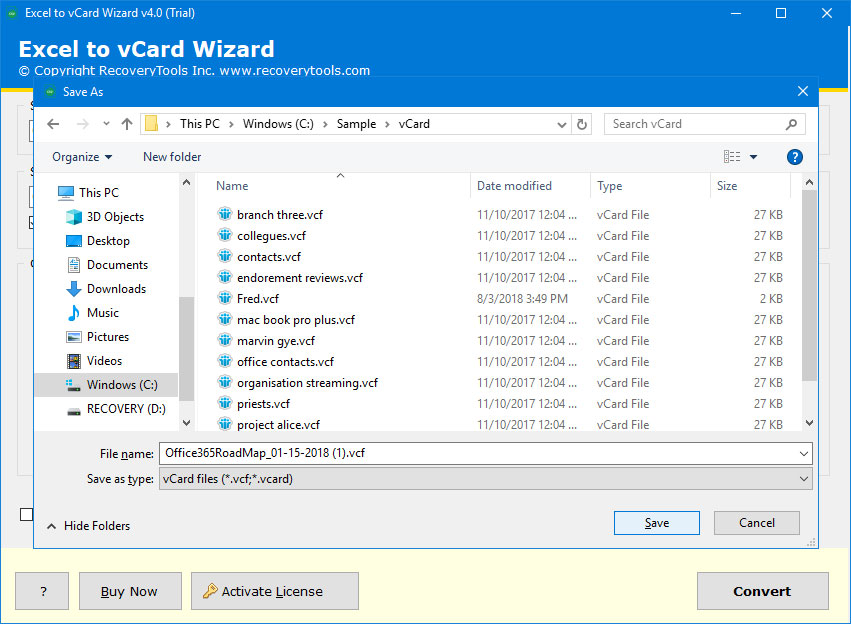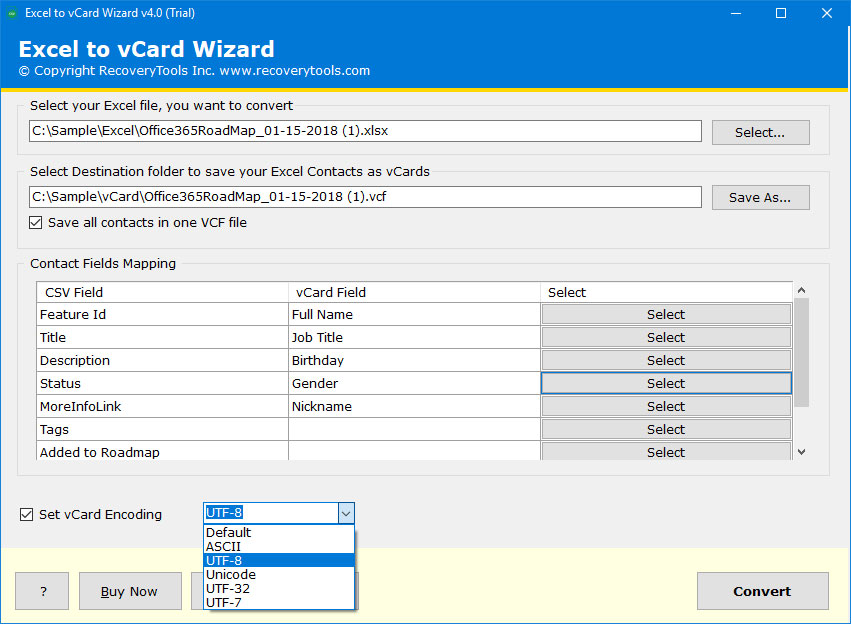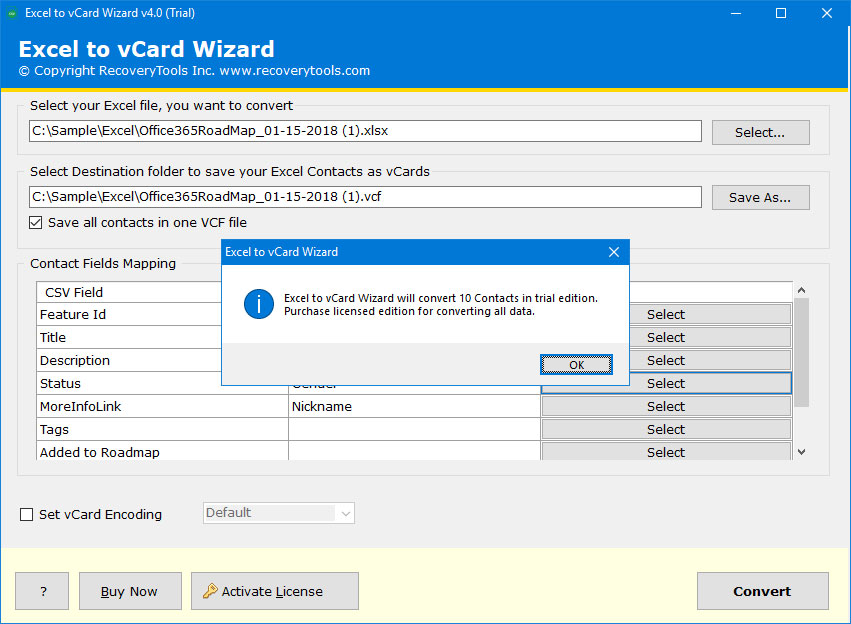All-in-One Excel to vCard Converter
( Convert Excel XLS/XLSX File to vCard VCF File)
- Export multiple Excel contacts to VCF file in batch mode.
- Field mapping option to arrange Excel contacts to vCard field.
- Freedom to choose destination path to save converted data.
- Convert Excel contacts into vCard to view contacts in android.
- Transfer Excel to vCard with complete details: Name, Email, etc.
- No requirement for installing MS Excel to import Excel to vCard.
- Supports all Windows OS to convert excel contact list to vCard.
- Facility to save all contacts in one VCF file with 100% accuracy.
Compatible with all latest Windows OS
* Download free demo version to convert Excel to Vcard contacts using XLS to vCard migration tool to convert 10 contacts from Excel to vCard file. You can check the proficiency of software using this demo version. Once you are satisfied with the application, purchase it’s licensed edition for converting unlimited Excel data to VCF file.