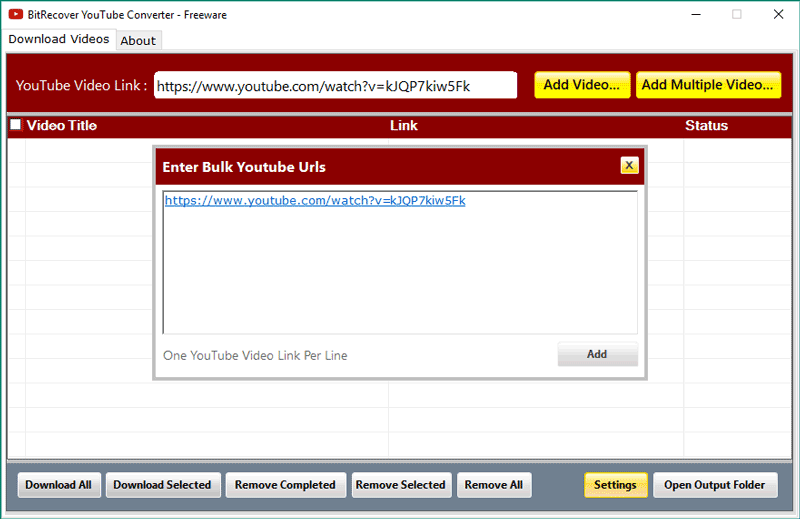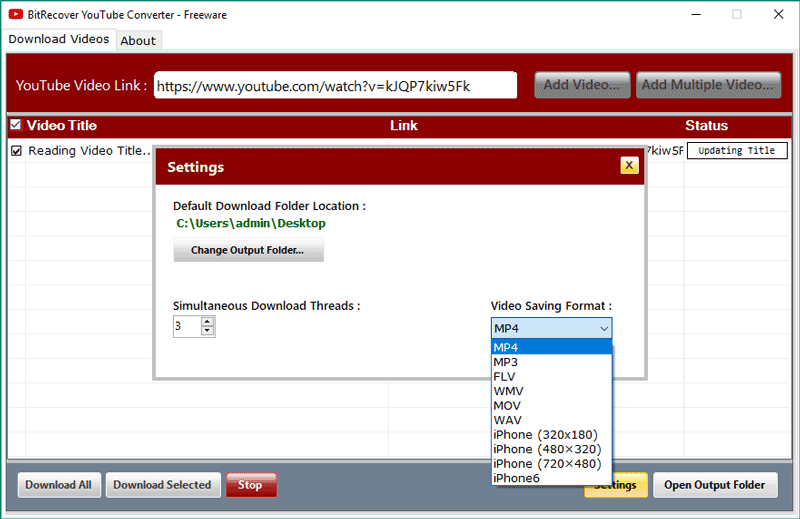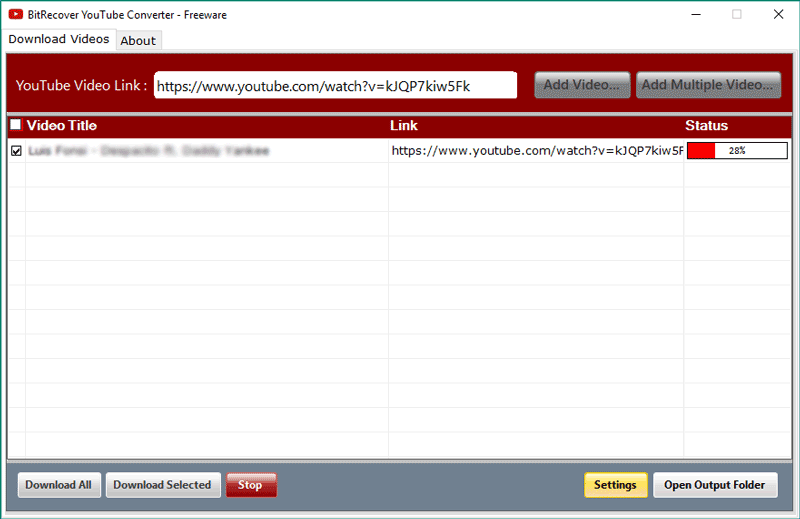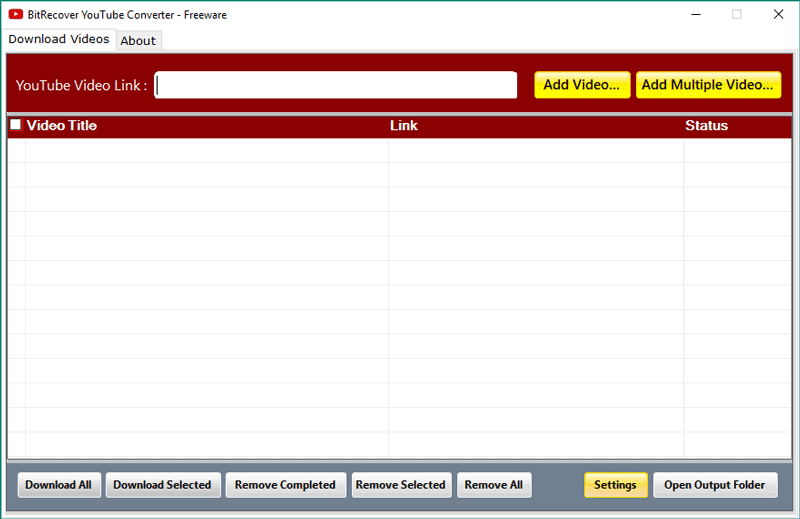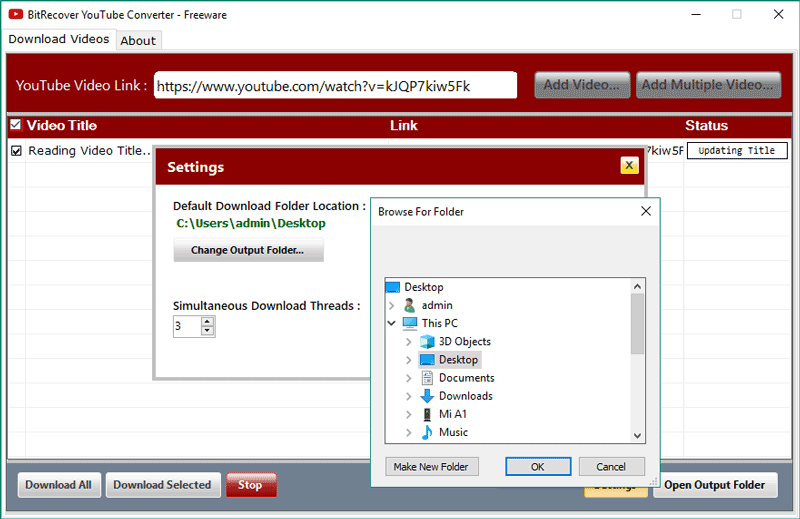Free YouTube Converter Wizard
(Convert YouTube Videos to MP3, MP4, WMV, MOV, WAV, iPhone 6)
- Freely Migrate YouTube Videos to HD 720p, 480p, 320p, etc.
- Save YouTube Videos to iPhone 6, iPhone 5, iPod, etc. formats.
- Single Interface Platform to Convert YouTube to MP3 Format.
- Batch YouTube Videos Convert with YouTube Converter App.
- Super Quick YouTube to MP4 Converter & Save Videos of YouTube.
- Convert YouTube Videos to MP3, MP4, FLV, WMV, MBOX, etc.
- Create YouTube to MP3 in 320kbps at user destination location.
Compatible with all latest Windows OS
*Free YouTube Converter to Convert YouTube to MP3, MP4, WAV, WMV, MOV, etc. audio and video formats. Now, it is easy to store YouTube Videos to iPhone Audio, Video Formats with freeware YouTube Conversion Utility.