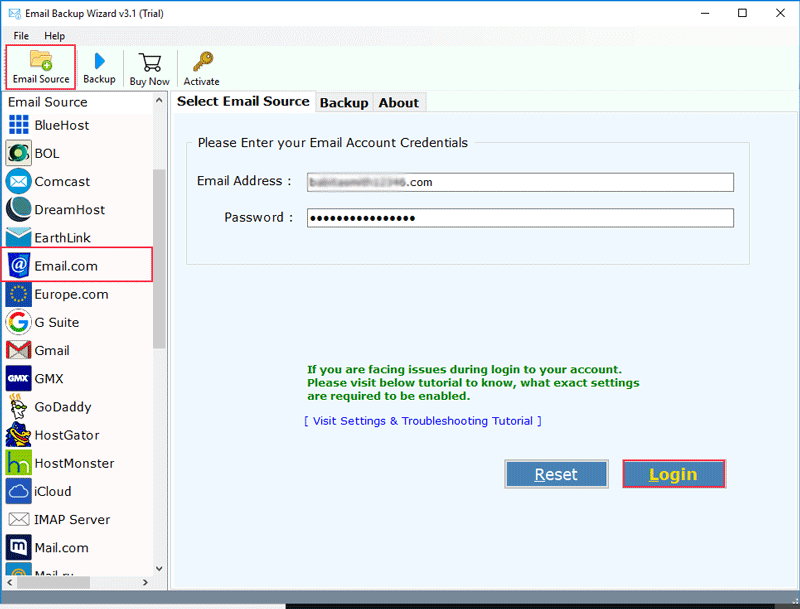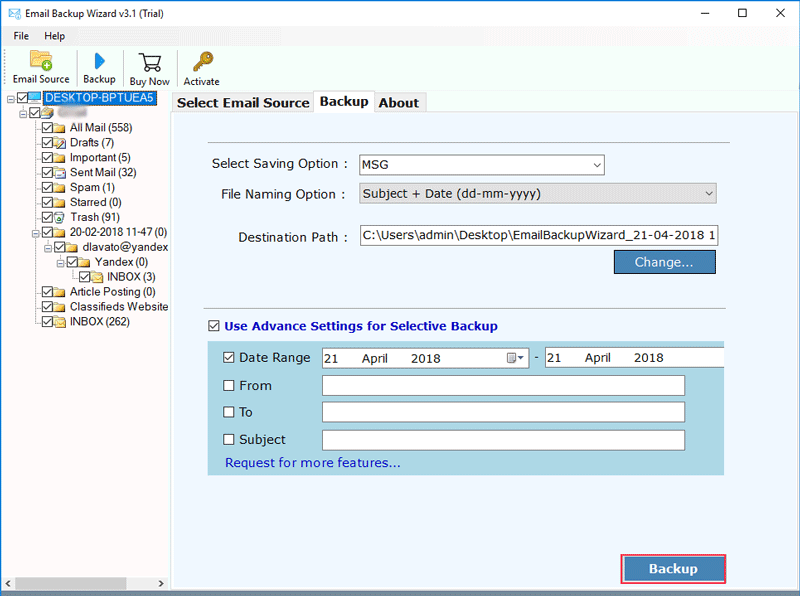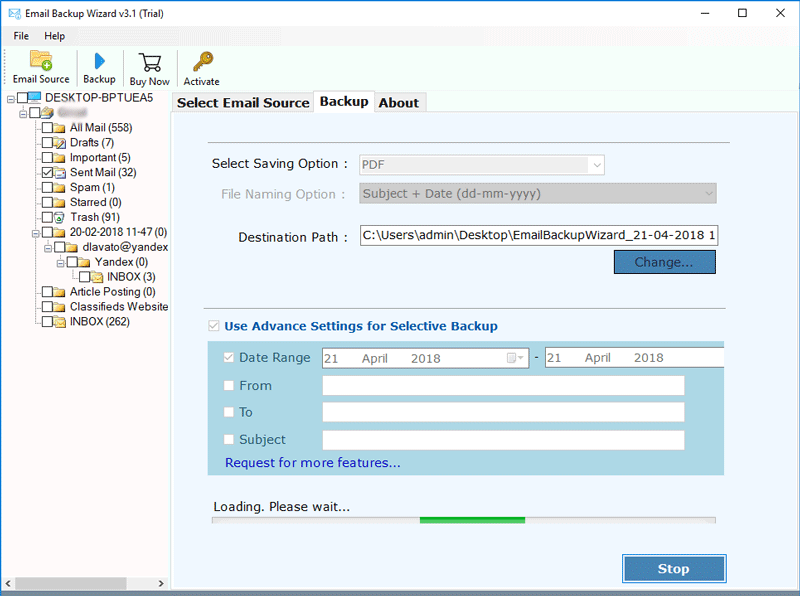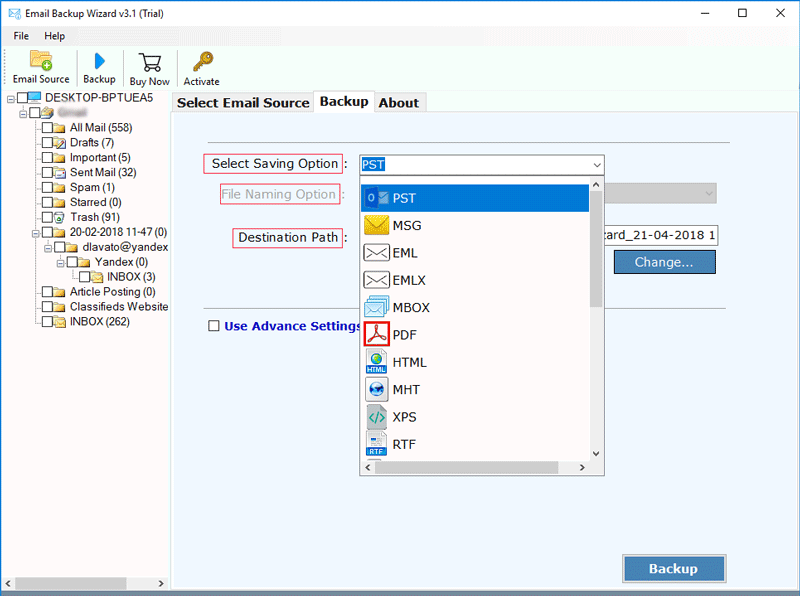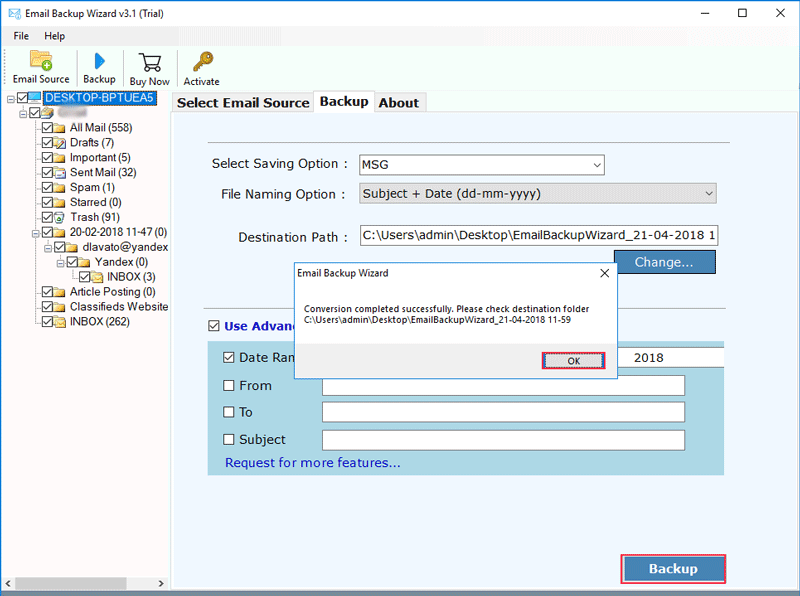Email.com Backup Wizard
(All-in-Solution to Backup Email.com Mail Directly in Windows)
- Offers 40+ email sources to choose from to create backup.
- Migrate data to all editions of Outlook 2016, 2013, 2010, etc.
- Smart filters to create backup according to date, subject, etc.
- Provide users option to create backup to standard formats.
- Directly migrate Email.com to Office 365, Gmail, Yahoo, etc.
- Export email.com emails with attachments in batch easily.
- Performs complete Email.com Webmail account backup.
- Permit users to export Email.com email to Apple mail format.
- Provide 24X7 technical assistant free for any kind of issue.
- Assure completely quick and safe Email.com files backup.
Compatible with all latest Windows OS
**Download Email.com Backup Software to export Email.com files to standard formats free. This demo version permit users to transfer 25 emails from Email.com to Yahoo mail, Email.com to Office 365, Email.com to Outlook, Email.com to Gmail, and other available formats for free. To migrate more numbers of Email.com files you need to buy the pro version of Email.com backup software.