How do I Convert Horde Mail to Outlook 2019, 2016, 2013, 2010, 2007 & 2003
Many times users search for the solution to export Horde Mail to Outlook PST but they do not know how to forward emails from Horde to MS Outlook. Therefore, we have come up with a complete solution to execute the migration from Horde Mail to Outlook 2019, 2016, 2013, 2010, 2007 and 2003.
There are bulk of alternative email applications such as Entourage, Thunderbird, Eudora, Opera Mini, etc., which utilizes MBOX file format for storing user’s mailbox data into it. Most of the users wish for MBOX2PST data migration due to plenty of reasons. However, unfortunately, Microsoft Outlook does not support any inbuilt import option for Horde to Outlook conversion. Therefore, we will discuss the way to perform Horde Mail to Outlook migration.
Quick Glance on Horde Mail
Horde Mail is a part of groupware on Horde framework that is based on a PHP-based platform. It also provides all elements needed for web application development. The Horde framework covers IMP that stands for Internet Messaging Project webmail. It helps to keep all arrangement of work in synchronized order. Moreover, the Horde framework gives multiple applications such as Horde IMP email client, a groupware package (calendar, notes, tasks, and file manager), a task tracking software etc. However, the users of Horde are getting lesser every day due to the firm cannot withstand upcoming changes.
Reason to Export Horde Mail to Outlook
As already discussed above, Horde is a Web-based email client and provide various features. In spite of all useful features Horde does not come up with desktop email application edition. Most of the users utilize different email applications that are already on their desktop and need to see or import mailboxes from various registered mailing machine. Therefore, it comes as a challenge in front of users to import the data and use the Horde emails in offline mode. Moreover, Horde Webmail is very much prone to security attacks so that users need to migrate to another secure network.
Now the question arises how to export Horde email to Outlook 2003, 2007, 2010, 2013, & 2016 mailbox. Then, just read further to understand in detail the proper way of conversion.
Solution to Migrate Horde Webmail to Outlook
With each edition of Horde, there are chances of alteration in process. The below methodology is the universal format in which users can move Horde Mail to Outlook PST:
- Log into Horde Webmail application by C panel icon, which is called Email Accounts.
- Click on Folder Actions menu >> choose “Show All Mailboxes” to see all mailbox that contains in Inbox.

- Now, right-click on folder name >> click export from the list.

- Select the existing options Select MBOX file format.

Once you get the exported Horde Mail files now, download Turgs MBOX to PST Importer Software. The application is amongst the top in the category and helps a great yet safe migration. The utility is totally safe and secure to use and comes up with various advantageous features to implement the conversion process. The application is operable on all Outlook editions and Windows version as well. It preserves the integrity of data in exact form after conversion to MS Outlook.
Follow the below steps to convert Horde MBOX to PST Outlook format
Step 1. Launch Turgs MBOX Converter Tool on any Windows Based System.
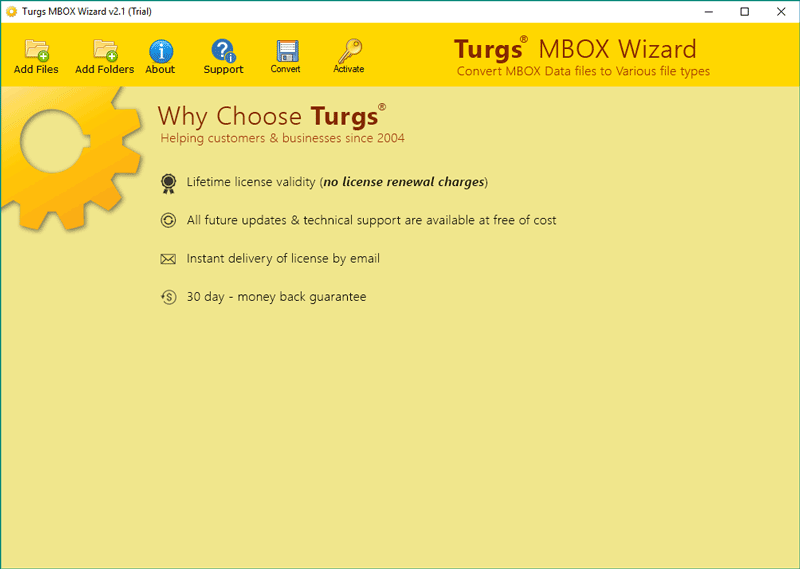
Step 2. Select Horde Mailbox file with help of dual selection option.
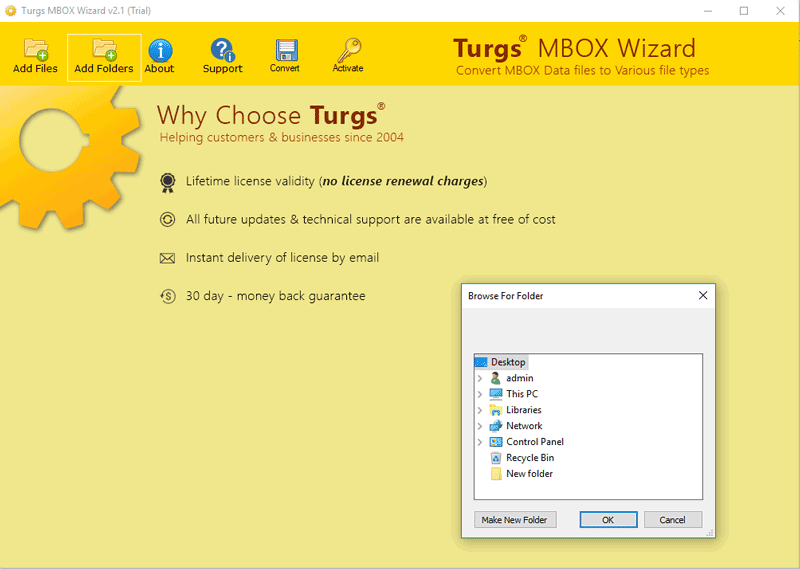
Step 3. The software generates a free preview of Horde MBOX file in software.
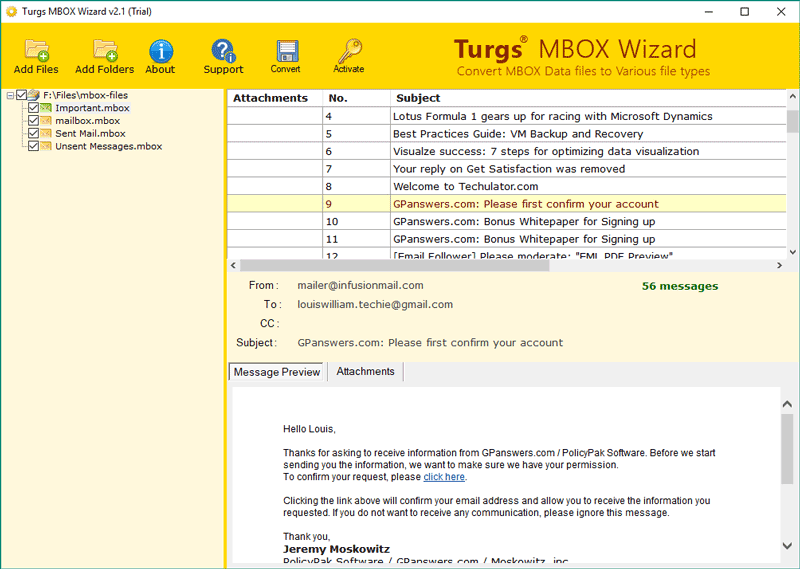
Step 4. Now, pick PST Outlook format in the list of saving option.
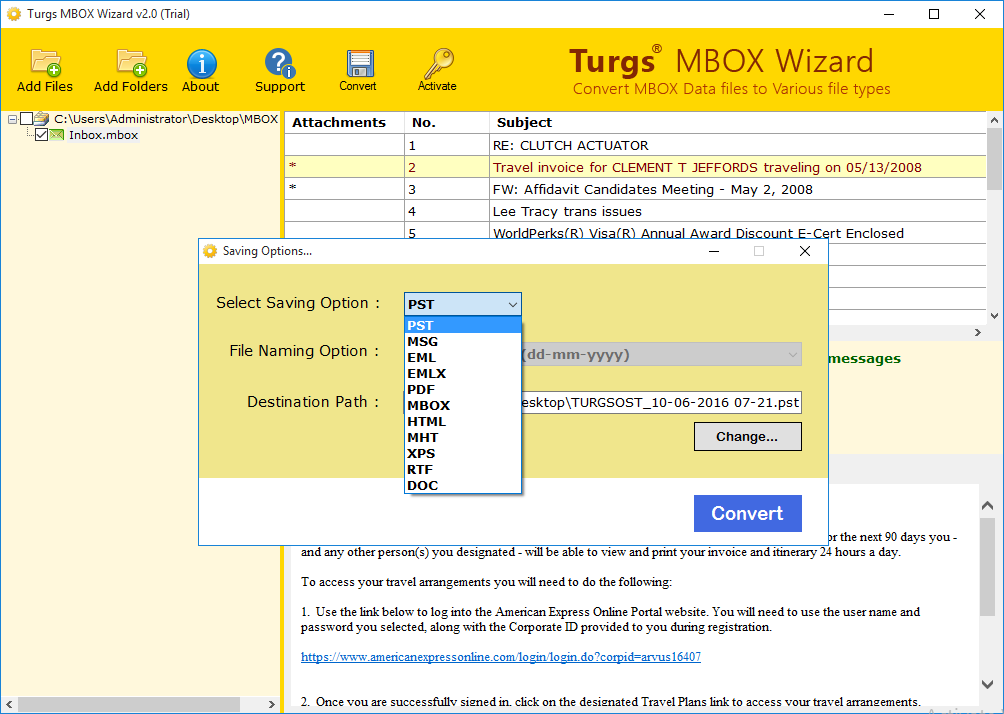
Step 5. Choose the destination location path to save the resultant Outlook file.
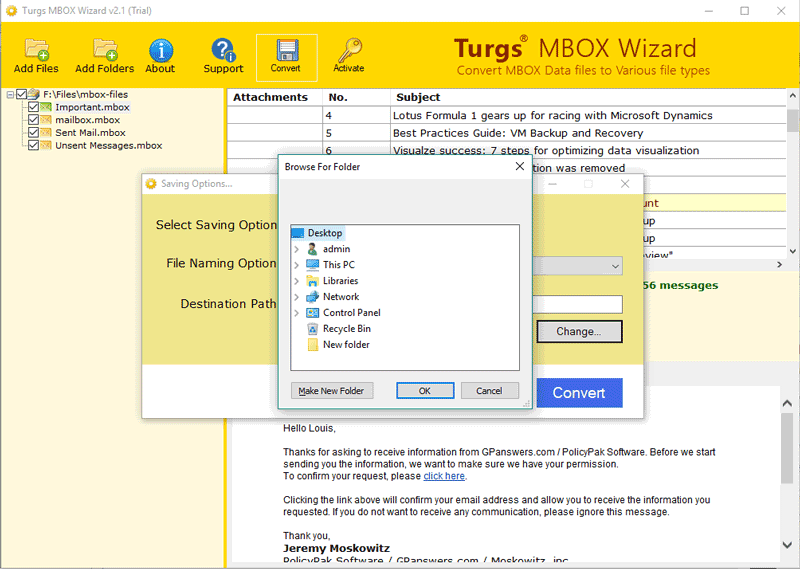
Step 6. Click on Convert option migrate Horde to Outlook PST format.
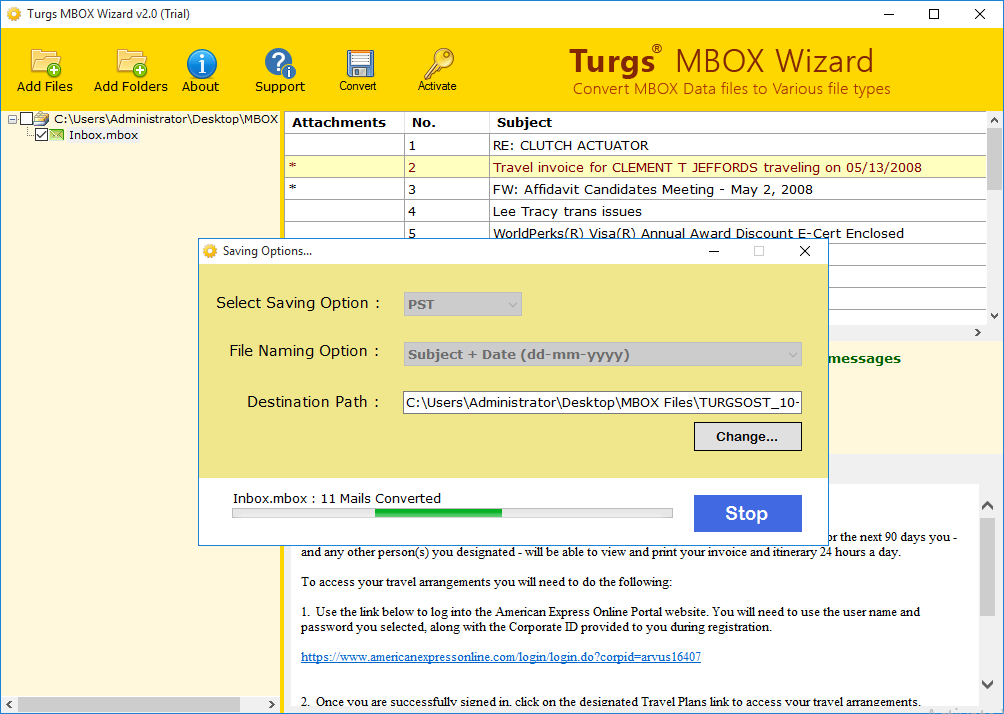
Step 7. Open Microsoft Outlook Versions and import resultant PST file with Import / Export Wizard.
Check out the wide range of features within software in the below segment:
- Bulk data migration is accessible without having any sort of complications in the procedure.
- Horde to Outlook conversion is operable in on any edition of Windows Operating system smoothly.
- Migration of the Horde file contents is done in all Microsoft Outlook. Moreover, the application makes Unicode PST after migration of data.
- You can transfer Horde to PST format within an understandable procedure of migration as the utility has been programmed with user-friendly algorithms.
Try it Now
Turgs Horde Mail Converter comes as freeware demo edition that can be downloaded prior to buying to check utility performance. The demo version permits you to execute a process to transfer Horde Mail to Outlook PST with the limitation of moving just initial 25 files. In a way to break via limitations put by the trial version of this tool you; have to buy a utility to move Horde to Outlook.
