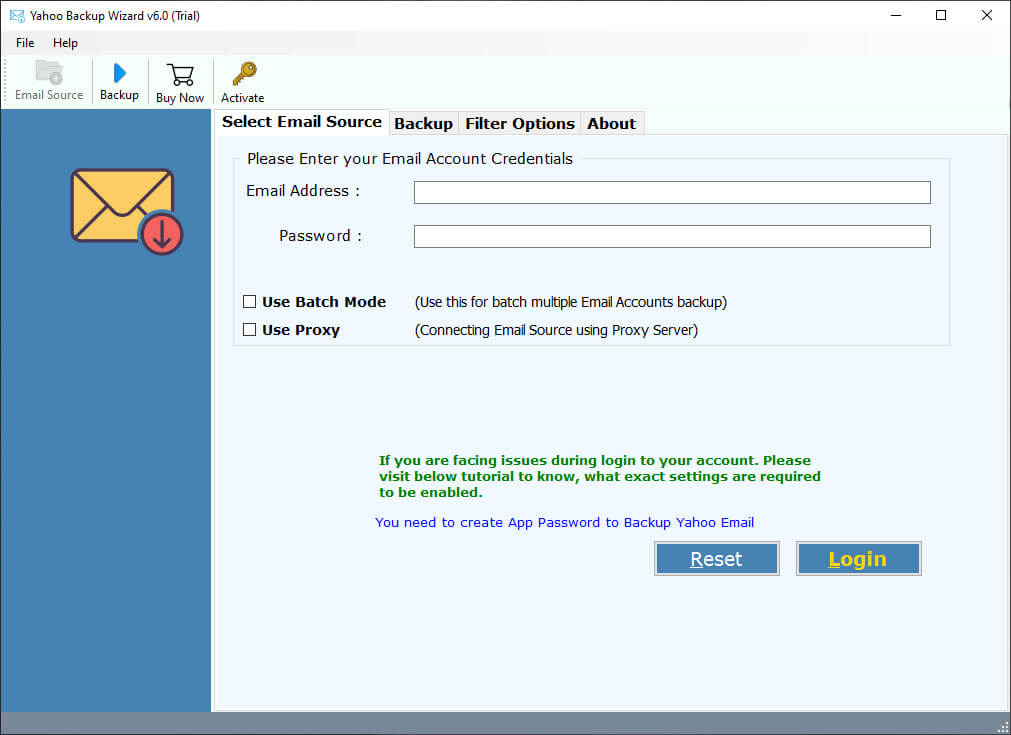How to Password Protect Yahoo Mail Emails Quickly & Safely ?
Summary: – Are you one of them who are looking for a solution to protect Yahoo Mail emails ? If yes, then read the complete blog to know the solution. In the article, we will discuss how to password protect yahoo emails in Windows. So, read the complete article to know the ways to create a password-protected Yahoo Mail emails.
Want to password protect Yahoo emails ? Nowadays, it’s easier than ever. In this blog, we will help you to secure all your Yahoo emails in just a few clicks.
What does your email include? Personal data, financial information, social security numbers, tax documents, or more vital information? Have you ever thought, what would happen if all that information goes in the wrong hand? Your life would be shaken.
Here, comes the need to password protect emails. Securing emails with a strong password lets you sleep stress-free. This article helps you password protect Yahoo Mail emails with attachments.
So, let’s get started!
Why You Should Password Protect Yahoo Emails ?
There are several reasons why you may want to secure your Yahoo emails. Let’s check it one-by-one.
Emails are Prime Target – There are several instances in the past that justify that emails are the least secure application. One of them is the Yahoo Mail incident in 2016. In that year, many Yahoo Mail accounts were hacked.
Avoid Data Leaks Instances – Data leakage is one of the main problems in the business world. Protecting emails with a password will not leave you in such situations.
Secure Customer Communication – The company’s support team is well versed in customer interaction. They mostly share information about the solution through emails. Therefore, protecting emails with a password will keep the interaction between them.
The above reasons clearly depict the need to password protect Yahoo Mail emails.
So, don’t wait until its too late. Secure your Yahoo emails now. How? Find out in the next section.
Who Should You Trust to Encrypt Yahoo Emails ?
There’s only one solution to password protect Yahoo Mail emails & attachments. Take a complete backup of Yahoo emails in password-protected PDF files. Turgs software provides a smart solution to secure your Yahoo Mail emails. It’s simple, quick, and easy.
A user can encrypt Yahoo Mail emails on their own. It’s a very simple process. So, let’s get started.
Next Read: Why Yahoo Emails Disappeared from Inbox?
How Do I Password Protect My Yahoo Email ?- Follow the Steps
Take the simple steps to easily password protect Yahoo emails. The method is divided into two parts.
Method 1: Save Yahoo Emails to PDF
You need to backup Yahoo emails. Then, save Yahoo emails as PDF files. It’s pretty much simple process. Follow the instructions.
Launch Yahoo Backup Wizard on Windows machine.
Also, you can choose the batch option to download multiple Yahoo Mail accounts at once.
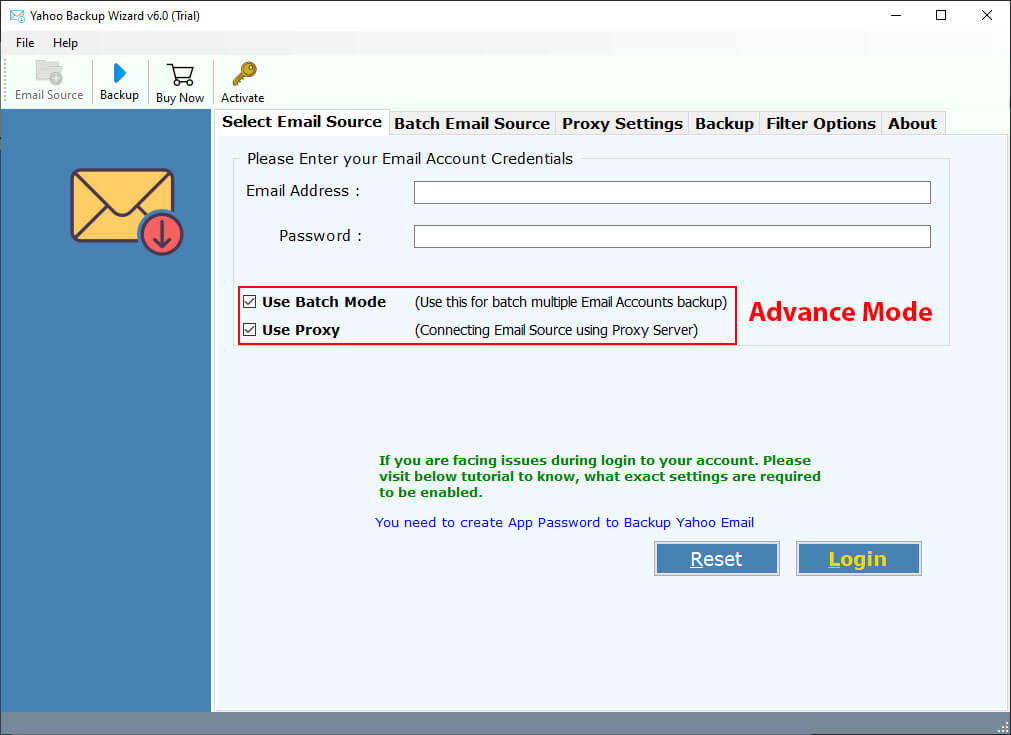
After that, enter the Yahoo Mail login credentials and press Login.
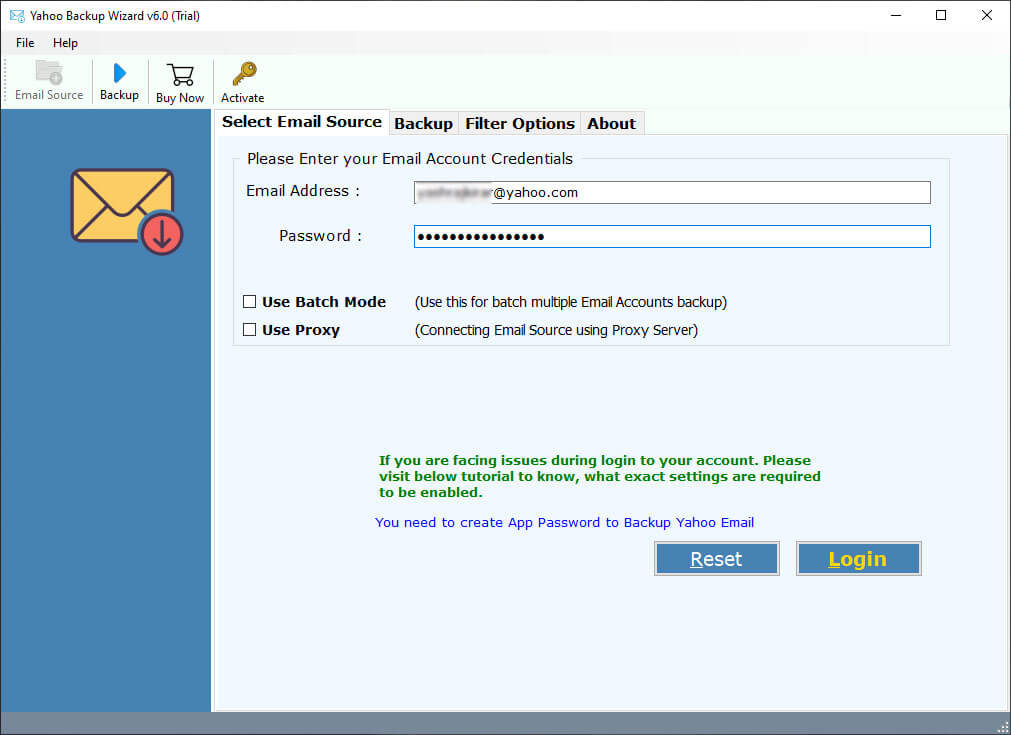
Thereafter, choose the required email folders from the list.
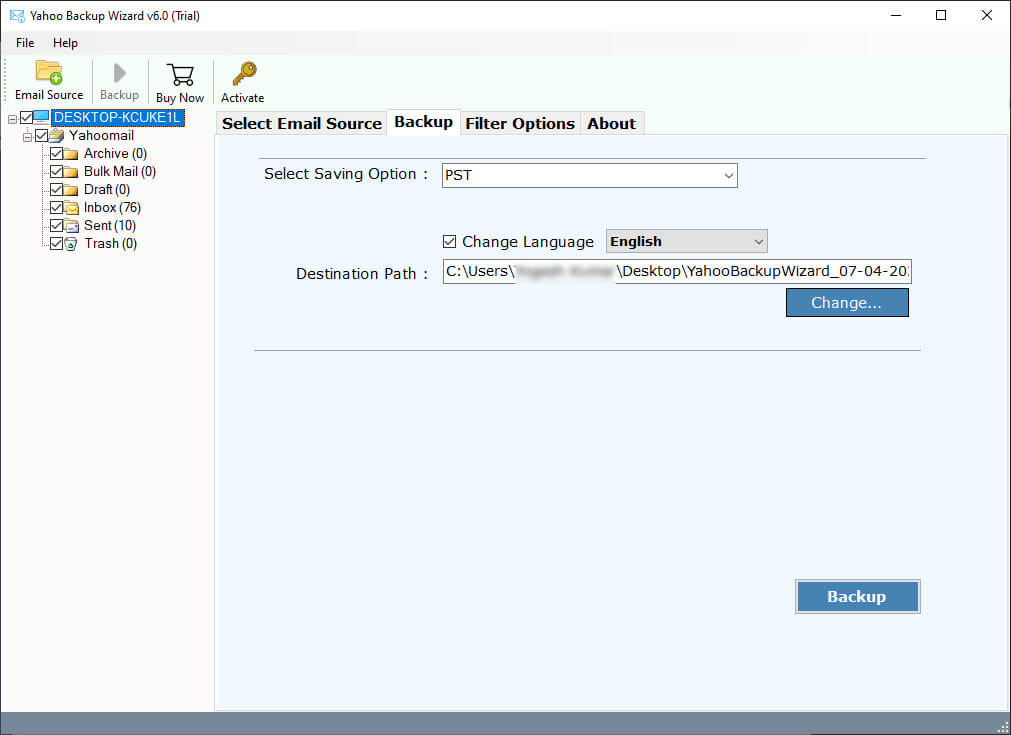
After that, choose PDF option from the list of file saving options.
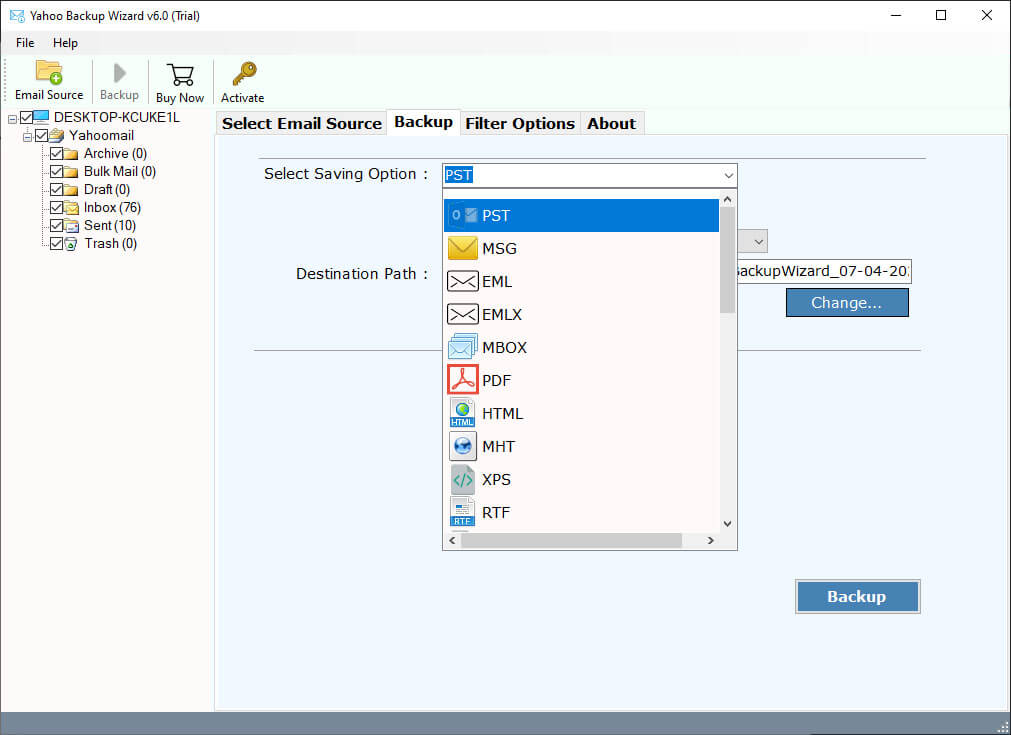
Thereafter, choose the destination location path by click on the browse button.
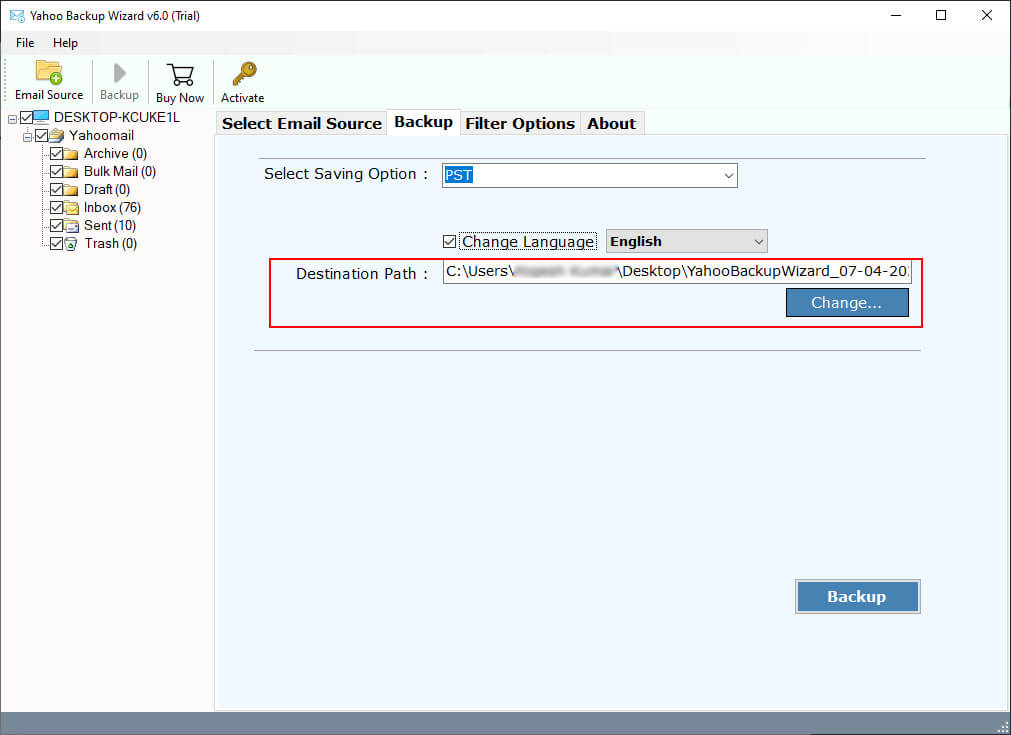
After that, click on the Convert button and analyze the process.

If you want to password-protect selective Yahoo emails, follow the procedure.
- Run the software.
- Select the Yahoo Mail option from the source list and enter login credentials. Then, click on the Login tab.
- The software loads all the Yahoo Mail emails.
- Choose PDF as a Saving option from the list.
- Check “use an advance setting for selective backup”.
- Choose the filters as per your needs. Enter the destination path and click on the Backup tab.
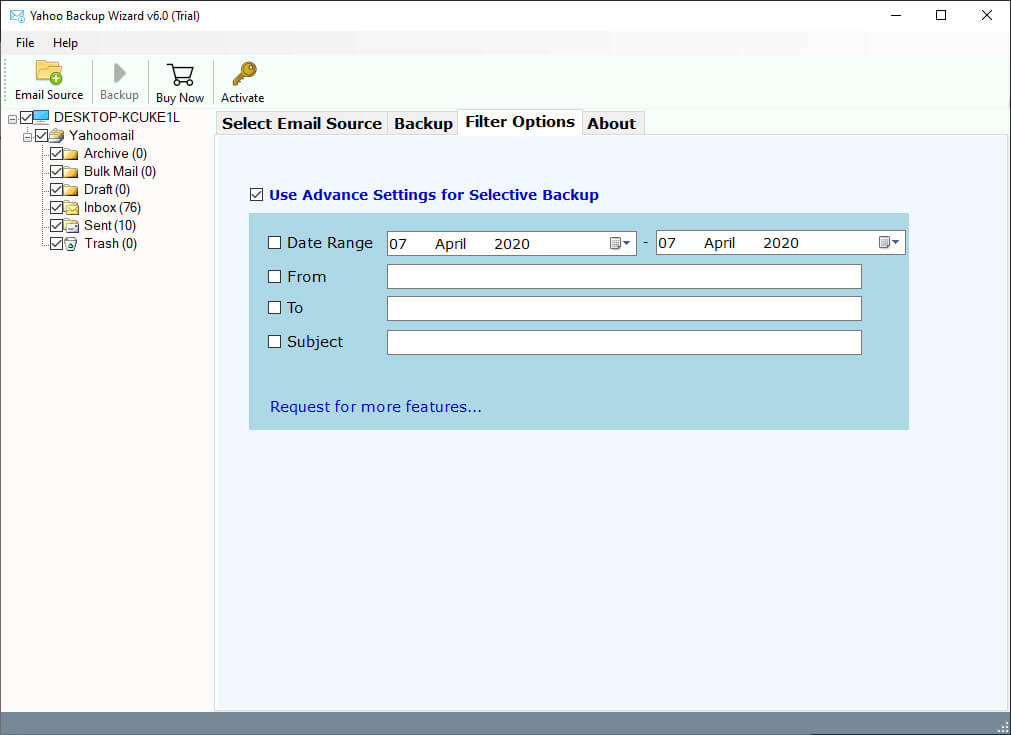
Important Note: Check Advance mode if you face any issue during Yahoo Mail login. Also, make sure your less secure app is enabled. Click: https://emailbackupwizard.com/settings.html
Method 2: Protect Your Yahoo Email PDF Files
NOW, you will get Yahoo emails in PDF files. To encrypt Yahoo emails, you need to secure PDF files. Follow the steps to password protect PDF files.
- Install & run PDF Locker Wizard.

- Go to the Select tab and choose PDF file to encrypt.
- You can also choose multiple PDF files to password protect.
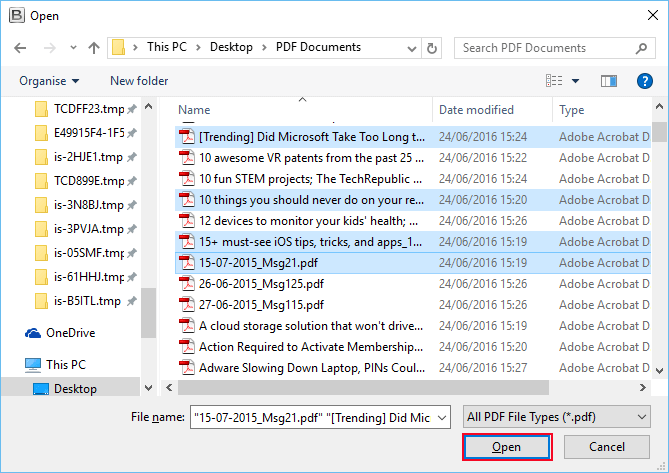
- Check the Set Password. Enter the password for your PDF files.
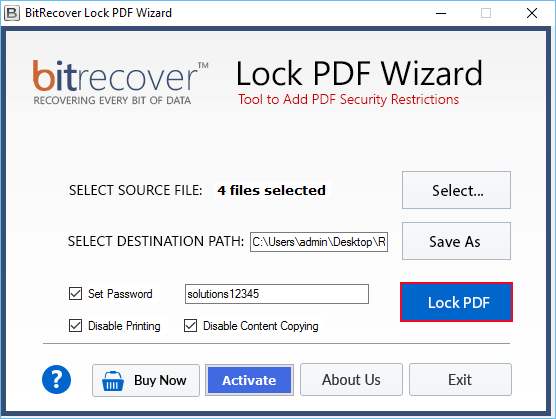
- Enter the destination location to get resultant data.
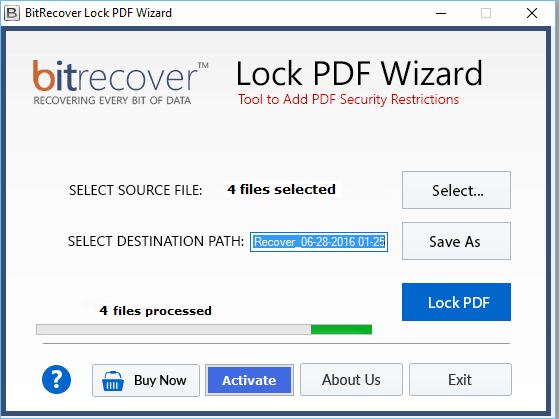
- Finally, hit the Lock button.
That’s it. All your PDF files are password protected. Now, only you can access the information.
Not Just A Solution But A Better Way to Secure Emails
Now, you’ve understood why we mentioned that password protecting Yahoo emails in quite easy. In a few clicks, all your Yahoo Mail emails are completely secure. You can also take a free trial of the above utilities. The process is the same but comes with some limitations. Both the utilities work on the Windows platform. Moreover, you can download it on any version of Windows.
In this digital world, an email account is hacked every day, it is vital to password protect Yahoo emails. Now, you’ are well known for the solution.
No Data Loss with Trusted Solution
You need not worry about Yahoo emails. All your Yahoo Mail messages are secured with Yahoo Backup Tool. The tool saves Yahoo Mail to PDF with attachments. All the Yahoo email properties are maintained during the process. Also, the folder hierarchy.
The utility also secures the login details of the Yahoo Mail account. It is a reliable application to save Yahoo emails to PDF.
Let’s explore some frequently asked questions about the tool.
How can I secure my Yahoo Emails ? – Some Commonly Asked Questions
Does the tool password protect Yahoo emails with attachments ?
Ans. Yes, the software secure Yahoo emails with attachments.
Can I encrypt all my Yahoo emails ?
Ans. Yes. Follow the above-mentioned steps and encrypt Yahoo emails.
Is it possible to secure Yahoo Mail emails 2019 ?
Ans. Yes, you can Yahoo Mail emails 2019, 2018 and more.
I want to secure only sent emails from the Yahoo Mail account. Can I do this ?
Ans. Yes, you can password protect the selective mailbox from the Yahoo Mail account.
Conclusion
Protecting emails with a password is a great help to users. The above blog explains the complete process to password protects Yahoo emails. It’s just a few seconds process. You will get emails and attachments password protected. Now, only you can access your Yahoo emails. It’s simple and easy.