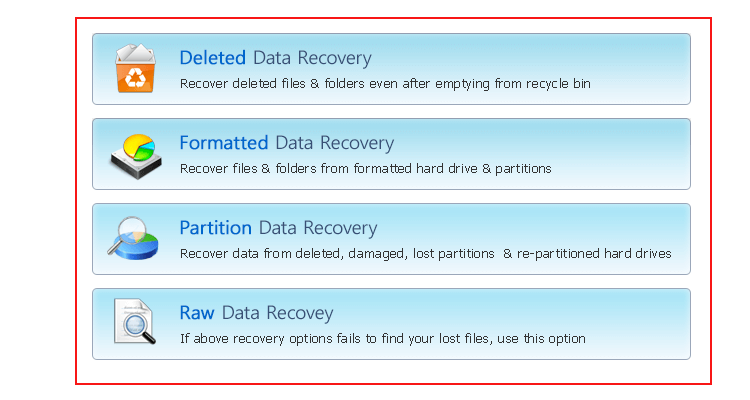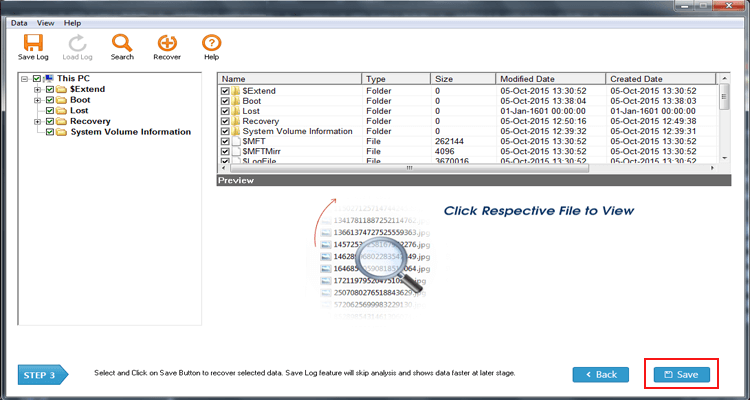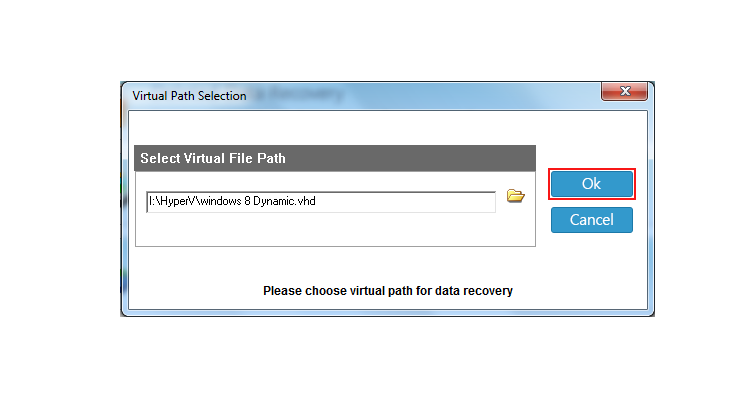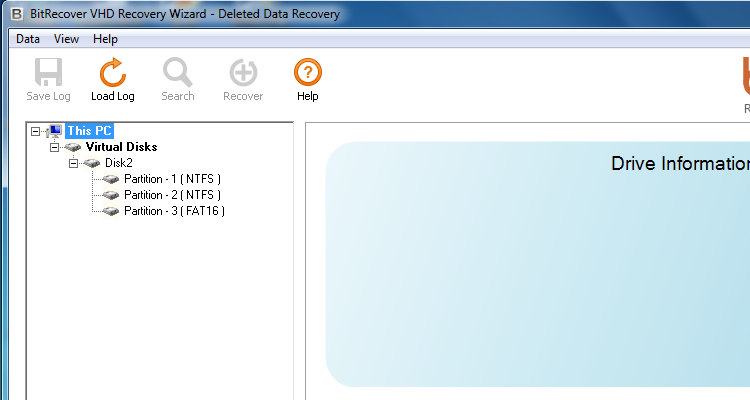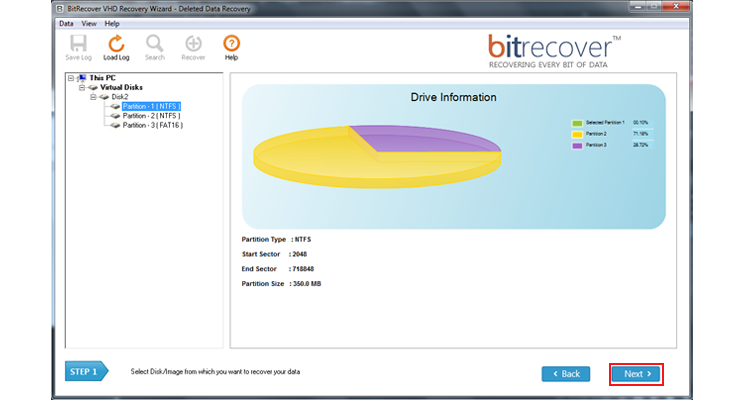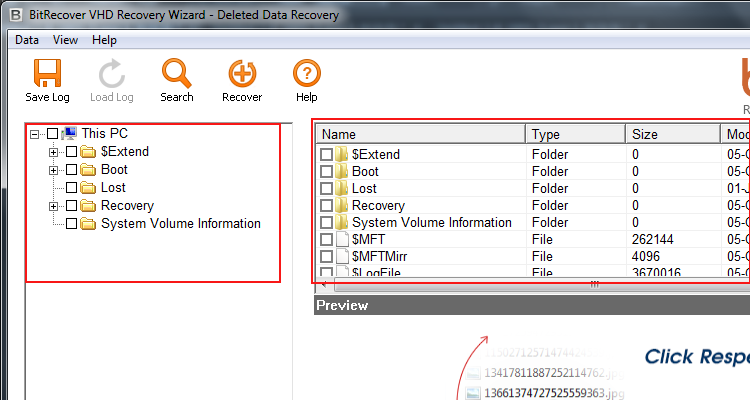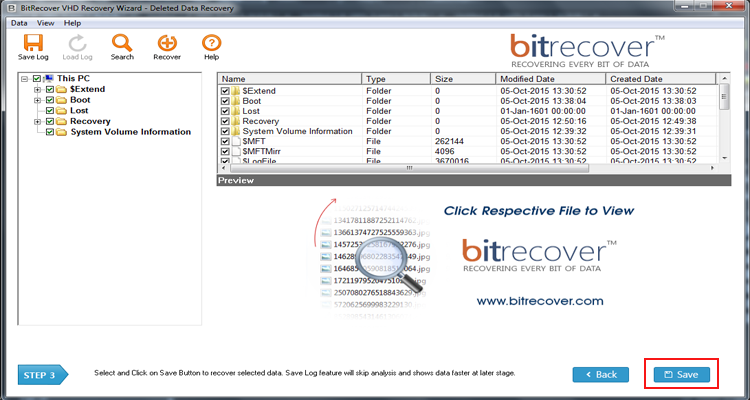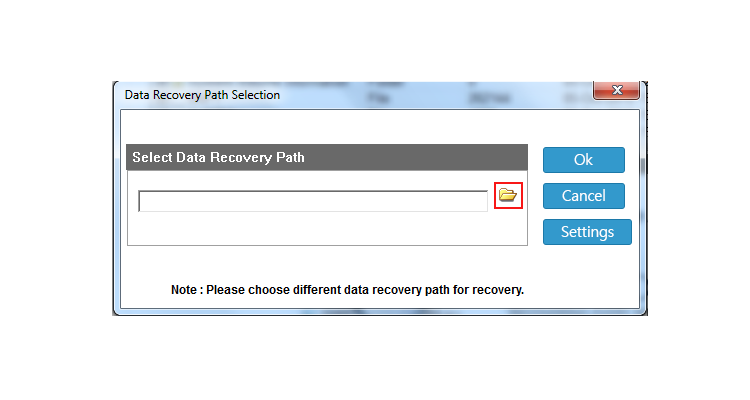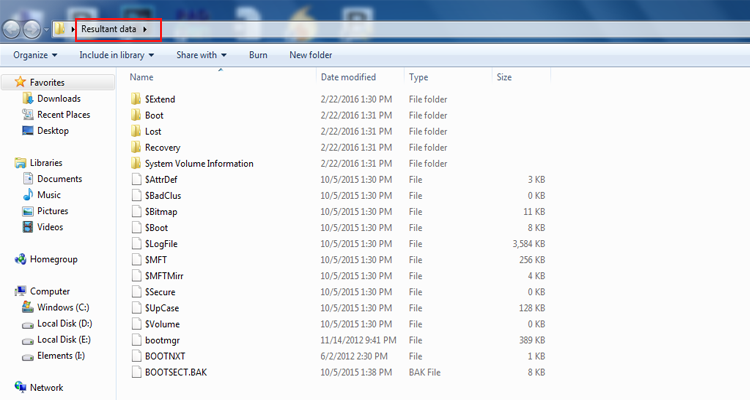VHD Recovery Wizard
(Recover Deleted Files, Formatted Partitions data, Lost & Missing Partitions from Virtual Hard Disk VHD, AVHD, VHDX files Created by Virtual Machines)
- Recover Data from Accidentally Formatted Virtual Hard Drive
Sometimes users accidentally format VHD drive and get error massage like you need to format the drive and drive is not accessible then the VHD recovery software work for you. This software easily recover files from VHD disk and restore VHD lost data in your physical hard disk.
- VHD File Recovery from Corrupt, Damaged and unopened VHD files
- Recover and Restore all types files & Data from VHD Partitions
VHD stand for Virtual Hard Disk, the VHD is a Virtual disk created by any VHD Virtual Machine. The Virtual machine software provides network resources, hardware resources, hidden platforms and virtual machines for sharing the resources. With Virtual Machines users can easily use other structure base OS in a single OS for example use Linux OS in a Windows PC.
- Export Lost and Deleted Data from VHD partition to Physical Drive
- Software able to Preview all the recoverable data before Saved
- Recover Specific file types with RAW files Recovery from VHD
VHD RAW Recovery software for recover few files extension like recover RAW Camera Images JPEG, Portable Document Format PDF, Audio Video interleave AVI, etc. VHD restore in RAW Recovery option without reference to an OS or folder structures and easily recover data from any file system.
- Data file Recover from large and big sized VHD/AVHD Image files
- Restore data from NTFS, FAT, exFAT, file system VHD files
- File Recovery from all VHD/VHDX Created by Virtual Machine
The software supports all type of VHD, AVHD or VHDX files created by Microsoft Hyper-V, Microsoft Virtual PC, Oracle Virtual BOX, Microsoft Virtual Server, Sun Virtual Box, Sun xVM Virtual BOX, Citrix Virtual Server, etc.
- Tested File Recovery from 100GB VHD Virtual Disk Partition
Compatible with all latest Windows OS
*Try demo version of Turgs VHD File Recovery Software to recovery your deleted data lost or missing partitions from your VHD, VHDX, AVHD, VBOX, etc. With this demo version, you can scan and preview recovered data or saving option is disable in trail version.