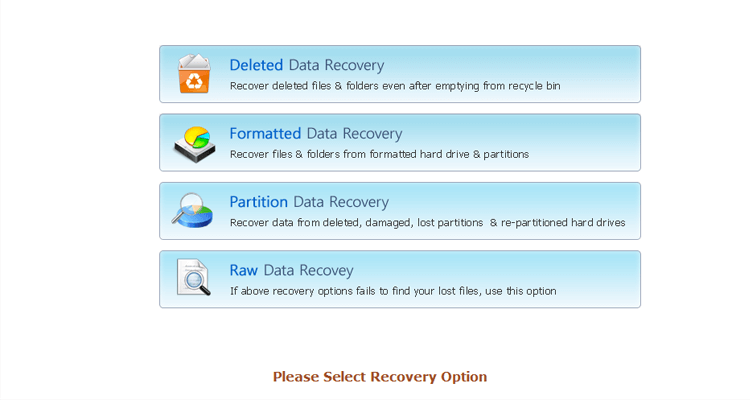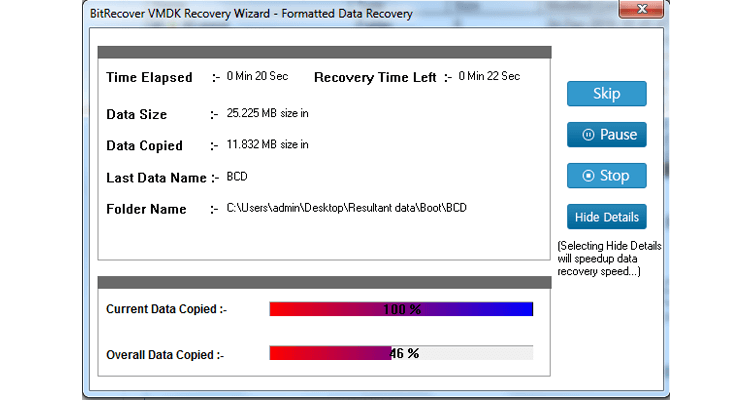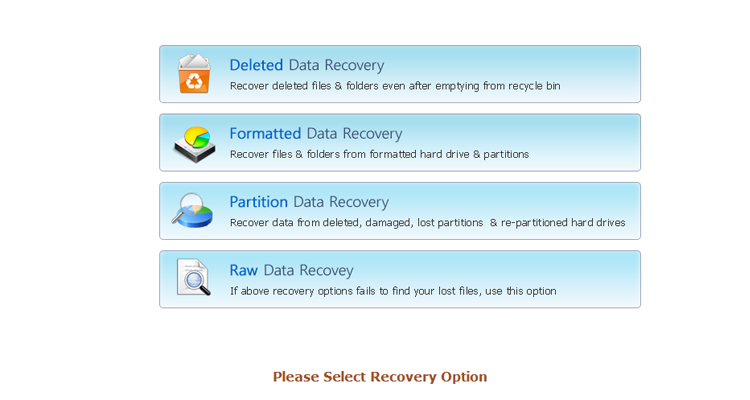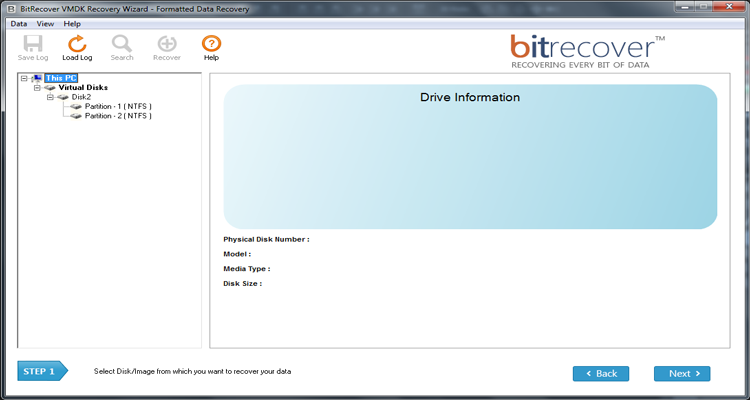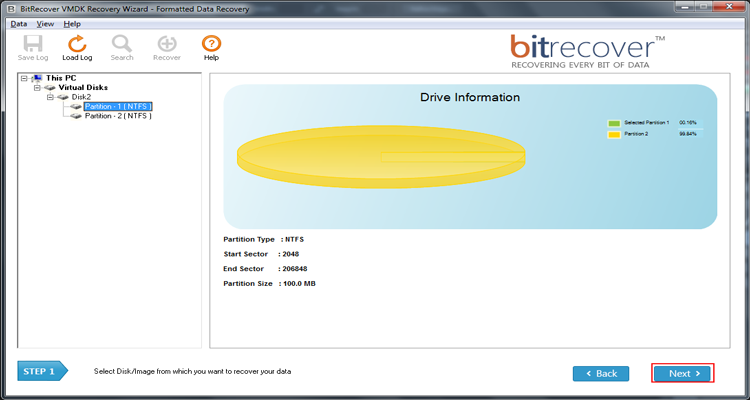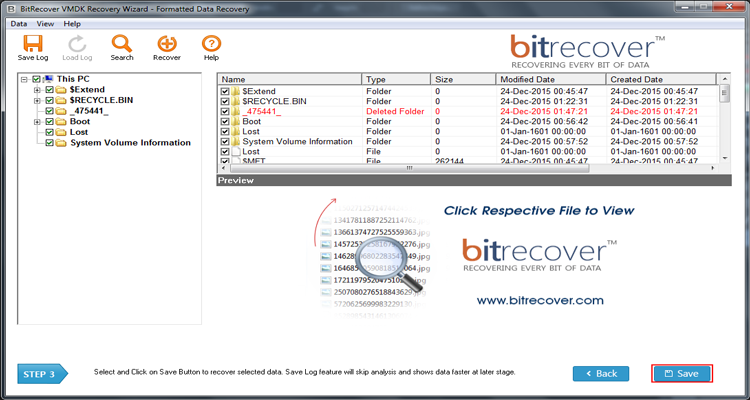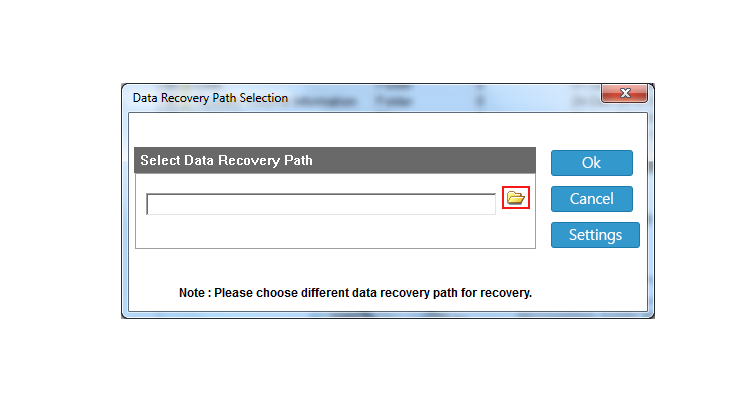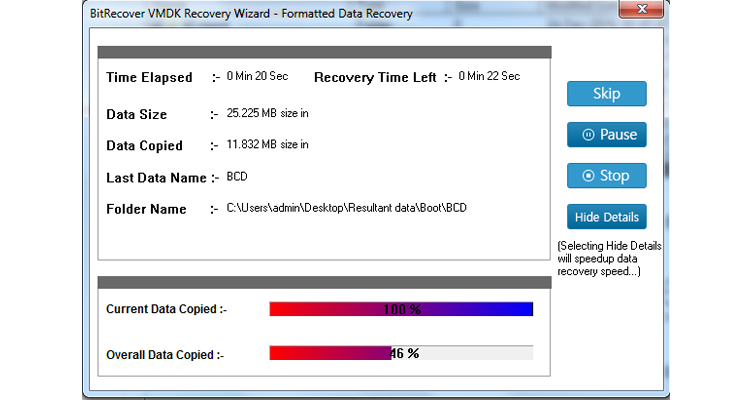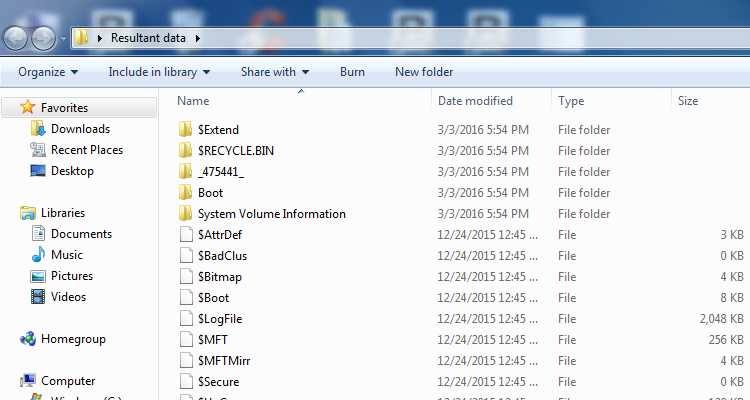VMDK Recovery Software
(VMware Recovery Tool to Recover and Restore VMDK files data into Physical Hard Disk)
- Recover deleted Folders and Files from VMDK VMware files
VMDK is a Virtual Machine disk files created by VMware machine like VMware Workstation, VMware Player, VMware Server, VMware Fusion, VMware ESXi, VMware ESX and VMware vShere applications.
- Restore data from corrupt, formatted and damaged VMDK files
- Safe and Reliable File Recovery from formatted VMDK files
VMware VMDK Recovery tool provide safe and reliable solution for VMDK files. It can recover all the data from corrupt, unopened and damaged VMware VMDK files. The software provide safe way to recover data from any VMDK image file and very reliable solution for restore data from any VMDK file created by VMware software.
- Software Supports and Recover Data from Various File Systems
- Preview and recover files from Lost & missing Partitions in VMDK
In your Virtual disk image file, if you are lost and missing any partition and unable to find them into your Virtual Hard Disk than this software easily recover data from lost and missing partition into your physical hard disk.
- Data & files recover and Restore from un-mounted VMDK files
- Recover files from all types of Disk like SPARSE and FLAT VMDK
The virtual disk image software create virtual hard disk with two type of disk. The VMware software provide option to create both type of file, before you create VMDK file software gives you an option like allocate all disk space, this option create both type of disk image file.
- Search and select only required files from Virtual Disk & VMKD
- Restore & Recover data from all Virtual OS VMDK VMware files
The software provide files and folder recover from any operating system disk image and able to restore data from any size and any type of VMDK disk image. This software support all popular file system like FAT, NTFS, HFS+, EXT, exFAT, etc. and recover data from any Operating System disk image.
- Software Tested on more than 8TB VMDK VMware Image file
Compatible with all latest Windows OS
*Try demo version of Turgs VMDK Recovery Software to recover your deleted data lost or missing partitions from your VMDK VMware files. With this demo version, you can scan and preview all recovered data and saving option is disable in demo version.