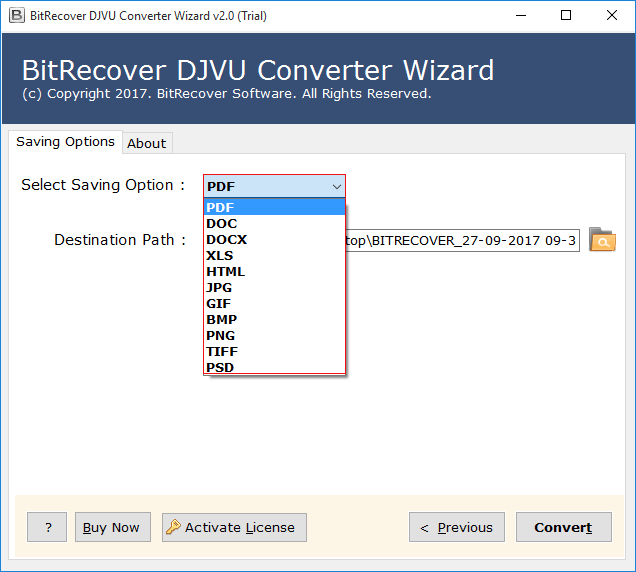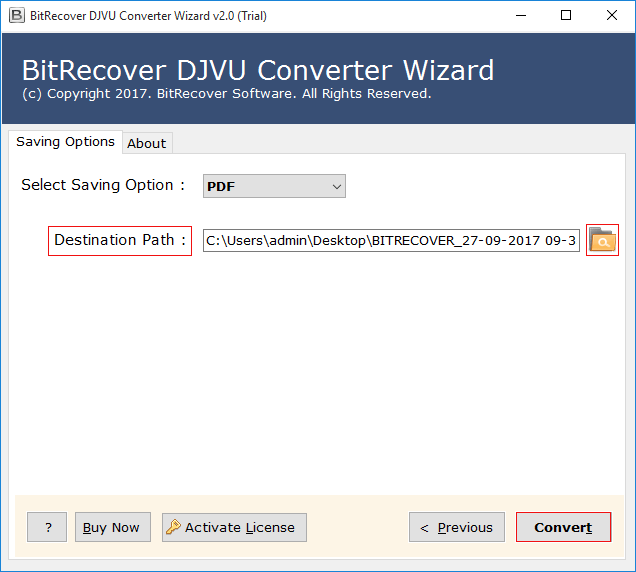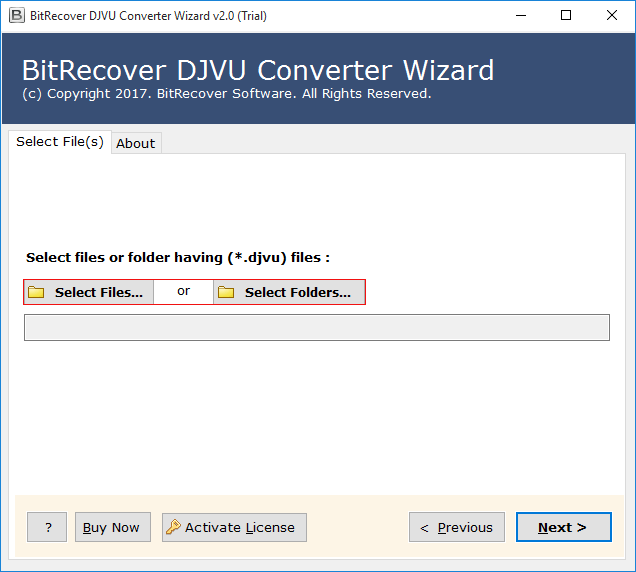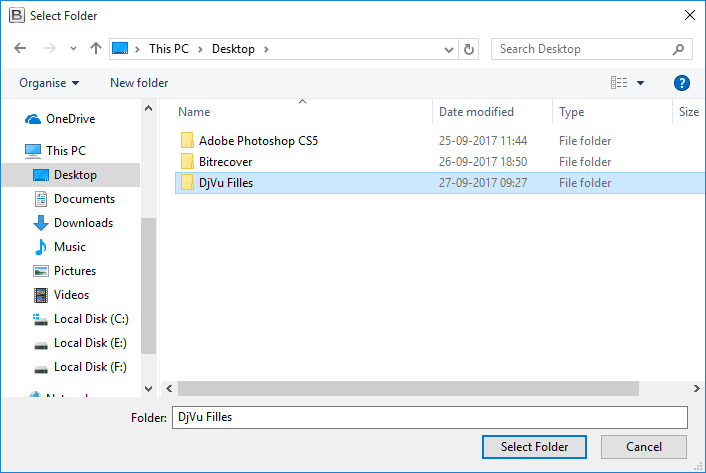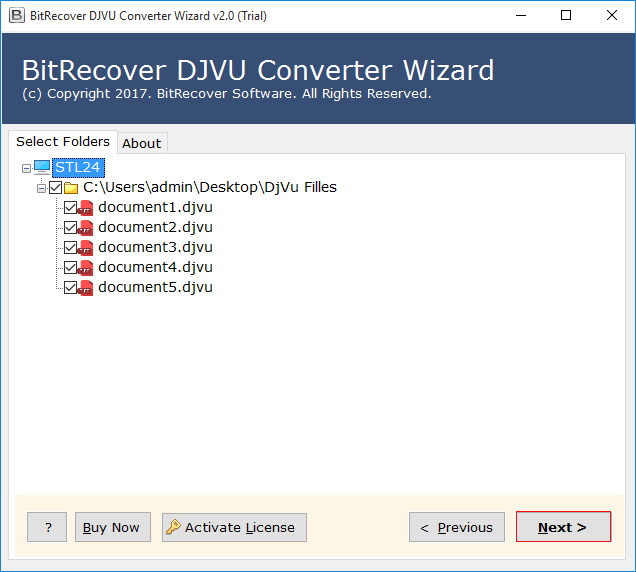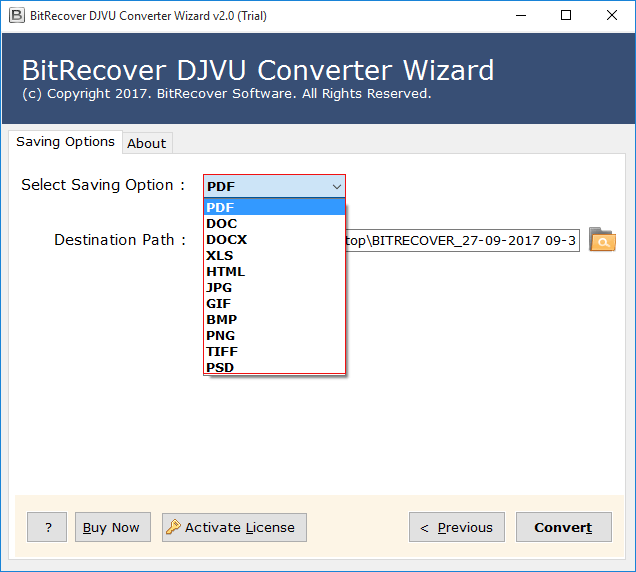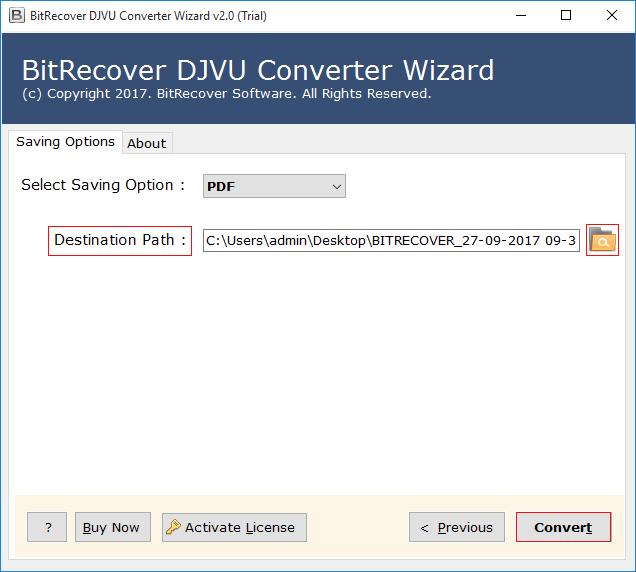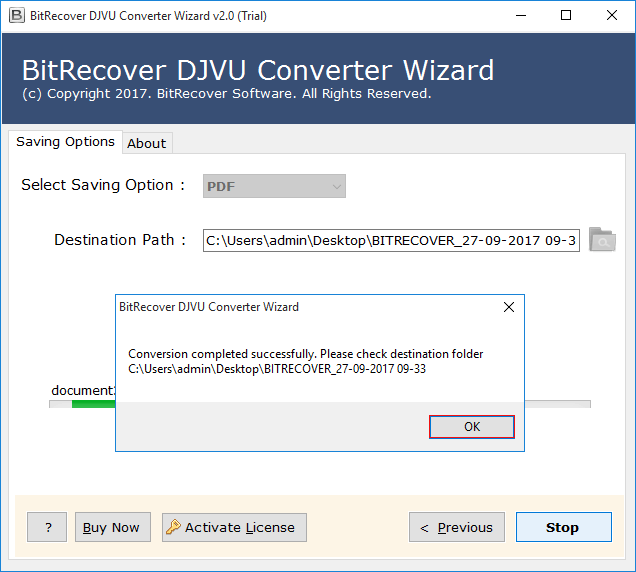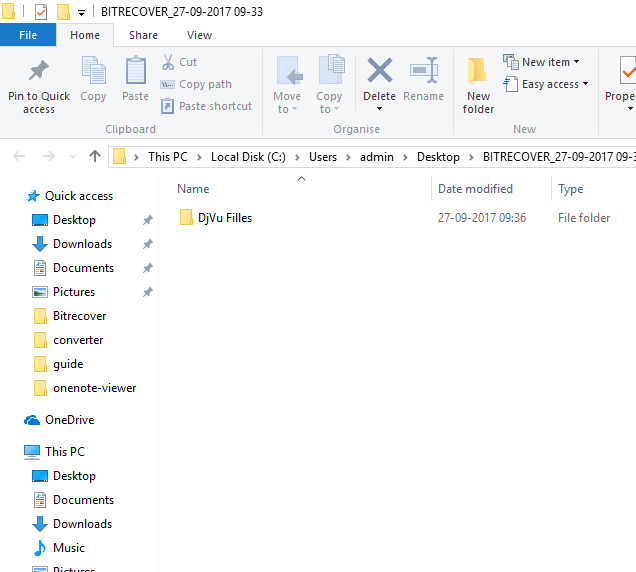DjVu File Converter
Convert DjVu files to PDF (Adobe), DOCX (MS Word), XLS (MS Excel), HTML, JPG, GIF, BMP, PNG, TIFF, PSD (Photoshop) formats
- Maintains DjVu pages data integrity during DjVu to PDF conversion.
- Convert multiple DjVu files at once with Batch Conversion mode.
- Change single or multiple DjVu eBooks files into 10+ file formats.
- No need for Adobe installation to convert DjVu format to PDF.
- Provides dual option to load multiple DjVu files into software panel.
- Facility to Create a separate resultant file for every DjVu document.
- Permits to Convert DjVu images to PDF, JPG, PNG, GIF, TIFF images.
Compatible with all latest Windows OS
* Download free DjVu Converter that successfully convert DjVu to PDF & other important formats like DOC, DOCX, XLS, HTML, JPG, GIF, BMP, PNG, TIFF and PSD with company watermark.