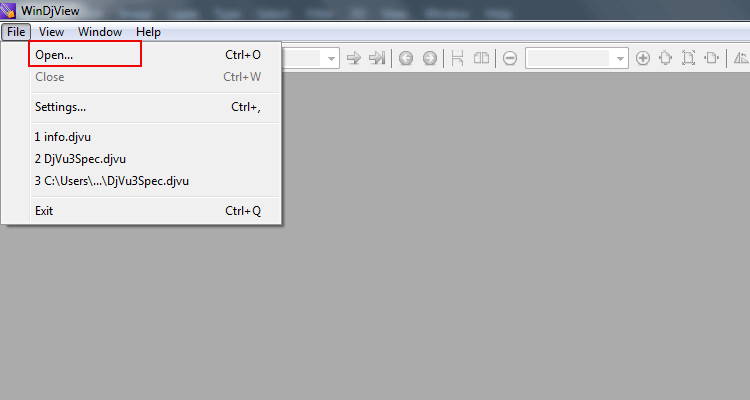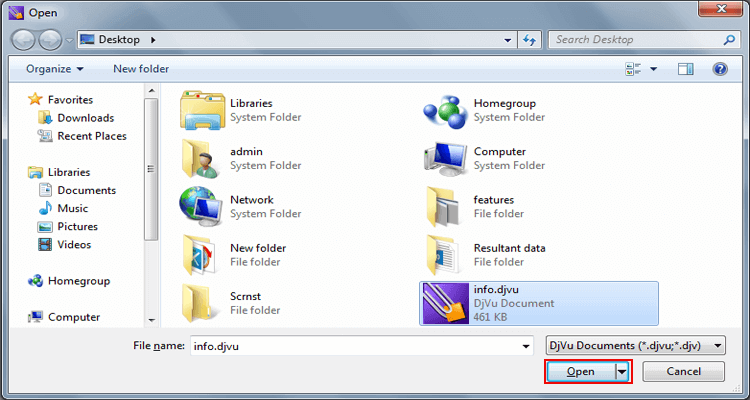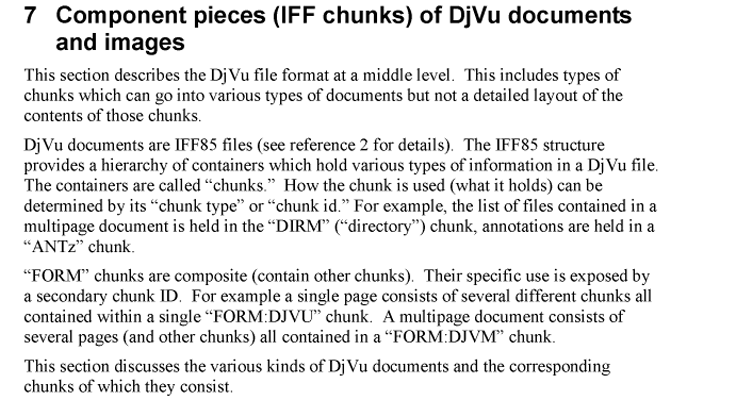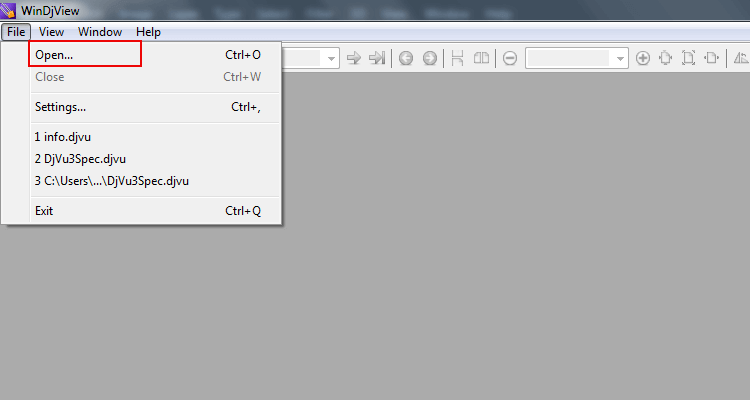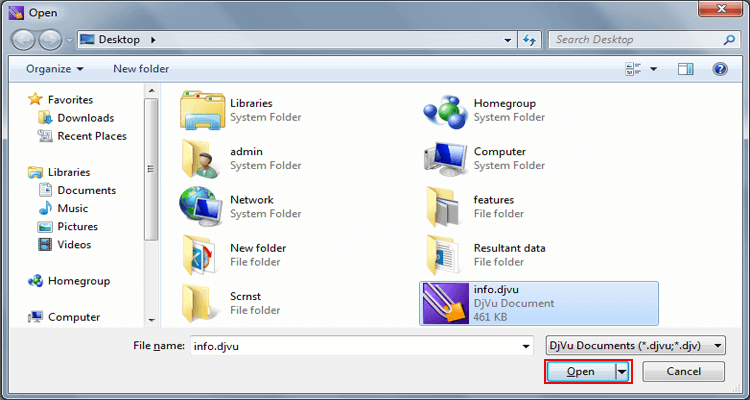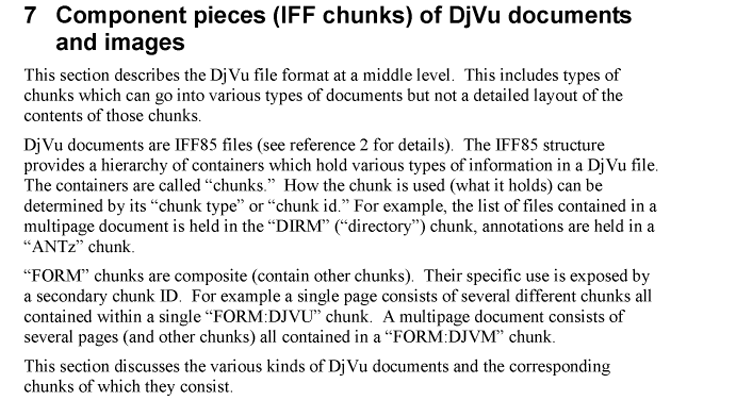Freeware DjVu Viewer
(DjVu eBook Reader to Open DjVu File Extension Instantly)
- Free DjVu Viewer tool to Read DjVu e-books without any file limitations.
- DjVu Reader Supports all popular DjVu eBook file format*.djvu or *.djv.
- Easily View DjVu file format properly with Zooming and Rotation options.
User can easily rotate of any page and DjVu file into software, we are provides 90 degree rotation option for left and right way rotation.
- Export and View DjVu Images and Documents to multiple images formats.
users can easily export single as well as multiple pages into multiple images file format such as JPEG, GIF, PNG, BMP and TIFF with simple and easy option export images.
- Facilitates to Convert DjVu to Text Format (*.txt) with export Text option.
- Free Download DjVu File Viewer Software for Windows (7, 8, 8.1, 10), etc.
- Convert DjVu eBook to JPEG, PNG, GIF, TIFF, BMP formats in bulk mode.
Compatible with all latest Windows OS
*Download free DjVu E-Book reader tool to read, view and open *.djvu or *.djv files in Windows 10, 8.1, 8, 7, etc. This is a freeware tool to preview every DjVu file extension hassle-free.